I am going to show you how to power up your website traffic with SEO.
SEO is very easy to do if you get the basics correct.

The most simple changes to your website can improve keyword rankings quickly.
I will show you how to do everything using free SEO tools.
You will discover how to find current rankings (if any) and how to find and target keywords.
I will show you how to discover the links that your competitors have and how you can out rank them.
Table of Contents
How To Do SEO
The first thing you need to know is if your website is indexed in Google.
To know if your site is in the index you will need to perform the following Google search:
site:rankersparadise.com
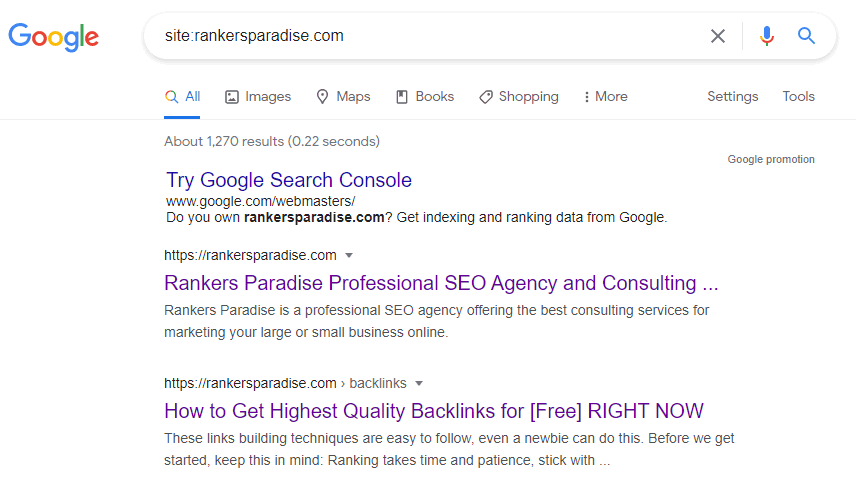
If your website is indexed you will see it listed in the SERPs (search engine results pages) as shown above.
How To Get Your Website Crawled and Indexed on Google
To do this you will need to sign up to Google Search Console.
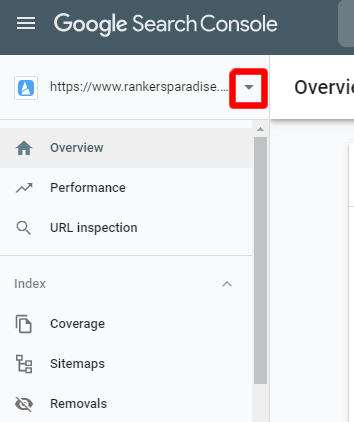
After you sign up and log into your account go ahead and click on the arrow (circled red) as shown in the image.
Then select “Add Property”.
Enter your website domain name and follow the on-screen instructions.
After the property is added you can have your site crawled by doing the following:
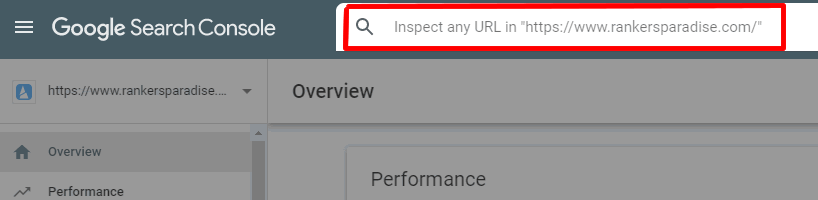
Drop any URL from your website into the “Inspect any URL” section as shown in the image.
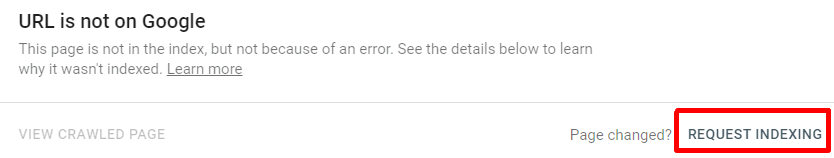
You can have Google Bot crawl the URL by clicking on the “REQUEST INDEXING” button as shown in the image.
This does not guarantee the URL will be indexed, however, it will give you information on why it has not been indexed should it not make it in there.
If your content is unique the page will be indexed.
To ensure all your new content is crawled you can add your sitemap into the console.
Down the left hand panel select “Sitemaps” and enter the URL of your sitemap and submit.
What Keywords Is Your Website Ranking For?
If your website is new then you can skip this section and move onto keyword research.
It is important in any SEO campaign that you know which keywords your website is already ranking for. This allows you to asses fast ways to improve traffic.
You might discover keywords that you did not even know you were ranking for, some of these search terms may have high search volumes.
You may discover you are ranking on Google in position number 12 for a high search volume keyword. With just a few on-page changes that ranking could improve over night and your traffic increasing significantly.
The best free SEO tool to use is Ubersuggest.
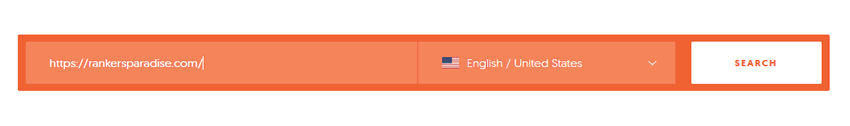
Drop your website URL into the tool and hit the “SEARCH” button.
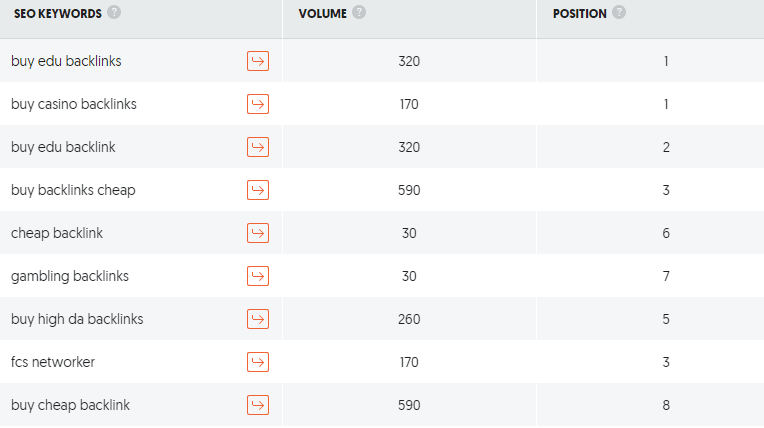
Scroll down to see a list of keywords that your website is currently ranking for.
You can export the data for reference later on.
If you are ranking outside the top spot for any keywords you can go ahead and work on those pages to push for higher ranks.
Just a few on-page changes will result in higher rankings.
To get started working on these pages go to the on-page SEO section of this guide. It will also help to do some off-site promotion, go to that section of this guide after you have completed the on-page actions.
Keyword Research
To discover new keywords to target for your website you can use the free keyword research SEO tool called Wordtracker.

Enter a seed keyword and hit the “Search” button.
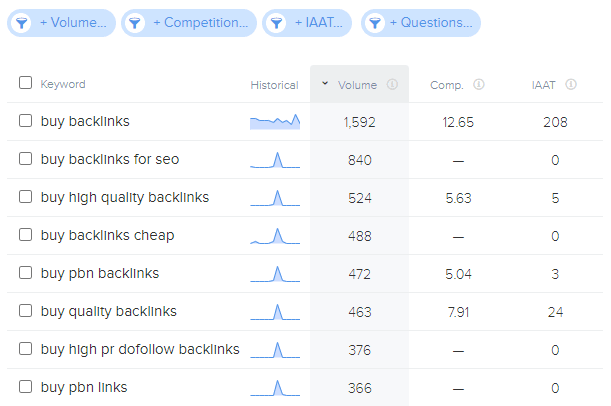
You should take note of the keyword search volume and the SEO competition score. The higher the SEO competition number the more organic competition there is for that keyword.
This SEO tool is completely free to use, you can repeat the process to find many more target keywords for your website.
After you have your target keyword list you need to develop some content, to get started go to our content writing section of this guide.
After your content is completed you will need to optimize it for your target search terms.
Writing Your Content
If you already have your content completed skip on to the on-page SEO section. This will show you how to optimize your existing content for a top Google ranking step-by-step.
To know what you need to do to get a top ranking you just need to look at the top ranking site for your keyword.
Enter your target keyword into Google search:
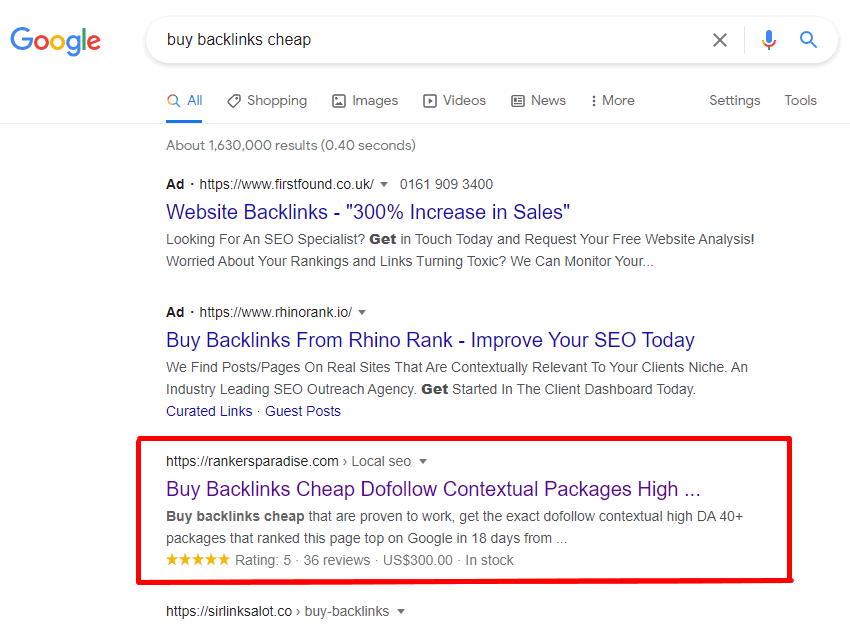
Click on the top ranking website in the organic results, skip over the Ad section.
Take a look at the content on the page.
You can work your way down the organic search results and take a look at all the top 10 ranked websites.
That’s the type of content that you need for a top ranking.
- Can you offer something different into the mix?
- Can you offer unique content?
You need to deliver something better to what is already out there.
This doesn’t always mean longer in depth content, in some cases a top ranking can be achieved this way, but in most cases if you offer something:
- Of Value
- SEO Optimized
- Unique
Then you will rank top of the Google search results pages for your target keyword. Sometimes a fresh take on old content will do the trick.
It is important to understand that your META DATA (Title and Description Tags) needs to be well written. This means they are relevant to your content but also highly clickable. This will ensure your bounce rates are low and scroll depth is high.
In the next section, we will go ahead and optimize your content, but first and foremost you must offer something unique and of value to what is already there.
Do not be tempted to copy content, this will not index or rank high, do not waste your time.
As you write your content keep your focus keyword in mind, try to work it into the content as you write and only add it in there where it makes sense to do so.
It is good practice to have your keyword in the second or third paragraph, somewhere in the middle, and at the bottom of the content. This of course depends on the length of your content, I will show you how to analyze the content later on. Right now concentrate on writing something unique.
The keyword should be included in the main heading (AKA H1 TAG) and one secondary heading (AKA H2 TAG). We can alter this later when we take a look at the on-page SEO.
On-Page SEO – Optimizing Your Content
We are going to use a free SEO tool to analyze your content.
The tool compares your new/old content to your competitors content and recommends changes for a top ranking.
The tool is called Website Auditor by Link Assistant.
Go ahead and download the free SEO tool and power it up.

Enter your website URL and hit the “Finish” button.
You will need to wait a few minutes while the software collects your website data. This may take up to 5 minutes if you have a large website.
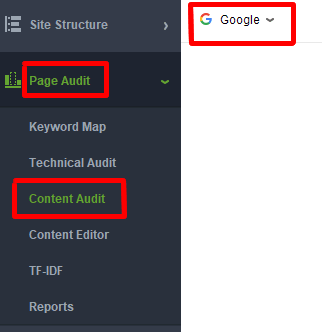
First click on “Page Audit” and then select “Content Audit” from the left hand navigation menu.
Make sure “Google” is selected as shown in red on the image above. This is to tell the SEO tool to measure your page against the top ranking sites on Google.
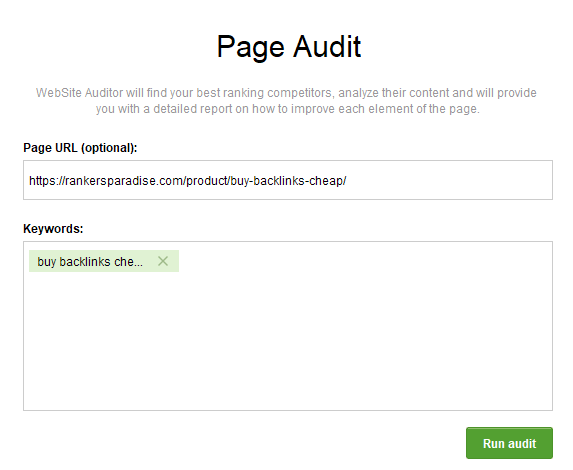
Select your page to run an on-page SEO audit for, enter your target keywords and hit the “Run audit” button.
Sit back and wait for the software to collect the data. The software will compare your content to the top ranking sites for your selected keywords.

You can then take a look through the free On-Page SEO report.
If you see lots of green ticks then you have little work to do.
If you see a lot of information icons then you have some work to do to get your on-page SEO perfect.
Follow the instructions in the right hand side panel on each section of the report.
To ensure you have your on-page SEO perfect do the following:
- Keyword in Meta Data (Title and Description Tags)
- Keyword in Body Content (exact and broad)
- Word Count (recommended number of words based on your competitors content)
- Keyword in Page Headings (in the H1 and H2 Tags)
- Keyword in Image Alt Tags
Remember that if you put your keyword all over the place it will be flagged as keyword stuffing, the software will highlight this if you have made this mistake.
That’s it, super simple to get done and super powerful in terms of changing keyword rankings quickly.
If you need more content on your page go ahead and get it done.
Take care when writing your Title and Description Tags. These are important and something you should take seriously. What will make the search engine user want to click on your listing? Make sure the wording completely reflects your content, get this wrong and bounce rates will be high and rankings will suffer.
Other SEO Ranking Signals
If you want to know how to do SEO the right way you must take into account all known ranking signals.
There are a few other SEO ranking signals that could be hurting your rankings. These include:
- Having a Secure Website (HTTPS)
- Website Load Speed
- Mobile Friendly
Every website should be running on HTTPS be it a free SSL certificate or a paid one. If your website is not yet on HTTPS then make sure you get this done right now.
A slow-loading website will most definitely harm your keyword rankings. To test your website load speed and get instructions on how to improve it you can use Google’s PageSpeed Insights tool and GTmetrix speed test tool.
To test if your website is mobile-friendly you can use Google’s Mobile-Friendly Test tool. With more and more searches being performed on a mobile phone it is imperative that your website is mobile-friendly, your rankings will suffer big time if you do not sort this out.
Off-Site Promotion (Backlinks) – Backlinks Checker
Now you know that your content is perfectly optimized for a top ranking it is good to know what work needs to be done on the promotional side of things.
To get started you should take note of what backlinks the top ranking sites for your keywords have in place.
When you have better fully optimized content than your competitors the final piece of the jigsaw is the backlinks.
A free SEO tool to check the backlinks your competitors have is called Backlink Shitter.
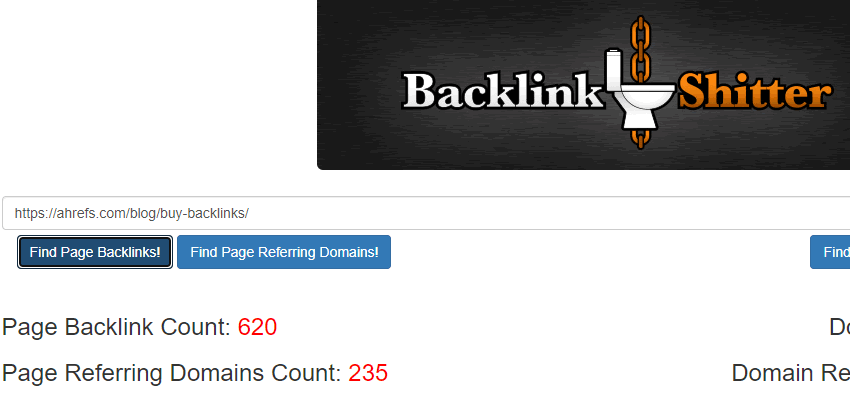
Drop a competitors URL into the search bar and hit the “Find Page Backlinks!” button.

Take note of:
- Page Backlink Count
- Types of Backlinks (profiles, edu’s, web 2s etc)
- Anchor Text Used
To outrank the site you are going to need backlinks, you will also need to ensure you use your keyword as the anchor text used on the link.
How do you get the backlinks that your competitors have? The easiest option is to buy backlinks. You can get everything you need and more from the Rankers Paradise SEO store.
Take note of the types of backlinks that your competitors have.
If they have web 2.0 backlinks then go and get them, likewise if they have edu or other profile backlinks.
There is no one set plan for any website, however, if your content is good and you have backlinks the chances of hitting the Google #1 spot are high.
Monitor Your Success – Check Your Rankings
You should always monitor and record everything you do regarding SEO.
Set up a Google doc and record all your website changes. This includes changes to your website, log and record if you change the Meta Data and also log and record your keyword ranking before and after.
This way, if things do not work out you can revert things back to the way they were without any problems. In most cases, if you do everything the right way your website rankings will improve.
To check your website keyword rankings use the free SEO tool over at the SERP SURF website.
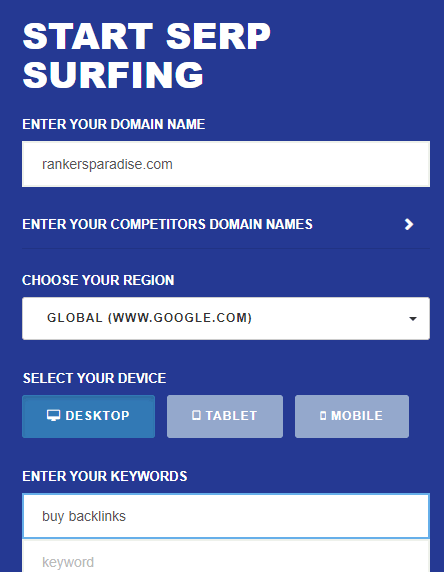
Enter your website URL, choose your region, enter your keywords and hit the “CHECK SERP SURF” button.
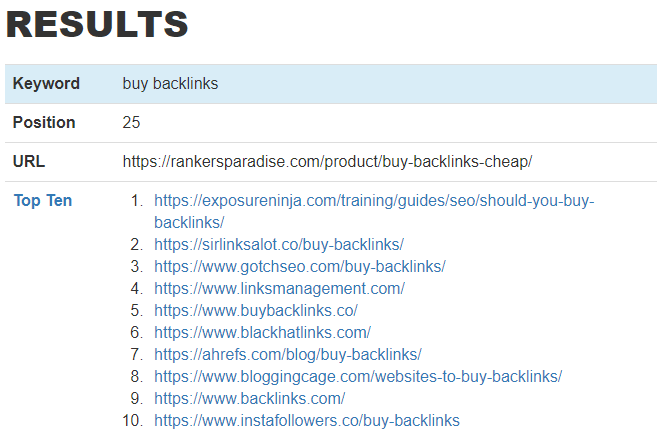
The tool will show you your ranking for that keyword, you can click on “Top Ten” and view the top ranking sites for that search term.
Make sure you log your rankings, the best free way to do this is to set up a Google doc and drop the keyword with ranking time stamps next to them.
Additional Resources
For more information on how to do SEO you can take a look at the following resources.
10 Free SEO tools that you can use to check the backlinks pointing to any website, these do not require an account to use.
Discover 7 tools that you can use completely free of charge to check your Google keyword rankings.
Learn the basics of search engine optimization including all the major ranking signals to get a top Google ranking.
Discover why backlinking in SEO so important and how to do it for your website to get amazing ranking results for any keyword.
A no fluff SEO checklist to follow to start ranking your website higher on Google to get more organic traffic.
Find Bad Backlinks and Remove Them
Not all backlinks are good. Learn how to find the backlinks that are having a negative effect on your keyword rankings and how to remove them using free SEO tools.
Learn how important your anchor text is on backlinks. If you are building or buying backlinks you must have a natural profile to hit the top.