I am going to show you how to check the backlinks pointing to any website using free tools.
You should know that there is not one tool that will find every backlink, even with paid tools.
I have found a great free backlinks checker tool that finds the majority of the links, even more than the paid services.
To find every backlink pointing to your website or your competitors site you can use a combination of the free tools listed below.

I have listed the best tools that do not require you to pay or sign up for an account. You can simply drop a website URL into the tool and get a backlink report for free.
Why do you need to use a backlinks checker?
Use the tools to view the backlinks pointing to your website and your competitors websites to establish a backlink strategy to outrank them.
Table of Contents
Best Free Backlinks Checker Tools
Let’s go ahead and check backlinks:
#1 Backlink Shitter
First of all head on over to the Backlink Shitter website.
This tool is amazing considering it is completely free to use, better than most paid backlinks checker tools out there.
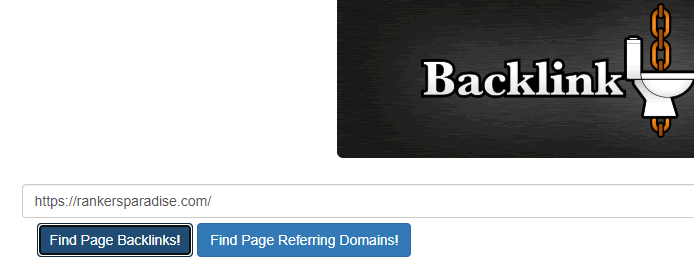
Enter the domain URL that you want to check backlinks for.
You will notice that you can:
- Find Page Backlinks
- Find Page Referring Domains
- Find Domain Backlinks
- Find Domain Referring Domains
I should make you aware that the number of page/domain backlinks and the number of referring domains will be different.
The total number of backlinks is the grand total of links shown, this includes links from the same domain. If a single sites links to you more than once, these are included in this total.
The total number of referring backlinks shows the number of links from referring sites, this will exclude several links from the same domain in the total.
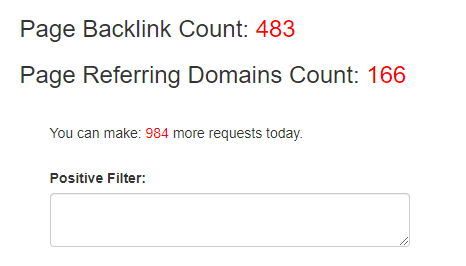
After you click the “Find Page Backlinks” button you will notice the page backlink count.

You will also notice the domain backlink count. There is an option to download the backlinks into a report and a filter to remove links from certain domains from the list.
Now you can scroll down the page to check the backlinks pointing to the domain that you entered into the tool.

You will notice the following:
- Backlink URL
- Page The Backlinks Go To
- Anchor Text
- Backlink Page Title
- First Seen
- Outgoing Internal Links
- Outgoing External Links
You can click the green “P” button to view the page backlinks, or click the blue “D” to view the domain backlinks.
This tool lets you see and download all the backlinks pointing to any domain completely free.
Why Is This Backlinks Checker Tool Useful?
You can discover the number of backlinks pointing to your website and compare them with your competitors links.
You can take note of the anchor text that the top ranking sites are using and emulate in your own backlink strategy.
Checking your backlinks and comparing them to the top ranking sites for your keywords is incredibly important. This gives you a way to plan your SEO strategy, after all, backlinks are the most important part.
If you notice that your competitors are ranking top using web 2.0 backlinks then go and get them for your site. If they are using blog comments, go and get them. This will allow your site to climb the rankings and hit the top too.
#2 Ahrefs
First of all head on over to the free version of the Ahrefs‘ Backlink Checker.

Drop a URL into the tool and hit the “Check Backlinks” button.
Remember to select to check backlinks from the drop down menu for:
- Exact URL
- Path
- Domain
- Sub Domains

As part of the backlink profile you will notice the following:
- URL Rating
- Domain Rating
- Total Backlinks (with dofollow percentage)
- Referring Domains (with dofollow percentage)
- Top 100 Backlinks, Top 5 Anchors, Top 5 Pages
- Referring Page
- Anchor Text
You will also take note of the Ahrefs metrics for the backlinks. This is important to gage the quality of the backlinks, great for when you are looking to outrank your competition.
The free version of this backlinks checker tool only allows you to see and download the first 100 backlinks, to see all and download all the backlinks you will need to sign up for a paid account.
The free version is good as it gives you a backlink total count, this way you know how many backlinks you have, how many backlinks your competition has and what you need to do to get in line for a top keyword ranking.
#3 Neil Patel
Neil Patel has a free tool on his website to check the number of backlinks pointing to any website.

Head on over to the Neil Patel website and drop any URL into the backlinks checker tool. Then select if you want to check the whole domain or sub domains and hit the “Search” button.
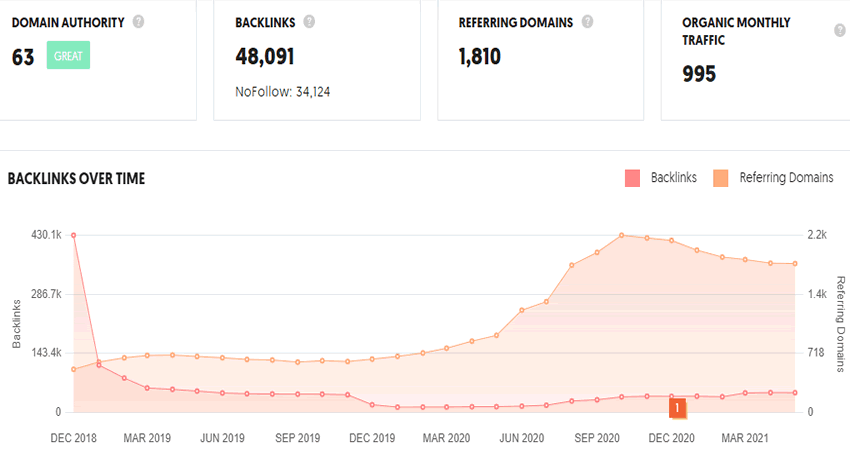
The tool will show you the following:
- Domain Authority
- Total DoFollow Backlinks
- Total NoFollow Backlinks
- Total Referring Domains
- Organic Monthly Traffic
- Backlinks Over Time Graph
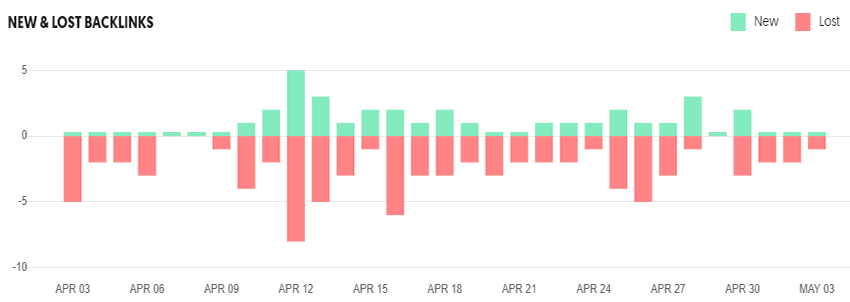
You can also view the new and lost backlinks over time. This is important to correlate this data with your keyword rankings.
If you lose backlinks and rankings then you need to act on that and get some more backlinks in place to bring things back up.
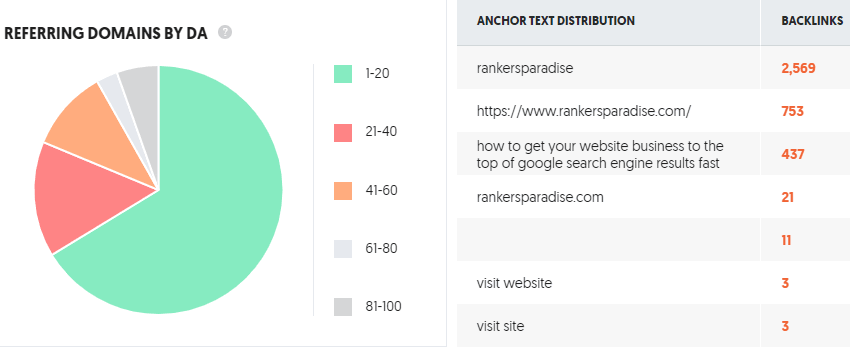
You can scroll down the page to take a look at the DA of the referring domains and the anchor text distribution.

Scroll down to view the complete backlinks report. You can export most of the report to a CSV file.
You will notice:
- Backlinks Source URL and Title
- Domain Authority
- Page Authority
- Anchor Text
- First Seen
- Last Seen
You can also filter the backlinks by:
- Follow
- NoFollow
- Links Per Domain
- Include/Exclude Referring Domains
This tool allows 3 free searches per day, however you need to upgrade to see the entire backlinks list.
As a free tool goes, it is pretty good. If you use it in conjunction with the other free backlinks checker tools listed here you can get a very good picture of a URLs backlink profile.
#4 MOZ Link Explorer
Head on over to the MOZ Link Explorer website to get started.
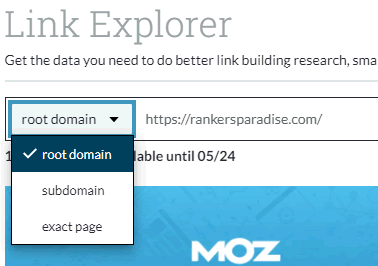
Drop your URL into the tool to check the backlinks, make sure you select the root domain, subdomain, or exact page from the drop down menu and hit the “Analyze” button.

You will notice the following:
- Page Authority
- Domain Authority
- Linking Domains
- New Discovered and Lost Links
- Inbound Links
- Ranking Keywords
You can download the full report to include all the backlinks, follow links, linking domains, follow linking domains, and top pages. This can be exported to a CSV file.
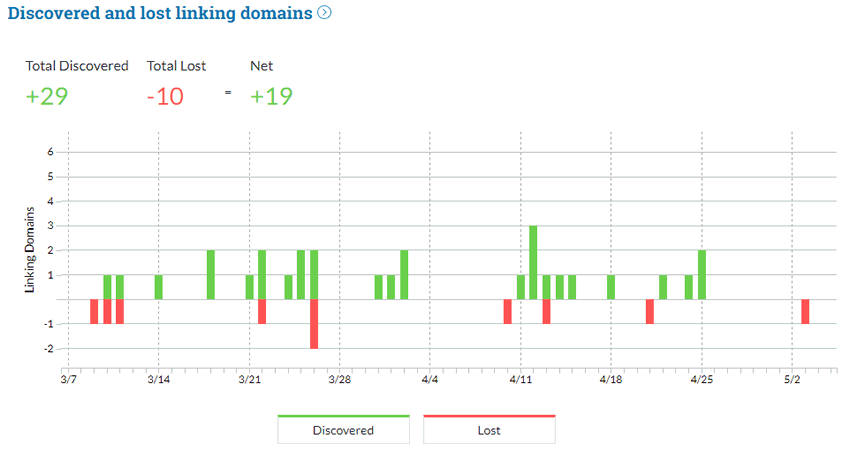
You will notice the net linking domains count over the last 60 days. As you can see, the Rankers Paradise homepage has gained 19 links in that time.
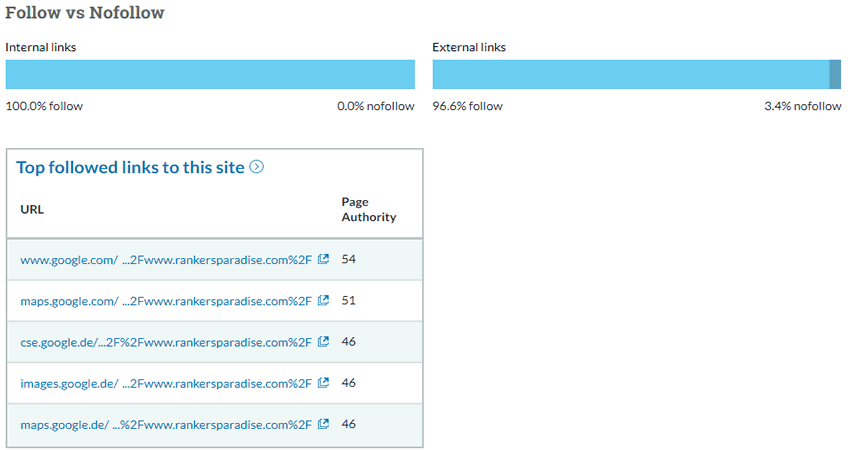
You will see internal links and external links including follow and nofollow percentages.
You can go ahead and click on the “Top followed links to this site” text to view all the follow backlinks to that URL.
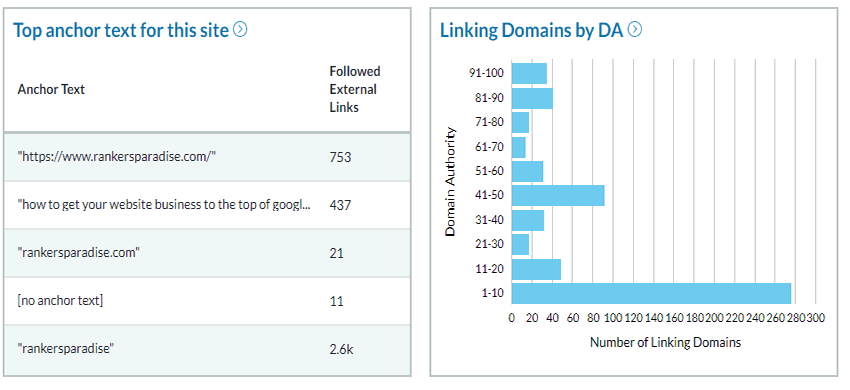
If you scroll down the page you will see the anchor text distribution across the backlinks and the linking domains by DA chart.
This backlinks checker tool is completely free to use and you can download all of the backlinks into one file.
#5 Semrush Backlink Analytics
Head on over to the Semrush website and drop a URL into the tool and hit the “Check It” button.
You must register an account to get 10 free requests like this per day.

After you have done that you will see the following information:
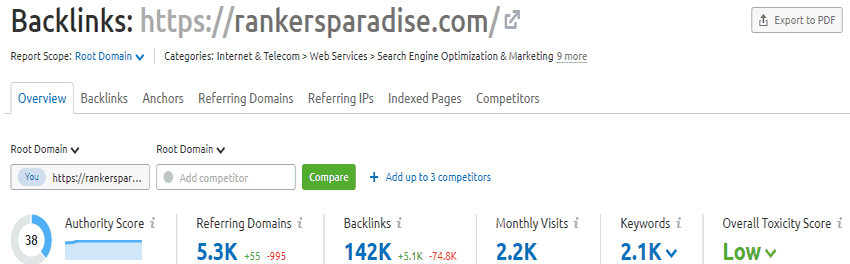
First of all you will see an overview report as shown in the image above. Go ahead and select the “Backlinks” tab to check the backlinks.
You can also check:
- Backlinks
- Anchors
- Referring Domains
- Referring IPs
- Indexed Pages
- Competitors

After you have selected the “Backlinks” tab you will see the Backlinks Types and the Link Attributes.
The types of backlinks pointing to your website include:
- Text
- Image
- Form
- Frame
Scroll down to see the websites that have dropped a backlink to the URL that you entered into the backlinks checker tool.
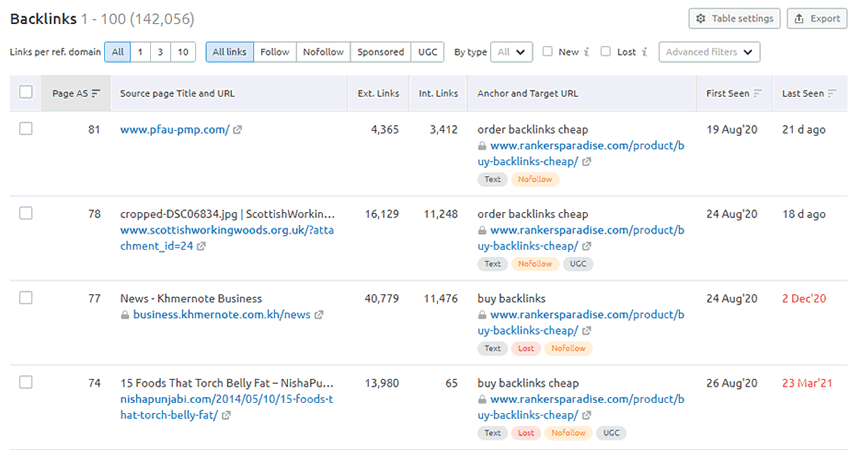
This tool allows you to export the backlinks report, you can also filter the domains on the report by:
- Follow
- NoFollow
- Sponsored
- UGC
- Include/Exclude URLs
In the backlink report you will notice the:
- Backlinks Source Page URL and Title
- External Links
- Internal Links
- Anchor Text and Target URL
- First Seen and Last Seen
To see the whole data you must subscribe to one of their paid plans. You can get enough data from the free version to help you understand and develop a backlink road map to improve Google search ranking.
#6 SE Ranking
To get started head on over to the SE Ranking website and drop a URL into the tool. Select exact URL, domain with subdomains, or domain without subdomains from the drop down menu.

Hit the “Find backlinks” button to see a backlink report for your URL.
You must be aware that you will need to sign up for an account to see all the data. Without an account you will see the following:
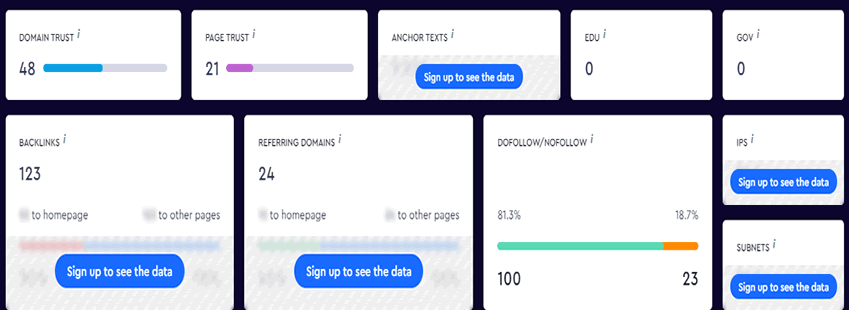
You can view you backlinks data:
- Domain Trust
- Page Trust
- Edu Links
- Gov Links
- Number of Backlinks
- Referring Domains
- DoFollow/NoFollow
That’s with a free search without signing up for an account.
The backlink report will only show the top 20 newest links pointing to the URL, to see all the results you can sign up for a free 14 day trial.

In the backlinks list you will see the URL the backlink comes from, the anchor text used, the target URL, and the type of backlink (text, image etc).
#7 Monitor Backlinks
Go to the Monitor Backlinks website and pop your URL into the backlinks checker tool as shown in the image below.

Hit the “Check” button to get your free backlinks report.
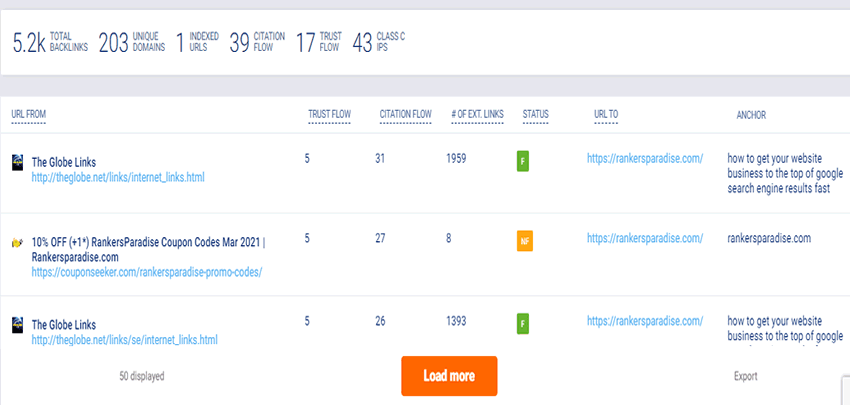
You can then scroll down the page to see the backlinks report including:
- Total Backlinks
- Unique Domains
- Indexed URLs
- Citation Flow
- Trust Flow
- Class C IPs
The “Class C IPs” value is important to take note of. The more backlinks that you gain from different Class C IPs the higher your website will rank.
Remember to take a look at your competitors backlinks, view how many links they have from different Class C IPs and go and get more.
If you are unsure where to start, you can buy backlinks cheap from the Rankers Paradise store, these links are proven to work.
The Monitor Backlinks Checker Tool is completely free to use, you do not need to sign up for an account and is very useful.
You can export all the data into a file to view later.
TIP: It is a good idea to export all the backlink data from each and every backlink checker tool. You can then combine all the data into one file filtering out repeat domains/urls. This allows you to find a complete backlink profile for any URL using just free tools.
#8 Small SEO Tools
To get started head on over to the Small SEO Tools website and pop a URL into the backlinks checker tool.

Hit the “Get Backlinks” button to check the backlinks pointing to the URL.
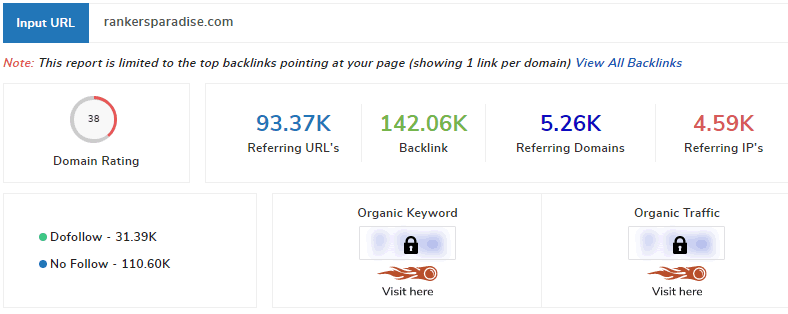
Scroll down the page to view the:
- Domain Rating
- Referring URLs
- Total Backlinks
- Referring Domains
- Referring IPs
- DoFollow/NoFollow Count
Scroll down further to see a list of all the backlinks pointing to the target URL.
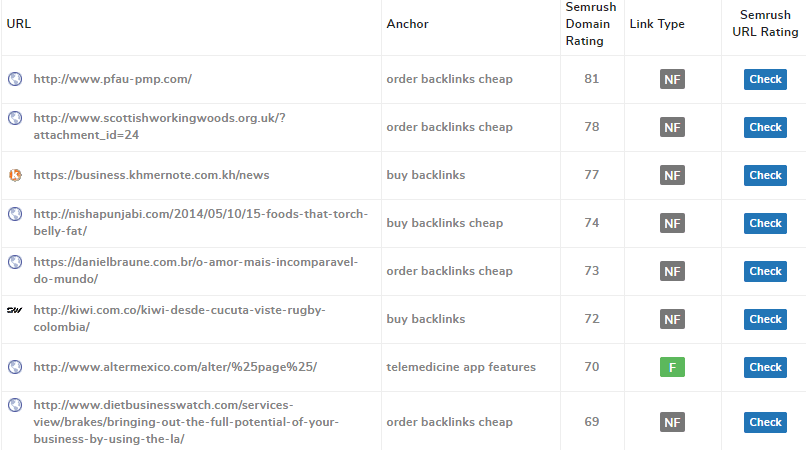
In the backlink report you will see the URL of the backlink, the anchor text used, the Semrush domain rating, and the link type (nofollow or dofollow).
You can download the whole report into an Excel file. They are also an option to check your site for broken backlinks.
#9 Rank Watch
To get started checking a URL for backlinks go to the Rank Watch website right now.
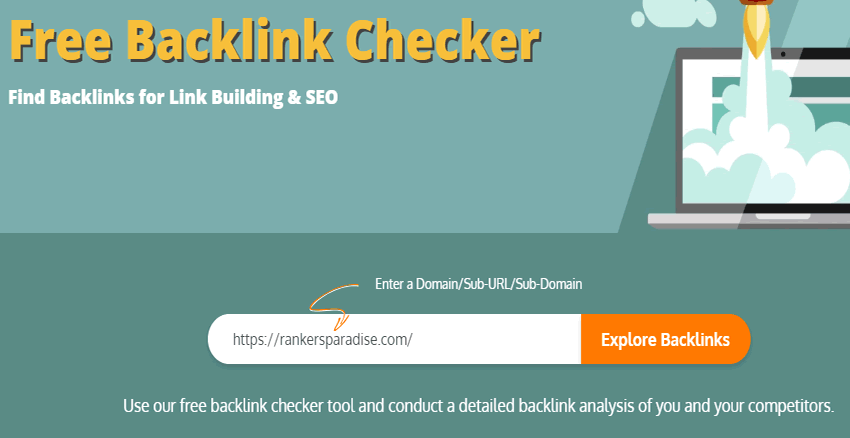
Put a URL into the tool, you can enter a domain, sub-URL, or sub-domain. Then you just need to hit the “Explore Backlinks” button.
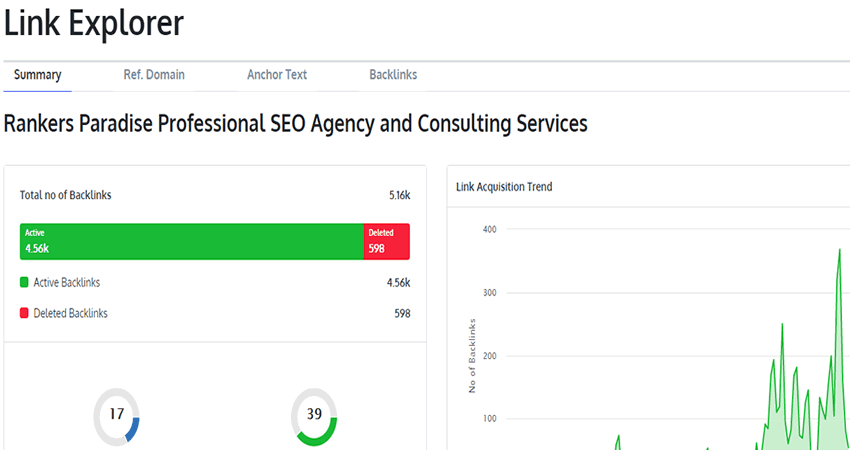
After you submit the URL you will be presented with a Link Explorer summary. From the tabs section you can select:
- Ref. Domain
- Anchor Text
- Backlinks
The summary data includes details on:
- Total Number of Backlinks
- Link Acquisition Trend
- Trust and Citation Score
- Referring Domain Flow Metrics
- Referring Domain Trend
- Anchor Text Distribution
- Backlinks Distribution
Click on the “Backlinks” tab to see a backlink report.

You will notice that this backlinks checker tool only give you the first two URLs without signing up for an account.
Also, this tool does not offer a way to export the results. To get the best out of this tool you will need to sign up for a paid account. On the free option, this one is probably not going to be any value at all other than giving you a quick report on how many backlinks point to a URL.
#10 SEO Review Tools
Go to the SEO Review Tools website to start using their free backlinks checker tool.
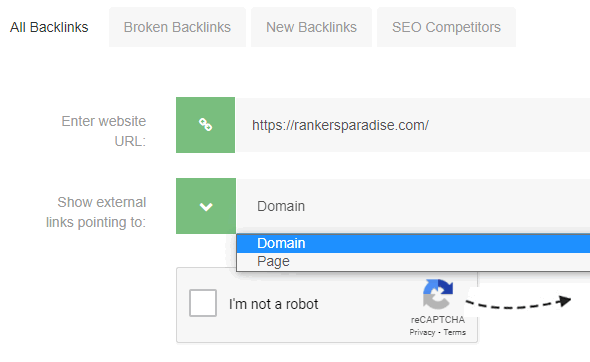
Pop a URL into the tool, select domain or page from the drop down menu. Then hit the “Perform check” button.
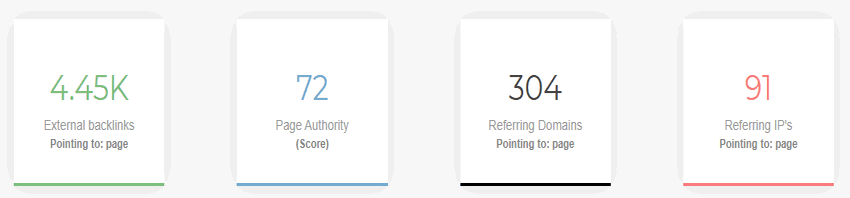
In the backlink overview you can see the total external backlinks, a page authority score, the total referring domains, and the total referring IPs.
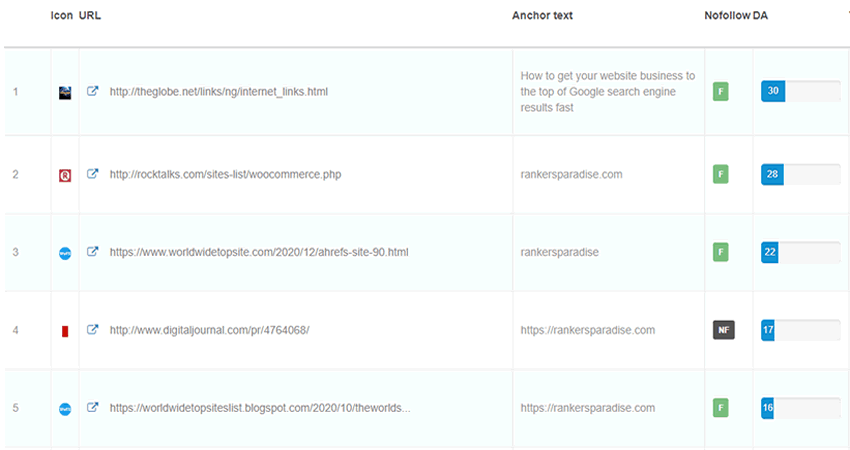
Scroll down the page to check the backlinks to the URL. You will see the backlink URL, the anchor text used, if the link is NoFollow or DoFollow, and the linking website domain authority.
You do not need to sign up for an account and the report is completely free.
As part of the report you can view:
- Most Popular Anchor Text
- Most Popular URLs
You can’t download the report, but you can view:
- Broken Backlinks
- New Backlinks
- SEO Competitors
The report is limited to showing you the top backlinks, to view all the links the tool redirects you to the Semrush website.
If you go ahead and use each of the backlink checker tools one by one you will get a very clear picture of how many backlinks point to a single URL or an entire domain.
How do I check backlinks?
Go to any of the backlinks checker tools listed above. Our preferred backlinks checker tool is Backlink Shitter. Simply put any URL into the tool and all the sites that link back to that URL will be displayed.
How can I check backlinks for free?
You can check backlinks for free using online tools like Backlink Shitter, Ahrefs, MOZ Link Explorer, and Semrush Backlink Analytics.
How do I check spam backlinks?
To check any website for spam backlinks you can use a free spammy backlinks checker tool called SEO SpyGlass, you can download the tool for free if you follow the link. The bad backlinks checker helps you spot toxic links and will give you a file to submit to Google to remove them. I have done a post on how to use this tool, it shows you how to find bad backlinks and remove them.
You can use the 10 backlinks checker tools listed here to get a complete picture of how many links point to any URL. As always, if you have any questions please drop me a comment below and I will reply ASAP.
Hey Nick,
Your post is very helpful and informative for all readers and for me also.
Use the tools to view the backlinks pointing to website and competitors websites to establish a backlink strategy to outrank them.
You have mention all steps to check backlink which is very helpful and easy to follow.
Thank you
Sweety
No worries Sweety, glad you found the information useful.