I am going to show you how I ranked one of my websites higher on Google.
You can follow the case study step by step to get a top ranking too.
I am going to show you how to rank number 1 on Google.
The website was rank no. 7 on Google when I started, in just 8 days it was ranked number 1.
Yes, I was rank #1 In 8 Days.
The case study shows how you can rank top for any competitive high volume keyword.
This is life-changing stuff, these tips are no secret and are not just available to insider SEO experts.
All this is already out there, you just need to take action to get the results you desire.
Doing nothing is not an option for me, I like to take care of business and make things happen.
This is exactly what I did and I am here to share the SEO strategy with you.
Of course, I can’t share my domain name, I can assure you that this does work.
Go ahead and give it a try, you can thank me later 🙂
This was done for a very hard SEO competition keyword with a monthly search volume of 22,200.
You can follow the steps and do the same for your website.
This can be used for any website, new or aged site.
Even if your site is not currently ranking, this will get your site ranking right away and will hit the top in a short space of time.
The website I used this SEO strategy on is monetized by Google Adsense.
As you can imagine, it has boosted my earnings a lot higher by achieving a top ranking.
A study published by Chitika discovered that 33% of all traffic goes to the top-ranking website, for more details on this go here.
With that in mind, you really do need to be in the top spot to see big spikes in traffic.
This is your number one Google ranking tool. You do not need anything else.
Remember, high-quality contextual backlinks get results.
If you choose to generate links, you will run into problems.
All of this work has to be done manual, it is very much so worth the effort.
If you want to know how to rank Google sites go here.
Let’s get started.
Table of Contents
How To Rank Higher On Google: Step by Step
This SEO strategy uses link building, these links come from blogs that I have set up myself.
You can do exactly the same thing, as shown below.
Or, you can go ahead and order the service of our SEO store.
This is a tiered PBN backlinks strategy, it is very effective.
You can rank higher on Google doing the following:
- Tier 1 – 10 PBN backlinks
- Tier 2 – 270 PBN backlinks
Over the week you build the PBN’s and backlinks.
The Tier 2 links are done to index the Tier 1 links.
Before you start, you should make sure your on-page SEO is perfect.
Take a look at my post on how to get your website on top of Google and scroll down to the on-page optimization for details on how to get this done.
Step One: Finding Domains For Your Network
To rank number one on Google, it took just 10 backlinks.
You will need to go ahead and find 10 expired domains.
Do not worry about the blogs for tier 2, you can order these backlinks from our SEO store.
Low to medium SEO competition keywords will not require the tier 2 links.
Head on over to expireddomains.net.
You do not require niche related blogs, however, it does help.
I used general blogs with decent metrics.

Enter your niche keyword to find niche domains.
Before you continue you will need to select “show filter” and select “deleted domains”.

Then hit the “Apply Filter” button.
This will ensure you see domain names that are ready to register right away.
If you do not do this you will see domains that are at auction, you will need to bid for them and the process takes a lot longer.
I never bid for domains, you can find decent domains using this strategy.
If you can’t see the “deleted domains” option when you select a filter then you will need to create an account to get this option, do not worry, it is free.

Go ahead and click the “DP” option, this will show the domains at the top of the list that has the most backlinks from the most number of different domains.
The first domain that I purchased for my network has just 27 backlinks, still got my website to the top of Google.
So don’t be afraid to jump in and buy a domain, go ahead and get it done.
You can check the number of backlinks that the domain has pointing to it at backlinkshitter.com.
Perform a quick check, make sure the domain does not have:
- Any Russian or Chinese anchors/backlinks (unless of course, you are working in this location)
- Any Spam type links that have been generated
The domains I used had a lot of web 2.0 backlinks and blog comment backlinks, these are good.
When you have found ten decent domains for your network, you need to go ahead and register them.
We always use namecheap.com as they offer free WhoisGuard forever.
This is very important, the registration details need to be private, this ensures you do not leave a footprint.
It’s okay to register all the domains in the same NameCheap account as long as the WhoisGuard is selected.
Step Two: Setting Up Your Websites
All 10 websites must have different IP’s.
You can go ahead and select 10 cheap hosting plans.
For my websites I used seekahost.com.
You will need to purchase one of their Private Blog Hosting packages.
They have a 10 domain package, all of which will have a different IP address.
I use this hosting, as you can see from my case study, they work.
The next step is the set up a ticket in your seekahost account to set up the cpanel for you.
I will show you how to get this done.

Click on “Support” and then select “Tickets”.

Look down the right-hand side of your screen and select “Open Ticket”.
For the ticket subject write”setting up blog network” and in the body text area give them your 10 domain names.
Usually, they set them up within a few hours, sometimes it can be done in as little as ten minutes.
You can get them on live chat and ask them to speed things up if you are in a rush for them.
When they have set up your domains they will send you the following details:
- Domain
- Cpanel UserName
- Cpanel PassWord
- NameServer1
- NameServer2
Keep these details safe, you will need them to set up the websites.
First of all, you will need to change the nameservers over in your NameCheap account.
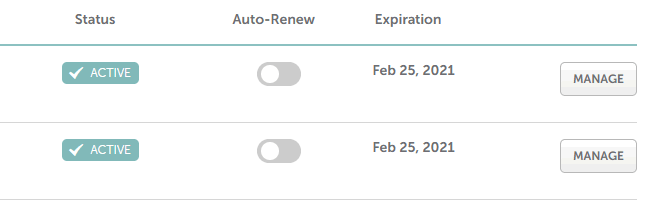
Go to your domain name list and click on “MANAGE”.
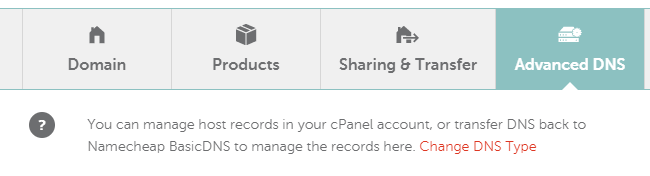
Select the “Advanced DNS” tab. Then scroll down to the bottom of the page.
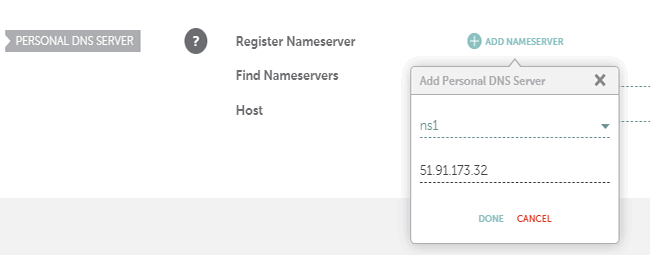
Click on “ADD NAMESERVER” and select ns1 and copy and paste the IP that seekahost gave you for that domain.
Do this again and select ns2 and copy and paste the second IP, usually, they are the same.
Make sure you add ns1 and ns2 IP address.

Next, click the “Domain” tab.
Scroll down to the “NAMESERVERS” section.
Select “Custom DNS” from the list.
Now enter the ns1.domainname.com and ns2.domainname.com that seekahost has given you.
That’s it. You can now access the cpanel and add WordPress to the domain.
To access the cpanel go to yourwebsitename.com/cpanel.
Go ahead and login. Seekahost will have given you the login details to your cpanel.
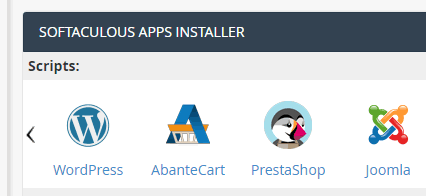
Scroll down to the cpanel and click on the “WordPress” option.

Click on the “Install Now” button.

Ensure that the “In Directory” field is blank, this ensures WordPress is installed on the root domain.
Scroll down, set your WordPress username and password and click the “Install” button.
WordPress will be installed on your domain name.
To log into your WordPress website go to yourdomainname.com/wp-admin.
Repeat the steps for all 10 domains and you are ready to start adding content and those all-important backlinks.
Make sure that you use a different WordPress theme on all 10 domains. Any free theme is okay.
Step Three: Backlinks
Now it’s time to add some content and the backlinks to the domains.

It’s important to use the correct anchor text ratio.
I will go through how I ranked higher on Google.
I will let you know the anchors I used and when I published the content on the domains.
Day 1:
Published a post on the first website.
I used a long tail exact match anchor.
This means the anchor text used had my exact keyword in there including some other words.
For example, if my keyword is “best electric kettle” my long tail exact match anchor would be “best electric kettle for sale under $50”.
Important: I also linked out to other high authority blogs in my niche, this ensures Google bot takes the vote and also details that your blog is on the level with the sites you also linked out to.
I did 4 other outbound links as well as mine.
On the same day I did 9 tier 2 links, you can purchase these links from our SEO Store.
You can use a service like this one: 9 rank pushing PBN backlinks.
If not, you can find and register more domains, then set up a bigger domain plan on seekahost and do the links yourself.
Like I mentioned earlier, low to medium SEO competition keywords will not need the tier 2 links.
My keyword has a high SEO competition score, therefore the juice on tier 2 was required.
On tier 2 I used all exact match for anchors.
Day 2:
Second post with second backlink done on the second website.
Again I used a long tail exact match anchor.
I linked out to six other high authority niche related sites in the post.
On tier 2 I did 50 PBN backlinks.
I used a mix of exact match anchors and full open URL anchors.
You can set the blogs up yourself for free, or you can order 50 PBN backlinks from our store.
All the blogs are on different IP’s, we used them for this strategy, they are proven to get results.
Day 3:
Next, I posted content with a backlink onto the third blog.
I used a long tail exact match anchor and also linked out to 4 other high authority sites in the same niche.
I then went ahead did 8 tier 2 PBN backlinks.
I used exact match for all anchors on tier 2.
Again, you can do these yourself or purchase them from our SEO store.
Day 4:
For the next blog post, I used exact match anchor on the backlink.
I did 12 tier 2 PBN backlinks, all using exact match anchors and full open URL anchors.
Day 5:
Published a post and backlink on the 5th website using an exact match anchor.
I did 15 tier 2 PBN backlinks using exact match anchors and full open URL anchors.
I also posted a link on the 6th website in the network, I used a long tail exact match anchor.
I did 50 tier 2 PBN backlinks using exact match and URL anchors.
Day 6:
The post on the 7th blog used an exact match anchor.
I did 10 tier 2 backlinks using exact match anchors only.
Day 7:
I posted on the 8th blog using an exact match anchor.
For tier 2 to the 8th blog I did 6 PBN links with exact match anchors and long tail exact match anchors.
I also posted on the 9th blog in the network, I used a long tail exact match for the anchor.
On tier 2 I did 10 PBN links with exact match anchors.
Day 8:
I posted on the final blog, I used an exact match anchor.
On tier 2 I did 10 PBN backlinks using exact match and URL anchors.
Note: All the content was scraped, it is high quality and readable. This is key, it ensures the posts index, which of course is required to guaranteed a Google rank improvement. Also, make sure the backlink placement is random.
Case Study – Results
My AdSense website went from rank 7 to rank 1 using this exact SEO strategy.
To do all the work for yourself you will require 190 domains, all with different IP’s.
like I said, for most keywords, you will just need 10 domains with tier 1 links only.
If you want a boost you can outsource the tier 2 backlinks.

As you can see, the keyword I ranked top for using this strategy has a monthly search volume of 22,200.
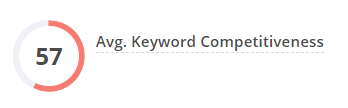
The keyword I ranked top for has an SEO competitiveness score of 57 on Long Tail Pro.
This is considered to be a difficult keyword.
You can rank top for any keyword using this strategy.
You can check your website ranking results for free here.
Some Questions That You Might Have
If you don’t find the answers to your questions here get us on live chat, or drop a comment below.
How to increase google ranking for free?
You can increase your Google ranking for free, you still need backlinks. The strategy mentioned above uses domains that you must pay for. You can use free backlinks to improve your ranking without spending a single dime. Of course, these backlinks have less power and have less impact on rankings, ranking improvements take longer.
How to improve google search ranking/results?
Ensure your on-page is perfect, have great META DATA. Go ahead and do some internal links and then get those all-important external links. You can promote your content on social media with the view of earning backlinks. The fastest way to improve your Google ranking is through guest posting and PBN’s.
Can you pay google to rank higher?
Not in the organic search results. You can pay to have your adverts shown at the top of the Google SERP’s if you bid higher per click and your website is more relevant for the selected keywords. You will need a Google Ads account to get started.

Hi Nick,
Had a few questions.
1. Does this method still works.
2. Does ranking sticks with tier PBN strategy.
3. Does tier 2 PBN posts needs to be indexed to pass link juice or only home page of PBN needs to be indexed. Can you clarify.
3. For tier 2 if GSA links are done to pass link juice to tier 1 PBNs rather than doing it tier 2 PBNs then is it effective the same way or it will be less effective. It won’t hurt money site. Right
Hi John, yes it still works. The ranking does stick, of course if the competition gain/get more links then you need more. Links do not need to index to have an effect on rankings, they just need to be crawled by Google bot. As long as there is a buffer the GSA links will not harm your site.
I read an article on how they were able to rank a high volume difficult keyword by creating a unique content that is like an encyclopedia around the topic and providing all answers to all questions asked by various groups of people. You can us spyfu to find the common questions and cover them all in the blog. It will be like a 6000 word blog as it answers all the questions. Then when you dripfeed web 2.0 backlinks and the PBN links mentioned above you can rank any tough high volume short tail keyword to the top. Remember in short tale keywords you are writing not just to sell but to provide as enough information as possible to people. By so doing you hope that at least 1 or 2 percent of those people will turn to customers. It also raises brand awareness. The article that I read is https://w3-lab.com/seo/rank-short-keywords-2020/. Now assuming I want to go for a keyword like dildo with 259000 searches a month , I will go to google and type the word dildo. Then I will click and open the landing pages of first 20 ranking sites, then I will check those who wrote articles, will copy all their articles and paste them to word document. From here I can all the topics they wrote around the keyword dildo and replicate it into one unique blog covering all the topics they mentioned in their own.Then I will go spyfu and type the word dildo. Then I will create a frequently asked questions and answer all they usual questions that people type for and ask for about dildo like , how to make a dildo, how to lubricate a dildo, how to use anal dildo , how to choose a perfect dildo, types of dildo, how to use a dildo on your partner,etc. Ask you can see you have turned the blog to an encyclopedia. Then you can now do a competitor research to check the typr and number of backlinks you need to push your blog forward. Google will regard the blog as complete and encyclopedic and will rank it on page 1 number 1. I can see when I type the word dildo that it is wikipedia that is ranking number 1. adameve.com and others are ranking for the word dildo based on domain authority as the link appearing points to product pages and not even a blog. Cosmopolitan wrote a blog and is in number 9, healthline wrote a blog and is in position 10. However by combining and covering all the topics they addressed into one, you produce a better content than them. What do you think Nick?
how did you set up the tier 1 PBNs? i mean TLDs you used. were your tier 1 TLDs .com, .org, .net? or .info, .asia, .pro?
The domain extensions are mixed, some .info, some .com anything that I could find that was already indexed in Google to re-register.
Hi NIck. Can I index all the tier 2 backlink from the same Google search console account or it it going to b e a footprint? Or what do you suggest to index tier 1 PBN and tier 2? thanks
You let all PBN links index naturally, make sure you find and register domains that are already indexed in Google. The next time they are crawled the links will be found. If you really want to use Google console then most definitely use a different Google Console account for each domain, do not add them to the same account it is a massive footprint. You can drop the URLs onto social media accounts including Facebook, Twitter, and Pinterest to speed up the process. I like to make sure all my domains are already indexed, this way you do not need Google Console, just add your content and the links will be found.
Thanks boss. I noticed that when i set up the PBN, I use rank math plugin and PBN homepage will index naturally in a day. My PBN post page is also in homepage. Do I need to index separately my post page? OR shall I wait as my home page is already index.
Also to push the post page index, Can I use GSA comment, article, indexer.
Sorry Lot of question. Thanks in advance
Just wait for the post page to index, the site will be crawled within a few weeks. Yes, you can do Tier 2 links to push them to index, the best option is GSA blog comments coming from sites that are already indexed. Ask as many questions as you need 🙂
Hi Nick I got a few questions
1. Can I try this for more than one keyword from my Blog? Like “Best knife”, “Best laptop”, “Best Radio”. Or is it going to be too many PBN ?
2. Do you suggest to hide the backlink from the competitor? If yes then what’s the easiest way to do it? Hiding bot from Majestic and aHrefs editing robots.txt or .htaccess? is there any easy way to do it using WordPress plugins?
Many Thanks
Also, can I use this for my another new website which is only a month old?? thanks
Yes, this strategy is good for any website now or old. If you are working on a new site go steady at the start, one or two links per week and build it up from there.
1. Sure, you can target more keywords using PBN’s. You simply need to find more domains and set up more sites in your PBN.
2. We do not block bots from crawling our sites, this looks unnatural, real sites do not block bots. It doesn’t matter if the competitors can find your links, they can’t get them as they are yours, all they can do is set up their own PBN and hope they get the same results as yours.
Nick Thank you so much for giving me confidence and the proper guide. I will definitely let you know my update
No problem, be sure to let me know how it goes for you.
Hi Nick. You are my brother, you are my boss and you are the best. I have been following you last 4 years. Thanks for all the tips and advice
Hi Mohammad, glad you have found the site useful, really good to have you here and if you need anything just drop me a comment or email and we will help you 🙂
Great tips and good to see the guide with the strategies to rank higher on Google.
Thanks, Fernando. Glad you found the tips useful 🙂
Great content as always, Nick!! 🙂 I love reading your case studies.
Thanks for the feedback much appreciated 🙂
stop telling people your strategies
there was no foot prints what so ever. i have said my observation. am still on seekahost. wonder why its so. i use firefox also not chrome.
I would need to take a look at your site, like I say, there is a lot of variables at play and without taking a look I can’t be specific. When a site starts to receive backlinks it’s completely normal to see the Google dance, or like in your case, the site drops from the SERP’s altogether. It’s guaranteed it will come back in a higher position than you started.
don’t try this if you have sites less than 2 years. i am at second month of testing this and guess what happened, just yesterday, all links pointing at the test page of my website, disappeared from google search console links section. the page url itself is nolonger visible on GSC links section. be warned.
The site age does not matter, what matters is that you cover all aspects and do everything the right way. If you leave a footprint then you will come into trouble. Just 10 PBN backlinks on Tier 1 to any site, new or old will not hurt it’s rankings, what will hurt it is that you do not cover all the steps and leave a footprint. Maybe you linked up the PBN’s? Or maybe you were logged into your Google Account on Chrome while posting to the PBN’s? Maybe you did not index all the links, there is a whole load of variables at play and anything could have caused you a problem, this is not because of the strategy itself, it’s because you may have cut corners in some way, I can’t be exact unless I have your website URL and take a look at the PBN’s that you used.
can we use web 2.0 and pbn for tier 2 , is it effective or not
Yes you can use web 2.0 on tier 2 too, they pass juice and also help index the tier 1 links. Of course, it’s more effective to use more PBN links on Tier 2, but, if you have a low to medium competition keyword web 2’s alone on Tier 2 will be enough.
How much for ten domains on seekahost?
It’s around $12 per month for ten domains on different IPs with seekahost.