 Today I am going to show you the best keyword research tool.
Today I am going to show you the best keyword research tool.
The tool is free to use too.
If you go with the free option you will get:
- 5 keyword searches per day
- 10 keyword seo analysis per day
- 50 keyword results per search
- Option to import bulk keywords
This keyword research tool is like no other out there.
It’s easy to use, but goes a little further than the other tools I have used.
The keyword research tool is called SEMScoop.
It provides important metrics that will help you discover easy to rank for keywords in your niche.
The tool reveals metrics like:
- Keyword seo competition score
- Average domain authority of the top ranking sites
- Average domain age of the top sites
- Number of backlinks
- Average content length
It gives you the power to find low competition keywords.
This way you can get some top rankings without the need for backlinks.
The tool will give you invaluable knowledge about any niche out there.
This way you will not waste lots of time and energy building a site around a niche that is way too competitive.
If you need more keyword searches, there is a paid option available.

Give the free option a try.
If the tool is for you then take a look at the paid plans.
You can see the tool in action right here:
Let’s take a look at how it works.
Table of Contents
SEMScoop – Best Keyword Research Tool?
Every keyword research tool has it’s faults.
This tool has them too, but it also has it’s benefits over it’s competitors.
Is SEMScoop the best keyword research tool I have used?
Before I used this tool I would always use KWFinder or Long Tail Pro.
This tool has the edge on them.
 The only downfall is that it doesn’t do automatic seo competition scores.
The only downfall is that it doesn’t do automatic seo competition scores.
You have to select a keyword every time to reveal the seo competition score.
This is not the case with Long Tail Pro.
KWFinder is exactly the same as SEMScoop in that respect.
If I had to recommend just one keyword research tool, it would be SEMScoop.
I will give it a run now and you will see why.
To get started head on over to the SEMScoop homepage.
Enter Seed Keyword
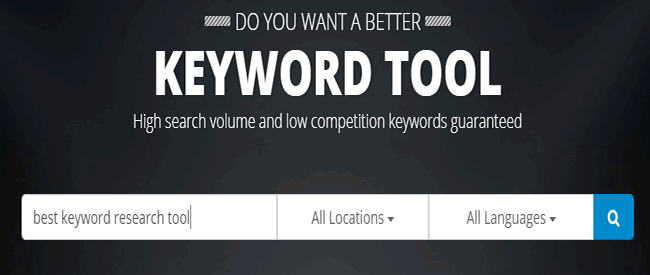
Enter a seed keyword, add a location if needed followed by your chosen language.
Then go ahead and hit the search icon.
SEMScoop will take 5 to 10 seconds to load up the results.
Keyword Ideas

After the data has loaded you will see keyword ideas down the left hand side of your screen.
To the right you will see the keyword seo difficulty score along side some other useful metrics.
First of all let’s run through the “keyword ideas” section.
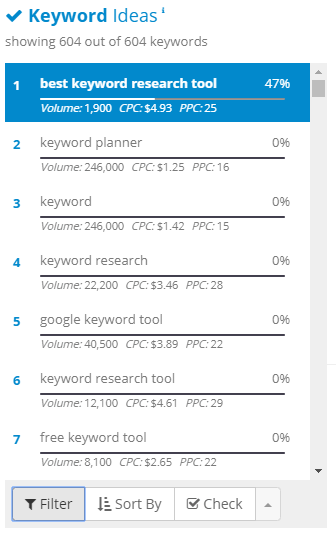
To grab the seo competition score for any keyword simply double click on the keyword.
Within the keyword ideas section you have three options.
You can filter, sort or hit the check box, which will help you select keywords to export or save.
You can also delete a selected keyword from the list.

You can filter the keywords by search volume, cost per click or by word count.
There is also an option to exclude words from the list.
The word count option is very useful.
This will help you find long tail keywords with a low seo competition score.
In some niches, it will be possible to find high search volume long tail keywords with a low seo competition score.
This keyword research tool enables you to do just that.
You can find out very quickly if a niche has these kind of keywords available to you.
This kind of information is absolutely invaluable to the success of a website.

You can sort the keywords by search volume, CPC, PPC, relevancy or seo difficulty.
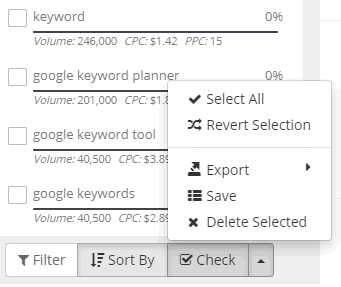
You can bring up a check box to export selected keywords, save or even delete them from the list.
That’s the keyword ideas section taken care of.
Like I said, it’s simple to use, yet really powerful.
Anyone can use this tool, it’s great for beginners yet reveals the metrics that professionals will find useful too.
When you click on a keyword on the keyword ideas list you will see the important metrics displayed on the right hand side of the screen.
Right at the top of your dashboard you will have these options available to you.
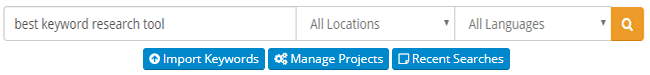
You will see the best keyword research tool search bar.
You will also see the options to import keywords, manage previous projects and to display any recent searches you have done.
Keyword Research
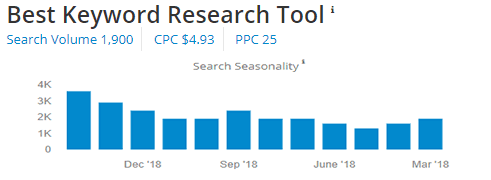
Below the keyword search bar you will see the main keyword stats, including the current selected keywords search volume.
You will also see a bar graph of the seasonality search volume for the chosen search term.
You can hover your mouse over a chosen month in the year to see the search volume for that period.
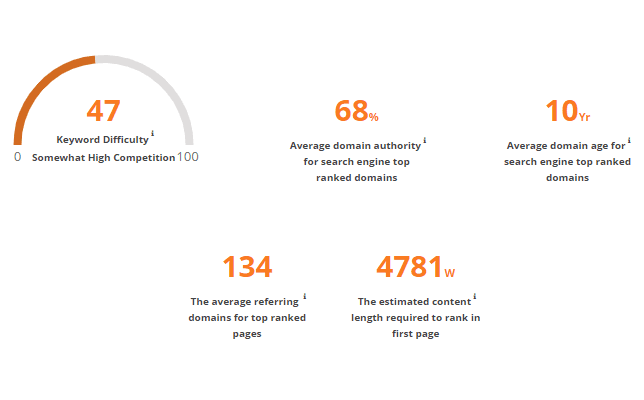
Underneath the keyword seasonality search volume you will see the seo competition score.
This score lets you know whether it’s easy or hard to rank top in Google SERPs for that keyword.
Here is a breakdown of what the seo score reveals:
- 0-10 No Competition
- 11-20 Extremely Low Competition
- 21-30 Low Competition
- 31-40 Moderate Competition
- 41-50 Somewhat High Competition
- 51-65 Very High Competition
- 65-100 Do not even think about it
You can use these seo competition scores to determine if you have found a good niche or not.
The sheer number of metrics available to you makes this the best keyword research tool.
You can discover if you will make money from your keyword here.
The next set of stats is what makes this keyword research tool a little different to the others out there right now.
You will also discover the average domain authority score of the top ranking sites.
This is a ranking score developed my MOZ to determine how well a website will rank in the search engines.
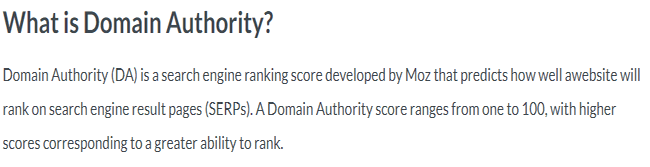 The lower the domain authority of the top ranking site, the easier it is for your website to rank top for that search term.
The lower the domain authority of the top ranking site, the easier it is for your website to rank top for that search term.
The tool also reveals the average domain age of the top ranking sites.
Aged domains have more authority and are harder to compete against.
It’s also good to know the number of backlinks that the top ranking sites have.
As a quick reference in this section the tool reveals the average referring domains to the top ranking sites.
The lower this number is the less backlink building work you will have to do.
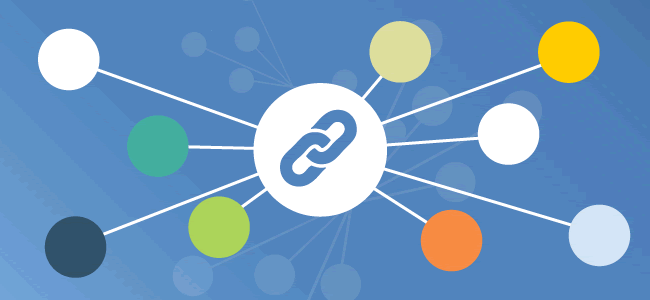 The next stat is really very helpful.
The next stat is really very helpful.
The tool lists the estimated content length needed to rank top.
This value is calculated on the back of the content length of the top ranking sites.
This section alone helps you discover at a glance if your website can rank top for that keyword.
Not many keyword research tools go into this depth of information.
It’s just the right amount of information, it’s not information over load.
The tool reveals just what you need to know, great for beginners.
Some keyword research tools will confuse beginners in seo.
Competitor Analysis
You can dig deep into your competitors metrics using the SEMScoop best keyword research tool.
You have four options available to do this.
Top Search Results
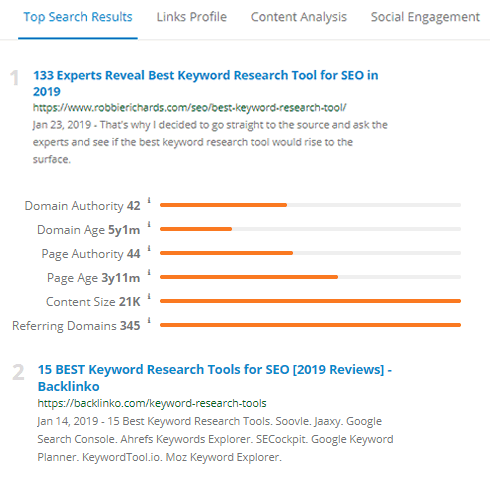
Next you will have four tabs to choose from:
- Top Search Results
- Links Profile
- Content Analysis
- Social Engagement
These stats will give you a good idea of the competition you are up against should you choose to go with the selected keyword.
The “Top Search Results” tab reveals the top 10 ranked sites for your selected keyword (see image above).
You will see a list of the top 10 ranked sites for that keyword.
You will also see some useful metrics about each of the top ranked domains.
 This let’s you know what you have to do to rank top too.
This let’s you know what you have to do to rank top too.
Do you have the resources available to make it happen?
If not, go back into the keyword ideas tool and get another keyword that is less competitive.
The metrics revealed about each site include:
- Domain Authority
- Domain Age
- Page Authority
- Page Age
- Content Size
- Referring Domains
To find all this out manually would take a very long time.
This tool, even the free version will save you a lot of hassle.
The amount of metrics revealed makes this the best keyword research tool available right now.
Links Profile
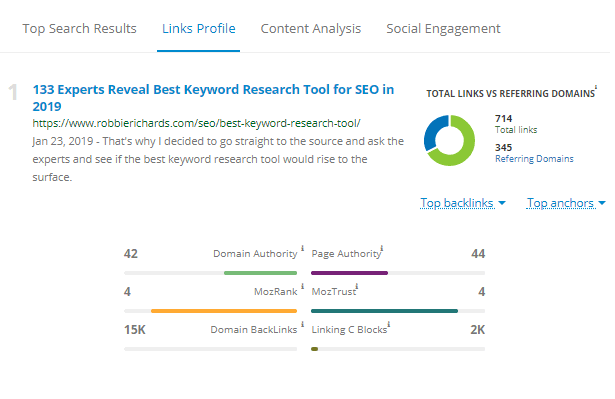
At a quick glance you can see the total number of backlinks for all the website ranking in the top 10 for your selected keyword.
You can see the number of referring domains along with some other useful metrics:
- Domain Authority
- Page Authority
- Moz Rank
- Moz Trust
- Backlinks across whole domain
- Linking C Blocks across whole domain
As you can see in the image above, there is even two drop down menu options to view the sites top backlinks and top anchors used.
This information is helpful, can you get these backlinks too?
This information for me makes this the best keyword research tool out there right now.
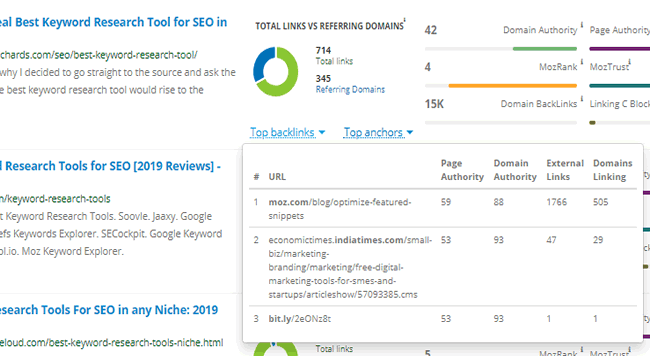
You can click on the “Top backlinks” drop down to reveal the ranking sites best backlinks.
As you can see, the top site for my keyword has backlinks from MOZ and the economictimes.
These good backlinks combined with the quality content ensures this keyword has a high difficulty score.
You can see why.
Even the sites that link to the top ranked sites have many external links.
With this tool you can see everything that goes on right down the ranking chain.
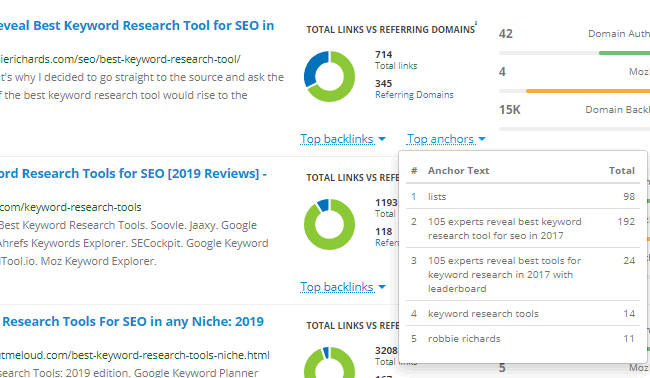
You can even see the top anchors that all the top ranking sites are using.
Go ahead and click on the “Top anchors” drop down menu to do this.
As you can see, the top site has been using their TITLE TAG for their anchor text most of the time.
No other tools reveal this information, it makes it the best keyword research tool for quick analysis.
It is a great tool for discovering easy to rank niches, great for affiliate marketers.
To see the perfect anchor text ratio for any website go here.
Content Analysis

For each of the top ranking sites you can get a quick overview of their content quality (see above).
The top site for my keyword has long in depth content with a good on-page seo score.
You can quickly see if your competitors to be use the keyword in the:
- page url
- page meta title
- page meta description
- meta keywords section
- main domain name
- H1 to H3 tags
- font styles (bold and italic)
- image alt tags
This will help you instantly know if you can out rank them with better content alone.
This is particularly useful if the sites ranking for your selected keyword have little or zero backlinks.
If so, you can rank top with good quality content alone.
The backlinks will then come in naturally to your quality content and you will be top for a long time and hard to move off.
The content analysis section also gives the sites an on-page seo score, reveals the content length and keyword density.
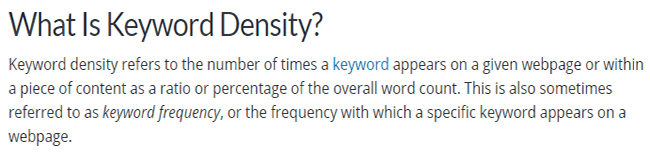 The on-page seo score is determined by how well the ranked page is optimized for that chosen keyword.
The on-page seo score is determined by how well the ranked page is optimized for that chosen keyword.
A high score here means it is really well optimized and knocking it off the top spot will be hard.
The content length is self explanatory, the longer the content the more you have to write.
The keyword density refers to how often the keyword is used within the top ranked sites content.
A very low or very high keyword density means you have an opportunity to knock them off.
As you use the tool keep looking for ranking opportunities.
When you come to write your content for your selected keyword take advantage of them.
Social Engagement
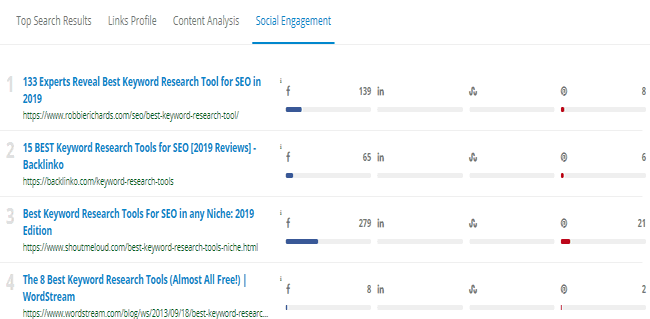
The last tab analyses your competitors social engagement.
You can see if the top ranking sites are popular on the social networks:
As you can see, the top ranking sites for my selected keyword have the most engagement on Facebook.
If I was to go for this search term I would look at doing the same too.
That is everything that the tool has to offer.
It is incredibly simple to use, yet very powerful.
I highly recommend giving this one a try.
Alternatives
This is definitely the best keyword research tool I have used to date.
Other keyword research tools I have used (compared this one to) are:
Win The Tool
The developer of the tool is providing me with three giveaways.
 You can get yourself three months free access to the SEMScoop best keyword research tool.
You can get yourself three months free access to the SEMScoop best keyword research tool.
I have a basic, a pro and a business account to give away.
The accounts will be available in full for three months completely free.
To win one of these accounts simply leave a comment below.
You must provide your email address, I will need this to email the winners.
The post is published on the 4th April, on the 4th May I will email the winners.
The winners will be selected at random.
If you leave a comment let me know what you think of the SEMScoop keyword research tool.
I would also like to know about other keyword research tools you have used and how they compare to this one.
Is this really the best keyword research tool available?
Let’s hear what you have to say.
I love the tool and will be using it a lot going forward 🙂
Great Tool And Great Post As Always Keep Updating !!
Thanks, let me know if you need anything 🙂
All the free version ask for the credit card details. Is there any option for us like who don’t have credit cards
Yeah it’s really free doesn’t ask for credit card details
You can also try the free keywordseverywhere Chrome add on, that’s free. Rank Tracker by SEO Powersuite also have an seo competition score built in. You have a few options that don’t require credit cards to get started.
You can also try spyfu.com, they have a seo keyword competition score. Keywordrevealer.com is another option.
First time, I’ve heard of this tool. Since I’m venturing into Amazon affiliate sites, this can be in handy. Currently use ubersuggest. But ubersuggest doesn’t have some of these features. Will go & try this tool today.
It’s a good tool and does a lot more than Ubersuggest. You can give it a try for free, so it’s worth testing. Yes the free version has limited daily searches, but it still gives you the chance to test the tool in full. If you are going into building Amazon affiliate sites keyword research is the most important part and can make or break your venture, so a tool like this can be very helpful. Finding keywords where the top sites don’t have exact keyword in the TITLE TAGs and content is thin with few backlinks in place make ranking a whole lot easier and a lot less time consuming.
Looks like a good tool. I will give it a try. Thanks for bringing this to our attention Nick I have not heard of it before.
Yes it’s a good tool, definitely worth trying.
Great tool had a quick go with it and it’s the best I have ever used. Thanks for sharing I did not know about this tool before I came here.
Glad I could share it, if you have any questions about the tool just let me know.
Awesome Post!! Wanna try this tool.
Thanks
Yes it’s a good tool, give it a go and let us know what you think of it.
Hey Nick, it’s JOSH again, LOL!
I have never actually used a tool as in-depth as the one you’ve just told us about…
So far, I have used the Google AdWords Keyword Tool as well as the Market Samurai one, too! Between those two, I prefer the Market Samurai one a lot more.
Lately, I have been using the UberSuggest FREE online tool from Neil Patel whenever I want to gain further metrics on a designated keyword phrase…
Thanks!
Yes it’s a good tool 🙂
I don’t use the Google Adwords tool anymore, I did use it when I first started out in seo.
I will be using this tool only from this point forward, I use keywordshitter for long tail search terms to get TITLES for blog posts for backlinks and for long tail anchors.
You are first person in the hat to win access to the tool 🙂
Hi Nick as always is a pleasure read your post, it’s funny but I was looking for the best free keyword research tool and I found that Semscoop is the best option, I was using kwfinder but they now have a lot of limitations for free users. Thank you for explaining how to use this tool. I wish you could create an article where you can teach us how to choose the right keyword with an example. Thank you so much Nick for this valuable information.
Hi Karla, yes I saw KWFinder now have limited use in the free account. It’s most definitely worth giving SEMScoop a go, it’s a little slower than Long Tail Pro but gives you more metrics, and gives you the most important metrics. I will look into doing an article on how to find good keywords with examples soon, thanks for dropping by 🙂