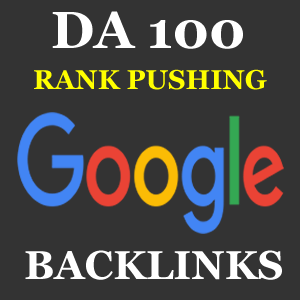 I am going to show you how to get the best free backlinks that will push your site to the top of the SERPs fast.
I am going to show you how to get the best free backlinks that will push your site to the top of the SERPs fast.
So why are these the best backlinks you can get for free?
Because they have a domain authority (DA) of 100.
Most importantly of all these backlinks come from Google, and Google loves Google.
So a backlink from Google comes highly regarded, that’s why these are without doubt the best free backlinks that you can get.
I am going to show you how to get these backlinks yourself for free right now.
It does take a little time to complete this ranking strategy, around 6 or 7 hours.
So if you do not have the time, you can buy it in our seo store right here.
I am not telling you to buy it, I am just saying it is there if you want it. You can do it yourself for free 🙂
The strategy is very powerful and very safe too, this is because you get one top quality high domain authority backlink pointing at your money site.
That high domain authority backlink gets powered up big style, it’s guaranteed to give your site a boost.
Let’s get started;
Best Free Backlinks – Step by Step Guide
I will do this step by step for you, it needs to be followed in order for everything to work.
The YouTube video must be done first, this is because we are going to embed the video and even link back to it later down the line.
Each step is very important, so don’t miss any part of it out.
Step 1: YouTube Video
First of all we are going to do a simple YouTube video.
YouTube is a Google entity and has a domain authority of 100.
We are not concerned about the quality of the video. All we are looking at here is getting a backlink in the description surrounded by lovely relevant content that is related to your selected keyword.
Right, head on over to youtube.com.
If you don’t have an account sign up for one and let’s get your video on there.
To get my video I simply used my phone to video the web page I am looking to get a backlink to.
The video does not have to be good quality, just do a 30 second video and get it on there.
You can take a look at my video below, it’s nothing special at all, just get it done.
All we are concerned about here is the backlink in the description.
If you want to see how I got my backlink in the description take a look at the video page right here.
You want a full open URL anchor right at the beginning of your video followed by the keyword you are trying to rank for.
Add some content to the description, nothing special, just make sure your main keyword is featured at the top, in the middle and at the end of the content.
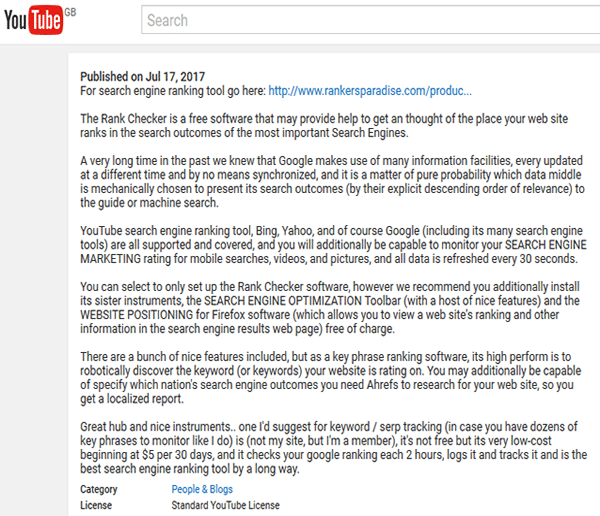
Step 2: Google Sites Backlink
Now this is going to be our main backlink, all other backlinks that we create from this point on are going to point to this site.
We are going to make this one super powerful rank pushing backlink.
The backlink is from Google Sites, Google loves Google, a backlink from this one site powered up in the way we are going to do it is going to work wonders for your ranking.
Head on over to sites.google.com to get started.
Drop your content onto the Google Sites blog.
Make sure your main focus keyword features at the top, in the middle and at the bottom of the content.
Ensure the keyword is in the main heading and the sub heading.
Add an image to the post and make sure your main keyword is in the ALT TAG.
The YouTube video we created in step one needs to be added to the post too, I popped my video at the end of the content.
I used a brand anchor, you can use whatever anchor you want to use.

This site only has one outbound link, that one link points to your money site.
I recommend using a brand anchor, however, if you have many brand anchors in place and really want to push your site up for your selected keyword you can go ahead and use an exact match anchor.
That’s your second domain authority 100 Google loving backlink in place.
Now we need to power up that backlink, I am going to show you how to do that right now.
The next lot of backlinks will point to your Google Sites Blog, all of these backlinks are going to push up the posts page authority.
This is going to leave you with one very poweful backlink that comes from a post with high page authority and from a site with the highest domain authority you can get.
These really are the very best free backlinks that you can get, they really are.
Let’s move onto the next step and get some rank juice flowing to your money site.
Step 3: High PA Web 2.0 Backlinks
Now we want to pass on some page authority to the Google Sites Blog.
What better way to do that than through high PA Web 2.0 backlinks.
For this step you are going to require five Web 2.0 sites that have high PA.
You can scrape them for free yourself using this free software from supagrowth.com.
The video below shows you exactly how to use the software and how to find those web 2.0 platforms.
Remember we want to find five different Web 2.0 platforms that have high page authority.
It is important to have backlinks coming from as many different IPs as possible, that is why we need to use five different web 2.0 platforms.
Do not use Tumblr in this step, all is explained later.
To check the page authority of the Web 2.0 platform simply get yourself MOZ BAR and visit the Web 2.0 URL.
The five Web 2.0 platforms that I used for this tutorial are:
- WordPress
- Webnode
- Webs
- Jimdo
- Weebly
Remember you can also buy expired Web 2.0 blogs with high page authority from the Rankers Paradise seo store.
We will register 21 mixed web 2.0 platforms for you right here for just $30, all will have a PA of at least 28.
Now you have the web 2.0 platforms in place it is time to drop the content on them and link to your Google Sites Blog.
All of these five sites will link to each other in a link wheel formation. For a detailed tutorial on how to set up a web 2.0 link wheel go here.
In simple terms this is how it is set up:
- WordPress links to Webnode.
- Webnode links to Webs.
- Webs links to Jimdo.
- Jimdo links to Weebly.
- Weebly links to WordPress.
This ensures all the sites get a backlink and the rank juice flows everywhere.
Remember to make sure each web 2.0 site links to your Google Sites Blog, which we set up in step 2.
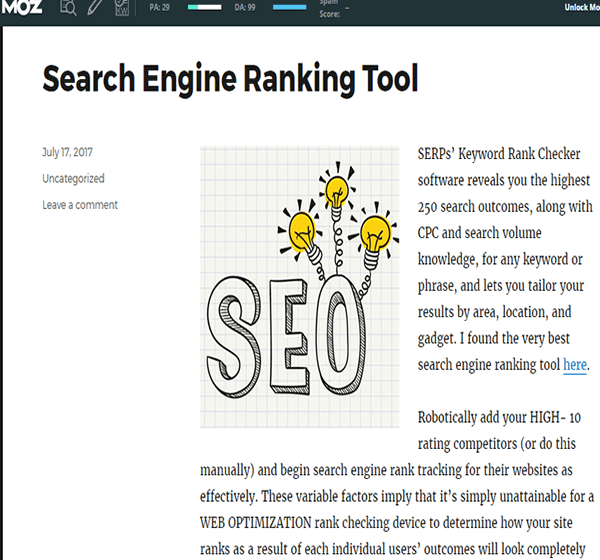
Right let’s optimize the content that you drop on the high page authority Web 2.0 sites.
Here is a simple check list for you to follow:
- Keyword at top, middle and botton of content.
- Keyword are start of main TITLE and in SUB TITLE.
- Keyword in image ALT TAG and in image file name. Make sure image is featured at the start of the post nearest to the link to the Google Sites Blog.
- Have the keyword in BOLD and ITALIC.
- Remember to embed the YouTube video into the post set up in step one.
- Remember to link up the web 2.0 blogs into a link wheel formation.
The anchors you use to link the web 2.0 sites together should be all long tail exact match anchors.
The anchors you use to link to the Google Sites Blog should be a variation of generic, exact match and long tail exact match.
To find out more about which anchors texts to use take a look at my perfect anchor text ratio post.
Right, go and do that for all 5 high page authority web 2.0 blogs.
These Web 2.0 blogs have a high page authority for a reason, and that is because they have backlinks pointing to them.
All this lovely rank juice will now flow down from your web 2.0 sites and onto your Google Sites Blog, pushing it’s page authority up.
The Google Sites Blog then sends all the rank juice onto your money site.
We are not finished yet.
I purposely did not use Tumblr for any of these five sites, this is because we are now going to power up these five web 2.0 sites with high page authority Tumblr backlinks.
I told you this is one very powerful ranking strategy, it does work.
This strategy is not featured anywhere else, and really is a rank pushing machine.
Google absolutely loves these backlinks, they are without doubt the best free backlinks you can get.
Right, let’s move onto the next step and get those Tumblr backlinks in place.
Step 4: Powerful Tumblr Backlinks
Next we are going to power up the five web 2.0 backlinks we have just created, we will do this with backlinks from Tumblr.
We are not going to use just any Tumblr backlinks, we are going to use high page authority Tumblr backlinks.
That means all of these Tumblrs have backlinks pointing to them themselves, which is incredibly powerful, and in this case very useful.
This step takes up most of the content we generated earlier.
Each Web 2.0 site created in step 3 is going to get 10 high page authority Tumblr backlinks.
This is the third tier of backlinks so you do not need to optimize the content, just make sure that you use all exact match and long tail exact match anchors.
You can also embed the video that we created in step 1 to each and every one of the Tumblr posts.
This is going to be some serious ranking juice right here for you, and best of all if you choose to do every step yourself, it is free.
If you need high page authority Tumblr blogs you can scrape them yourself for free using the free software featured earlier in this post.
You can also purchase 50 Tumblr backlinks from the Rankers Paradise seo store for only $20. Simply give us the URLs for the five web 2.0 sites and we will split the 50 Tumblr backlinks between them.
If you are going down the route of doing this yourself it can be very time consuming. Doing 50 Tumblr backlinks manually is easy but takes time, however there is a software you can use to speed up the process, it is called FCS Networker.
You will find a detailed guide on how to use FCS Networker here.
If you choose to go down the manual route, I suggest you register 7 to 10 Tumblrs per account, which will speed things up for you.
Like I say, if you have the time, all of this strategy can be done by yourself for free.
If you want to power up your 5 Web 2.0 backlinks even further, you can fire some powerful PBN links at them. You do not need to do this step, it is just an added extra to really get this moving along.
You can buy 30 powerful PBN links from the Rankers Paradise store here. These backlinks have high page authority and are guaranteed to help push ranks for you.
Step 5: More DA 100 Google Backlinks
In the final step we are going to create 4 more Google loving backlinks, all of which are free to get.
Each and every one of these Google sites is going to link to our:
- YouTube video
- Google Sites Blog
- 5 high page authority web 2.0 sites
Three of the sites have a domain authority of 100, the last site has a domain authority of 97.
Just think how powerful these links are, and best of all they are absolutely free.
You can’t get any better than this. This is one of the safest ranking strategies in 2017 and beyond, it really does work too, I have tested it over and over.
Okay, so where do the next 4 backlinks come from.
Well they come from Google entities, which is why Google loves these backlinks so much.
You are going to go ahead and get backlinks from:
- Google documents
- Google spreadsheets
- Google presentation (slides)
- Blogger (Google entity)
Let’s tackle these backlinks one by one so you know exactly what to do here.
Google Documents:
Go to the Google docs site by following the link above.
Select “Blank” document and then simply add your content to the site and publish.
It is very easy to do.
Make sure you link to your Youtube video (remember you can’t embed the video here, so link to the video), link to the Google Sites Blog and also the five high page authority web 2.0 sites.
Keep in mind that the only sites in this ranking strategy that link to your money site come from YouTube and the Google Sites blog.
That’s it, make sure you use random anchors and exact match and long tail exact match anchors.
Google Spreadsheets:
Go to the Google spreadsheets site.

Select “Blank” document.
These are the easiest backlinks you are going to get right now.
In the first column of your spreadsheet add 7 keywords, box A1 will have an exact match keyword, box A2 through to A7 will have long tail exact match keywords in there.
In box B1 to B7 add the full open URLs for your backlinks.
Then highlight the URL and select the link icon from the menu bar and link them up.
That’s more domain authority 100 backlinks in place.
Google Presentation:
Go to the Google presentation (slides) site.
This is a slide show, which will include backlinks to all the sites we have set up so far.
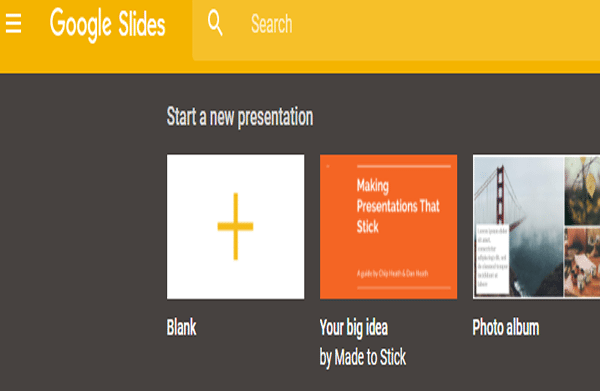
Go ahead and select “Blank” document.
You are going to create 8 slides. The first slide will have your presentation TITLE, which of course will include your main keyword.
Then create a further 7 slides, each slide will link to one of the sites we have already set up.
So slide 2 will link to your YouTube video.
Slide 3 will link to your Google Sites blog.
Slides 4 through to 8 will link to the 5 high page authority web 2.0 sites.
Blogger:
You will be pleased to know that this is the very last step in the ranking strategy.
Simply head on over to blogger.com, either create a brand new blogger site or scrape yourself one that has high page authority.
You can buy 25 high PA 28+ blogger blogs from the Rankers Paradise store right here.
Make sure you link from your blogger post to the Google Sites Blog and all 5 high page authority web 2.0 sites.
Make sure you embed your YouTube video into the post too.
That’s it, you are all done.
I know it’s a lot of work, but it is well worth it in the long run.
In the end you are going to end up with one very powerful Google backlink.
The Google Sites backlink will eventually have high page authority, and of course comes from a domain that has the best domain authority score you can get.
Final Step
Remember to get all of these backlinks indexed, they are useless if Google does not know that they exist.
To index your backlinks use Google console.
You do not need to index the 50 Tumblr backlinks, although you can do this if you want to.
The main point here is to get your Google Sites Blog indexed first.
Then drip feed indexing the other backlinks over a 2 week period.
Index one backlink per day using Google console.
Eventually you are going to end up with one super powerful backlink here that your competitors are going to wish that they had too.
If you are after even more free backlinks take a look here.
In the end, when you have finished this strategy you will have something that looks like this:
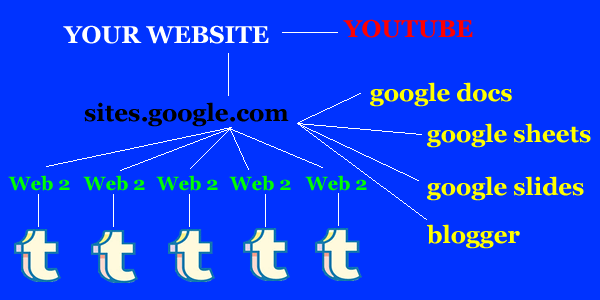
If it sounds like too much for you to do we can do it all for you, head on over to the Rankers Paradise store right now and get it done.
When it is complete you will have some amazing ranking juice flowing down to your money site from a domain with the highest authority.
This is a really fast way to improve the page authority of your money site.
So here is a quick run down of what you will be left with:
- A YouTube video backlink. This YouTube video will gain lots of power as it will be linked to, it will also be featured in the high page authority blog posts. This in turn will also help rank your YouTube video in Google search and on YouTube itself. Which in turn will send even more traffic to your money site, this is why this strategy is so effective.
- You will get a really high domain authority backlink from the Google sites blog, which of course Google absolutely loves. This one backlink is going to be powered up to the hill and will be super effective at pushing ranks for you.
- Your Google Sites blog will be powered up with high page authority web 2.0 sites, which have backlinks pointing to them themselves. All that powerful rank juice flows down to your money site. These blogs are set up into a link wheel formation so that the link juice flows all around the sites, it is guaranteed to push the page authority of your money site sky high.
- The 5 high page authority web 2.0 sites get 10 high page authority Tumblr backlinks pointing to them. As you know each of these Tumblrs have backlinks too, making this one very powerful strategy indeed.
- The Google Sites Blog is powered up even further with more high domain authority Google loving backlinks coming from Google Docs, sheets, slides and blogger.
There is a lot going on here, and really is well worth doing. This strategy alone can rank your site top if used on the correct keywords.
I think you will agree that these are the best free backlinks that you can get. Don’t waste any more time, go ahead and get them done, or let us do them for you.

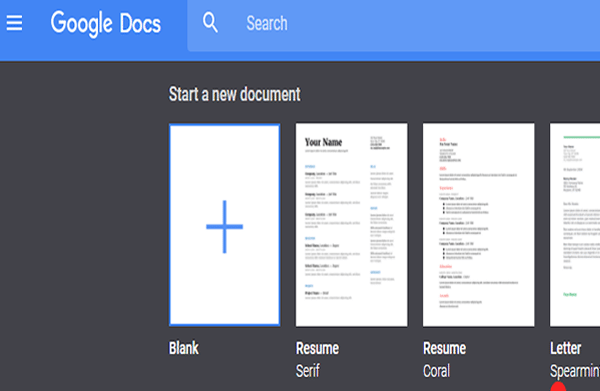

Hi Nick great post
Is this method will work on you tube video?
Hey Nick,
Most of them are purely No-Follow and Obviously there is no use of no-follow links right now, whether they are from 100-DA or 0-DA. How these links might be useful?
Ok I need to read more about this, I still don’t understand it correctly. What makes a tool sense when I need to tell it what my keyword is. The tool shall tell me what is the best keyword for me. Why would I use google docs for indexing? At least mine are not public?
This is so useful I have done fully and get how it works. How to improve SEO for the web that 100% coded by myself ? This is my site stellarbalcony.com
Hi Nick
What do you think of using soup.io to place a blog there and get a backlink from it to the money site?
What the soup.io really is? Is it a good site to use it in linkweel?
Vlad
Hi Nick, the PayPal buttons on your dropshipping page don’t seem to be working…
Let me know how else I can pay…
Thanks 😀
Hi joshua we are updating payment buttons now
Thanks Caroline, I’ll join right away!
Hi,
I started working on this strategy for one of my website, I am using seo content machine as you suggested…I wanted to auto post using rankwyz…so do you feel Kontent machine is better than seo content machine because it allows to use rankwyz ..pls suggests me which one would be better for tier 1 content + rankwyz or with other post automation SW.
One more question, I wanted to rank several posts from same website using this strategy..so I do I need to use different web2.0 subdomains for each post? currently I am using 5 different web2.0 subdomains for each post..let me know if I can use same web2.0 platform(link wheel web2.0 witch link google sites) for all the posts?
Hi that is not a problem. You can also get good links through google plus profile these are do follow only if you do it through googles profile though, if you go on to googles actual own google plus profile page and drop a comment on one of their posts related to your niche including the link of your website (which will go down as no follow) and the link of the google plus profile all the link juice will flow through to any of the websites on your google plus profile page, once you index the post of course you made on their profile -works really well
It was really amazing discovery for me that Google Docs, Sheets and slide too provide quality best links..
Thanks dude for excellent exposure !
Hi.
Google Docs, Sheets and slide don’t get indexed by default. I have checked this. How do you get a backlink from them if they are not indexed?
Thanks for quick reply. I will test this process and share my result soon.
Hi, Nick. First thank you for another great tutorial. I have learnt a lot from your blog. Though it’s a bit long process but I can’t wait to try it. I have just 2 doubt
1. Is this backlink same powerful as web 2.0 ranking strategy (direct hit with 50 high PA weebly+tumblr blogs) ?
2. This tutorial for only 1 page and 1 keyword? What about if I have 2,3 keywords and 1 page?
Hi,Dear Nick,Thank You For Lots Of Help. I Still Have Two Questions. 1. In Most Of Your Strategy, Web 2 0 Link Wheel Tutorial Is Very Important, But Whether they Could punished by google As They Are “Link Farm”?
Another Question is I use This Soft, kwfinder.com, and sometimes i find some easy keywords Score is Below 30 Like 26, 28. but after 2-4 days, i check these keywords again, these Score changed, some change from 26 to44,
28 to 36. Why This will Happened? Thanks, Michael.
Will we need to register a new google account when creating links for another new keyword? Or we use the same sites.google.com account for the new keyword?
Hi Nick, great write up. Enjoying your post so far!
In relation to new web 2.0 and/or high PA expired web 2.0, can you please answer 2 questions:
1. How would you go about keeping the web 2.0 (such as tumblr/weebly/wordpress etc) from being deindexed, after creation? &
2. Once these web 2.0s are built, is there anyway we can hide them from competitors, in the same way that we can hide our PBNs? Would majestic and ahrefs pickup on these web 2.0 in our backlink profile?
I like the fact that web 2.0 are high DA and are free hosted, but if we are going to put in all this effort, we hope that they remained indexed, and hidden. Cheers.
Hi Nick, big fan of your work. I have a couple requests.
1. Could you do a tutorial on the process you go through to find keywords when you already know the niche/content. For example, did you find the keyword “best free backlinks” and create content around it, or did you already have the idea for the content and then proceed to find a keyword to rank it for?
2. Does your Amazon affiliate site still make you money? How long does it take to see an ROI?
Cheers.
Hi,dear Nick,but there have one question, site.google.com With nofollow tag,
Webnode nofollow no index,
youtube with nofollow tag,
how to go through juice from these web?
Hi nick, something just came up on my mind about the different web 2.0 sites some of then have a pretty strict policy and do not let re-register expired domains so probably I won’t be able to find other then tumblrs for registration. I want to know if it’s ok to create new web 2.0 and then drop some high page authority backlinks on then? Also do you have a method to create new google accounts to avoid leaving any footprints?
Sure Nick.. I will try and let you know. thanks.
Hi Nick,
I would like to know which one is better spinner/article creator, is smartarticlegenerator.com better than thebestspinner software, I am looking for cheap content generator or spinner to create tier 1 and tier2 articles for web 2.0 and youtube descriptions etc, Kontentmachine is beyond my reach ..
I am not looking for complete automated content generator, I can spend 1-2 hours if required, but I am looking for SW which can generate unique articles with minimum effort, so that those articles get indexed and useful for all teir1 web2.0 blogs.