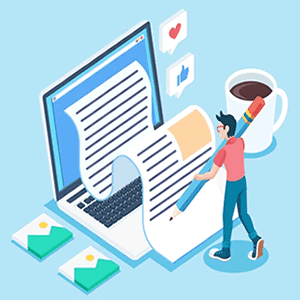 I am going to show you what the GSA SEO content generator can do.
I am going to show you what the GSA SEO content generator can do.
It’s a great tool, and a lot cheaper than others on the market.
GSA Content Generator has a one time fee ($147), unlike other options.
In fact, I use GSA more often than all other content generators.
It’s a stand alone software you will need to download, you do not require GSA SER to use it.
For the price, it is very much well worth the money.
It has so much more to offer over the free blog content generator tools.
Before I take it for a spin to show you what it can do, this is what it offers:
- Generates unique and most importantly readable content
- Scrapes data from any web page
- Generates content around any keyword
- Includes a keyword suggestion tool
- Inserts related images and videos into your content
- Will insert authority links
- Generates content in any language
- Add your own content sources
- Define the content output (length, layout etc)
- Filter options (helps remove words or phrases you don’t want in the content)
- Includes an editor suite to fine tune your content
- Option to preview articles before you post or export
- Option to translate from one language to another (this way you can be certain foreign content is readable)
- You can publish content directly onto self hosted sites
- Export in any format
- Has in-built spinner (works with external services too)
- Has a proxy scraper
Table of Contents
GSA SEO Content Generator Review/Tutorial
This is without doubt the best seo content generator out there.
It’s affordable and has so many tools built into it.
I use this tool on a daily basis.
I use it to generate articles to post on my web 2.0 properties and sometimes to generate content to re-write for use on my PBN sites.
Anyone working in seo will love this seo content generator tool.
Open The Content Generator
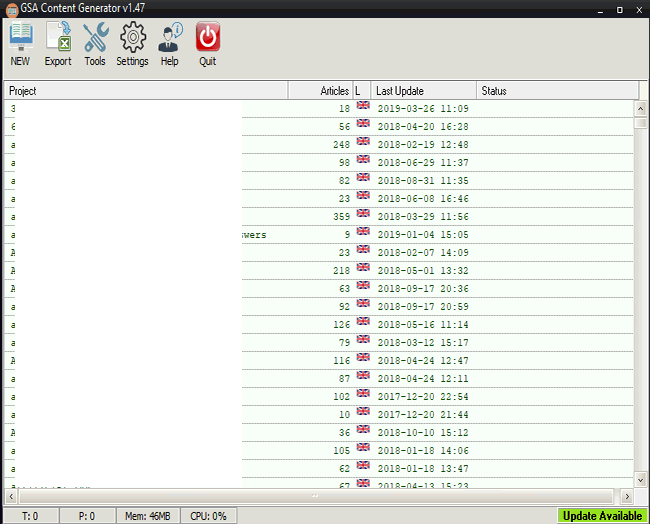
When you fire up the software you will see this interface.
Down the left hand side you will see all previous projects.
You will see the number of articles available for each project followed by the language the content is in.
Create New Project
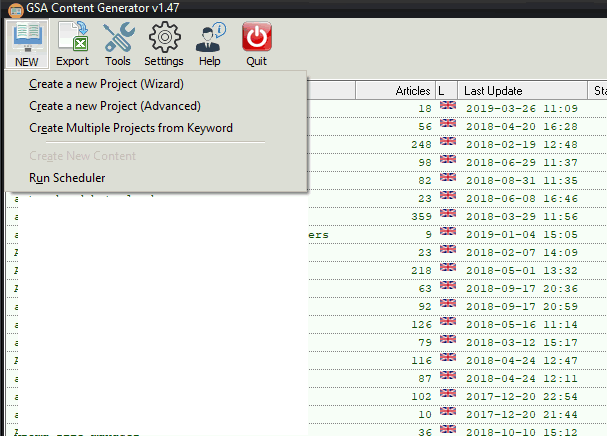
The fastest and easiest way to get started is to go ahead and use the wizard.
Hit the “New” button and select “Create a new Project (Wizard)”.
You also have the advanced seo content generator option, I will go into this a little more later.
Select Content Language

First of all you need to select the language the content should be generated in.
You can add languages onto the list if you do not see the one you need.
Built into the system the software will generate content in the following languages:
- English
- Spanish
- Portuguese & Brazilian
- Albanian
- Arabic
- Armenian
- Belarusian
- Bulgarian
- Chinese
- Czech
- Danish
- Dutch
- Estonian
- Finnish
- French
- German
- Greek
- Hebrew
- Hindi
- Hungarian
- Icelandic
- Indonesian
- Italian
- Japanese
- Korean
- Kurdish
- Latvian
- Luxembourgish
- Norwegian
- Persian
- Polish
- Romanian
- Russian
- Serbian
- Slovak
- Swedish
- Thai
- Turkish
- Ukrainian
- Vietnamese
To ensure you get the best readable content, you can generate the content in your native language first.
Then you can translate later using the GSA software.
I always generate straight into the language I need right away, it saves time, and the content is pretty good anyway.
Go ahead and hit the “Next >>” button.
Set Content Topic
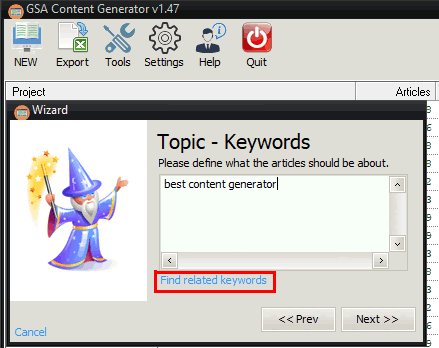
Next you need to enter some keywords for the software to know what your articles should be about.
Hit the “Find related keywords” button to get extra topic ideas.

The software will then add any related keywords to the list for you.
You can review the list, remove any un-related search terms then click the “Next >>” button.
Content Quality

You can now set the quality of the content to be generated.
Not many seo content generator tools offer these options.
You have four options here:
- Poor (super unique)
- Good (almost unique)
- Very Good (not unique)
- Perfect (duplicate content)
If I am looking for content to re-write in my own words, I will select “Perfect (duplicate content).
All other times I use the “Good (almost unique)” option.
This gives me readable content that will index, which is perfect for using on web 2.0 sites.
Content Media

On the same screen you can select what type of media you would like within your content.
You can have generated content with:
- Images
- Videos
- Authority Links
- Spintax
I usually add my own images, videos, authority links myself.
I have used those options.
The software will generate good quality content with related videos, images and authority links in there.
I never select to add Spintax at this stage.
Spintax can be added at the end to any chosen piece of content.
When you have got the settings you require go ahead and hit the “Next >>” button.
Project Name

Next you will see this screen.
Go ahead and hit the “Finish” button.
The content generation will not start just yet, you will need to name your project first.

Give your project a name.
When you hit the “OK” button the content generation process will start.
Start Generating Content
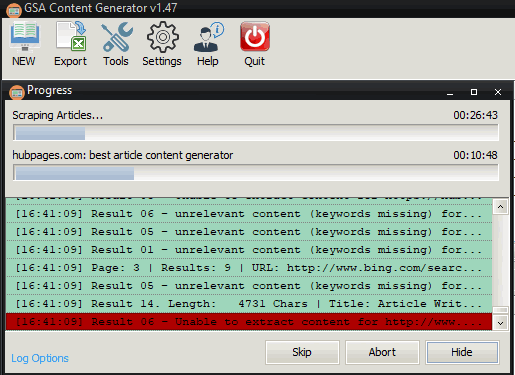
After you set your project name and hit the “OK” button you will see this screen.
You can view the progress bar and watch the software run through the content generation stages.
The software will scrape and mix content from many sources to build a new unique and readable article.
I will show you the standard of the content quality later.
You can let the software run it’s full course, it will find and generate hundreds and sometimes thousands of articles.
Of course, your subject matter determines the output volume.
You can hit the “Skip” button at any time for the software to stop scraping and to generate the final articles for you.
I will let the software run for just 5 minutes, and show you the number of articles I get for my selected subject/keywords.
Remember, there is so much more this software can do than I am showing you here.
This is a brief out line of what it can do for you to generate content quickly for use on your web 2.0 and PBN properties.
As the content generating process comes to a close you will see the software progress bar indicate:
- remove duplicate content
- filter content
Then the software will go ahead and generate your articles.
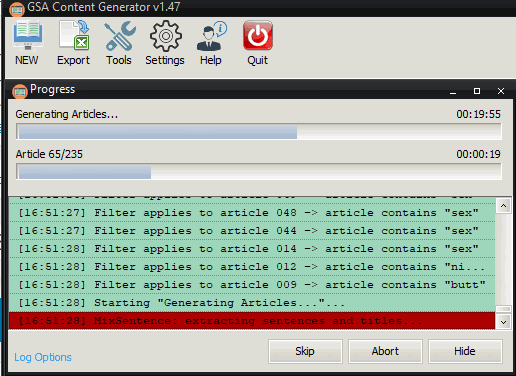
The progress bar will show “Generating Articles” as it comes to a finish.
As you can see, in just 5 minutes the seo content generator has got me 235 articles for my selected topic/keywords.
Finished
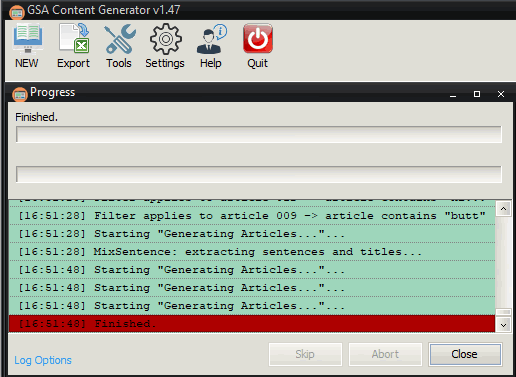
The progress bar will indicate that the project is now finished.
Go ahead and click on the “Close” button.
Review Your Content
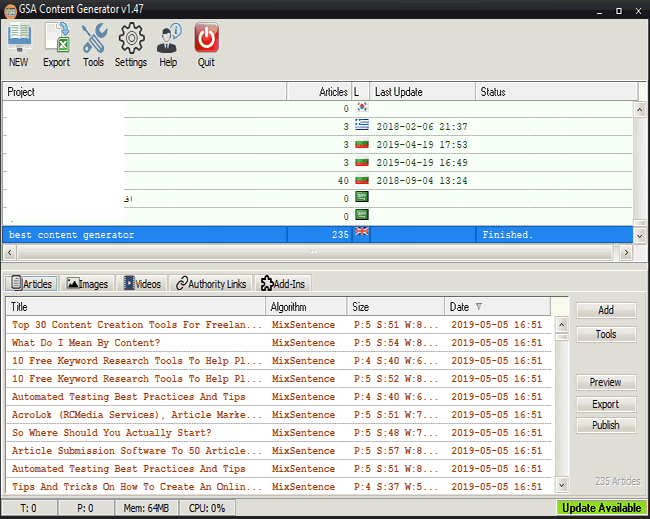
In the top window you can select your project.
In the bottom window you will see all the articles generated for that project.
To open and review a particular article simply double click on it.
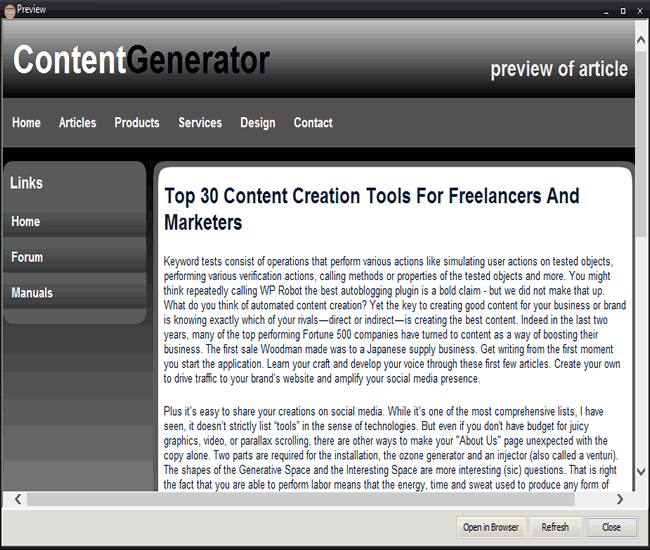
From this window you can read and review the generated content.
You can select the text and copy and paste it into your web 2 pages or PBN sites.
The GSA software also has a built in editor, which comes in handy for re-writing articles to a better standard.
Edit Content
 Down the right hand side menu you have a few options available:
Down the right hand side menu you have a few options available:
- Add
- Tools
- Preview
- Export
- Publish
If you select the “Tools” button you can add spintax to any highlighted article.
Before you do that you must set the spin settings for the project, select the “use internal spinner” option.
Now you can highlight any article you want to add spintax to, then select the insert spintax option to get it done.
You can do more than one article at a time.
The tools section also allows you to translate any selected articles into any language you desire.
Export the Content
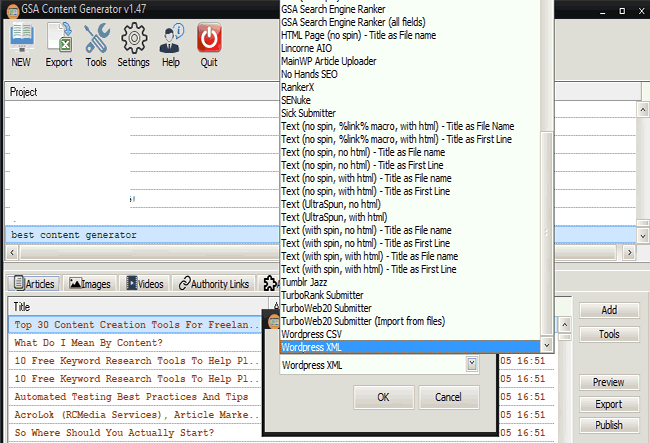
Hit the “Export” button and you can save the content to your pc in many different formats.
You can have the content ready to go for use with other seo software too, as you can see on the image above.
Publish the Generated Content

The last option available to you on the menu is the “Publish” button.
You can actually publish the content to your own self hosted WordPress websites.
To do this you will need to use the following format:
URL:Login:Password
This feature I have not used myself, but will save you a lot of time if you are posting to a large private blog network in one go.
I think you will agree that this is the best seo content generator for the price and the features it has available.
Of course there is a lot more that this software can do than I have covered here.
When you create an advanced project you can fine tune the generated content.
I will show you a little bit more about what it can do right now.
Advanced Features
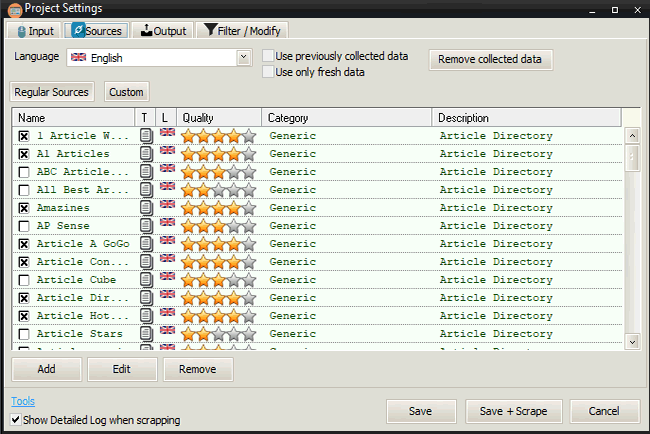
You can select your article sources.
As you can see, you can add and remove sources as you desire.
The capabilities of this software generator are endless.
Taking some time to get to know the advanced settings will help with output quality.
The advanced section also allows you to define how the generated content is set out.

You can determine the number of paragraphs you have per article.
You can set the word count per paragraph.
You can insert images and videos and even set the authority links to be nofollow.

The final tab on the advanced features allows you to add or remove filters.
So you can set the software to remove and filter out content with certain words in them.
To see the GSA seo content generator in action take a look at this video:
The video runs through all the basics I have covered here.
The software is very easy to use, as it does not have monthly bill I highly recommend it.
Is this the best seo content generator for the money? It certainly is 🙂
As always, if you have any further questions about what it can do don’t be afraid to leave a comment.
If you have used the tool please leave a review below, it will help others decide if this is the tool for them or not.
Reviews
[RICH_REVIEWS_SHOW category=”page” num=”10″]
Leave a Review
[RICH_REVIEWS_FORM]
Rating
[RICH_REVIEWS_SNIPPET category=”page”]
With GSA content generator, When do you insert spintax?
I put the Spintax in at the end, highlight the article or articles you want to insert the spintax into and click “Tools” and then select “Insert Spintax for Highlighted Articles” and job done. You can have GSA generate articles with spintax in them see “Content Media” heading on this page.
If you have 20 articles scrape by GSA content generator, so how do you do Title fast for 20 articles?
You can export the content with “TITLE as First Line”.
Hi Nick,
After finish to scrape the article, Do you use “Insert Spin Syntax For Highlighted Articles” before posting them to Web 2.0 or PBN?
I see from Copyscape if don’t use “Insert Spin Syntax For Highlighted Articles” it will duplicate with very many resources.
Yes the content generated comes from many different sources based around the keyword you enter. You can have the software add spintax to the content when you export, which will make is less readable but more unique to ensure them to be more likely to index, which is the most important thing. I usually don’t add spintax, I like the content to be readable, if the web 2.0 sites do not index I add to the content and that usually gets the job done.
Thank, Nick.
1. Do you use it for tier 1?
2. Do you scrape from many different sources?
I tried scrape from different sources but a few place in them wrong context.
1. yes I use it for tier 1.
2. yes I scrape from many sources and sometimes you do get content in there which is way out of context. I have a skim through the generated content and edit out anything that is not related to the subject.
Thank, Nick. I am worry between buying gsa content generator and seo content machine. I only can choose one. Can you give me advice?
I use GSA now, sometimes I use it in conjunction with Wicked Article Creator, which is very cheap and you can try the free trial to see how good it is. It’s actually really good too so I recommend GSA and Wicked Article Creator together if you can even if it’s just the free version of WAC.
Best content generator there is for the money.
Yes it’s a one off fee and generates good readable content.