 I am going to show you how to find expired web 2.0 without using software.
I am going to show you how to find expired web 2.0 without using software.
Everything is done manual and is completely free.
This means you do our web 2.0 backlinks ranking strategy to rank top without spending a single dime.
I should also mention, you can find niche related expired web 2 platforms using this method.
It takes a little time to find expired web 2.0 manually, however it is most definitely worth it.
You can find some amazing web 2.0 sites this way. They will be a very powerful ranking tool for you.
Remember, if you do not have the time, you can buy expired web 2.0 domains (including Tumblr) in our seo store.
We can get you any expired web 2.0 platforms that you desire.
To get this done you are going to require three tools (all of which are free) and you probably already use two of them right now.
You are going to require:
- Google Chrome (browser)
- Check My Links (Chrome Add on) – check for dead links
- MozBar (Chrome Add on) – check metrics
This method is very easy to follow, you will have some amazing Tumblrs in your web 2.0 PBN network very soon.
Let’s get started.
Find Expired Web 2.0 – Tumblr
I am going to find expired Tumblr blogs with good metrics in this tutorial.
Of course you can go ahead and use this method to find any expired web 2.0 platforms that you desire.
First of all you need to get yourself the three tools you need to do this.
You can follow the links below to get them installed, of course you must get Google Chrome first.
When you have those in place you can get started with the exciting stuff.
Believe me, you can find some pretty amazing Tumblr blogs that have some serious rank juice.
Do not underestimate these blogs, they still work today.
I will now show you how to get an add on installed on Chrome and ready to use.
To add the Check My Links add on to Chrome I will go to the add on page, link above.
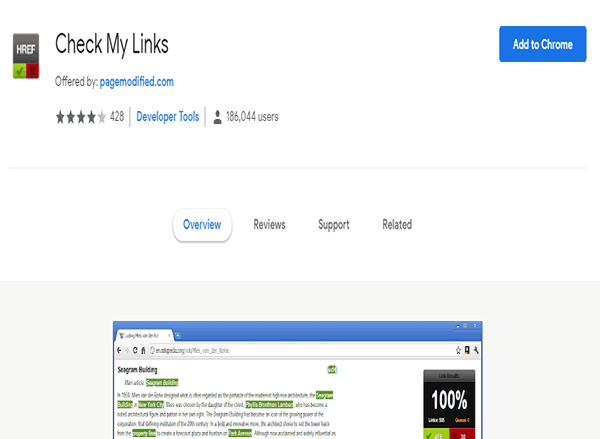
First of all click on “Add to Chrome” top right.
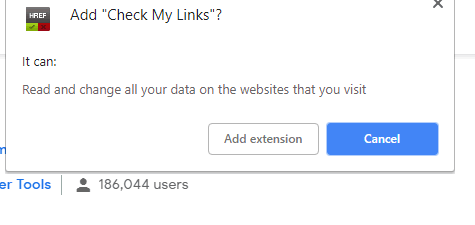
Next click the “Add extension” button on the pop up window.
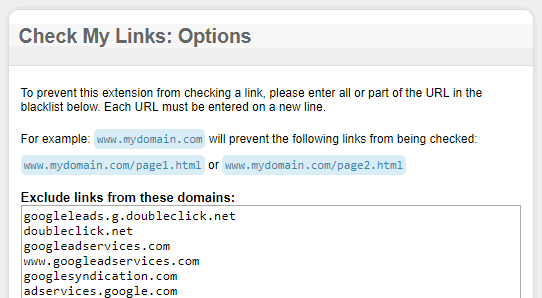
Now you will see an options page, leave everything on default.

Simply scroll to the bottom of the options page and click the “save my preferences” button.
Do exactly the same thing to add the MozBar extension.
So now you will be using the Google Chrome browser window, which will have two add on’s installed (Check My Links and MozBar).
To use each add on you need to select them on the toolbar.
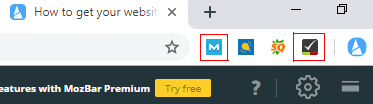
You will see the new add on’s in the tool bar at the top right of your browser (highlighted in red above).
Simply click on each of the Chrome add on’s to activate them.
Now you have the free tools in place; Google Chrome Browser, Check My Links and MozBar it’s time to find some expired Tumblr web 2.0 blogs.
First of all perform a Google search string like this:
site:tumblr.com/profile + “insert your keyword”
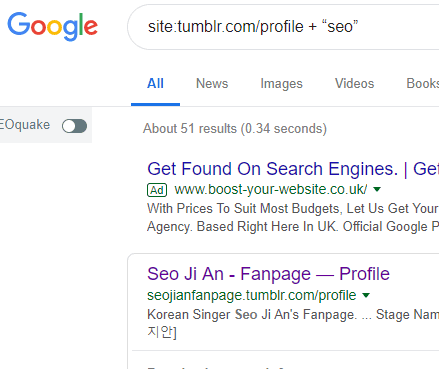
Perform the search string as shown above. Of course to find niche related expired web 2.0 blogs you can enter your exact keyword into the search.
Now you need to scroll through the results and click on the results starting at the top.
Beware that you will not find dead links on every page, it takes some time, but is well worth the effort.
So the next step is to use the Check My Links add on to find some dead Tumblr blogs with rank juice.
Go ahead and click on a site in the Google SERPs.
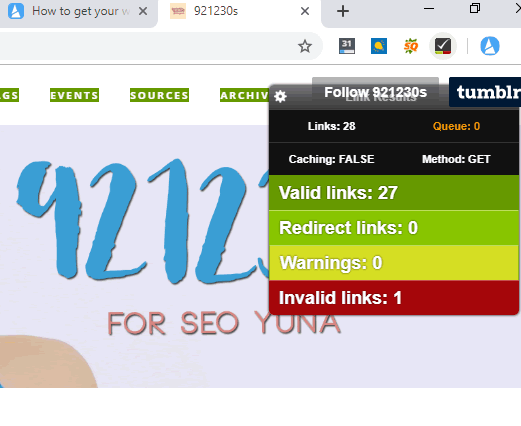
When you arrive at the site hit the Check My Links add on as shown above.
We are looking to find “Invalid Links”.
This means we have a link on that web page that points to a dead Tumblr blog.
The more dead links we find the better.
Most of the time you will not see any dead links.
Keep running through the sites in the Google results pages until you find a site like I have above that shows an invalid link.
Next we need to find the invalid link on the web page, this is very easy, the Check My Links add on highlights them in red.
So go ahead and scroll down the web page to find the dead link (highlighted in red).
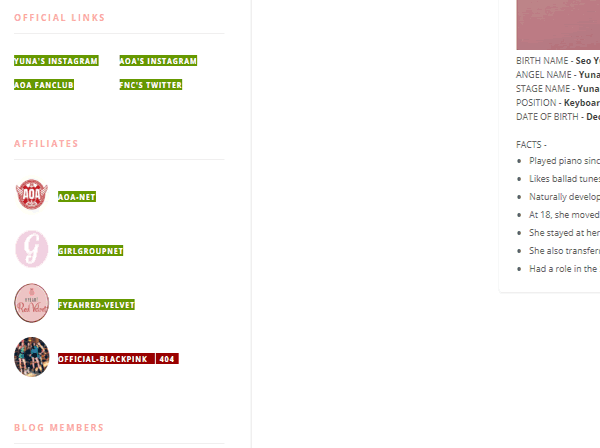
As you can see I have found the one dead link on the web page I have open.
The dead link will be shown as above, it will be highlighted in red and show “404” after it.
All good links, as you will probably have gathered are highlighted in green.
So, I have found an expired Tumblr blog (this is the dead link).
Next you can go ahead and click on the dead link to head on over to the expired Tumblr blog, we need to do this to check the metrics before we register it.

The Tumblr 404 error page looks like this (above).
Now we can use MozBar to check the metrics, is this expired Tumblr worth registering?
Does the Tumblr have backlinks to it and some rank juice I can use to rank my sites higher?
Go ahead and click on the MozBar add on to see some metrics.
Off course this is just a guide, you can use other tools to check trust flow and citation flow if you want to.

As you can see, this expired Tumblr blog has a domain authority and page authority of 27.
The site actually has a lot of backlinks, 12,724 in fact, this could be very useful.
To see a backlink report click on “12,724 links” shown on the MozBar.

I can see this expired Tumblr blog has some backlinks to it from some high authority sites. This is great!
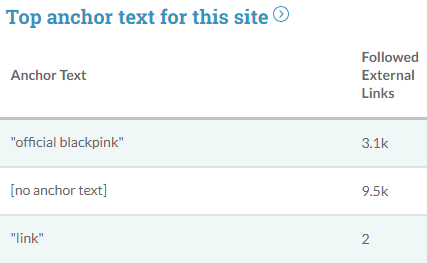
The anchor text profile leads with “Brand”. This is also a good sign.
The last step before I register the blog is to check if this expired Tumblr is still indexed in Google.
This makes things easier down the line.
To do this simply paste the full URL into Google search.

The blog will show in the search results if it is indexed.
As you can see, this particular blog is not indexed.
To index this expired Tumblr I will fire backlinks to it from other Tumblrs in my network that are already indexed.
So, when Google bot crawls my indexed blogs next it will find and index this new Tumblr blog.
If you don’t have any indexed web 2.0 blogs in your network yet, you can buy our 50 Tumblr backlinks service to get this done.
Now that you have found an expired web 2.0 blog with good metrics you will need to go ahead and register it, of course this is free too.
Say I wanted to register the expired Tumblr blog I just found, I would do the following:
Register Your Expired Web 2 Blogs
First of all head on over to the web 2.0 platform that you want to register the blog with.
In my case it is Tumblr.
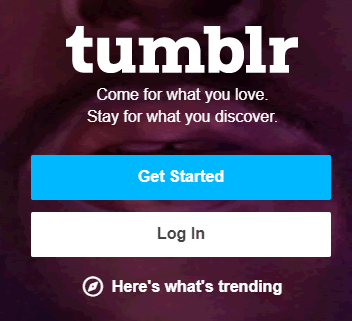
Hit the “Get Started” button.
You can use a fake email to register them, I always use this fake email service, it is the best.
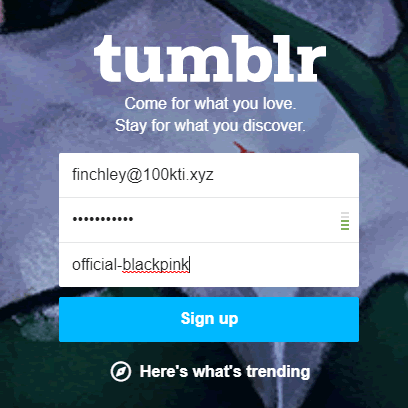
Now you need to enter your registration details.
Enter your email, password and username.
The username is the most important part.
You must ensure you use the same username of the expired Tumblr blog you found.
In my case it was this:

Your username must be the name of the expired web 2.0 blog that you want to re-register.
In my case it is “official-blackpink”.
As you can see, the username is the sub domain name for the expired Tumblr blog you want to register.
Go ahead and hit the “Sign Up” button.
Don’t forget to verify the email, you are done.
You now have another powerful ranking tool in your web 2.0 blog network.
You can do this process to find any expired web 2.0 sites on any platform including Weebly and others like Strikingly.
To see a web 2.0 blog list follow the link.
If you can find niche related blogs with good metrics from 5 different web 2 platforms you can use them in the web 2.0 link wheel ranking strategy on tier 1.
When building backlinks it is very important to use the correct anchor text.
If you are unsure about what anchors to use for your backlinks take a look at this.
Using this strategy you will be able to find expired web 2.0 with amazing metrics.
As always, if you have any questions, leave a comment below.
Hello… When I am trying to create expired tumblr blog so it say blog url is not available. and the things is I followed your way, I found a blog which has 404 and not available then why this is happening and not in a single link i tried many. please help me thanks
How do I create account on WordPress when the username is already used??? I think this isn’t going to work…
Thanks for a great article.I have just landed on your website and I am thinking that I am lucky that I have find your website. what a great contents and guides.Thanks again Nick!I will defiantly apply these strategies to my site.
Tumblr is nice, I found some high PA Tumblr blog with PA 75, all for free thank sir.
I found some really powerful web 2s, even got an expired Tumbler with PA 74, this is amazing thank you I don’t need to buy them anymore.
Worked for me, found some really good expired web 2’s. Time to get some content on them now and rank up.
Good for web 2.0 backlinks, thanks for the information given I got some great domains with very good metrics. I put some content on them and my website ranking went up.
This is indeed great info nick, I have started using it to find any expired domain with good matrix, but unfortunately not all 404 (Broken links) tumblr are available. Today I found nearly 75 broken links tumblr web 2.0 but all of them were registered. Is there any other sure shot method to find manually.
I was looking for tumblr expire domain related article and i got you blog on google 1st page.
I have read whole article and i got the point how can we get expire tumblr, i will make my own tumblr network with your help thanks for such an great guide
Nick, Thanks alot for sharing your amazing SEO knowledge with us..ever since I have found your blog, I have remained to you like a super glue haha..
God bless you with opened and great mind to teach us more about seo. I have learnt great deal of seo knowledge from you than all the courses I have bought about SEO combined..God bless you bro..
pls i have one question which does not relate to the topic or subject of your this article but I hope you cool with me to give me an answer.. What plugin do you use to categorise content to your various pages ? say example I want to post an article about a topic which I want to go under my blog page and or may be an article I want to go under my reviews page..
you get the idea right..I will expect your reply.
you make SEO very interesting to learn. God bless you Nick.
Thanks.
The tutorial is very good. I found some interesting expired tumblr. Unfortunately, the first time I chose a domain that was already registered. It takes patience to find an expired tumbjr that has not yet been registered. Att MK Tempo
Hi Nick,
Appreciate the effort and thank you.
I really learned a lot from you.
Two things came up to my mind now and I want to ask you about please.
First one is what are the best metrics that we can rely on to go and register that expired tumblr blog ? and do TF matters when checking blog PA ?
Secondly, Is one tumblr backlink to my money site enough ? or shall I build multiple backlinks within the same tumblr blog to each post added on my money site to rank each post added ?
My regards.
Nice Dear, what command we shall use (instead of site:tumblr.com/profile + “insert your keyword”)to find expired expired web 2.O on word press, weebly, wix and other 2.O resources?
Thanks and best of luck 🙂
You can alsohttps://www.safetempmail.com/ to generate temporary email. They are also doing great job.
thanks for your information, i will do it to get any web 2.0
Hey Nick, I’ve spent the past 6-7 HOURS now searching doing the “expired Tumblr” method (including using a software called “Expired Tumblr Hunter”) to DIMINISHING results…
Out of the many expired tumblrs that I’ve found (manually and semi-automatic), I’ve only been able to actually get a measly “Nine/9” registered, LOL!!! MOST of them would receive a “this is already registered” type of message (despite it showing up as a “404” previously)….
Can we rank WITHOUT these expired “high PA” tumblrs (and just create new tumblrs for our backlinking efforts)?
Thanks.
Thank you so much Nick, I really appreciate it let me try to index my non indexed blogs
Thank you so much Nick for reply me, I’m going to check all the sites you recommended me. Yes I have another question You explained that if one Tumblr is not indexed you do backlinks from other Tumblrs how do you do backlinks to index a no indexed Tumblr Blog?