 On June 12th 2016 I had 5 brand new posts complete on 5 of my affiliate sites.
On June 12th 2016 I had 5 brand new posts complete on 5 of my affiliate sites.
So I worked out a schedule to rank these 5 new posts number on Google search for each selected keyword within 3 months.
I am going to reveal how I did it.
Four of the five sites hit Google no. 1. The remaining site hit the no. 2 spot.
All the posts are on different sites, in different niches.
I am not going to reveal the niches that I work in, however I am going to reveal how I ranked each site no. 1.
I did not outsource any of the work. It was all done by myself for free.
It is possible to rank a site no. 1 in Google search on a very low budget.
All you need is your time, patience and persistence.
My 5 Keywords
First of all, let’s take a look at my keywords.
Monthly search volume;
- Keyword 1: 1,300
- Keyword 2: 480
- Keyword 3: 140
- Keyword 4: 22,200
- Keyword 5: 3,600
Let’s take a look at each keyword seo score;
I will show you each keyword seo score using kwfinder.com.
It is free to use, well you get 5 free seo score checks every 24 hours.
Keyword 1:
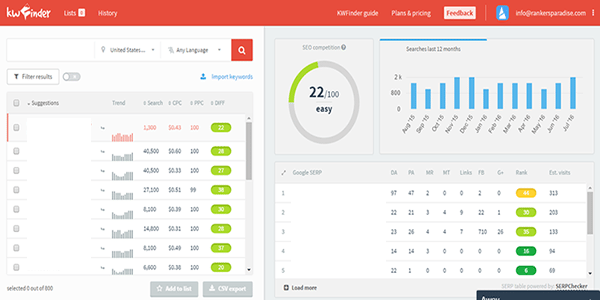
As you can see, keyword 1 has an easy seo score of just 22.
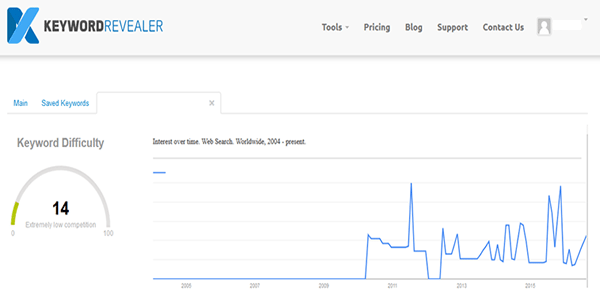
Keyword 2:
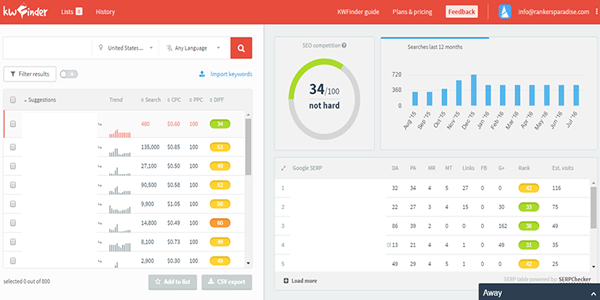
Keyword 2 has an seo score of just 34, it is considered not hard to rank no. 1 for.

Keyword 3:

Keyword 3 has an seo score of 31, it is not hard to rank no. 1 for this keyword.
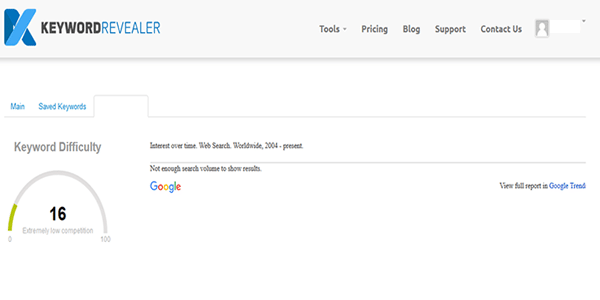
Keyword 4:
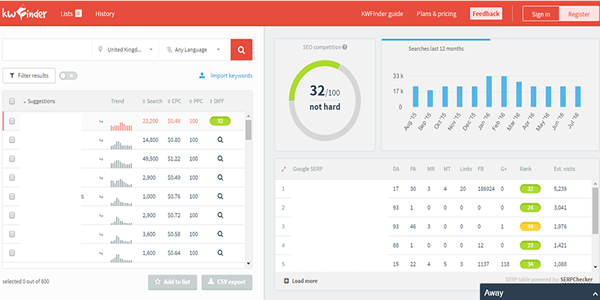
Keyword 4 has an seo score of 32.
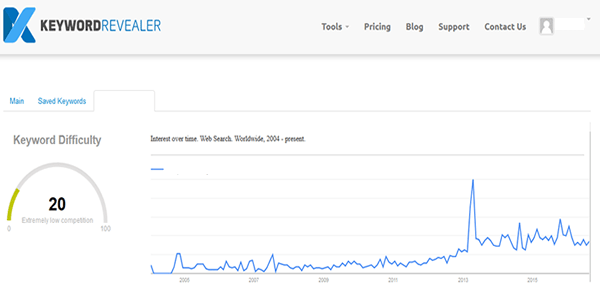
Keyword 5:
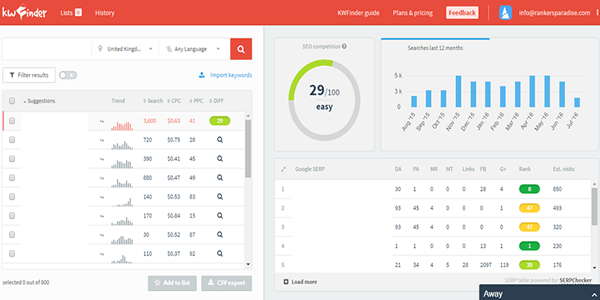
Keyword 5 has a very low seo score of just 29. It is very easy to rank no. 1 in Google search for this selected keyword.
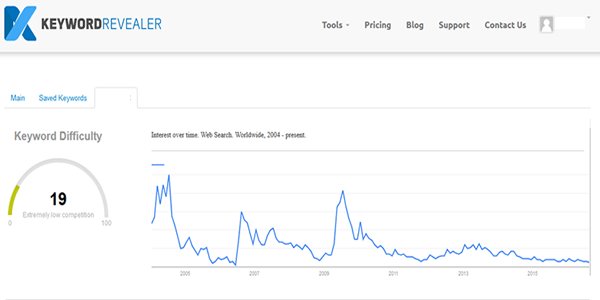
To find low competition keywords like these take a look at my profitable low competition keywords post.
How I Got My New Posts Indexed
Okay, so I had my 5 new posts on my 5 different affiliate sites, what I had to do next was to get those posts indexed in Google search.
Head on over to Google and do this Google Search: “add url to google”.
This is what you will see;

Go ahead and select the top listing. You will need a Google account to do this. If you do not have one yet you need to sign up for one, it’s quick and easy to do. Go ahead and sign in.

Simply drop your URL into the form field and hit the “Submit Request” button.
Wait a few minutes.
Now go back to Google, drop your URL into Google search. If your site shows in the search results you are indexed and ready to build some backlinks and start pushing rank to a Rankers Paradise.
On 12th July 2016 I had all my 5 new posts in the Google index, I was ready to roll out the backlinks.
Now I am going to show you my results.
After that I will reveal the backlink strategy that got these lovely results.
Ranking Results
 I used Rank Tracker to track my rankings. It is very easy to use and it is free to download.
I used Rank Tracker to track my rankings. It is very easy to use and it is free to download.
You just pop your URL into the Rank Tracker software, select your search engine and hit the start button, it’s that simple. It will reveal your rankings for you.
These are the rankings you need to aim for:
- Rank After Submitting URL to Google index: 40 to 100
- End of Month 1: 10 to 15
- End of Month 2: 3 to 10
- End of Month 3: 1 to 3
I only check my rank after every 31 days of backlink building. Do not check your rank every few days, it is pointless and will demotivate you if you do not see lots of improvement.
Ranking no. 1 in Google search takes time, do it the right way, slow and steady and your ranking will hold for a very long time.
These are the rankings I achieved:
Date and my Google rank revealed.
Keyword 1: SEO SCORE 22
12/06/2016 – 39
13/07/2016 – 7
12/08/2016 – 4
11/09/2016 – 1
Keyword 2: SEO SCORE 34
12/06/2016 – 24
13/07/2016 – 5
12/08/2016 – 4
11/09/2016 – 1
Keyword 3: SEO SCORE 31
12/06/2016 – 16
13/07/2016 – 2
12/08/2016 – 1
11/09/2016 – 1
Keyword 4: SEO SCORE 32
12/06/2016 – 41
13/07/2016 – 6
12/08/2016 – 5
11/09/2016 – 2
Keyword 5: SEO SCORE 29
12/06/2016 – 17
13/07/2016 – 9
12/08/2016 – 5
11/09/2016 – 1
How I Achieved These Top Google Rankings
 This is what you really want to know. How did I get these Top Google Rankings?
This is what you really want to know. How did I get these Top Google Rankings?
Let’s get started.
This is the exact strategy that I used to rank 5 different posts high in Google search.
You can copy the same method and rank your sites number 1 in Google search too.
Start ranking and banking right now.
Month 1:
Before I started building the backlinks I got some social signals for each post. You can find out where I got the social signals from at the end of the post.
I created 10 backlinks to each domain. I did 5 Weebly backlinks and 5 Tumblr backlinks. These backlinks came from Weebly and Tumblr blogs with high page authority.
If you are ranking 5 keywords as I did you are going to create 50 backlinks in your first month pointing to 5 different sites.
To keep track of what you are doing you need to log everything in a spread sheet.
You can find out how you can get high page authority web 2.0 backlinks on my web 2.0 backlinks post. There you will discover the free software to scrape these expired web blogs. You can also get someone to scrape them for you for $1, all is revealed on this post.
When you have your expired Weebly and Tumblr blogs you need some content to publish on them.
To get the content we are going to need to scrape and spin it. I was certainly not going to write 50 articles for my content.
This is the fast way to get content for your web 2.0 sites.
You can use my method below, or the method in this video;
This is how I quickly put together some content to pop on my expired web 2.0 blogs.
Go ahead and open open up your preferred word processing software.
Now head on over to keyword.io, it is free to use. I used this nice little keyword tool to get 50 blog titles, this is what I needed to do 10 backlinks to each of my new posts in my first month of building backlinks.
It is essential that you have 50 different blog titles, this is because the web 2.0 will use your blog title in the header page title tag, which is the title you see for your site in the SERPs. In other words, having different blog post titles will make them easier to index.
I will show you how to do this using my epilator Amazon affiliate site as an example. Take a look at that post if you want to know how to rank and bank an Amazon affiliate site.
My target keyword for that site is “best epilator”. So I would pop this keyword into keyword.io.
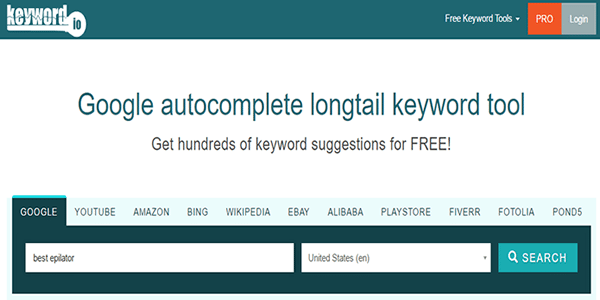
Slip your keyword in there, select your search engine and location, hit the search button.
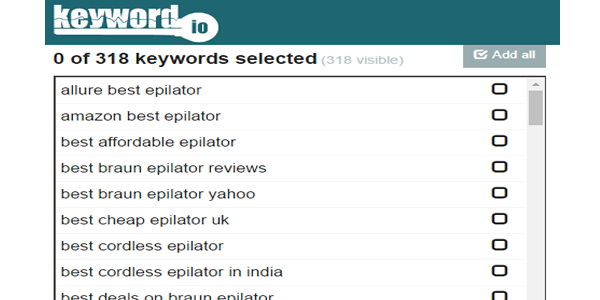
Now copy and paste 10 keywords from the list into your word processor. These are the blog titles for our ten pieces of content for our first keyword.
You need to repeat this step for your second keyword. Pop your second keyword into the tool and copy and paste ten more titles in there.
Keep going until you have 50 blog post titles for your 5 different keywords.
Now we need some content. I did not want to write 50 blog posts, so this is how I did it, fast and easy.
I am not saying this is the right way to get content for your web 2.0 blogs for backlinks, it is just how I did it to save time.
I am not telling you to do it this way, this is just the way I did it for speed. I don’t normally like to spin content, but in this case it had to be done. All of the backlinks I created using this content got indexed, which is the main thing.
Before I did any spinning I wrote two lines under the title. Within these two lines of text is where our backlink is going to sit.
This is how I mixed up my anchor text to rank these 5 new blog posts:
- URL
- Random Words (click here, visit this site, go here)
- Exact Match Keyword
In my text editing software I would highlight my anchor text in red. This makes it faster to post the content on the web 2 sites when we come to it.
After the first few lines of text I added a sub heading.
I went ahead and did this for all 50 posts. It did not take too long to do, when you get cracking it can be done in an hour or so. The work is definitely worth it, this ranking formula works a treat for me, when you are ranking 5 keywords at a time you get a good return on your time investment.
Now you should have 50 blog Titles, 1 paragraph of text under each blog title and a sub heading.
Now we are going to find and spin some content to drop under our sub heading. This is how I did it in supersonic speed.
Go ahead and open this free article spinner in one browser window.
Now open up three new browser tabs and Google search your keyword in all three.
Now click on one of the sites in the search results and copy and paste a few lines of the content into the free article spinner. Do not use a lot of the content, just a few lines is enough, we still want to create a unique article.
Now go to a different site and do the same. Build up an article in the left panel of the free article spinner, using this process over and over.
The article does not have to be very long, just get four or five paragraphs in there.

Then hit the “Spin Text” button and you will have a new unique article ready to go onto one of your web 2.0 sites.
Copy and paste the output text into your word processing document.
Repeat this process until you have content for all 50 article Titles.
This is how your content will look;
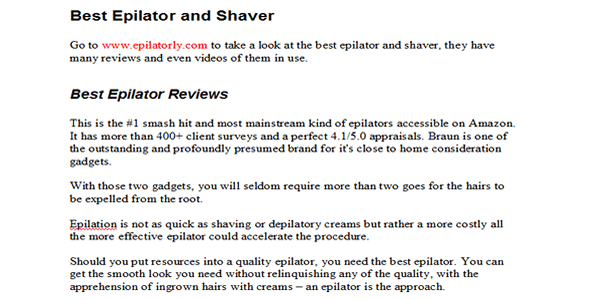
Then you need to drop the content onto your Weebly and Tumblr blogs.
Also drop a related image into the content and embed a related YouTube video (does not have to be yours).
Go to my web 2.0 backlinks post if you need to know how to do this.
Through out the first month index 3 backlinks a day until all 50 posts are indexed.
I also did a photopeach.com backlink in the first month to each of my 5 posts. I did this at the end of month one because I used the photopeach slide share to create my youtube video, which I embedded in the posts on the web 2.0 link wheel done in month 2.
As soon as the backlinks are indexed you can get started on preparing your content for month 2 backlinks.
Month 2:
In month 2 I created a new web 2.0 link wheel.
For this I used brand new web 2.0 sites, not expired ones as I used in month 1.
I started to prepare for this at the end of month 1.
First of all I got 5 new email accounts. I used mail.com to get these.
Using these 5 new emails I went ahead and registered my new web 2.0 sites, just registered them, no content on them yet, that is to come.
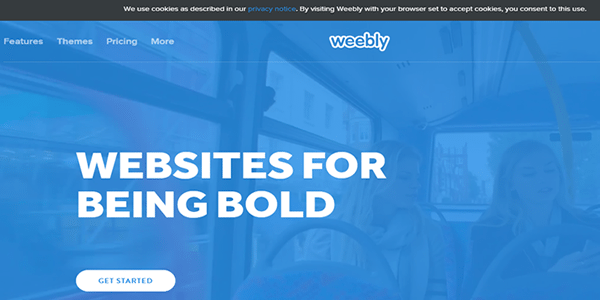
These are the web 2.0 sites that I used:
Tier 1:
- WordPress
- Weebly
- Jimdo
- Bravesites
- Webnode
- Blogspot
- Angelfire
Tier 2:
- Blogspot
- Sites.Google
- Tumblr
- Medium
- Yolasite
- Blogspot
- Kiwibox
To find out how to set up the web 2.0 link wheel go to my free backlinks post.
Make sure that your exact keyword is in the domain extension e.g bestepilator.wordpress.com. If it is taken go for something like bestepilatorsite.wordpress.com, make sure your keyword is in there somehow.
Each tier has 7 sites, this means that you need 14 new articles of content.
I had 5 keywords, so I required 70 articles in total.
I already had 50 articles from month 1. So I spun all of those using the free spinning software.
Then I got 20 more titles from keyword.io and produced 20 more pieces of content mixing up the content that I already had. It did not take very long, another hour or so, just got to crack on with it. Think about the results if you get bored, the results are worth it.
At the start of month 2 I dropped a video on youtube with a backlink to my money site. I did this for all 5 sites.
I used the photopeach slide share that I created earlier for my youtube video, quick and easy.
Then I dropped all my content onto my web 2.0 sites. I also embedded my youtube video into each site within the content. I put a related image in there too.
I linked up the new web 2.0 sites into a link wheel to power them up, all is shown on my free backlinks post.
At the end of month 2 I did 5 drive.google.com backlinks, just uploading a text file with a backlink to my money site in there. This content was done by spinning the content that I already had. I did 5 of these backlinks to all 5 keywords.
Month 3:
I did 17 backlinks to all 5 money sites from high page authority Tumblr blogs. All backlinks were done from different Tumblr sub domains.
I used expired Tumblr blogs with loads of backlinks (at least 30) pointing to them, they had a page authority of 28 +.
I used the same method for creating the content for the blog posts as shown in month 1.

On 11th September 2016 I had 4 of my 5 posts ranked no. 1 in Google search and 1 post ranked no. 2.
Now if this sounds like a lot of work for you then you can get someone else to do it for you.
I have found the perfect service’s to get the job done.
Let Someone Else Take Care Of The Work
Month 1:
1500 social signals from all the major social networking sites JUST $1
This is one of the best social signals services that I have used for the price.
You get social signals from all the major social networking sites including;
- Google +
This is the best price that you are going to get. Don’t think about it, just do it. Social signals are a ranking factor, so make sure you have this for your push to the top.
50 Aged web 2.0 backlinks with high trust flow and 30+ PA JUST $15
So in month 1 I only did 15 blog posts on web 2 sites with high page authority.
With this gig you get 50 posts for just $15, this is incredible value considering how much work goes into it.
These are aged web 2.0 blogs with a low number of out bound links on there, you can’t go wrong for this price.
Even if you only manage to get 15 of these posts indexed you are still in line to rank no. 1 using my strategy.
These web 2.0 sites look like real sites, your posts will include and image and video.
All posts have high DA and good TF and CF.
Remember to tell them that this is what you want your anchor text to be:
- URL
- Click Here
- Exact Match keyword
You can use this gig to cover month 1 and month 3 backlinks. Index 25 of these backlinks in month 1 using Google submit console.
Then register 25 of these links in month 3. More backlinks here than I used to rank my sites.
Month 2:
20 new web 2.0 site set up with content and log-in details JUST $1
In month 2 I used just 14 sites in my link wheel. For just $1 you get 20 sites including content and log in details.
All you have to do is to link them up into a link wheel when they arrive, and to get them indexed of course.
You can use 10 on tier 1, and 10 on tier 2 of your link wheel.
Remember to tell him your preferred anchor text profile.
or you could use;
10 new web 2.0 set up with content and log-in details with 5,000 tier 2 links JUST $5
This service is slightly different to the one above.
You only get 10 web 2.0 sites set up with content added included log-in details, but you get 5,000 tier 2 link juice.
You can log into the sites and link them up into a link wheel. There is no need to do the second tier part of the link wheel with this gig.
Also, check the gig extras;
There is an option for a video creation and upload to youtube, they will also embed this video into your web 2 posts. This is $5 extra, but definitely worth the money if you do not have the time to do it yourself.
or use this popular gig;
30 web 2.0 blog network set up with content and log in details JUST $15
You get 30 web 2.0 sites set up with content and log in details.
You could use 15 web 2.0 sites on each tier of your link wheel.
You will get backlinks from 30 different high domain authority sites with this gig.
All web 2.0 sites are set up manually, no software is used at all.
You can give up to 10 anchor texts to use.
Of course you can get these yourself for free, but it takes time to set them up and add the content to them.
This service will save you lots of time.
5 Doc share backlinks and 2 image share backlinks and much more JUST $5
This service will get you the 5 Doc share backlinks that I created.
Not only that you will also get;
- 5 social bookmarking backlinks
- 10 web 2.0 backlinks
- 5 doc shares
- 2 image shares
- 5 edu and gov backlinks
- 3 profile backlinks
There is a lot here for your money. These links will certainly add some diversity to your backlink profile. You need this to hit the top spot.
I have used this gig.
This is what I got;
5 social bookmark backlinks: Only one of these links indexed, which is not so good.
10 web 2.0 sites: He delivered 10 web 2.0 sites complete with log in details. The content on the site was okay, it did not include and image or video. The content was the same article spun over and over for every site. 6 Out of the 10 sites indexed, which is okay.
5 doc share backlinks: He used the same content that was used on the web 2.0 sites. Two of these backlinks indexed.
2 image shares: Both of these backlinks indexed.
He did not deliver the edu, gov and profile backlinks as the gig states.
Verdict: Would I use this gig again? It’s not too bad to use for setting up web 2.0 sites, however he did not use my keyword in the sub domain URL. I would not use this gig again, I can get the web 2.0 sites set up cheaper than this, and the rest of the work done did not really justify the price. It was all done using software.
Month 3:
15 Tumblr blog posts including unique articles PA 28 + JUST $10
This is a great gig for the price. You get backlinks from page authority site’s at 28 +, they even write the content for you.
Each article is custom wrote to fit your niche.
Make sure you tell them what anchor text to use.
When you get the report be sure to get those backlinks indexed using Google console.
I have used this gig.
This is what I got;
15 backlinks from aged Tumblr blogs with high page authority.
First of all let’s take a look at the blogs themselves. I will just run through 3 of the blogs in detail, the rest are of similar quality.
He has used different titles and blog URL’s for every post, which is great. The content is different on every site, even though you can tell that it is the same article spun over and over again. Also, the content does not feature an image or video. This is not a problem if I can get each and every Tumblr to index in Google search. Also, he has mixed up the anchor text as suggested, which is very important.
All the Tumblr blogs are set up with different themes.
Tumblr 1: PA 28 with just 1 backlink pointing to the homepage. Only 2 posts on the home page, so not too bad. The content is of reasonable quality, the big question is, does the site index. Yes, the Tumblr post did index and the Tumblr homepage is indexed too.
Tumblr 2: PA 29 with 12 backlinks pointing to the home page. Again, there are only 2 posts on the homepage. The Tumblr post did not index in Google search, however the home page is indexed.
Tumblr 3: PA 28 with just 1 backlink. Again another poor Tumblr. Just 2 posts on the homepage, however there is no way of knowing that he will not add more posts to this blog. The Tumblr post did not index in Google search and the home page is not indexed either.
Tumblr 4: PA 28 with 2 backlinks. Just 2 posts on the home page. This blog post did not index in Google search. The home page is not indexed.
Tumblr 5: PA 31 with 196 backlinks. Just 2 posts on the home page. Did not index in Google search. Complete waste of time, the home page is not indexed too.
Tumblr 6: PA 25 with only 2 backlinks, 2 posts on the home page. This blog post did index in Google search, however the home page is not indexed.
Tumblr 7: PA 31 with 96 backlinks and just 1 post on the homepage. This Tumblr blog post did index in Google search. The home page is not indexed.
Tumblr 8: PA 29 with 15 backlinks and 1 post on the home page. This Tumblr post and home page did not index in Google search.
Tumblr 9: PA 28 with 2 backlinks and 1 post on the home page. The blog post and homepage did appear in Google search, they did index.
Tumblr 10: PA 28 with 6 links and 1 post on the home page. The post and home page did not index.
Tumblr 11: PA 29 with 32 backlinks and 1 post on the front page. The post did not index, however the homepage is indexed.
Tumblr 12: PA 30 with 94 backlinks and 1 post on the front page. This one did index in Google search. At last another one makes the grade 🙂 The home page did not index, that is where the backlinks and PA sits, so not so good here then.
Tumblr 13: PA 30 with 55 backlinks and 3 posts on the home page. The blog post did not index, another waste of time. The home page is indexed, so not everything is lost here.
Tumblr 14: PA 29 with 26 backlinks and 3 posts on the home page. The post did index, the home page is indexed too.
Tumblr 15: PA 30 with 79 backlinks and 2 posts on the home page. The post did index and the home page is also indexed.
Verdict: The big problem if some do not index is that it really messes up your anchor text ratio, you will need to get more backlinks to balance things out again.
I ended up with 7 backlinks from a possible 15. I got a further 2 backlinks from the home page of the Tumblrs that did not index their posts. So in total I got 9 backlinks, not too bad.
The content is not great, it does not include an image or video. Would I buy it again? If I am short on time I will, it is definitely worth $10.
8 niche relevant blog comments manually done JUST $1
I did not do any comment backlinks to my sites, however I do recommend this service.
Blog comments are a great little addition to this ranking strategy, they will certainly give your site a little boost up the SERPs.
All comments are manual, just be sure to use your NAME for the anchor text. This makes everything look natural. Who leaves a comment without their name at the top, spammers, so don’t do it.
I have used this service myself.
This is what I got;
I got 8 really good niche relevant blog comments. Here are the metrics.
Blog comment 1: PA 1 DA 27 with 0 backlinks. Only 9 comments on the page in total.
Blog comment 2: PA 11 DA 26 with 19 backlinks pointing at the post. Only 9 comments on the page in total, so not too many outbound links.
Blog comment 3: PA 1 DA 12 with 0 backlinks. Only 1 comment on the post.
Blog comment 4: PA 11 DA 23 with 3 backlinks pointing at the post. My comment was the only one on the blog.
Blog comment 5: PA 12 DA 28 with 2 inbound backlinks. 8 comments on the post.
Blog comment 6: PA 15 DA 33 with 98 backlinks to the post. Only 7 blog comments on the post.
Blog comment 7: PA 12 DA 32 with 80 backlinks. Just my comment on the page.
Blog comment 8: PA 1 DA 95 with 0 backlinks. Just my comment on the post.
Only one of these comments was from a web 2.0 site, and that was obviously the last one with DA 95. This is an awesome service for the price. I got 7 comments from self hosted domains, backlinks from real blogs, perfect for $1.
Verdict: Would I use this again? I certainly would, I have used it many times before and will do so again. You will not rank no. 1 with this gig alone, but it adds something extra to your backlink profile, makes everything look a little more natural. For just $1 it is amazing, get it now and get this part of your ranking system done.
You can rank a site number one in Google search for just $30 in total using the services above. That’s just $10 per month over 3 months for your seo work, not bad, especially if you have picked easy to rank profitable keywords.
It’s even better knowing that you can do it yourself for free, as I have. If you do not do this full time it might not be possible to do all this work yourself, you have both options now. You could outsource some of the work and do the rest yourself.
By the way, if you want to get the social signals yourself for free you will need to create an account over at addmefast.com, you get 50 points on sign up. You can add points for free if you interact on other peoples social networks, in return they will interact with yours.
You can rank a site for absolutely no spend at all, so get cracking, get started right now and get ranking.
What To Do If You Are Not Ranking No. 1 After 3 Months
If you are not ranking number 1 after 3 months you can use some of the little tricks suggested in my do it yourself seo guide. My advise is to get some self hosted PBN backlinks with good metrics (not web 2 sites).
You can also use my 301 elevator effect ranking trick, always gives my sites a little bump up the SERPs when they need one.
That’s how I got 5 more keywords 5 more top rankings. It’s rather easy, you just need the right keywords and some patience.
Go ahead and give it a go.
Let me know how you get on in the comments below.
Hi Nick ,
what’s your recommand anchor text ratio ? like keywords,url,longtail, related like “click here ” ,what ratio will be good ?
Very informative article. Thanks for sharing.
Nick, I have been doing a lot of reading on Web 2.0 links over last several months and I just found your site. I must say you provide the most detail and step by step guidance. Thank You
Nick, you send social signals to your money site or send it to web 2.0 ?
Hello, nick. Thanks so much for your brilliant posts, I am studying all of them carefully 🙂 I will follow without hesitation . My little confusion now is:
Will this methods have same effect for new registered domain and new website ? What do you suggest?
Your kind reply will be highly appreciated 🙂
Hi Nick, hope you are well. I wanted to know about targeting multiple keywords per page. Also, what if you have like twenty good keywords for a site? Would you have a new page for each of those keywords or would you group them and target multiple keywords per page. I think that there is a lot of confusion about proper on page seo and how many keywords to target per page. I wouldn’t know where to start with regards to doing on page seo for multiple keywords per page. Maybe I’m the only noob here but it could make an interesting post perhaps. Thank you for your good work.
Hi Nick,
I love your content. I wanna asking If I want rank my 3 keywords. I wanna trying your suggest PBN. I already send pm with your suggest PBN with 5 links, he said content using Wordai. Its good to doing PBN with wordai content? What better between wordai and content machine to result unique content on PBN and web 2? I am beginners to doing SEO. If I doing SEO optimizing 3 keywords, Can I using 3 keyword in 5 post ( 2 keywords would be used twice). I need your advise or suggestion.
Thank You
Another great post nick! found your site when I was researching if web2s still work. Question: 2000 words is the minimum for the post you want to rank? Do you think this is the 1 main factor that your post lands on pages 3-5 at the start without any BL? would it have the same effect with a brand new site with 0 pa and da? Im trying to rank several pages with 1500 words on each post on abrand new site. but they dont land on the top 10 pages after they index and even after a week.
How about ranking on non enlish countries?
would be great if you discuss further in details Onpage seo and foreign lang ranking
thanks!
When I read your posts, I always think “too good to be true”. But I continue on reading.
I think you are the only one, who makes this statement from “too good to be true” change to “too good to be false” every single time I read.
Wonderful info! I like how you approach to things like writing/spinning mass articles and being productive in general.
Thank you very much for your insights.
Wow Nick. Thanks so much for sharing. I have been working as an Amazon associate for the last 18 months and am doing okay $1000+ pm, but with your brilliant advice and strategies I fully expect that to be at least doubled within the next 12 months. I have just bought rankerx and will be using some of your strategies combined with this software. I have just built a small PBN with expired tumblrs (all 30+ PA) and am kinda worried about link diversity. Are there any free resources you would recommend in order to hide my PBN?
Cheers
Phil
Hi Nick,
If we get 1500 signal to URL in a day. It will look like unnatural right.
Regards
Gopi
It’s not unnatural, really. Like Nick said, it’s possible that your page went viral and picked up those shares naturally. At the same time – you’ll never really hurt your site/page with social links. At least not with Facebook likes, Tweets, and such.
This is impressive! I was trying to formulate my own strategy and this post gives me the ideas I need. I need your opinion. I sent you an email, please check it out. Thanks for your generosity. 🙂
Hi Nick,
Thanks for such a nice sharing and i opened your site more than my own expecting something new from you. When i saw something new post, i became so happy that it’s difficult for me to express my feelings here.
I have few questions. How old are those sites and how much articles those sites have and their domain and page authority because you don’t mentioned any Google sandbox effect?
Apart from this, if i am working on mini affiliate site then how much articles should a site have to rank well one or two main keywords. Thanks
Awesome stuff, Nick.
I can attest to these methods working. I haven’t reached the top spots for these just yet, but I’ve been working on them for about 1 1/2 months so far.
Here’s a screenshot of my rankings from SerpBook >> https://gyazo.com/f49bc3f379168e190f22bb36283c9b22
And here’s a look at the keyword difficulty scores from Keyword Revealer to give you an idea of what kind of competition this is working on >> https://gyazo.com/b6557459f3587b3c058e45a6ca6d0471
As you can see, I’ve cracked the top 10 for a few of them. Others aren’t too far from hitting page 1. And, most importantly, almost all of my keywords are on the rise.
NOTE: The one showing a 9 position drop is in the middle of a ‘dance’ right now. It’s been bouncing between #11 and #30 for a week now.
Anyway, the point is – this stuff works. Just get out there and do it. If you don’t take action you’re just wasting your time. Get started and keep it up until you have a few winners. It may take a few months but, in the end, all your hard work will pay off.
I’m certain that I’ll at least hit #3 to #5 for most of my keywords. I’m working on about 22 different keywords right now and they’re all moving up. I know that’s not feasible for a lot of people – I’ve been doing this stuff since 2009, so I’m used to having a heavy workload and I like to go big or go home.
Here’s the thing, though…
Even if I only manage to pull 15% of the traffic totals from even about 15 of my keywords… it’ll result in $3,000+ a month in extra income for me.
It’s worth every minute.
So just get out there and do it. ANYBODY can do this stuff. If you can sit down, click a few buttons, write up content, and be diligent – you can and will succeed at this. It just takes time.
Hai Brad,
Did you used Nick referred gigs (or) you had done all the work manually ?
For roughly 1/2 of the keywords I did everything manually (i.e. scraped expired tumblrs with decent # of backlinks, wrote the content myself, built the new web 2.0 ring on my own, etc) and then the other half I used gigs for.
The only difference for me, however, is that I don’t slam my pages with the 1500 social signals gig. Instead, I use a gig that just gives you 25 shares on the top sites (Facebook, Twitter, etc). The gig is only $1 and the reason I choose to use that instead is because I believe the diversity of the links is better.
With the 1500 social signals gig you get a ton for your money, no doubt, but they all come from 3-4 sites. With the 25 shares gig that I use you only get 1 share per site, but you’re getting a link from 25 different sources. I’m a firm believer in backlink diversity, so I choose to use this instead.
I’m in no way saying the 1500 signals one is the wrong way to go – I’ve used it on several of my pages in the past. I’ve just been experimenting with different gigs on SEO Clerks / Fiverr that are similar to what Nick suggests to see how things go. I like testing things.
But, yeah, to answer your question – 1/2 of these I did all of the work manually, the other 1/2 used the gigs. The gigs do work well if you’ve got the money to toss at it. The only thing that sucks with the gigs is having less control over the content. You won’t get great content with these gigs.
Hai Nick,
Very informative & interesting post on how to rank.Once again you proved that ranking will be damn easy if you selected right keywords & execute the seo plan in right strategy.
Thanks,
Mahesh Goud
Nick,
Do you used the referred gigs (or) manually created the backlinks with three months schedule to rank those 5 posts ?
P.s: In the post mention the Keyword Revealer scores of 5 keywords.
Wow this is EXACTLY what I needed to move forward. Nick, you are the man bro. The MAN.
Wow great post Nick, thanks for the work.i will come back with questions 🙂