 I am going to show you a ranking strategy that will make you a local seo expert like no other.
I am going to show you a ranking strategy that will make you a local seo expert like no other.
This strategy will help you push ranks for any local search term out there.
It is really easy to do, it is tried and tested and most definitely works.
You can complete the strategy yourself completely free, it does not cost anything at all.
Or, we have it available to buy in the Rankers Paradise SEO store right here.
I must warn you, there is software out there that does this on auto pilot for you, we have tried and tested it, do not use it, this must be done manual.
If you take short cuts you will get penalised, so don’t do it.
As we all know, Google loves Google.
So with that in mind you are going to use Google properties for local seo.
The properties we are going to use are:
- sites.google.com
- Google MAPs
- YouTube.com
The beauty of this strategy is if you do it the right way not only will your website get a ranking boost for the local search term but, the sites.google.com property will rank high too.
What’s even better, you can actually re-direct the Google sites to your main website, so all the traffic goes to your money pages.
It is very important to hand write the content that goes onto the Google Sites, if you do not do this then you are wasting your time.
Spun content will not rank using this strategy.
Okay, let’s get started.
Become A Local SEO Expert
Of course before you do anything you are going to need your search term.
You can use this strategy over and over again for different local keywords.
Each time you do this it must be done for one focus local search term.
First of all I am going to show you the proof that this strategy works, then I will show you how it is done.
Proof That The Strategy Works
Here is the local keyword (note that this is an Australian local search term, so Google.com.au is used):

Using a long tail local keyword like this gives you a very high chance of ranking top using this strategy.
A Google sites property sits at the top of the pile for this local search term.
Let’s take a look:
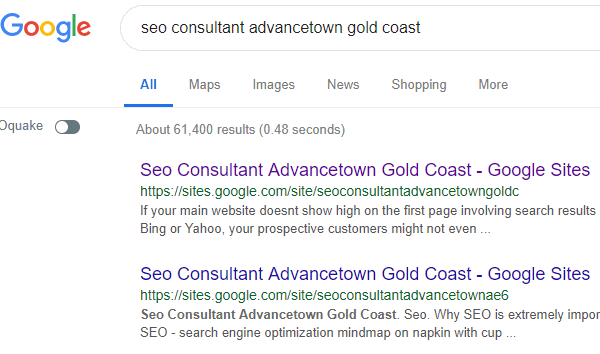
You can go ahead and check this out for yourself.
This strategy works, not only will it push your site higher for local search terms, if done correctly, the Google sites will rank top and you can pass all the traffic over.
I will show you how to find good local keywords like these that this strategy will work for.
Keyword Research
Do not panic if you think you can’t do this step, we have a service in the store that will cover it for you.
Alternatively you can follow the steps below and do it yourself for free, you should at least have a go.
So to discover your long tail local search term you want your service/product in there followed by your local area.
So, your local search term will look something like this:
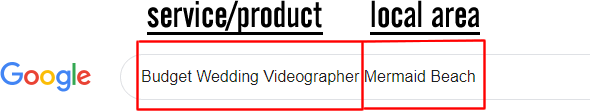
Again with this local search term a Google Sites property is ranked number one, take a look:
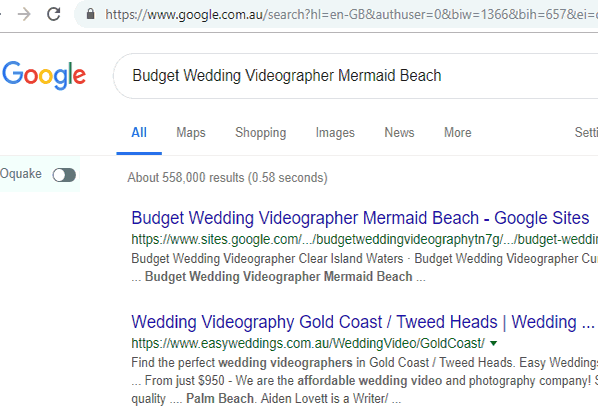
Do not worry if the Google sites property out ranks your site, you can re-direct the traffic to your site very easily.
I will show you how this is done by re-directing the Google sites to yours.
To find local search terms like these for free simply head on over to KWFinder.com (free to use).

Enter your product/service follow by your local area into the suggestions area.
Then select your country and your language. Now hit the “Find Keywords” button.
On the left hand side of your screen you will be presented with many more local search term ideas.
On the right you will see your selected search term stats including search volume and keyword seo competition score.

Do not worry too much about monthly search data. Local search terms will not have a high search volume and most of the time the stats are totally incorrect.
Even if your selected local search term shows zero search volume this is very unlikely to be true.
Your main focus should be finding a low seo competition score local keyword like the one shown in the image above.
The strategy does not take long to complete, any local keyword is likely to drive traffic and this is easy traffic to get, so why not take advantage of this strategy?
For a more detailed analysis of the search term click the “Analyze SERP” button on the right hand side of your screen.
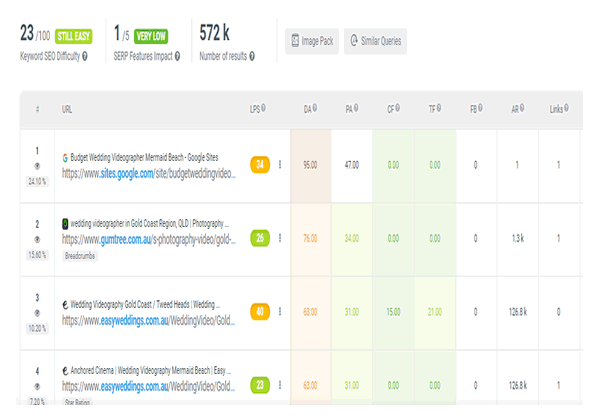
As you can see this is a very easy local search term.
The seo competition score is low, the number of backlinks the top sites have are low.
The number of results is low.
And don’t be afraid if there is a site in the top 10 that has a really high domain authority, because you are going to have a Google Sites property so it is going to be higher.
And when you build backlinks to these high domain authority Google sites they become very very powerful.
You can go out there and rank for any local seo term you desire and it does not take long at all.
You can then pass all the traffic to your clients sites or even to your own money sites, the possibilities of making money from this are endless.
I will say this again, make sure you do this manual and always write the content yourself.
Take the easy way out and try to add shortcuts and you will be wasting your time.
Okay, now that you have your local keyword in place it is time to get started building the backlinks.
The beauty of this strategy is that you do not need to have a money site yet, you can simply rank your Google sites property top and then seek out clients in your niche and ask them if they want the traffic.
First of all we do not jump into setting up the Google sites, we need a Google MAP and YouTube video first.
This is very important, the good news is that if you don’t want to set them up yourself you can use other peoples.
However the YouTube video must have the full local keyword in the TITLE and the Google MAP must be for your exact chosen location.
I will now show you how to do the prep work before we get into setting up the Google Site property.
YouTube Video
First of all we are going to set up a YouTube video.
The local search term I am going to focus on for this strategy is:
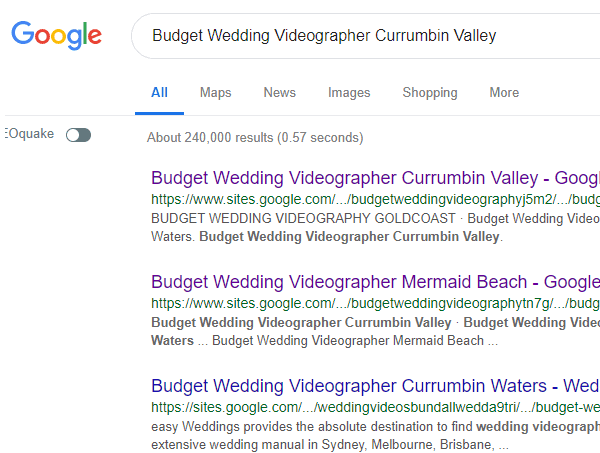
Your YouTube video does not have to be anything special, just make sure your exact local keyword is in the video TITLE and that you pop the keyword in the description together with a link to your money site.
If you are not looking to rank up a money site and just looking to rank top the Google Sites property then the link in the description is not required.
Head on over to YouTube and get that video uploaded.
For my selected local search term it needs to look like this:

As you can see the local search term is in the video TITLE and DESCRIPTION.
If I was looking to boost ranking for a website for this local keyword I would pop a link to the site in the description area too.
The link to the website can come before or after the local keyword and will be a URL anchor.
It is very important that the link to website is in the video description if you are looking to boost ranking for a website for a local keyword.
This is because we are not going to link to the website from the Google sites property.
This video is going to embed into the Google site, do not miss this step.
Also, when the video goes onto the Google property it will also get a ranking boost on YouTube ranking for that local search term, so this strategy is a win win all over the net.
This is a really good way to drive traffic to any website for any local keyword out there.
Now that we have the video in place we can get the Google MAP sorted and get started on the Google web 2.0 property.
Google MAP
Okay, if you are looking to rank up a website for the local search term then you will need to set up or embed the Google MAP that is currently there for that business.
For details on how to add your business with website link to Google MAPS go here.
I am simply going to show you how to find and embed a Google MAP into the Google sites property to get a top Google ranking for that local keyword.
To find a Google Map for your selected local keyword first head on over to Google MAPs.
Now enter your local area into the Google MAP search bar as follows:

To embed the Google MAP you will hit the “SHARE” icon.
If you are looking to rank a local business then it is the same principle here.
You will be able to embed the Google MAP into the Google Sites page using the same method.
Of course if you are going to embed a Google MAP for a local business then it will also have a link to their website including all NAP citations, this is just as important as the link in the YouTube video description.

Now you will see the Google MAP embed source code.
You will use this code to embed the Google MAP into the Google Sites property.
You can also select your MAP size, I will use medium for this tutorial.
Okay, now we have the video and the MAP ready to go.
There is one last thing we require before we go ahead and set up our Google sites blog.
We need an image, this image must have the local keyword in the file name. This step is not going to make a huge difference, but it helps.
Local Image
It’s always good to add an image to your Google site.
If the image has the local search term (keyword) as the file name then it will help push ranks.

That is the image I have selected, as you can see I have used the full local search term for the image file name.
You can also use the local keyword for the IMAGE ALT TAG, I will show you how to do this later.
So we now have our local video, Google MAP and optimized image ready.
Let’s go ahead and set up our Google sites property.
For this you are going to require a Google account, if you do not have one you can sign up here.
Set Up Your Google Site Property For Local SEO Domination
Sign into your Google sites account, follow the link above to do so.

I like to set up my Google sites in the classic version, I am used to it. This also works for the New Google sites so the choice is yours.
Now hit the “Create” button.
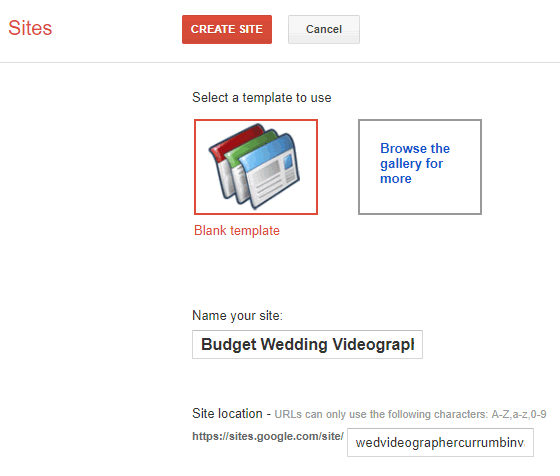
Make sure your exact local search term is set as your site TITLE. This goes into the “Name your site” box.
Your “Site location” has to be between 6 and 30 characters, in most cases you will not be able to get your full local keyword in there, if you can then do it.
If you can’t then use as much of it as you can ensuring the main keywords and local area is in there.
Then hit the “Create Site” button.
You will then be presented with your Google site homepage.
Let’s start editing.

Hit the “Edit page” button at the top right hand corner of your screen.
Where it says home we want to replace it with your exact local keyword.
Then you can go ahead and embed your YouTube video into the post at the top.
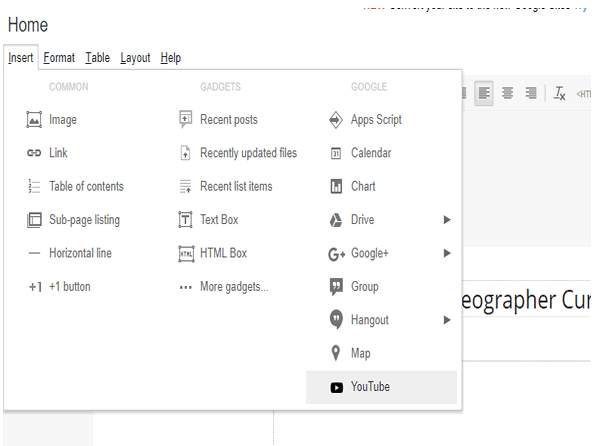
Select “Insert” and then click on the “YouTube” icon.
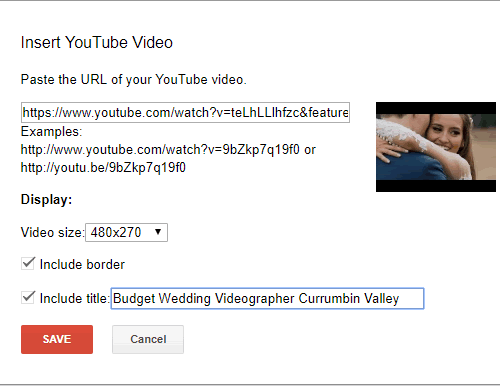
Simply paste the URL of the YouTube video you created earlier.
Also, make sure you use your exact local keyword as the video TITLE as shown above.
Then hit the “Save” button and your video will now be in the Google Sites blog post.
Directly under the video we are going to add the local search term/keyword into a H2 TAG (this is important).
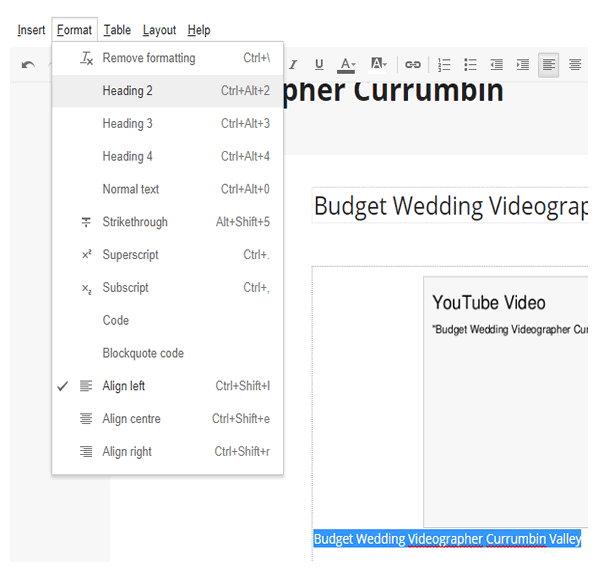
First pop your local search term under the video and then highlight the text.
Now select the “Format” tab and then “Heading 2”.
So, now you have a video embed with exact local search term as the title, and below that your exact local search term in the H2 Heading Tag.
You also have the local search term in the H1 Tag, which we replaced the “HOME” text with.
Next we are going to add some text.
This does not have to be a lot, but it must be unique and for this page 100% hand written.
You can add a few lines of text or 200 to 1000 words, the more the better.
Sometimes just a handful of lines is enough to rank number one for your selected local keywords.
Simply start typing under the H2 heading. Make sure you use your search term at the top, in the middle and at the bottom of your content.
Use the search term in the first and last paragraph.
I always add the search term in BOLD FONT in the first paragraph and in ITALIC FONT in the last paragraph.
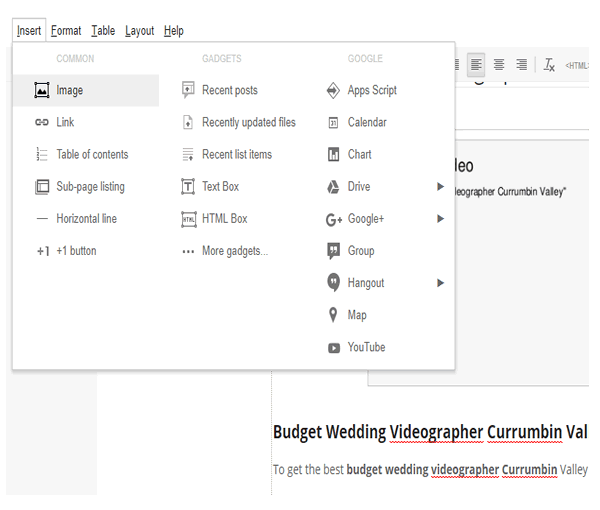
You can add the image we created earlier underneath the first paragraph you write.
To add an image to your Google sites blog post click the “Insert” tab and select the “Image” icon.

Find the image on your computer, make sure you add the local keyword you are looking to rank up for as the IMAGE ALT TEXT as shown above and then hit the “OK” button.
Your image will now be added to your Google Sites post.
Finally, after the text your are going to embed your Google MAP. This will be at the very bottom of your post.

Select the “Insert” tab and then click the “Map” icon as shown above.
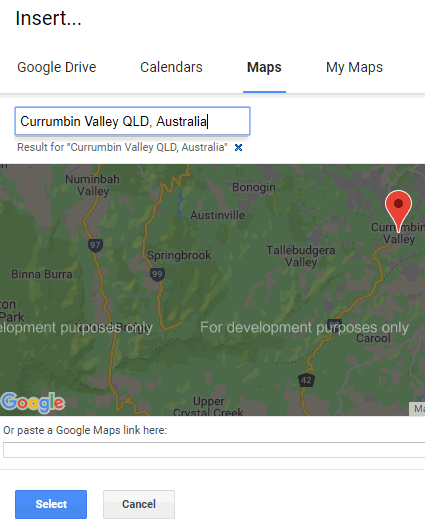
You have two options here to add your Google MAP to your Google sites post.
You can simply enter your location into the search bar at the top as shown above.
Or you can paste the Google MAP link which we set up earlier, both work well.
Then hit the “Select” button.
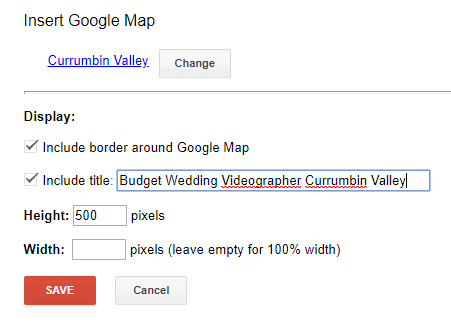
Now make sure you use your local keyword as the TITLE for your Google MAP embed.
Now hit the “SAVE” button.
That’s it, you now have your Google sites homepage set up.
To finish off hit the “Save” button at the top right of your screen to go live.
Now the next step is very important and really does have to be done.
I will add four more pages to the blog, the content used on these four pages can be spun content.
For a site like this I would get spun content on wedding videography.
We are setting up these additional four pages for internal links.
Now the magical part is linking from the four blog posts to your Google sites home page using exact match anchors.
This little trick really ensures Google bot ranks you for that selected local keyword.
Tier 2 Backlinks
Now you can go ahead and really power up your Google site with web 2.0 backlinks.
I use Tumblr backlinks, I usually blast the Google site homepage with 50 Tumblrs using exact match anchors.
You can do this yourself manually following the web 2.0 backlinks tutorial here, or go ahead and buy the 50 Tumblr backlinks in our store here.
You can use software to get the Tier 2 backlinks done, fcs networker (monthly payment) is the best option for this or even Tumbling Jazz (one off payment).
Of course we can do the whole strategy for you from start to finish including Tier 2 links, you can get this in our seo store.
Index Your Google Site
To get your new Google Site indexed simply drop a link to it from Google Plus or other big social media sites like Facebook, Twitter and Pinterest.
If you get backlinks done on Tier 2 Tumblrs that are already indexed then your Google site will index naturally.
When Google bot next crawls the indexed Tumblr blogs it will find and index your new Google Site.
Your new Google site will now rank top of Google search for your local search term.
You can either re-direct the Google site to your money website and pass the traffic on.
Or, you will have pushed ranks for your money site, either way this local seo strategy is a win win.
Google Site Re-Direct
You should only re-direct your Google sites after it has achieved a top Google ranking.
I will now show you how to re-direct your Google site to your money site, so all that lovely local traffic passes to your money site.
Go back to your Google Site and click the “Edit” option as shown earlier.

Now select the “Insert” tab and click the “More gadgets” icon.
In the “Search Gadgets” text area enter “url redirector”.

Now double click on the “Url Redirector” option.

Now hit the “Select” button.
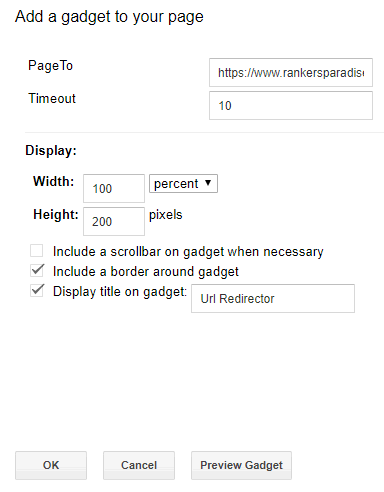
In the PageTo section add the URL you want the Google Sites blog to re-direct to.
You can also set the time it takes to redirect upon load.
Then go ahead and hit the “OK” button.
Now every time some visits your Google Sites blog ranking top for your selected local search term it will re-direct them to your money site.
Nice little ranking strategy to get lots of local traffic fast.
If you want us to do it for you then head on over to get it in our seo store, this really is affordable local seo.
If you have more than one local seo keyword to rank you will be better off taking a look through or monthly seo packages.
We can rank you for any local or regular organic search term out there.
Get this strategy done and you too will be a local seo expert, it doesn’t take long to master and it works a charm.
If you have any questions please leave a comment, also, if you give it a go let me know how you get on 🙂
Reviews
[RICH_REVIEWS_SHOW category=”page” num=”10″]
Leave a Review
[RICH_REVIEWS_FORM]
Rating
[RICH_REVIEWS_SNIPPET category=”page”]
Will it work with blogspot instead of google sites
Nick please update the post …How to redirect Google site.. as soon as possible…
Hi Nick..I have tried to redirect my Google site to my money site..but I couldn’t it…please update in post how to redirect google site using js
Hi Nick , please post article about Google Sites Poster software and please guide how to redirect google site to money site now a day there is no option to redirect
Hi, Nick
My question is can I get all first page result of Google search engine with the help of this technique..for example I want to rank website development company mumbai..then can I create 10 Google site for all 10 position.
Does the method still works?. I have attempted it and my site still not index.
Hey Nick, when doing this strategy with Google Sites, is it advisable by you that we add in the Phone Number (of the business) in the Page’s Title or just leave it out (with only the Local Keyword Phrase we’re trying to rank for in the title)?
For instance:
“Local Keyword in City, State – (XXX)XXX-XXXX”
or just leave it like this:
“Local Keyword in City, State” (without the phone number in the Title tags)
?
Thanks!
Nick I did this for my flower shop and I am now ranked top for my local search term. Never thought it would work because it was so easy to do, thank you very much I now consider myself a local seo expert too.
With this local seo strategy, are we able to also rank in google’s “local 3 pack”? or is that a completely different topic? Any insights into this, would be much appreciated. thanks.
Hi Nick,
is it essential to have the keyword in the domain for local seo? For example, if we are trying to rank for “plastic surgery” in “instanbul”, then would we set up a domain for http://www.instanbulplasticsurgery.com? I have seen this format in some google’s local 3 pack.
Thanks for this post. Instead of long tail keywords, I want o rank for more competitive keywords like coupon, online training, etc. Can you please share some tips….
Hi Nick, thank you for this I have a Bakery that I am struggling to rank for local keywords. I will try this today, just what I needed.
What an amazing strategy you have here Nick, thank you for sharing. I set up my Google site yesterday for my local keyword and it is ranked first page today. I didn’t expect to get a first page ranking over night, never seen this before I am so happy. So glad I have found your website, I had nothing before this.