 This is a step by step guide on how to get on the first page of Google without spending any money using free tools.
This is a step by step guide on how to get on the first page of Google without spending any money using free tools.
In just 4 easy steps your site can be number one in the SERPs for any keyword.
Follow this guide from start to finish and you will be on the first page for your selected keywords in the fastest time possible.
You can have a first page ranking in just 24 hours from now.
This works for any keyword out there, even local search terms.
Even if you have a difficult highly competitive keyword you can rank top.
Of course, the more competitive your keyword is the longer it is going to take.
If you are a regular here at Rankers Paradise you will know that low seo competition keywords can take just 24 hours to hit the first page.
More competitive search terms can take anywhere between 3 and 6 months, sometimes even longer.
The key is to never quit, to keep the backlinks flowing and to keep tweaking your content until the job is complete.
How To Get On The First Page Of Google
To get your website to the top of Google you need to cover:
- Keyword Research
- Content Analysis
- Competitor Analysis
- Backlink Strategy
Each step is very important, do not miss one.
If you already have your website up and running your content written and keyword selected you can skip to the content analysis section.
I can’t stress enough just how important keyword research is.
Taking your time to do your keyword research correctly will pay off big time down the line.
Finding low competition keywords is an absolute must, but not always possible.
So, you have to find the easier keywords in your niche that have the highest search volume.
It is also important to think about the monetary value of your keyword.
You can estimate how much your keyword is worth if you get a top Google ranking. Follow the link to discover how this is done.
There is no point spending 6 months ranking your site for a particular keyword that is not going to get you the desired end result e.g sign up’s or sales.
Let’s get started on how to get your business to show up on Google first.
#1 Keyword Research
If you already have your keyword skip this section and go to content analysis.
Keyword research is highly important and will make or break any campaign.
Take your time with this and do not rush it.
This is how to get on the first page of Google in 24 hours.
You need two simple things, a low seo competition keyword and highly optimized content.
This can be the difference between floods of buyer traffic in a few months to zero traffic in 12 months.
It’s exciting to find a niche/keywords that have low competition, you can make fast money over and over from it.
If I am going to set up another affiliate site, drop shipping or ecommerce store I want buyer keywords.
I want visitors to my site that are at the end of the sales funnel and are ready to buy.
Buyer search terms include anything with “best” in front of them, or “reviews” after them.
These people are looking to buy right now, this is what we want.
To get started go to the free keyword research tool at KWFinder.com.
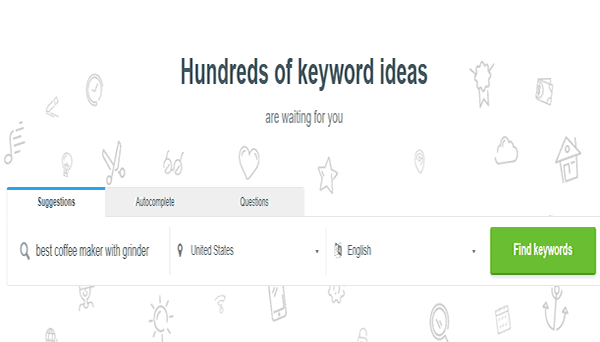
Enter a seed keyword, select location and language and hit the “Find Keywords” button.
We are looking for keywords with a high search volume and the lowest possible keyword seo difficulty score.
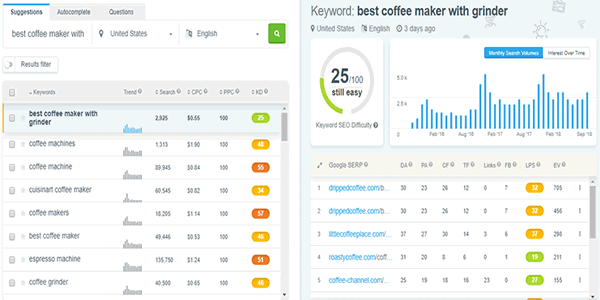 The results page is split off into two sections.
The results page is split off into two sections.
Down the left hand side you will get new keyword suggestions.
Down the right hand side you will get an seo keyword difficulty score for your seed search term.
For my selected keyword “best coffee maker with grinder” it shows a 2,925 monthly search volume and an seo difficulty score of just 25.
On the face of it this looks like a really good keyword to go after.
But before we do dive right in there and write up our content we need to check the competition.
You can do this inside KW Finder too.
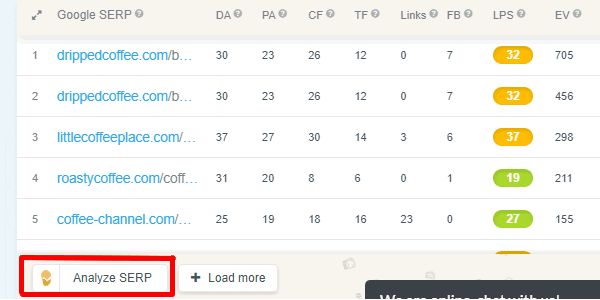
Hit the Analyze SERP button (circled red) on the right hand side of your screen.
This will allow you to see the first page of Google statistics.
The top sites reveal everything you need to know about how to be first on Google search engine.
These sites are top for reason, you just need to be better than them and I am going to show you how.
This will show you the top ten sites ranking high for your selected search term.
You will also see some very important stats about each site.
You will be able to view the following details about each site:
- Domain Authority
- Page Authority
- Citation Flow
- Trust Flow
- Facebook Shares
- Alexa Rank
- Number of External Backlinks
- Number of Referring Domains
- Number of Referring IPs
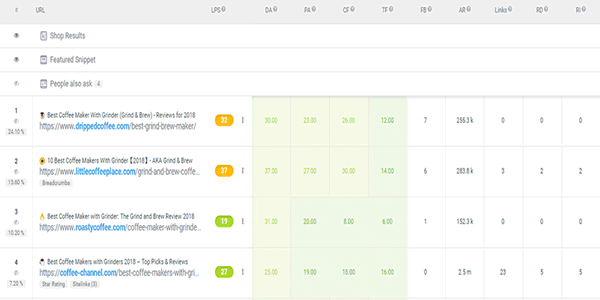
You should not get confused by all these stats.
The things you need to know on how to get your web page to the top of Google are the number of external links and how good the content is.
The only things you are interested in right now is the number of external backlinks from different IP address and the quality of the content on each site.
The sites in the top ten for my keyword have between 0 and 32 external backlinks from different referring IPs.
This is a low number of backlinks, so I know I can match this, which I will show you how to do later.
Now let’s take a look at the content.
Click on the URL of the top ranking domain within KW Finder and it will take you to the page in another browser window.
The top ranking site is an affiliate site, which you would expect for this search term.
The content is pretty in depth, to quickly check how many words are on the page go to wordcounter.net.
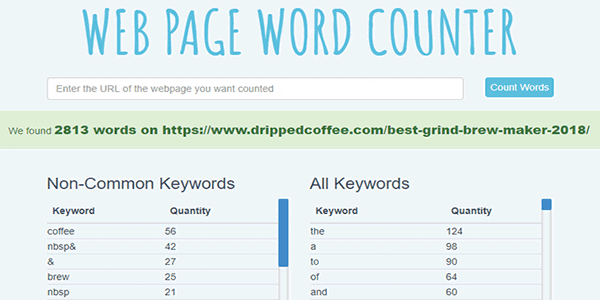
The page has 2813 words, if I was to go after this keyword I would write a 3000 to 4000 word review.
You will need to do a quick check on all sites, for my keyword all the sites in the top ten have between 2000 and 4000 words.
So you know what your target is if you want to hit the first page of Google fast.
You are going to need a 4000 word unique article and between 32 and 50 external backlinks from different IPs.
The backlinks will of course need to be better than those that the top sites have.
Of course you can go ahead and continue with keyword research until you have found something better.
Please take your time on this, it really does make things a lot easier for yourself further down the line.
#2 Content Analysis
If you do this next step right, you can land on the first page of Google without any backlinks at all.
That’s if you have selected a low seo competition keyword of course.
The very first thing you need to do is analyse the content of the top ranking site for your selected keyword.
After all, that site is top of the SERPs for a reason, so let’s find out why.
For this you are going to use another free tool, it is called Website Auditor by Link Assistant.
Go ahead and open up the software.
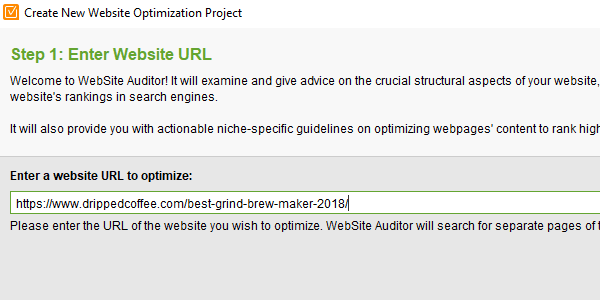
Drop the top ranking site URL for your keyword into the software as above.
Hit the “Next” button.
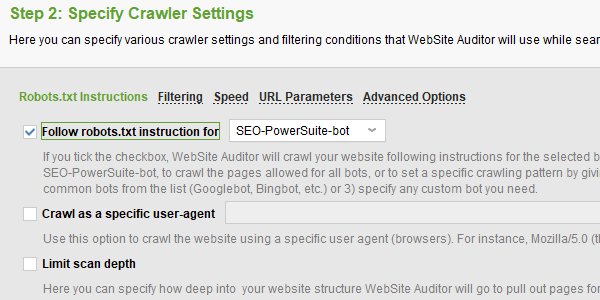
Specify the crawler setting as above and hit the “Finish” button.
Let the software do it’s stuff.
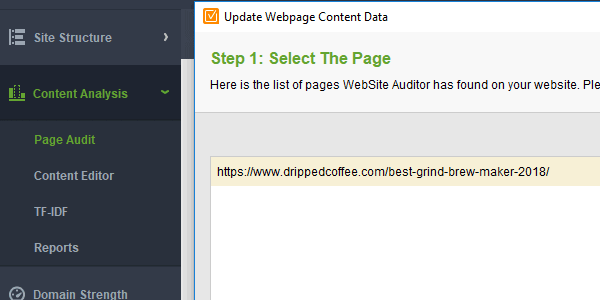
Select “Content Analysis” and hit the “Next” button.
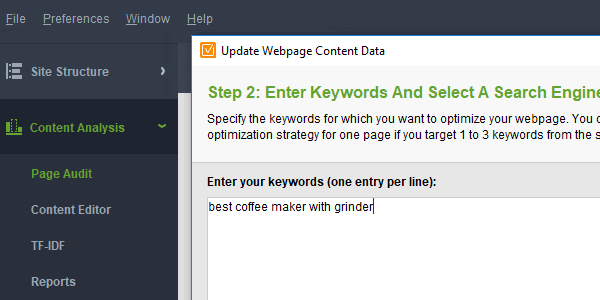
Add your keyword and hit the “Finish” button.
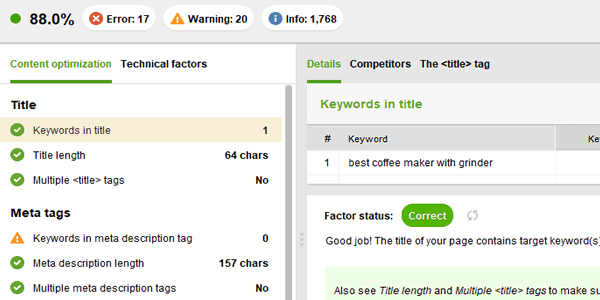
You see some very important factors that you need to take note of.
Making sure your content is up to this standard will ensure your site get’s onto the first page of Google fast, in many cases with long tail search terms you can hit the first page in 24 hours.
This is what you need to do to optimize your content for a top ranking:
- META TAGS – ensure your exact keyword is in the TITLE and DESCRIPTION TAG.
- Keyword Density – ensure the exact keyword features in the body text. The top site has the keyword in the body text two times. You can also make the keyword in BOLD and ITALIC FONT.
- Word Count – The top site has nearly 3000 words, make sure you write more and that your content is unique and offers something different. By this, I mean don’t review exactly the same coffee machines as the top sites.
- HEADINGS – ensure the keyword features in the H1 TAG. Also, ensure the keyword feature in one H2 to H6 TAG.
- IMAGES – ensure the exact keyword is in one image ALT TAG.
- URL – make sure your keyword is in the URL extension.
Using Website Auditor you can even discover which words should appear in your content for a first page Google ranking.
The software will let you know what words to use and how often they should appear.
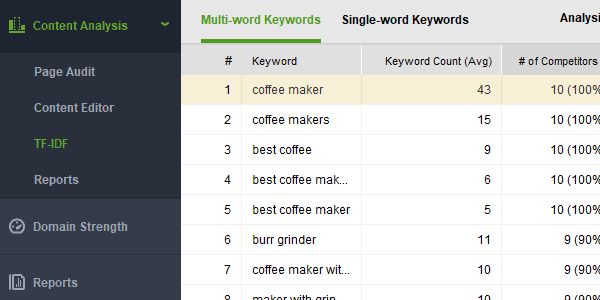
To do this select the “TF-IDF” option.
Now you will see exactly what words and how often the top ranking sites use them within their content.
You can go ahead and do the same, this will ensure you have content that is 100% guaranteed to hit the first page of Google SERPs.
After you have written your content you can run it through Website Auditor to check you have everything correct.
To ensure you have a high CTR and a low bounce rate you need to write a highly appealing TITLE and DESCRIPTION TAG.
To get a high CTR you need to use the exact keyword in the TITLE TAG and appeal to the searchers emotions.
Give them a really good reason to select your site over all the others.
Maybe you have a special offer, or you have found a secret about one of the products, make them want to take a look.
To make sure you have a low bounce rate you have to deliver on the TITLE TAG to feed the searchers emotions.
The visitor will click the back button if your page does not match the TITLE TAG, or if your web page takes a long time to load.
This brings us onto the next step.
You can test your web page load speed over at gtmetrix.com.
The faster your website loads the better, you should aim for around three seconds.
Drop the top ranking site for your keyword into the system, check how fast it loads, your site should be faster.
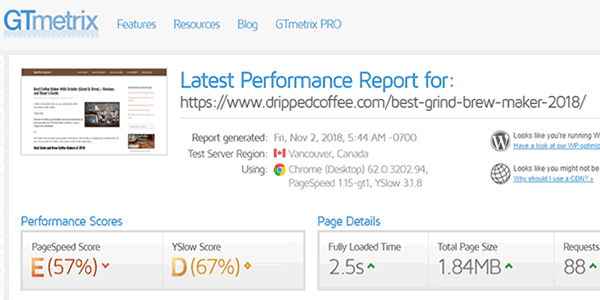
The top site loads in just 2.5 seconds, your site needs to load just as fast. This is a big ranking factor, do not miss this step.
Most definitely take your website load speed very seriously.
Also, ensure your website is encrypted having a https extension.
To ensure your website loads fast and has https you need good hosting.
We highly recommend siteground.com.
If you use wordpress you can use an image compression plugin to make the page load faster.
To help speed up your WordPress website load time you can use the following plugins:
- Autoptimize – This compresses css and Javascript code.
- BJ Lazy Load – Lazy image loading for quick load times.
- Comet Cache Pro – Use a cache plugin to reduce load times.
- Smush – Reduces image size’s for quick loading.
For more details on how to speed up your website take a look at this video:
It doesn’t take long to knock seconds off your website load time, this will help you get a top Google ranking.
Having a fast loading page with well optimized content is in most cases enough to make a website appear first in Google search.
#3 Competitor Analysis
This part is absolutely key, this will help you understand exactly what backlinks you need to rank top.
You might not be able to get the exact same backlinks, but it will give you a good idea of what you need.
Mapping out a backlinks strategy is absolutely vital to getting a first page ranking on Google in the SERPs.
To do this you can use another free tool delivered by Link Assistant, it is called SEO SpyGlass.
Go ahead and open up the software.
To get a full idea of what needs to be done you will need to run all top ten ranked sites for your selected keyword through the software.
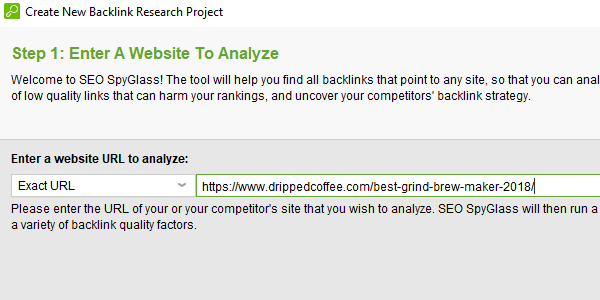
Drop the competitors URL into the software and hit the “Finish” button. Make sure you have “Exact URL” selected.
As KWFinder states too, the top ranking site has zero backlinks for my keyword.
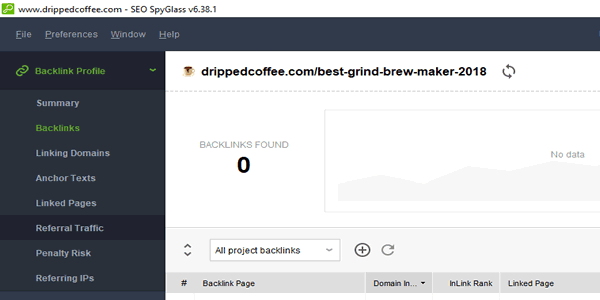
As you can see, SEO Spyglass confirms that the top ranking site has zero backlinks.
You should go ahead and drop all top ten ranking sites into the software.
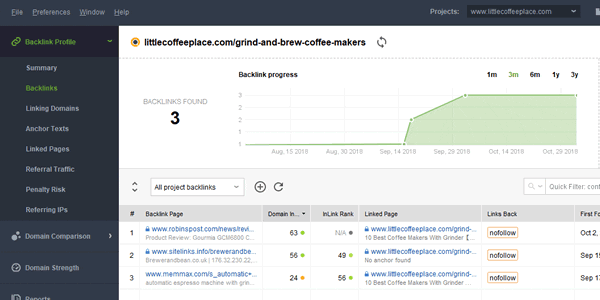
As you can see, the site in second positon has three external backlinks, all the backlinks are from different referring domains and IPs.
You should also take note that these backlinks are “nofollow” too.
This will help you map out what backlinks you require to rank on the first page of Google.
For further analysis you should also take note of the anchors used.
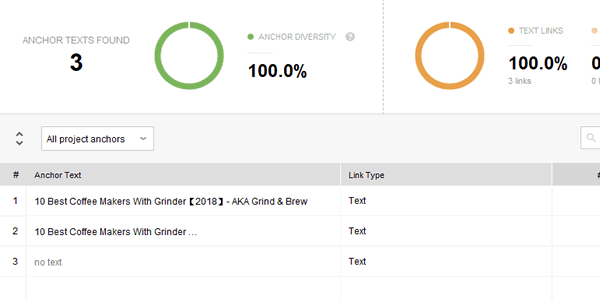
Select the “Anchor Texts” option from the menu panel to the left of your screen.
You will then see the anchors used.
The site has used one TITLE TAG anchor, a long tail exact match anchor and a “no text” anchor, which is a backlink from an image that does not have an ALT TAG.
To discover the best anchor text ratio to use take a look at this post.
It is good practice to stick with TITLE TAG, BRAND and URL anchors only.
If you have your target keyword in your TITLE TAG, URL EXTENSION and your page is well optimised then Google bot knows what your main focus is.
You do not need to use any exact match anchors.
You should note down all the sites that backlink to the sites that are ranking in the top 10 for your selected keyword.
You can pop all of the URLs into an Excel file.
Also take note of all the anchors used.
You are going to go out and get backlinks to the same standard.
You must be very careful when getting backlinks, follow the strategy below to ensure you stay safe and don’t get your site a Google penalty.
#4 Backlink Strategy and Rank Tracking
Now that you have a file that contains all the sites that backlink to your competitors you know exactly what needs to be done.
The questions is, when and how do you get these backlinks?
The answer is very simple.
Do not rush this step.
Google first page is guaranteed when you get all the ingredients correct.
Miss a step and you will not come anywhere.
Ranking takes time, rushing into building backlinks will not help and will only extend the time it takes to hit the first page of Google.
If you have selected a good low seo competition keyword and you have optimized your content as suggested your site will rise up from the get go.
First of all you need to ensure you get your content indexed in Google.
You can do this with ease through Google Webmaster Tools.
Simply add your site to be crawled and also add your site map.
For more information on how to get this done go here.
To check that your site is indexed simply drop your URL into Google search.
If your website appears in the SERPs then you are indexed and ready to roll onto the next step.
It is very important to understand that you need to build backlinks slow and steady.
For the selected keyword for this tutorial I would build 50 backlinks over a 3 month period.
The first month should be slow and steady, remember the top sites have very few backlinks to them.
I would start my first month for this project with social signals only.
You can get social signals in our seo store.
You can also share your content yourself for free across all social media platforms, with Google Plus and Facebook being the most important.
You can also drop backlinks to your site from Pinterest and Twitter.
Starting with social media promotion makes everything look natural, after a good social media promotion backlinks are likely to follow.
You must be very careful and build backlinks at a steady rate.
For easy low seo competition keywords a well done web 2.0 link wheel will rank a website on the first page of Google.
Like I say, to know what will work for you it is important to take a look at your competitors backlinks.
Without doubt the best backlinks a site can get are niche related ones.
You can get these yourself for your site right now.
You can do this in the way of blog commenting, leave a blog comment on a site related to yours along with a backlink.
You can see how this is done in the backlink building section of my step by step seo tutorial for beginners.
The last part in any ranking campaign is to monitor your progress.
You can track your website ranking using the free software Rank Tracker.
Go ahead and open up the software.
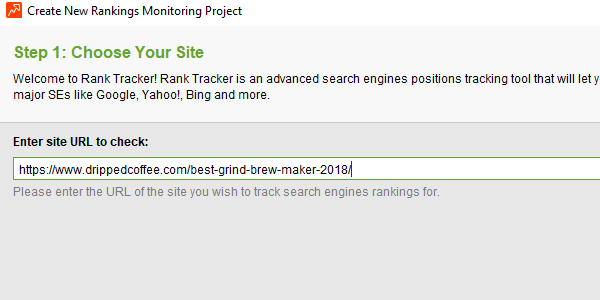
Drop the URL into the software and hit the “Next” button.
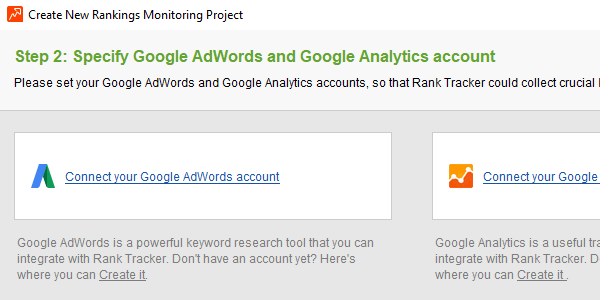
You do not need to connect your Google account, simply hit the “Next” button here.
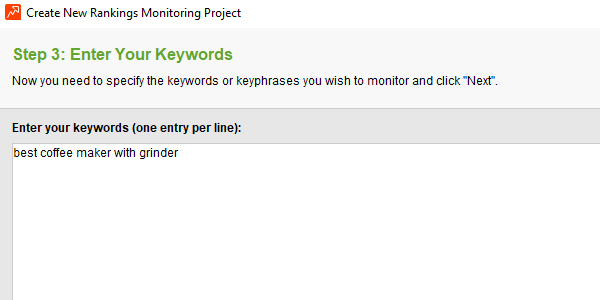
Enter the keyword you want to track the ranking for and hit the “Next” button.
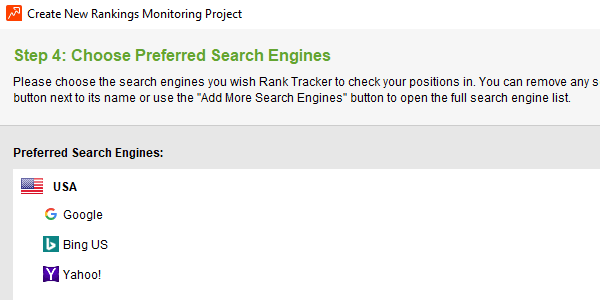
Now select the search engines you want to check your ranking on and hit the “Finish” button.
I have selected to check the websites ranking on Google, Bing and Yahoo, all USA versions.
Now let the software check your website ranking completely free.
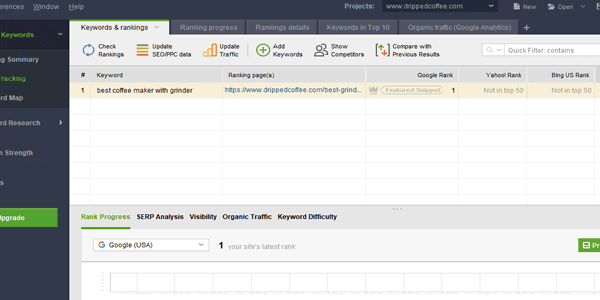
The software will deliver your ranking results.
If you follow this guide from start to finish you will see your website on the first page of Google fast.
If you need help ranking your website top of Google you can take a look at our monthly seo packages.
How much to get on first page of Google?
We charge $300 per month on our starter package.
The time it takes depends on your keyword.
With just a few on-page changes your site can jump from page 50 to page 1 over night in just 24 hours.
After that we will build the necessary backlinks until you are ranked number one.
Each and every case is different, however it is possible to rank number one for any keyword out there using this step by step guide.
There is no secret, just keep the backlinks flowing and you are guaranteed to get there.
We will do all of this for you and get your site to the top while you can concentrate on writing more content for your site.
Now you know how to get on the first page of Google go ahead and get it done. If you need any help just drop us a comment below.
Hi Nick again, I am looking forward to buy starter plan. Just wanna know if you provide any coupon code or something. Also every June Google updates their algorithms and this time around Google has updated their core algorithms so I have heard that some of them have lose their ranking and some of them have got boost in their ranking. Is it true. Has it made affected in your rankings. Let me know it.
Hi Nick, Loved reading that article. Keep it up. I am a huge fan of yours for many months now. You provide extremely valuable piece of information and I have applied few of them myself to get the result so big thank you for that. Anyway, I had a question regarding something. I bought a Florin’s gig on Fiverr for SEO. I hope you know it because it is very popular. However he has stopped that service for some reason and the gig is no longer available now. I bought his gig for my one URL and provided few keywords that I wanted to rank and I came on 3rd and 4th page for 4 to 5 keywords from nowhere in search results within a month and he works with 1 gig per month until his customers get to the top but now when his gig is no longer available so can I go with your “Monthly SEO Starter Plan”. My all the keywords have 20 to 30 difficulty according to KWFinder and have huge search volume of like 50 or 70 thousand searches per month. So I just need your advice on that. Can I go with the Starter plan. Let me know it. I eagerly look forward to your reply soon.
Hi Nick, Thanks for this wonderful post. I have some queries. I want to rank on the keyword with a difficulty 34, the average content length shown in SEMScoop is around 4000 words. I have written content around 5500 words my Domain authority is around 7. Any suggestion?
hello_nick
i following your blog from 2016 and you are great plz I need your help, I scrap some good Tumblr with DA between 30-50 to build backlink as you said in the previous post but after a couple of months there DA is gone, all my Tumblr DA have now 2 or 6
plz can you tell me how to fix it or how to do when i buy or scrap ather
plz help me
Will putting selected exact match keyword into url, title and H1 trigger over optimisation?
thanks for this
greatfully information
thanks for sharing
Thanks for this Nick, I followed and have now got onto the first page of Google. You are amazing.
So grateful to you Nick for this post. My site was stuck on page two for my keyword for a very long time. I put the URL into the Auditor software you mention in the post, I made the on-page changes that it told me to make and bang my URL went to Google first page over night in less than 24 hours. I am so impressed just what impact on-page changes can make and it didn’t take me long to do. Everyone out there should do this.
Again great post nick sir. I followed your web 2 link wheel tutorial and my serp improve a lot, now my kw is in 7th position. I did 8 web 2.0 link wheel.
Now I want to rank my others 6 posts. Do I have to do the same process again and again for all posts to rank all posts?
Here I have 8 web 2.0 as link wheel and 20-30 other type links… Can I use same web 2.0 (different sub domain) for all posts? In previous tutorial you told that you made 1200 backlinks and most of them from tumblr and weebly. Is it not a problem to make huge backlink from same ip?
What content generator do you recommend? Gsa content or kontent machine or others?
Much appreciated Nick, I will follow your guide and get back to you how I go. I did well with your web 2.0 backlinks guide and got page 1 so I will try this now.
Hi, thank you for this it has come just at the right time for me. I have left you a review too, so big thanks.