This is a dirty little ranking boost trick that I like to call the 301 elevator effect.
is a dirty little ranking boost trick that I like to call the 301 elevator effect.
I was thinking one day; “how can I boost my site up the SERPs with very little effort and just 20 minutes work?”.
I decided that I would use 301 re-direct backlinks powered up with a load of spam GSA SER backlinks.
Do not worry if you do not have the GSA SER SEO software, you can use a $1 seoclerk gig to cover this step.
I did not want the 301 re-directs with lots of spam backlinks pointing directly at my money site.
So I decided I would point the 301 re-directs at a high domain authority site, these sites can take the hit. There is nothing better than a web 2 for this.
So basically the 301 elevator consists of:
- 1 web 2 site with a backlink to your money site
- 3 new exact match domain names (EMD) which 301 re-direct to the web 2 site
- Lots of GSA SER backlinks pointing at the 3 new domains
I was amazed at how effective this little ranking boost method was on my money site.
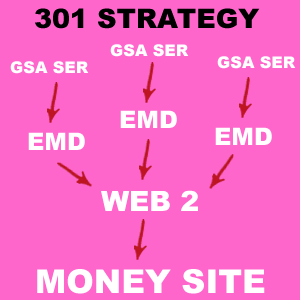 After just three days my site shot up from page 2 to Google rank 5.
After just three days my site shot up from page 2 to Google rank 5.
As the GSA SER backlinks indexed over the following two months the site hit the number 1 spot.
So it pretty much took me 20 minutes to 1 hour to rank my site No.1 in Google search. Although I did have to wait just under 3 months for it to happen.
This is a set and forget ranking method.
I had been so impressed with the results that I was not going to do a post on this, I thought I would just share it with my subscribers by email. But then I thought, why not give it to everyone.
I waited a further month before I wrote this post to make sure that the ranking sticks, and it has.
So let’s get started:
Step 1: Setting Up Your New Web 2 Site
You have to do this step first.
You can use any web 2 site for this, I used WordPress.

You can also use Tumblr, Jimdo, Weebly or any of the other web 2 sites featured in my free backlinks post.
You need to make sure that you get your exact keyword in the sub domain URL or your web 2.
So your web 2 url will be:
yourkeyword.wordpress.com
If the exact keyword URL is taken use a stop word before your keyword.
Google ignores a stop word, it will just register your keyword and pass over the stop word.
For example:
If your keyword is “best breast pump” use;
thebestbreastpump.wordpress.com
You could also use something like:
bestbreastpumpsite.wordpress.com or bestbreastpumplist.wordpress.com
I think you have got the message:
Make sure that your keyword is in the sub url.
Now you need to add 500 words or more of unique content to your new web 2 site.
Make sure that:
- Your keyword is in the main heading (H1)
- Your keyword is in a sub-heading (H2)
- Add an image to the post (put keyword in ALT tag)
- Add a related video from YouTube at the end of your post (does not have to be your own)
Then do a backlink from the web 2 to your money site.
Make sure that the anchor text is the exact keyword that you want to rank for e.g “best breast pump”.
This next part is very important, do not miss this step.
You have to get your web 2 site indexed in Google search.
So head on over to Google search and type in “add url to google”;

I used the second option shown above. If you have selected the correct option you will see a URL submit form like the one below.

Pop your web 2 URL into the form and hit the “submit request” button.
Now you need to sit back and wait a few minutes. Go and make a coffee.
Done that, great. Now pop your web 2 URL into Google search. If your site appears in the search results you are indexed and ready to roll onto the next step.
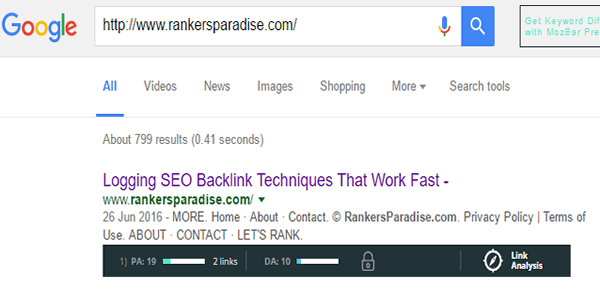
As you can see, RankersParadise.com is indexed in Google search. Your new web 2 site should be in the Google search results.
If the site does not show it is time to do this process all over again.
You need to go to another web 2 site, create an account with the keyword in the sub domain URL.
Then add the content and try to get the site indexed. Keep going until you get a web 2 site indexed.
If you write unique content your first site will get indexed for sure.
Remember to write down your web 2 URL, we are going to 301 re-direct our new domain names to it in the next step.
Before we move onto the next step we need to consider mixing up your backlink anchor text. We are going to use web 2.0 backlinks for this.
If you just fire the exact match anchor text at your money site it could well hurt your ranking. So this next part is very important.
If you have an aged site with an existing backlink profile that has a good mix of anchor text you can miss this step.
However, this step is quick and easy, my advise is to do it anyway.
We are going to use Tumblr blog posts to mix up our anchor text. You can use expired ones, which will help improve your ranking a little more than a new one will.
You can use a new Tumblr blog too, just sign up, register 3 new or expired Tumblr blogs under one email address. If you are using new Tumblr blogs make sure that your keyword is in the sub domain url.
Do a post on each Tumblr blog with a backlink pointing to your money site.
The posts do not have to be very long, we are just doing these backlinks to mix up our anchor text profile.
Quickly add a few sentences, a related image and a video. That’s it, this will only take you a few minutes to do.
This is the anchor text that you need to use on each Tumblr blog post:
- money site URL
- Click Here
- Brand (eg Rankers Paradise)
Now you need to make sure that you get the Tumblr blog posts indexed in Google search using the “add url to Google” method mentioned above.
It is very important that each and every backlink is indexed in Google search.
If one post does not get indexed simply do another using the same anchor text until you have 3 posts indexed with the backlink anchor profile listed above.
Well done, step one is now complete.
Step 2: Buy Some Super Cheap Domain Names
Now we need some domains that we can 301 re-direct to the WordPress web 2 site that we have set up.
I used 3 domains, you can use 2 or even 4 or 5, use as many as you can afford. I have only ever tested this method with 3 domains.
This is not going to cost you a lot of money.
Any domain extension will do the job, just get the cheapest available.
You can pick them up for just $0.88. I used keyword.online, keyword.website and keyword.xyz.
To buy your super cheap domain names go to NameCheap.com. I use this site because they offer free WhoIsGuard subscription, which is required for this little ranking strategy to work.
Each domain has to have your exact keyword in there. So if my keyword was “best breast pump” I would purchase;
- bestbreastpump.online
- bestbreastpump.website
- bestbreastpump.xyz
Go ahead and buy the cheapest domain names that are available with your keyword in there.
Add them to cart and make sure that you have the free WhoIsGuard subscription selected. This ensures that we do not leave a footprint for Mr Google to find and slap us down. We do not want anyone to know who owns these domain names.
Now we need to 301 re-direct the 3 domain names to our free WordPress web 2 site for the 301 Elevator Effect to have a positive impact on your ranking. They will re-direct to our WordPress web 2 site that has the exact match anchor text backlink.
First of all log into the NameCheap account where you registered your 3 new domain names.
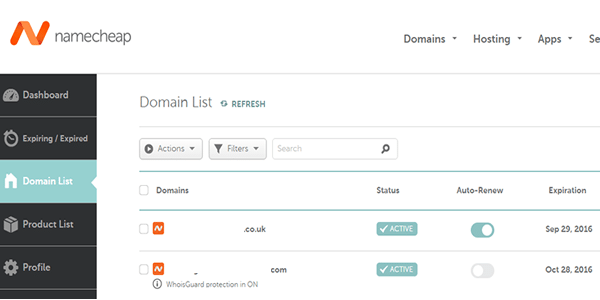
Click on “Domain List” on the left hand side menu panel.
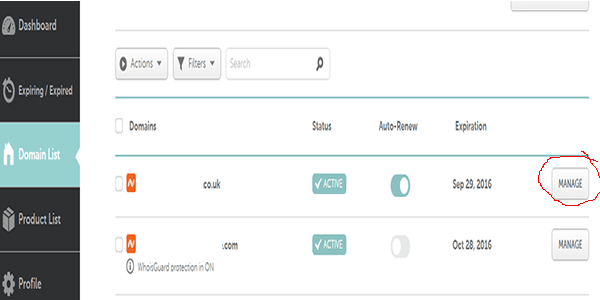
Now click the “manage” button (circled in red) for one of the domains that you registered earlier.
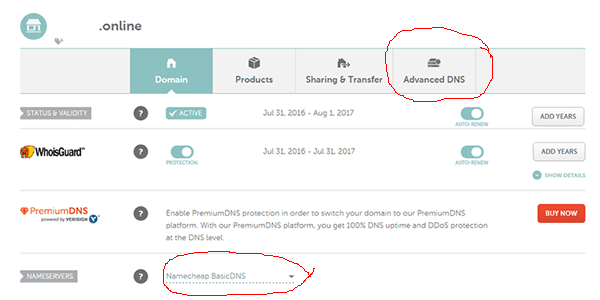
Make sure that “Namecheap BasicDNS” is selected, which is next to Nameservers (circled red) at the bottom of the image above. We can use the BasicDNS, this means we do not have to pay for any hosting for our new domain names.
Then click on “Advanced DNS” (circled red) at the top of the image above. From here we can set up the 301 re-direct to our WordPress web 2 site.
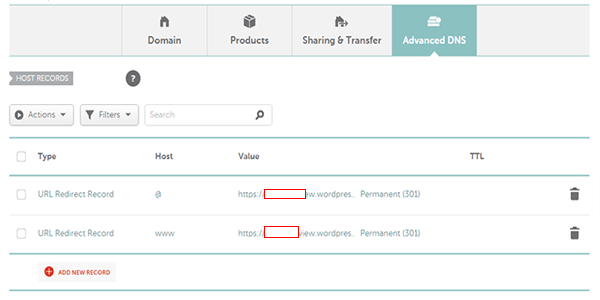
Now we need to change the “host records” as above to 301 re-direct our new domain name to our web 2 WordPress blog.
You should have;
- TYPE: URL Redirect Record
- HOST: @
- VALUE: https://yourkeyword.wordpress.com
- TTL: Permanent (301)
And;
- TYPE: URL Redirect Record
- HOST: www
- VALUE: https://yourkeyword.wordpress.com
- TTL: Permanent (301)
Now do the same thing for the other two domain names that you purchased. We want the 3 new domain names to re-direct to your WordPress web 2 blog.
That’s it, you can now log out of your NameCheap account.
Step 3: Get Thousands Of Backlinks To Your New Domain Names
Here comes the fun part.
We can now spam the hell out of our 3 new domain names that re-direct to our web 2 WordPress blog.
How do we do this? GSA SER 🙂
Do not worry if you do not have the GSA SER software, we can use an seoclerk gig for this step.
Basically we use GSA SER software to blast thousands of backlinks at our 3 new domain names.
I actually have the GSA SER software, but I prefer to use an seoclerk gig for this step because they are really cheap and it saves me loads of time.
First of all I blasted 20,000 varied backlinks at my 3 domain names using this gig for $1.
I ordered a separate gig for each domain, it is buy 2 and get one free, so it only cost me $2 for 60,000 backlinks.
These are the backlinks that I got from this gig:
- blog comments
- forum
- guest book
- URL shortener
- contextual wikis
- article
They also use a Premium Indexing service, this is done to ensure the backlinks are drip indexed over a few months. This is what makes this ranking strategy a set and forget method, you set this up and leave it to do its thing. Your ranking will continue to improve while you work on other things.
The second gig that I used on seoclerk was for 30,000 blog comments. This gig was $3, I used one gig on all three domain names because they accept unlimited domains. They also use a drip feed Premium indexer, which is very important for this tactic to work.
Make sure that when you order both of these gigs you use exact match keyword as your anchor text on every backlink created. I told you we were going to spam the hell out of them 🙂
Of course if you have the GSA SER ranker software you can blast away at your 3 new domain names. Vary the backlink profile using wikis, blog comments etc and you will be onto a winner.
You can take a look at the video below for information on how to use the GSA SER software.
Now anytime you fancy a little boost up the SERPs you can blast away at the 3 domain names that link to your WordPress web 2 site.
All this lovely backlink juice filters down to your money site without any harm, the high authority web 2 site takes the hit keeping your site safe and free to rank without any penalties.
Of course I only used this tactic because it is future proof. If for any reason the Google algorithm changes and this tactic has a negative effect on your ranking we can simply remove the backlink from the WordPress web 2 site and stop the 301 re-direct on the 3 domains.
A word of warning, do not do this too many times on the same money site.
You can blast away and build more and more backlinks to the 3 domain names, however, it is a bad idea to buy three more domains and use the same tactic on the same page of content on the same site.
You can use this tactic on other posts on your money site, just be sure not to blast too many 301 re-directs at the same page.
The 301 Elevator Effect Review
Let’s review the 301 Elevator effect and take a look at why you would want to use it.
The strategy involves setting up a WordPress web 2 blog and doing a 301 redirect on three brand new exact match domain names to the web 2 site.
Then you build thousands of backlinks to your new exact match domain names using GSA SER.
Is it safe?
I have used this tactic recently and it works, and the ranking sticks.
I have also used a similar tactic last year with no problems at all, the best part of all is that the ranking holds.
The only thing that could possible hurt your site is using an exact match anchor text backlink to your money site from the WordPress web 2 site. However, we make this safe by building Tumblr backlinks using a different anchor text each time.
I can’t stress this enough, make sure that you do not miss out any of the steps, always make sure that your WordPress and Tumblr blog posts are indexed in Google search.
You now have no excuses for not ranking no. 1 in Google search. This tactic is very powerful combined with the expired Tumblr backlinks ranking strategy, the new web 2.0 link wheel and the PBN backlinks shown in my do it yourself seo guide.
I use the 301 Elevator Effect tactic because it is a set and forget ranking system. This strategy saves me loads of time, of course it is cheap to do too. This strategy alone will rank low competition keywords without any problems at all.
Is this technique still wotking
Hi Nick,
Sorry it’s me again. Can we use blogspot or tumblr instead of WP (for the blog pointing directly to money site)? It’s bcoz we have to upgrade our free WP to premium one in order to insert google code for verification in order to get indexed.
So if we can use blogspot or tumblr instead of WP that’d be great. Please kindly advise & thanks in advance.
Hello Nick, how are you doing?
Last year all of my 3 tumblr blogs were successfully indexed by google, and now to my surprise all of them got nowhere to be found whereas all of the contents are original content (I made them myself). It is also now impossible to just addurl as Google has made it more complicated to submit the new url (by using mobile number).
My question is, is it possible to replace all those 3 tumblr blogs with new wordpress blogs as all my wordpress blogs are still indexed by google? I think google doesn’t like tumblr anymore.
Or what’s the alternative for these 3 tumblr blogs?
Thank you in advance, Nick:-)
Hi Nick,
my weebly Site will not get indexed. Tried it with FB and Twitter and several free indexer. But it will not show up so i can not start with the 301 redirect and fireing gsa links on it. Any idea how to get it indexed nowadays? Do i need to create a Webmaster Tools Account? Submit URL is no longer working. 🙁
I thought of for 2$ or 3$ like that can you give me the link in this price range?
as the one link you provided in the blog is not working
Hey nick i have done this method and it showed me great results, the results were stuck to some time but later my rankings have fell down recently so can i give gsa again and one question i have done 301 to my site can i give gsa any number of time or is it limited??
Hey Nick, I have done this strategy for one of my site so can I repeat the same strategy for the same site but different keyword??? and as submit URL is unavailable then is there any process so that my web 2.0’s get indexed faster??
Hi Nick,
will this strategy work now in 2018? I tried it last year for one of my sites and pushed the keyword from page 2 into a Top 1 position. And it still stands! Thanks for that!!!
But now i am a little bit concerned if this strategy will work again or if i will punish my site with this strategy?
And which from your strategies do you recommend at the moment? Thanks, Charly
Hi Nick, this sounds like a great idea but I’m just curious about something.
Why not just blast your Web 2.0 sites with GSA SER directly? Does inserting the EMDs in the middle of this process make it a lot more effective?
Hi Nick,
I have been trying this out to an inner page on one of my sites. It’s been about 7 weeks since I set it up, and as yet I’m not seeing any ranking improvements, but they aren’t going down either. Is it too soon to expect results? 301s working fine, and I can see links to 301d domains in Ahrefs, but when I put Web 2.0 into Ahrefs and Majestic, the 301s don’t show up.
Could I pm you details to see if I have done something wrong in my setup?
Hi Nick,
What if instead of registering a brand new exact match anchor text domain to 301 redirect to the Web 2.0 page, I buy over an expired domain with existing authority (and relevance) and redirect that to the Web 2.0 page instead, and then build massive numbers of links to that expired domain?
Would this work better instead?
hi nick I have used this strategy and it works like a champ but my one doubt is can i do it to different posts of a single site I mean I have 5-7 posts can I use this technique to these 5-7 posts or it may cause any problem to a domain
Hey Nick, thanks for the awesome tutorial:)
So I tried this method and it worked great, especially for a new site like mine. I was on page 7 for my main keyphrase for a few days and then I purchased another 400K blog comments with anchored text links to my 3 EMD sites. Now my site has disappeared from Google for that key phrase…Still ranking on Bing and Yahoo though. Does that mean my site is sandboxed in Google? Any ideas on what to do?
Hi Zunaid, I’d be interested to know if by now you’ve recovered from that rank drop 🙂
Hey Nick,
I am a big fan of your posts and learnt a lot from them. Thanks for that. I question is that, i have two money sites for similar services and i have applied this 301 elevator stratagy on one of them and waiting for the results at the moment. If I see some improvement, Can i publish a new post on the same WordPress blog and give link to my second site. Would you like to do that or you would do all the 301 elevator things separately for second site? Please note both the sites are similar and about same thing.
Hi Nick,
your linked seoclerks gig is not available anymore. do you have any other recommendation for a good seoclerks deal? There are some but i cant find any for 1$ with indexing my links. Thanks, Charly
Dear Nick,
How’re you, Nick? I hope you’re doing great!
Sorry I forgot to ask you something. If I’ve once targeted my domain (abc.com) by this method, would be fine if I also hit the subdomain (subdomain.abc.com) as it is in different language and targeting different keywords?
Thank you so much in advance.
Best regards,
Silvia
Hi Nick,
It’s Silvia here (see my above comments 2 months ago. I carefully followed your instructions and I’m happily sharing my result now:
I have a website which ranked around 16 (best) to 26’s for nearly a year. Then i tried your technique out of curiosity and desperation. Then a few days ago I checked the SERP. And to my surprises, my site (until now) still ranks between 9 to 10 (on page 1). This is GREAT!
So my question is now, shall I just keep blasting those 3 domains with GSA SER to increase the rank up higher?
Thank you so much for your great help. 🙂
Hi Nick
thanks for the information, great blog post
Just getting started with this method, is it still working for anyone?
Can anyone share any results using this method.
many thanks
Jane.
Hi Nick,
Will this work for event blogs whose age is less than 3 months?
TIA