This is a dirty little ranking boost trick that I like to call the 301 elevator effect.
is a dirty little ranking boost trick that I like to call the 301 elevator effect.
I was thinking one day; “how can I boost my site up the SERPs with very little effort and just 20 minutes work?”.
I decided that I would use 301 re-direct backlinks powered up with a load of spam GSA SER backlinks.
Do not worry if you do not have the GSA SER SEO software, you can use a $1 seoclerk gig to cover this step.
I did not want the 301 re-directs with lots of spam backlinks pointing directly at my money site.
So I decided I would point the 301 re-directs at a high domain authority site, these sites can take the hit. There is nothing better than a web 2 for this.
So basically the 301 elevator consists of:
- 1 web 2 site with a backlink to your money site
- 3 new exact match domain names (EMD) which 301 re-direct to the web 2 site
- Lots of GSA SER backlinks pointing at the 3 new domains
I was amazed at how effective this little ranking boost method was on my money site.
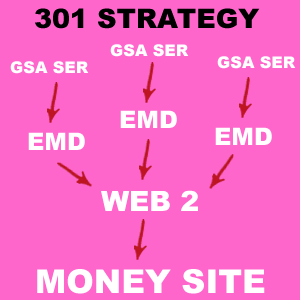 After just three days my site shot up from page 2 to Google rank 5.
After just three days my site shot up from page 2 to Google rank 5.
As the GSA SER backlinks indexed over the following two months the site hit the number 1 spot.
So it pretty much took me 20 minutes to 1 hour to rank my site No.1 in Google search. Although I did have to wait just under 3 months for it to happen.
This is a set and forget ranking method.
I had been so impressed with the results that I was not going to do a post on this, I thought I would just share it with my subscribers by email. But then I thought, why not give it to everyone.
I waited a further month before I wrote this post to make sure that the ranking sticks, and it has.
So let’s get started:
Step 1: Setting Up Your New Web 2 Site
You have to do this step first.
You can use any web 2 site for this, I used WordPress.

You can also use Tumblr, Jimdo, Weebly or any of the other web 2 sites featured in my free backlinks post.
You need to make sure that you get your exact keyword in the sub domain URL or your web 2.
So your web 2 url will be:
yourkeyword.wordpress.com
If the exact keyword URL is taken use a stop word before your keyword.
Google ignores a stop word, it will just register your keyword and pass over the stop word.
For example:
If your keyword is “best breast pump” use;
thebestbreastpump.wordpress.com
You could also use something like:
bestbreastpumpsite.wordpress.com or bestbreastpumplist.wordpress.com
I think you have got the message:
Make sure that your keyword is in the sub url.
Now you need to add 500 words or more of unique content to your new web 2 site.
Make sure that:
- Your keyword is in the main heading (H1)
- Your keyword is in a sub-heading (H2)
- Add an image to the post (put keyword in ALT tag)
- Add a related video from YouTube at the end of your post (does not have to be your own)
Then do a backlink from the web 2 to your money site.
Make sure that the anchor text is the exact keyword that you want to rank for e.g “best breast pump”.
This next part is very important, do not miss this step.
You have to get your web 2 site indexed in Google search.
So head on over to Google search and type in “add url to google”;

I used the second option shown above. If you have selected the correct option you will see a URL submit form like the one below.

Pop your web 2 URL into the form and hit the “submit request” button.
Now you need to sit back and wait a few minutes. Go and make a coffee.
Done that, great. Now pop your web 2 URL into Google search. If your site appears in the search results you are indexed and ready to roll onto the next step.
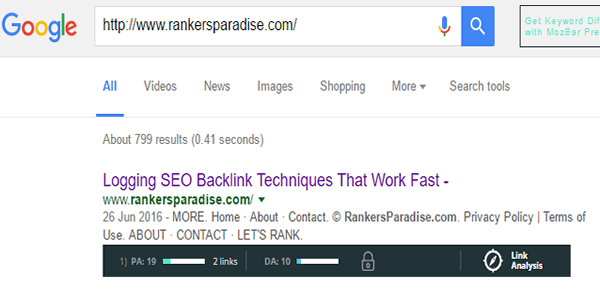
As you can see, RankersParadise.com is indexed in Google search. Your new web 2 site should be in the Google search results.
If the site does not show it is time to do this process all over again.
You need to go to another web 2 site, create an account with the keyword in the sub domain URL.
Then add the content and try to get the site indexed. Keep going until you get a web 2 site indexed.
If you write unique content your first site will get indexed for sure.
Remember to write down your web 2 URL, we are going to 301 re-direct our new domain names to it in the next step.
Before we move onto the next step we need to consider mixing up your backlink anchor text. We are going to use web 2.0 backlinks for this.
If you just fire the exact match anchor text at your money site it could well hurt your ranking. So this next part is very important.
If you have an aged site with an existing backlink profile that has a good mix of anchor text you can miss this step.
However, this step is quick and easy, my advise is to do it anyway.
We are going to use Tumblr blog posts to mix up our anchor text. You can use expired ones, which will help improve your ranking a little more than a new one will.
You can use a new Tumblr blog too, just sign up, register 3 new or expired Tumblr blogs under one email address. If you are using new Tumblr blogs make sure that your keyword is in the sub domain url.
Do a post on each Tumblr blog with a backlink pointing to your money site.
The posts do not have to be very long, we are just doing these backlinks to mix up our anchor text profile.
Quickly add a few sentences, a related image and a video. That’s it, this will only take you a few minutes to do.
This is the anchor text that you need to use on each Tumblr blog post:
- money site URL
- Click Here
- Brand (eg Rankers Paradise)
Now you need to make sure that you get the Tumblr blog posts indexed in Google search using the “add url to Google” method mentioned above.
It is very important that each and every backlink is indexed in Google search.
If one post does not get indexed simply do another using the same anchor text until you have 3 posts indexed with the backlink anchor profile listed above.
Well done, step one is now complete.
Step 2: Buy Some Super Cheap Domain Names
Now we need some domains that we can 301 re-direct to the WordPress web 2 site that we have set up.
I used 3 domains, you can use 2 or even 4 or 5, use as many as you can afford. I have only ever tested this method with 3 domains.
This is not going to cost you a lot of money.
Any domain extension will do the job, just get the cheapest available.
You can pick them up for just $0.88. I used keyword.online, keyword.website and keyword.xyz.
To buy your super cheap domain names go to NameCheap.com. I use this site because they offer free WhoIsGuard subscription, which is required for this little ranking strategy to work.
Each domain has to have your exact keyword in there. So if my keyword was “best breast pump” I would purchase;
- bestbreastpump.online
- bestbreastpump.website
- bestbreastpump.xyz
Go ahead and buy the cheapest domain names that are available with your keyword in there.
Add them to cart and make sure that you have the free WhoIsGuard subscription selected. This ensures that we do not leave a footprint for Mr Google to find and slap us down. We do not want anyone to know who owns these domain names.
Now we need to 301 re-direct the 3 domain names to our free WordPress web 2 site for the 301 Elevator Effect to have a positive impact on your ranking. They will re-direct to our WordPress web 2 site that has the exact match anchor text backlink.
First of all log into the NameCheap account where you registered your 3 new domain names.
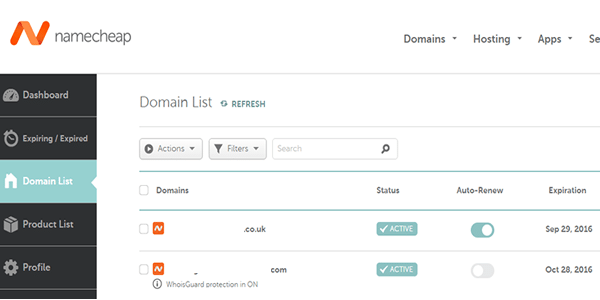
Click on “Domain List” on the left hand side menu panel.
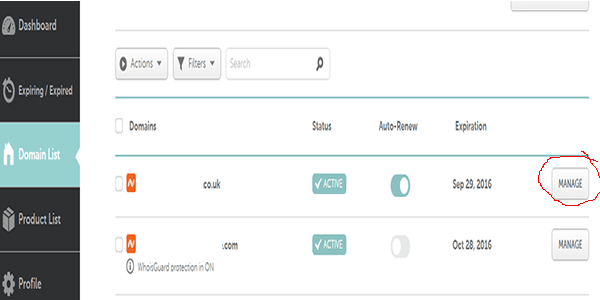
Now click the “manage” button (circled in red) for one of the domains that you registered earlier.
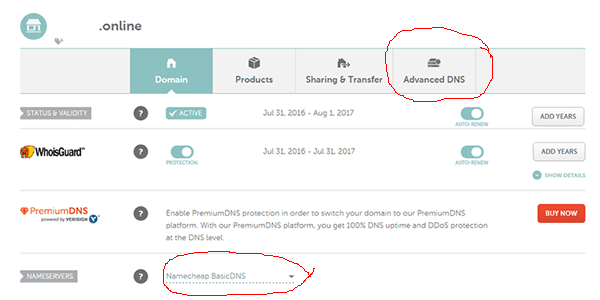
Make sure that “Namecheap BasicDNS” is selected, which is next to Nameservers (circled red) at the bottom of the image above. We can use the BasicDNS, this means we do not have to pay for any hosting for our new domain names.
Then click on “Advanced DNS” (circled red) at the top of the image above. From here we can set up the 301 re-direct to our WordPress web 2 site.
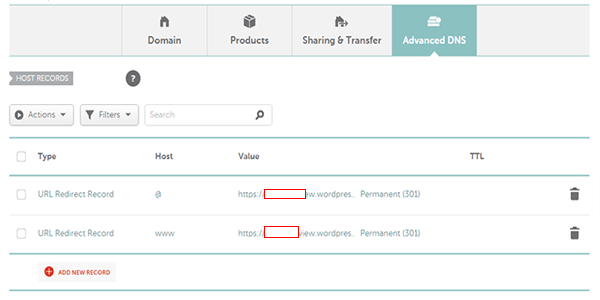
Now we need to change the “host records” as above to 301 re-direct our new domain name to our web 2 WordPress blog.
You should have;
- TYPE: URL Redirect Record
- HOST: @
- VALUE: https://yourkeyword.wordpress.com
- TTL: Permanent (301)
And;
- TYPE: URL Redirect Record
- HOST: www
- VALUE: https://yourkeyword.wordpress.com
- TTL: Permanent (301)
Now do the same thing for the other two domain names that you purchased. We want the 3 new domain names to re-direct to your WordPress web 2 blog.
That’s it, you can now log out of your NameCheap account.
Step 3: Get Thousands Of Backlinks To Your New Domain Names
Here comes the fun part.
We can now spam the hell out of our 3 new domain names that re-direct to our web 2 WordPress blog.
How do we do this? GSA SER 🙂
Do not worry if you do not have the GSA SER software, we can use an seoclerk gig for this step.
Basically we use GSA SER software to blast thousands of backlinks at our 3 new domain names.
I actually have the GSA SER software, but I prefer to use an seoclerk gig for this step because they are really cheap and it saves me loads of time.
First of all I blasted 20,000 varied backlinks at my 3 domain names using this gig for $1.
I ordered a separate gig for each domain, it is buy 2 and get one free, so it only cost me $2 for 60,000 backlinks.
These are the backlinks that I got from this gig:
- blog comments
- forum
- guest book
- URL shortener
- contextual wikis
- article
They also use a Premium Indexing service, this is done to ensure the backlinks are drip indexed over a few months. This is what makes this ranking strategy a set and forget method, you set this up and leave it to do its thing. Your ranking will continue to improve while you work on other things.
The second gig that I used on seoclerk was for 30,000 blog comments. This gig was $3, I used one gig on all three domain names because they accept unlimited domains. They also use a drip feed Premium indexer, which is very important for this tactic to work.
Make sure that when you order both of these gigs you use exact match keyword as your anchor text on every backlink created. I told you we were going to spam the hell out of them 🙂
Of course if you have the GSA SER ranker software you can blast away at your 3 new domain names. Vary the backlink profile using wikis, blog comments etc and you will be onto a winner.
You can take a look at the video below for information on how to use the GSA SER software.
Now anytime you fancy a little boost up the SERPs you can blast away at the 3 domain names that link to your WordPress web 2 site.
All this lovely backlink juice filters down to your money site without any harm, the high authority web 2 site takes the hit keeping your site safe and free to rank without any penalties.
Of course I only used this tactic because it is future proof. If for any reason the Google algorithm changes and this tactic has a negative effect on your ranking we can simply remove the backlink from the WordPress web 2 site and stop the 301 re-direct on the 3 domains.
A word of warning, do not do this too many times on the same money site.
You can blast away and build more and more backlinks to the 3 domain names, however, it is a bad idea to buy three more domains and use the same tactic on the same page of content on the same site.
You can use this tactic on other posts on your money site, just be sure not to blast too many 301 re-directs at the same page.
The 301 Elevator Effect Review
Let’s review the 301 Elevator effect and take a look at why you would want to use it.
The strategy involves setting up a WordPress web 2 blog and doing a 301 redirect on three brand new exact match domain names to the web 2 site.
Then you build thousands of backlinks to your new exact match domain names using GSA SER.
Is it safe?
I have used this tactic recently and it works, and the ranking sticks.
I have also used a similar tactic last year with no problems at all, the best part of all is that the ranking holds.
The only thing that could possible hurt your site is using an exact match anchor text backlink to your money site from the WordPress web 2 site. However, we make this safe by building Tumblr backlinks using a different anchor text each time.
I can’t stress this enough, make sure that you do not miss out any of the steps, always make sure that your WordPress and Tumblr blog posts are indexed in Google search.
You now have no excuses for not ranking no. 1 in Google search. This tactic is very powerful combined with the expired Tumblr backlinks ranking strategy, the new web 2.0 link wheel and the PBN backlinks shown in my do it yourself seo guide.
I use the 301 Elevator Effect tactic because it is a set and forget ranking system. This strategy saves me loads of time, of course it is cheap to do too. This strategy alone will rank low competition keywords without any problems at all.
Hi Nick, Thanks for all the awesome info here. I have already set up campaigns for 5 of my websites that have been stuck on page 2-3 for months now and am really hoping your strategy will be what makes the difference and gets me to page 1. I wanted to make sure I set up my web 2.0’s correctly. You say to have the keyword in the title & H1 H2 tag, if I put JUST the keyword in these spots would that be ok? Or should I have some text around the keyword as well?
ok!
Instead of using this service on my site that is ranking #10 I decided to use it on another that is ranking #22 to see how it does before using on the one that is #10.
So, I went ahead and ordered all two gigs using exact match Keyword that I am trying to rank for as anchor text.
I will report back on my result.
Here is current status: http://i.imgur.com/jPpCmi1.png
Hi Nick, I need some clarification on your post where you said…
“Make sure that when you order both of these gigs you use exact match keyword as your anchor text on every backlink created. I told you we were going to spam the hell out of them”
the exact match anchor is it on the web 2 we are linking to our money site?
Thanks
Nice Strategy you have here Nick.
I have a site ranking #10 which I want to apply this strategy on.
i have done all these process, how long will i see obvious improvement?
Hi, Nick it’s a superb article.actually your every stuff is awesome. hi man i need your suggestions badly. i am planning to create 20 fresh web 2.0 using 10/20 platform and make it brandable for home niche. i also use this same properties every time for my 5/10 niche site. right now i have one niche site and 1 is need 1/2 week to publish and 3 is pending though every niche is not home category but i want to create this properties for targeting home niche. because my future plan is i am working with only home niche. now my planning is:
1. Tier 1- create fresh 20 web 2.0 using 10/20 platform. started 2 unique content and try to continuestly updated every month.
2. Tier 2- 20 TF 10+ tumblr, 40 PBN and 20 301 redirect link that’s mean per web 2.0 got 1 tumblr, 2 pbn and 1 301 redirect link.
3. Tier 3 – i just bulding mass link pointing every tumblr pbn and 301 redirect url.
now what is your opinion about that? is it good for long time. when i create any niche site i am taking backlink to use this 20 web 2 properties.Obviously i am updating this web 2 regularly with 500/1k word unique content every month and my plan is 2 content is natural and 3rd one is my niche site link. So is there any chance to getting penalty from google for that? I am totally newbie in this sector so i need your awsome suggestion regarding this plan or you can give me some better plan how can i make it better. waiting for your valuable reply. Thanks again nick.
Hi Nick, thanks for the help. I’ve tried what you said and it did not work. Take note that this is a page and not a post, so there is no post url to change. The problem is that wordpress seems to be redirecting me from my chosen url of http://www.example.com/cars-and-coffee to “http://www.example.com/cars-coffee. After I get redirected, I then get an error ERR_TOO_MANY_REDIRECTS saying that my site has been redirected too many times. This makes no sense to me as it set my page url and canonical url to be http://www.example.com/cars-and-coffee.
Hi Nick, free member of wordpress can not add video, does it mean i have to buy the wordpress member? Otherwise i can not add video
Hi Nick, I was just wondering if you’ve encountered this problem that’s currently driving me crazy. I set the permalink on a page like so: http://www.example.com/cars-and-coffee. Yoast is setup to keep stop words and my canonical url is set as the same thing. However, when I click on the link to the page on the sites menu I get redirected to http://www.example.com/cars-coffee. The permalink structure for wordpress is set as /%postname%/. I really don’t know what else to do about this. Hopefully, you can help me out with this.
Hi Nick. Really helpful post. Can I skip the 301 redirect part? I want to know if the following will work for ranking a specific keyword on a page within my website:
1) set up about 3 web 2.0 sites with unique content, images, videos and backlinks to my money site.
2) use senuke to build other backlinks and bookmarks etc. to the 3 web 2.0 sites i set up in the beginning. Therefore, making the web 2.0 sites strong and giving me real website some authority?
The reason why i want to do it this way and not use senuke directly on my money site is i don’t know if it is spammy or not and i don’t want my real site penalized. Will this help me to rank for a specific keyword?
Thanks for your reply. I really appreciate your commitment to helping all of us. Would you like me to drop a link here or send you an email regarding the strategy? I don’t know if you want other visitors to leave your site so just let me know.
I’ll sign up for the forum in a bit.
Thanks!
Hello Richard, I’m also interested in having the link Please…Kindly email it to me via dmaingi90@gmail.com
Thanks in advance
Hi Nick! I have been glued to your site for the last week and am immersing myself with all the nuts and bolts you are teaching here and will be applying some of these strategies soon. I have read and applied another strategy on another popular blog which works tremendously well but is quite expensive and will rank almost any keyword within 2 weeks time from start to finish.
You have very thorough explanations and case studies which shows how much you truly want to pay it forward. This is certainly refreshing to read with straight up solid content with no fluff. I also like the fact that you are very interactive with people posting comments on here. Great stuff!
One question I have though is the use of the expired Tumblrs and other Web 2s. Are there certain metrics that you look for such as Majestic Trust Flow or is Page Authority the only metric that matters? I just purchased one of the recommended gigs on Seoclerk for 15 links on High PA Tumblr accounts and plugged the pages into Majestic and they have low to zero Trust Flow but they do have High Page Authority. Just wondering if that is a possible issue.
Thanks!
This content is really interesting. I have bookmarked it.
Do you allow guest posting on your website ? I can provide hi
quality articles for you. Let me know.
Thanks Nick…Just checked the backlinks and there are useful niche relevant backlinks mixed with spammy ones. However, there are a ton of backlinks. Do you think I should ignore this one or could it be put to some other use?
Hi Nick, I recently found an expired domain that’s in the same niche as mine..It has thousands of backlinks and I was wondering if it’s worth doing a 301 redirect straight to my money site to pass the link juice on? I’ve read somewhere that it is safe to do this with sites with similar content..Whats your opinion on this?
Ho Nick,just like to add my 2 cents.
WordPress.com nowadays is a no no.T hey just wanna you to pay for an account.plugins??, Again No.no third party plugins.
Index by Google?? Very low.site: WordPress.com.check it out how many blogs are indexed.Dont include the WordPress support and forums of course.M miserable index
Tip : click search tools(chrome) to adjust the date to last week or month not last year or anytime.u will get the picture.
I always check using semrush input web 2.0 and click organic research .u want to look at the Traffic.make sure it’s stable or surging.not declining of course.
Last thing please check your internal competition by using site: whateverweb2.0(example only) .com your keyword or niche.again adjust the time to last week or month or eVen 24 hours.
U will want to see Google Visiting the blogs but u definitely will not want pg after pg with your keyword(competition).
Yeah.serp analysis is still important when choosing the web2.0 platforms
In short,
U want good traffic(your web2.0 may rank as well,who knows??)
Fresh blogs(your competitors but only first 5 results ) and the rest are irrelevant to your niche.
If pg after pg are all your niche or keyword competition then u got to make a judgement call.
For me I will abandon that web,2.0 and look for others.
Last tip: consider leeched sites like Facebook Y T or less known sites that aren’t spammed to death for link pyramids.Thought of slideshare Before? How bout high da profile link site like behance(contextual of course)??
Consider all this as your tier 1 and diversified the hell out of it.
Don’t always settled on blog types.Think of other platforms as well
We need to think out of the Google box at times.
Ahh sorry just my thoughts and little experience with web2.0 properties.
Nick u are the turn to nowadays for link building with a budget.oh I drop a comment here targeting”link building with a budget” lol.
But where’s my hyper link?? ????
Hello Nick,
I followed your method but the wordpress blog with my link was deindexed 5 days later!!. No changes to the money site. The wordpress blog got a 500 words unique handwritten article with images and a video. With unique theme and contact us / about us page. Quality manual stuff.
Hey Nick,
Yasir mentions that this domain from Namecheap should be index, but when I try to do this, like with Tumblr blog they still no index.
hi nick you helping me lot of thank you very much nick.
just now i finished this 301 elevator effect to one of the my keyword and i update you her my about my rank and i explain what i did if go wrong please help me
my keyword difficulty score was 37.2 as a rank tracker
monthly searches 90.500
present my keyword rank not in 50
web 2.0 site 1
i created 1 email and created word press web 2.0 site like “keywordsite.wordpress.com” posted 650 words unique article with 4 images 1 video and linked with my money site exact match keyword and indexed google
web 2.0 site 2
new tumbler blog like “keywordweb.tumblr.com” posted 150 words unique article with 1 image 1 video linked with my money site URL like “https://moneysite.net/keyword” with hyper link and indexed google
web 2.0 site 3
new tumbler blog like “keywordsite.tumblr.com” posted 150 words unique article with 1 image 1 video linked with my money site URL like click here and indexed google
web 2.0 site 4
new tumbler blog like “keywordbest.tumblr.com” posted 150 words unique article with 1 image 1 video linked with my money site URL like “moneysite.com” and indexed google
i didn’t hide my IP address
google all links are indexed
i used one email address for this 4 web 2.0 site and you tube video also
posted 150 words in you tube video description i didn’t linked any hyper link here
in this 4 web 2.0 posts i didn’t linked any top related authority site link
i purchased 4 domains exact match keyword very cheap price and Redirected perfectly working good
i order 80,000 varied back links and 30,000 blog comments to my 4 domain name and used anchor text exact match keyword. waiting for orders author reply
purchased domains like this
keyword.site
keyword.top
keyword.website
keyword.trade
let me see what happen and how much time will take to hit on 1 and i update you here if i get any good news
Thank you very much nick
Hi Nick,
Great Post. If we do in another way like instead of using new domains and then build GSA links, we find the expired domains that have a lot of backlinks and authority and then register it and 301 redirects to our tier one web 2.0 link. Is it ok?
Please one more thing. You don’t mention about getting index those domains and if they don’t index so how they pass link juice to web 2.0 sites.