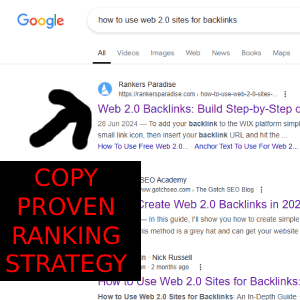I am going to show you exactly how you can create these backlinks, follow the guide step-by-step on each web 2 platform. I show you the web 2 platforms that remain permanently and most importantly get good keyword ranking results. To prove that these free backlinks still work in 2026 I will also include proven ranking results at the bottom of this guide. You can see and check for yourself that web 2 platforms still get top rankings in 2026. Scroll to the bottom to see the keyword ranking results and how you can check the results for yourself.
You can follow this guide step-by-step for free to rank your website for any keyword in the Google SERPs.
Before we go any further you should understand What is web 2.0 backlinks?
Web 2.0 sites are free platforms that you can sign up for and post content to as part of a backlink building strategy.
The MOZ Domain Authority and PageRank of these sites are generally very high.
SCROLL TO THE BOTTOM FOR A LARGE LIST OF WEB 2.0 SITES TO USE (ALL OF THEM WORK – TRIED AND TESTED). All the web 2 sites on the list are on different IPs (we have checked them all). It is good for SEO to have links from many different IPs.
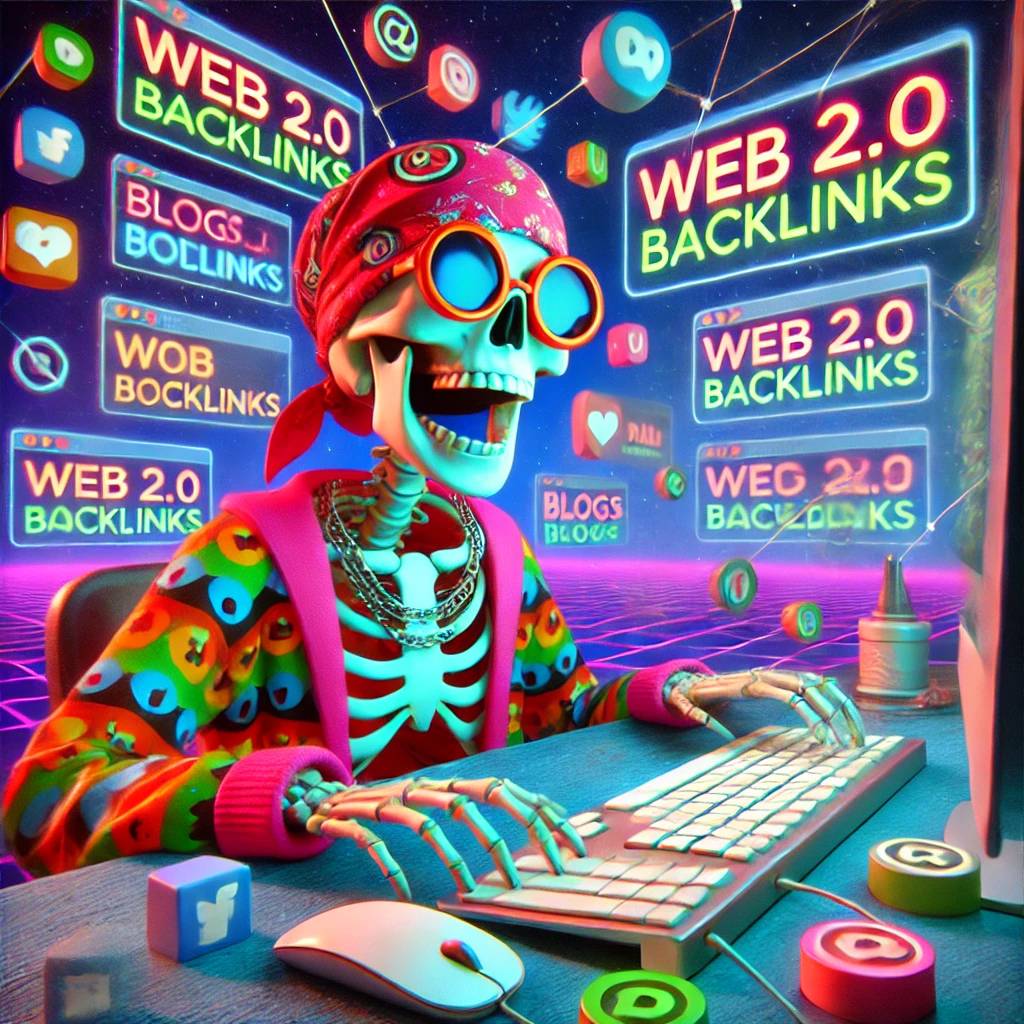
They are platforms that allow you to get a free website. The web 2.0 part of it comes from the fact that you get a sub domain name for free as part of the main website.
For example: a popular web 2.0 platform is tumblr.com. You can get a free blog on Tumblr.com and your free domain name will be yourchosenname.tumblr.com.
We can use these free websites to insert backlinks as part of an SEO ranking strategy. When you know How To Use Web 2.0 Sites you can use it as your everyday ranking SEO strategy. You have control of the platforms, you can add and remove links when you need to.
I will let you know the best web 2.0 platforms to use, because some of them will drop your sites due to SPAM and will waste your time.
We have tried and tested web 2.0 sites over and over again, we know the ones that stick in place forever, this means your keyword rankings will remain in place to.
Before you go ahead and get the backlinks in place, you need to find a keyword to work on.
When you know how to do this strategy you can rank any website in the SERPs for free.
We have many web 2.0 tutorials to follow, this is our latest one to prove that these kind of backlinks work. Many industry studies have proven that these links get real keyword ranking results.
This strategy is the easiest and fastest way to get contextual backlinks for your website.
Before you start you should take the time to read through the Google linking policies.
Table of Contents
How To Find Your Keywords
Before I show you the best web 2.0 sites for backlinks you must get some low SEO (Search Engine Optimization) competition keywords.
Head on over to the Explore Keywords website. This is a completely free keyword research tool.
The whole of this ranking strategy is completely free. I found the target keyword for this page using this tool.
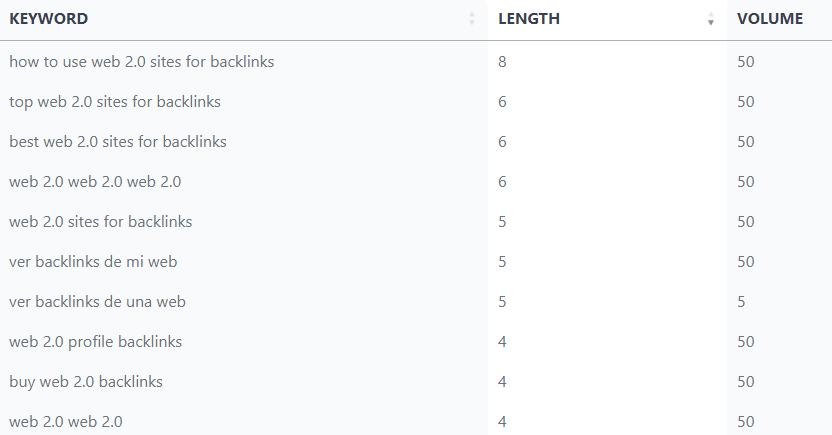
Pop a seed search term into the search bar and hit the search button.
I like the look of the long tail keyword that is at the top of this list.
Let’s take a look at the competition for this keyword before we go ahead and settle on this keyword.
To check the SEO competition of a keyword head on over to the Serp Robot website.
Enter your website URL and your target keywords and hit the search button.
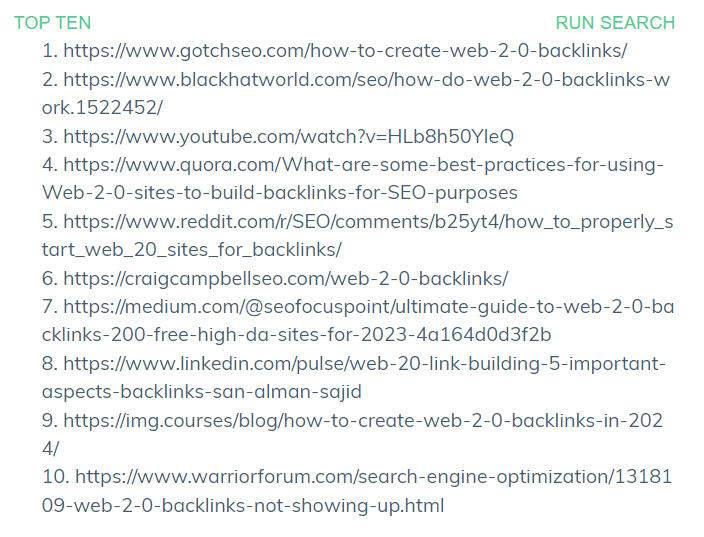
Under the ranking results section go ahead and click on the “RUN SEARCH” button.
This will run a Google search on your target location for the target search term.
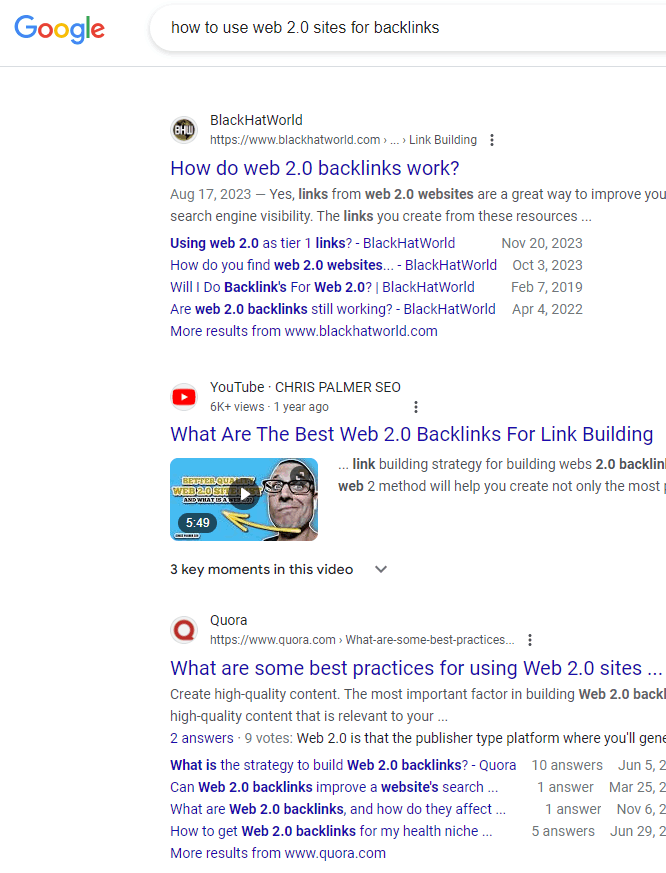
Now you can asses the competition. This is how you know if you should go ahead and try to rank for this target search term using these free backlinks.
As you can see in the image above, the Google search reveals low competition from an SEO standpoint.
To asses if this is a good target keyword you should take note of:
- Do the top ranking sites have the exact keyword in the Title?
- Do the top ranking sites have the keyword in the URL?
- Do the top ranking sites have long in depth content?
If you answer “yes” to any of these questions, then the keyword is going to be more difficult to rank top on Google using this kind of backlink.
If you answer “no” to all of these questions, then it is highly likely that you have discovered a low SEO competition keyword.
This means you will be able to rank #1 on Google for this search term.
How To Write/Optimize Your Website Content
Now that you have your low SEO competition target keyword it is time to write/optimize your content. Then I can show you how you can use web 2.0 sites to rank #1 on Google.
Here is a basic checklist to follow, this will ensure your content is optimized and ready to rank #1 on Google:
- Ensure the keyword is in the META DATA: Title TAG and Description Tag.
- Ensure the Keyword is in the H1 TAG.
- Ensure the keyword is in one H2 TAG.
- Ensure the keyword is in one image ALT TAG.
- Ensure the keyword is mentioned at the top, middle, and bottom of the content. The overall keyword density should be under 1%.
Do not over optimize your content. I have the keyword within the content just below 1%.
If you are unsure about anything at all, go ahead and take a look at the top ranking websites content. This website is top for a reason.
If your website in on WordPress you can use a plugin like Yoast to asses your content for you.
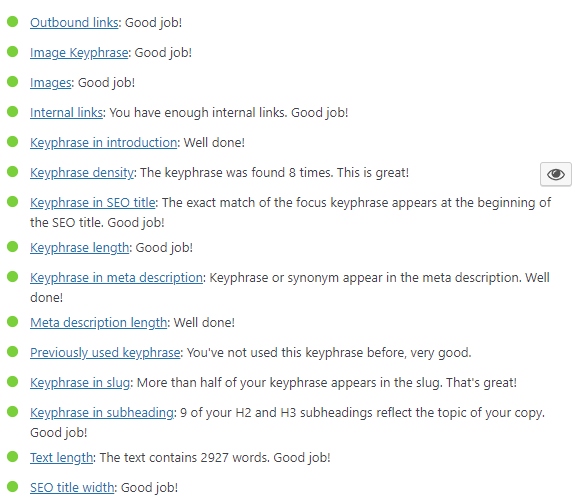
As you can see, this page has every green light that Yoast SEO offers. This page is perfectly optimized for a top Google ranking.
How To Index Your Content
To get our content crawled by Google bot and indexed into the SERPs we use the Rank Math Instant Indexing Plugin for WordPress.
When you know how to use this strategy you will also understand that they will also help get your content crawled and indexed.
When you have installed and activated the plugin you just need to drop the URL for your new content into the instant indexing box.
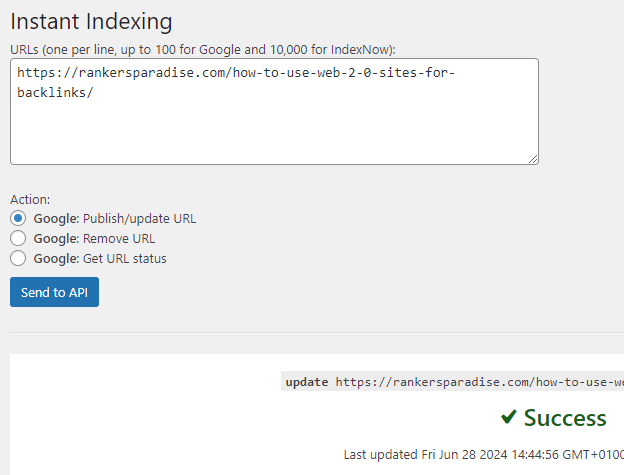
Then you just need to hit the “Send to API” button. This will ensure Google bot crawls and indexes the new content on your website.
Next you can go ahead and start to rank it using the following backlink ranking strategy:
How To Use Free Web 2.0 Sites to Get Backlinks
Now that you have a target keyword and your content written/optimized, you can go ahead and get some of these backlinks.
Let’s take a look at using web 2 sites for free and rank any keyword #1.
Your content alone will not rank #1, you are just about always going to need some backlinks.
These free backlinks will help push positive rankings for any keyword, no matter how hard the SEO competition is.
The lower the SEO competition is, the less amount of these backlinks that you will require, and of course this means less work.
Here is the Free Web 2.0 sites list that we are going to use to rank this page #1 on Google:
- wix.com
- weebly.com
- wordpress.com
- strikingly.com
- site123.com
These are without doubt the best web 2.0 platforms for link acquisition. They do not drop, and all of them are easy to use.
Many web 2.0 platforms now offer user-generated media inside. This means you can generate AI content and media within the web 2 platform itself, saving you a lot of time.
We use this backlinks list because they do not drop, and most importantly, the posts index on Google SERPs.
If the posts are crawled by Google bot then the system knows that your backlinks exist, this means keyword rankings will change.
Let’s go ahead and get some free backlinks in place…
To sign up for a free web 2.0 account you will need an email address. You can use a free temporary Email account if you do not want to use your own.
If you are looking to rank for local keywords then local relevance should be included in your posts. Make sure you embed your Google MAPs and NAP (Name, Address, Phone) data into the posts. You can also include a link to your Google My Business Page and or Google MAP page.
Get Some Quality Content To Post To Your Web 2.0 Sites
Before you sign up for the web 2.0 sites you will need some content to post to them.
Content creation is really quick if you choose to use AI tools. This generated content does work, this page proves that in the results section at the bottom.
You can generated content about all evergreen topics that you can think of.
For your Web 2.0 SEO to be of the highest level the content needs to be unique and well optimized for your target keyword.
You can hand write the content, which is very time consuming.
Do not worry, there is a free option to generate quality content that will index on Google.
Head on over to the ChatGPT website. Sign up for a free account.
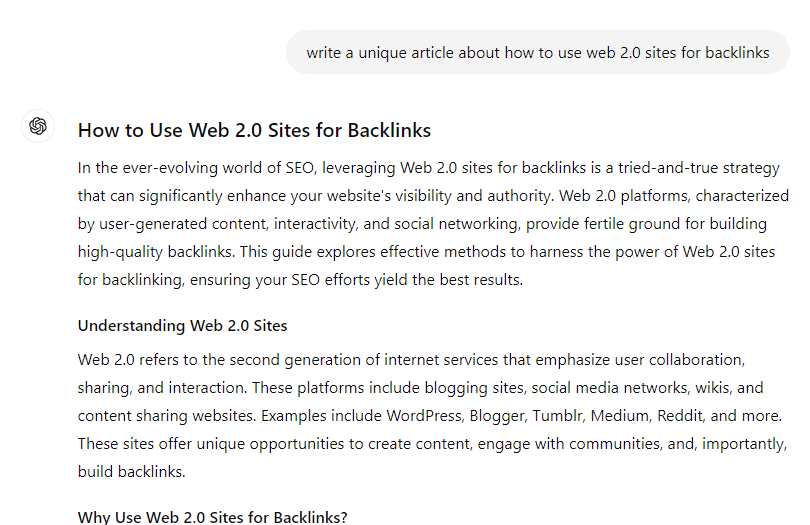
Enter “write a unique article about” followed by your keyword.
You can repeat this step 5 times over to get 5 unique pieces of content to post to the web 2.0 sites.
If the generated content is not long enough, you can ask ChatGPT to fill out some of the sections.
Also, go ahead and get 5 niche related images from Google. You can add 1 image to each of your posts on the web 2.0 platforms.
Anchor Text To Use For Web 2.0 Links
An important factor is to understand how to use anchor text on the links.
To be 100% certain about what anchor text to use you can do some cross-link research before you start building backlinks. This means you can check the anchor text that the top ranking sites are using for your target keyword. You can use free tools like SEO SpyGlass to grab your competitors anchor text profile.
Go ahead and analyse 2 or 3 of your competitors backlink profile and roundup comparisons to get the right anchors for you to use for this project.
Do not over use your keyword as an anchor text.
Make sure you mix up the text that you use in the backlink. The following is a good rule to stick to:
- URL
- BRAND
- TITLE TAG
- GENERIC (click here, go here etc)
If you are going to following this ranking strategy you can use 1 exact match keyword anchor text in every 5 links.
So 4 links will use anchors from the list above, and 1 link will use your exact keyword as the anchor text.
If your content is optimized like I have showed you here then it will rank top for the search term anyway.
WIX.com Web 2.0 Sites
I will show you step-by-step on how to build backlinks on the WIX web 2 blog platform.
Head on over to wix.com and sign up for a free account.
Choose a name for your Wix blog and go ahead and publish it.
The built in AI will ensure thematic relevance is created. The website will match your chosen niche.
Ensure that your Wix web 2.0 site has a blog enabled and go ahead and add a new blog post.
Copy and paste your content into the post area from ChatGPT and go ahead and add your image.
Go ahead and optimize the content as suggested above.
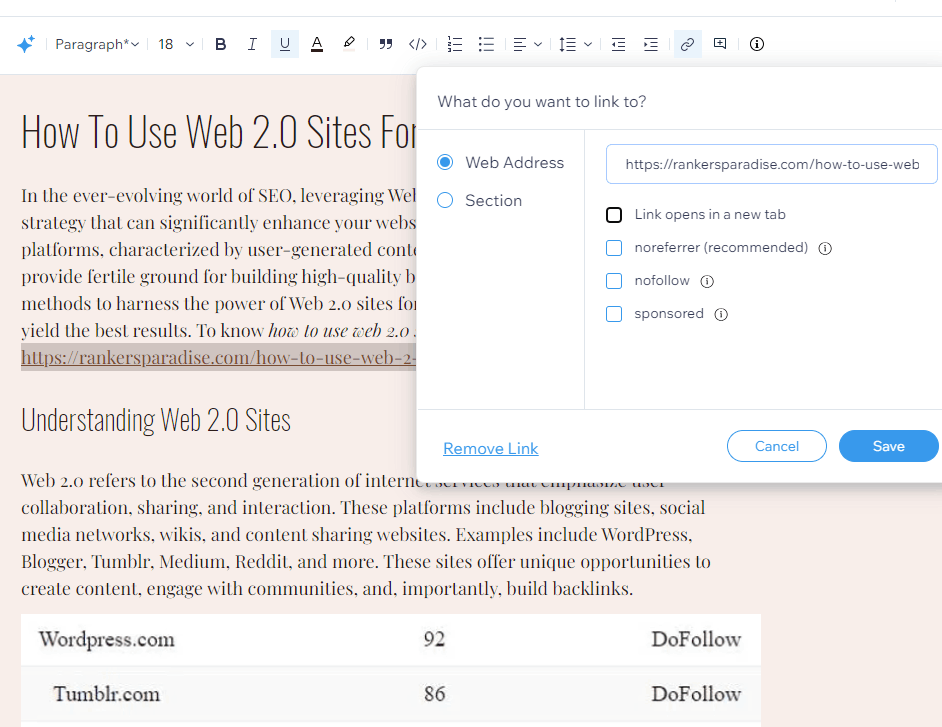
To add your backlink to the WIX platform simply highlight your text, click on the small link icon, then insert your backlink URL and hit the save button.
There you have it, you have just created your first web 2.0 backlink.
As you can see, for the first backlink I have used the full open URL for the anchor text.
TIP: Remember to keep a log of all the login details for the web 2.0 platforms. You can use the sites over and over again to rank different pages on your website.
Also, remember to use different multimedia assets on each platform. Post different images and videos into the posts on each web 2.0 site.
Weebly.com Web 2.0 Sites
Now I will show you how to build backlinks using the Weebly platform.
Go to weebly.com and set up your free account. Remember that you can use the free temp Email tool to sign up for all of these platforms. You do not need to use your own personal Email address.
Always remember to confirm your Email address for the web 2.0 platforms before you close the temp Email website.
Remember to select a blog theme when you sign up, this will save you time later on.
Select the “New Post” button at the bottom of your screen and go ahead and copy and paste your second article into the content area.
Remember to add an image and to ensure you optimize the content for your target keyword.
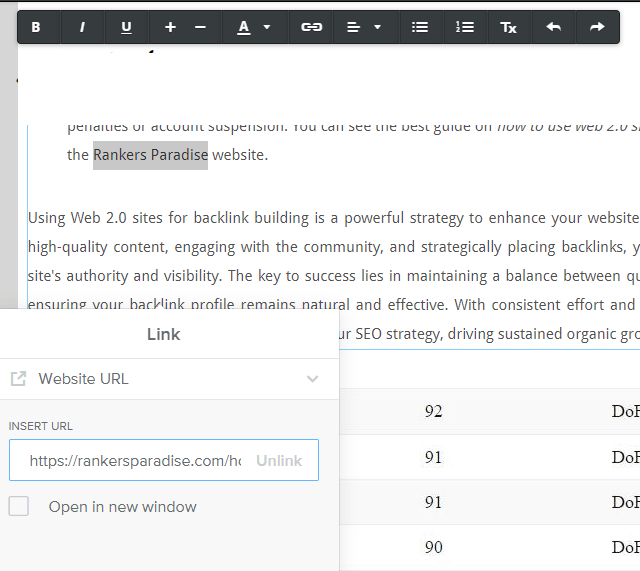
As you can see, I am using the brand for the anchor text on the Weebly backlink.
Just highlight the text that you want to use as the anchor text and click the link icon. Then insert your URL for the backlink and hit the return button on your keyboard.
There you have it, you now have a web 2.0 backlink from Weebly.com.
As your web 2.0 sites index in the search engines you will gather influencer engagement, users will contact you as as influencer in the niche that you are working in.
WordPress.com Web 2.0 Sites
Let’s see how to create backlinks on a free web 2.0 WordPress blog.
Go ahead and sign up for a free website at wordpress.com.
For this platform you can go ahead and do some profile optimization, add a link to your website in the WordPress profile section.
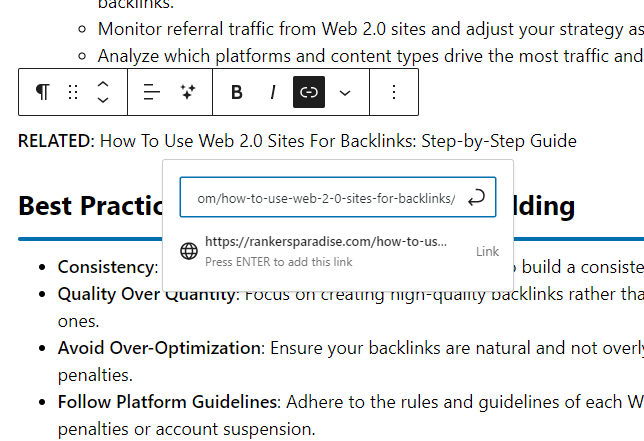
Drop your content into the text area that you generated using ChatGPT.
Hover over the text that you want to use for the backlink, this time I am using the Title Tag as the anchor text.
Click the small link icon and drop in the page URL and hit the return button on your keyboard.
There you have it, a backlink from the wordpress.com web 2.0 platform.
Strikingly.com Web 2.0 Sites
Let’s move onto another highly rated web 2.0 platform used for backlinks. This is how to build backlinks using the Strikingly platform.
Head on over to strikingly.com and create a free account. You will get a free sub domain website, you can choose your sub domain name, you can use the keyword for this.
If you want to use the same site to rank many sites in a different niche then select a name for your blog like “news blog” or something similar. This way it looks natural for backlinks to be done to any niche.
Remember to select a theme that has a blog enabled, this way you can add new content to the site really quickly whenever you need more backlinks to your website.
Select “manage your blog posts” and then click on “WRITE NEW POST”.
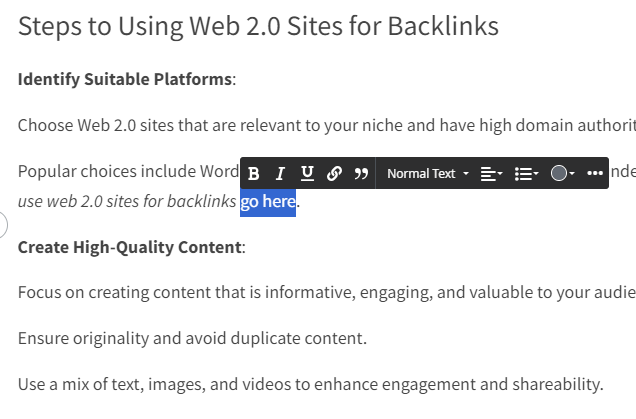
As you can see, I am using a generic anchor text for this backlink. I will only use the exact keyword that I want to rank for just 1 time.
Simply highlight the text you want to use for the backlink and click on the link icon.
Insert your website URL and click the save button.
Go ahead and publish the new post to get yourself a free backlink from strikingly.com.
Site123.com Web 2.0 Sites
Now we can get our 5th and final backlink in place. This will be enough to rank this page #1 on Google.
Head on over to the site123.com website and sign up for a free account.
For the final web 2.0 backlink we are going to use an exact keyword match anchor text.
Click the “add new post” button and paste your content in there from ChatGPT.
Make sure that you always optimize the content for your target keyword.
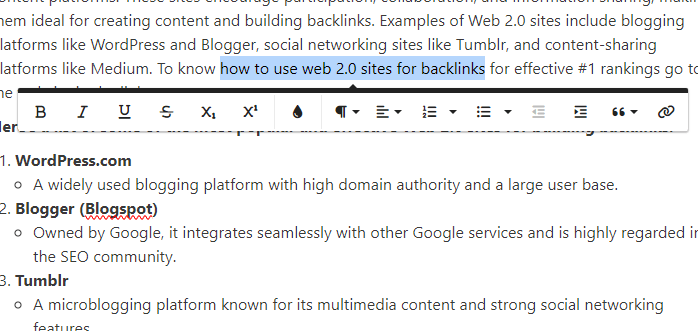
To get a backlink from this web 2.0 platform simply highlight the text you want to use and click on the link icon.
Then you just need to enter your website URL and then go ahead and click on the “insert” button.
Then hit the “save” button and then the “publish” button to get a live backlink from site123.com.
You do not need to worry about mobile optimization when it comes to these web 2.0 platforms. All of the sites already work well on mobile devices.
If you do not have the time to do this for yourself then you can buy these backlinks in the Rankers Paradise store. Your buyer journey will be a very successful one if you choose to use us.
We work on your site as if it was our own.
How to do a Web 2.0 Link Wheel:
If you link each web 2.0 site to the next one it is called a link wheel.
A web 2.0 link wheel looks like this:
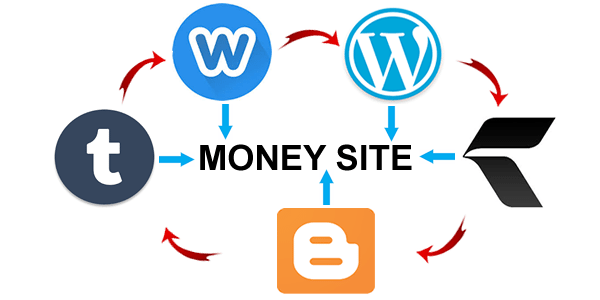
Say you use WordPress as the first web 2.0 site that you use for backlinks, this is how it works:
- You will add a post to WordPress and within the post you will link to your website and the next web 2.0 site, in this case is Kinja.
- Within your Kinja post your will link to your own website and to your Blogger web 2.0 post.
- Your Blogger post will link to your own website and to the Tumblr blog post url.
- The Tumblr post will link to your own website and to the Weebly web 2.o blog post.
- The Weebly blog will close the link wheel and will link to your WordPress blog post and also your own website.
You can use as many sites as you want to in your link wheel. The most popular web 2 link wheel service here at Rankers Paradise is the 20 site link wheel.
Why use a web 2.0 link wheel?
A web 2 link wheel is helpful as it ensures all your links are discovered by Google bot. You only need to get one of the web 2 URL’s found by Google and you know the rest of the links have been crawled too.
When your links are found by the search engine spiders your keyword ranking will improve. The web 2.0 blogs do not need to index in the SERPs to get a keyword ranking change, they just need to be crawled/discovered by the search engine spiders. When the big search engines like Google and Bing know that the links exist you will see a change in rankings.
To view our in depth guide on web 2 link wheels with proven results to show that they work to get a #1 Google ranking in the organic search results go here.
Force Google Bot To Crawl Your Web 2 Blogs and Find Your Backlinks
You can use a Google platform (blogger.com) to force Google bot to crawl the web 2.0 sites that you have just created.
Why do this?
If Google does not know that your backlinks exist then they will not have any impact on your keyword rankings.
We can use one of Googles own properties to force Google bot to go ahead and crawl the web 2.0 sites that we have just created.
First of all you need to head on over to blogger.com and sign up for a free account.
Go ahead and create a free website/blog on the blogger.com web 2.0 platform.
Then you can go ahead and click the “New Post” button.
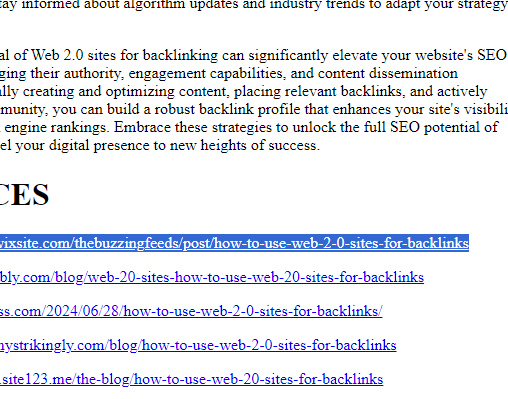
Add some ChatGPT content to the blog and create a resources section at the bottom, mine was a resources section for using web 2.0 sites for building backlinks. You can then link to the 5 web 2.0 sites that you just created. Make sure you use full open URL as the anchor text.
Then you can go ahead and publish the content.
Now we need to force Google bot to crawl the content that we just published on blogger.com.
When Google bot crawls the content it will follow the links and discover all 5 web 2.0 links that we just created.
Now you can use Google Search Console Tools to have Google bot crawl your blogger.com website.
Just sign in using the same email and password that you used to create the blogger.com website.
Click on “Search Property” in the top left hand corner of your screen, then select “Add property”.
After you have added your blogger.com property make sure that you have it selected.
In the “Inspect any URL” section at the top of your screen insert the URL for your new blogger.com post, then hit the return button on your keyboard.
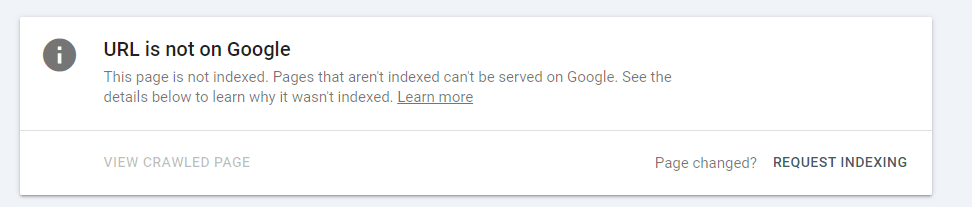
Now click on the “REQUEST INDEXING” button. The system will then test if the URL can be indexed.
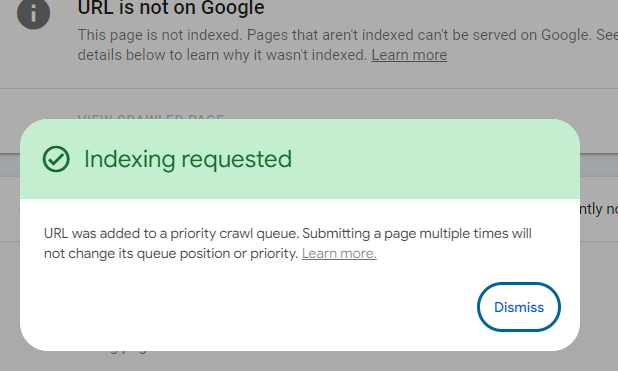
This means Google bot is going to go out and crawl the new post that you just published on blogger.com. Ensure that the post uses quality content.
Even if this post does not index, you know that Google bot has crawled the web 2.0 sites and that your backlinks will take effect on your keyword rankings.
You can also post links to your web 2 content on your social media profiles to encourage crowd participation on the web 2 sites. Social media platforms are crawled often by the search engine spiders, linking to them from social media will get them found by the spiders.
The interactive social web technology allows for your content to get shared quickly and found by the search engines.
Another way to get your web 2 content found by the search engine spiders is to post blog comments with a link to them. To learn how to do this manually go to my free backlinks blog post and follow the guide step-by-step. Good niche related comment participation can drive referral traffic to your web 2.0 pages.
That will be enough to get your content found and indexed, if you are having trouble you can also post some links to discussion forums, podcasts, infographics sharing websites and other multimedia sharing sites.
Keyword Rank Tracking
To keep track of how your keyword search engine rankings you can use the SERP ROBOT website, this is free to use.
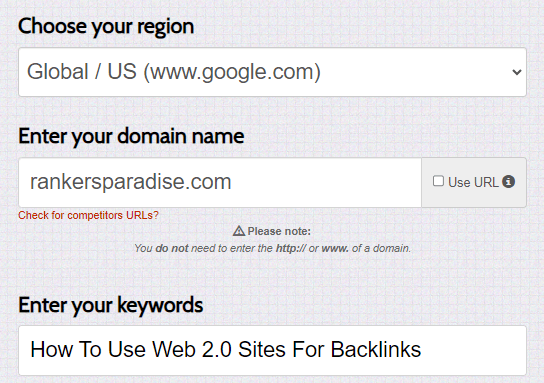
Just enter your website URL and your target keyword and hit the “CHECK SERP NOW” button.
This way you can keep a check on how the backlinks are effecting your keyword rankings.
Ranking is not just about the backlinks, user engagement metrics on your website influence to positions too. If users go to your website from the SERPs and quickly leave then this will affect rankings. To ensure good user engagement metrics make sure that you have many clear call to action buttons throughout your website content. Pushing visitors through your website will help boost keyword rankings.
If the SERP ROBOT online tool does not work you can download the Rank Tracker software for free. Just enter your website URL and keywords to track the rankings on any search engine that you choose from anywhere in the world.
Web 2.0 Ranking Results
28th June 2024:
This page was first published on 28th June 2024.
We created the 5 web 2.0 links on the same date.
We will monitor the rankings over the next few weeks until it hits the number 1 Google position for the target keyword.
23rd July 2024:
After nearly 1 month after this page was first published the 2.0 backlinks are starting to take effect on the target keyword ranking:
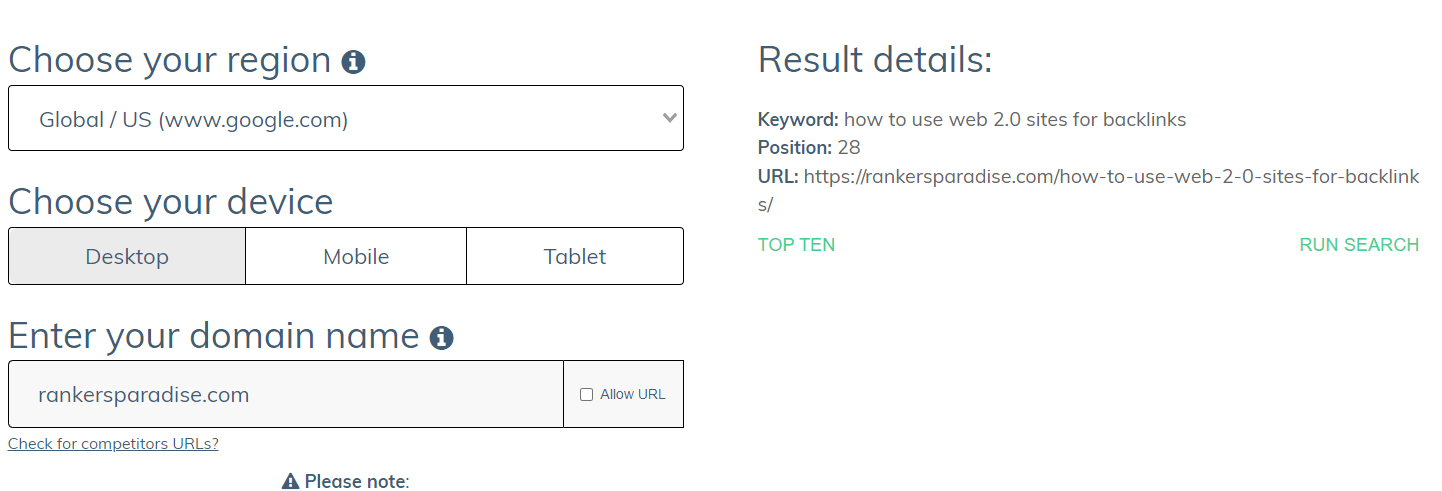
As you can see, this page is now ranking in position 28 on Google for the target keyword.
20th August 2024:
After 2 months of this page being first published the backlinks have pushed the rankings in Google to page 2 for the target keyword.
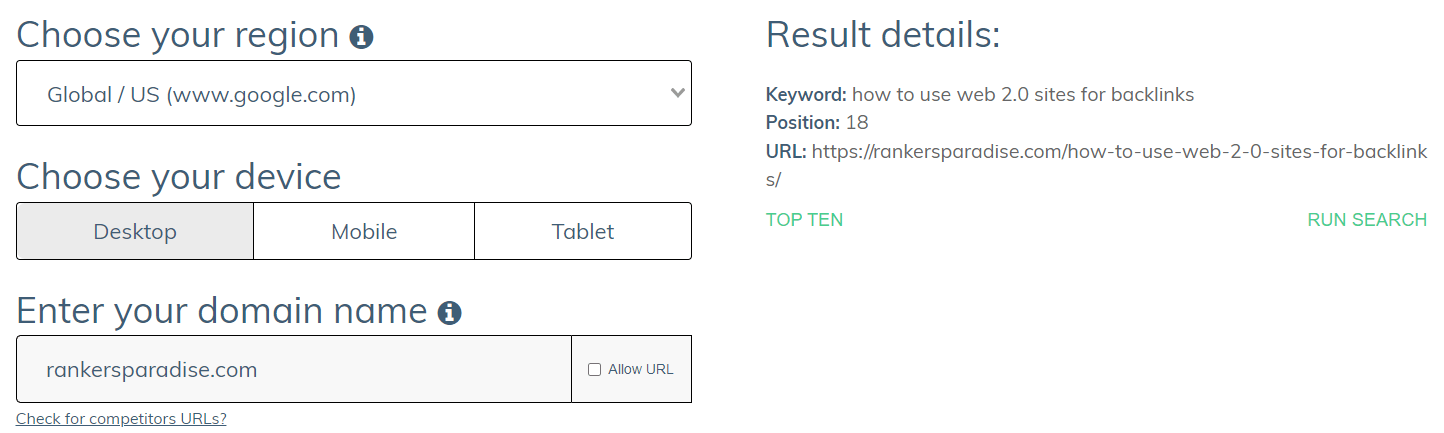
As you can see, the page has moved to a Google ranking 18. This is half way down page 2 on Google SERPs.
The web 2.0 free backlinks are taking effect and will push the rankings to page 1 soon.
As we know, the time scale for keyword ranking is around 3 months. So we will expect this page to rank 1 in another 4 to 6 weeks time.
11th September 2024:
Going into the 3rd month since we started creating these kind of backlinks we have seen the rankings continue to rise.
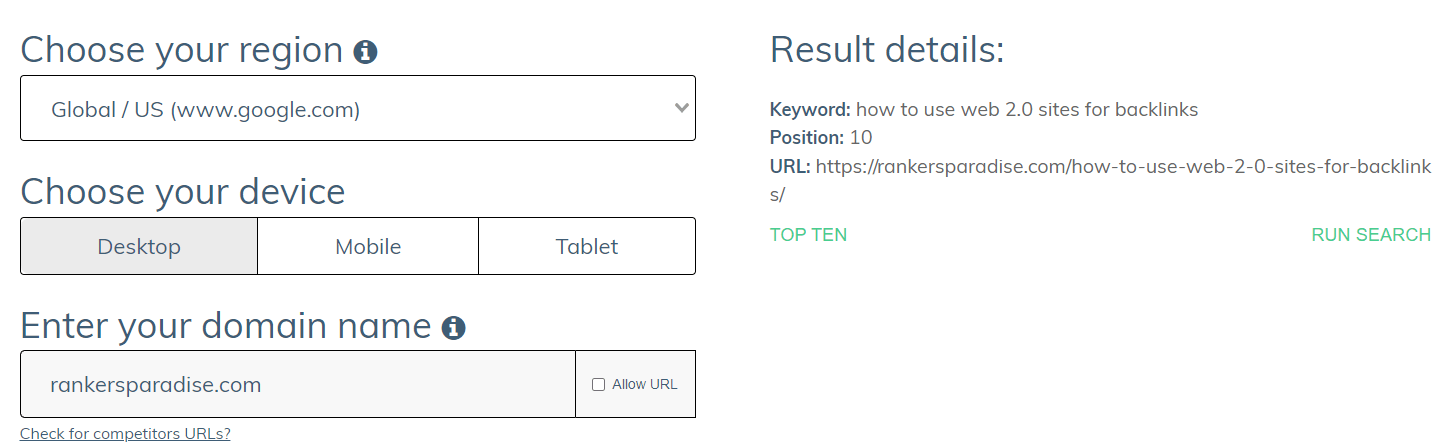
We are very close to being 3 months into this case study.
As you can see, the Google ranking for our target keyword is now in position 10.
We have another 10 days to go and we will see a #1 ranking achieved.
This goes to prove that these backlinks still work in 2024.
Anyone that states that web 2.0 links do not work, send them to take a look at this case study.
Of course all the work is done manually, the Chat GPT content posted on the web 2 sites is ranking too. This means this page is getting referral traffic from the web 2.0 sites and boosting our brand awareness.
So anyone that says generated content does not work, send them to this page.
This proves that web 2 links work, and that generated content works. The web 2 sites that point to this page are ranking on Google for the targeted keyword, go and take a look.
When you use web 2.0 a lot you will gather expertise benchmarks to know when the links will take effect on keyword rankings. Usually, most keyword get good ranking results after 3 months. Obviously, low traffic volume keywords can rank on the first page of Google in as little as 3 weeks. We have had #1 rankings within a few days.
2nd October 2024:
We are just over 3 months into this to prove that web 2.0 links work and here are the proven results so far:
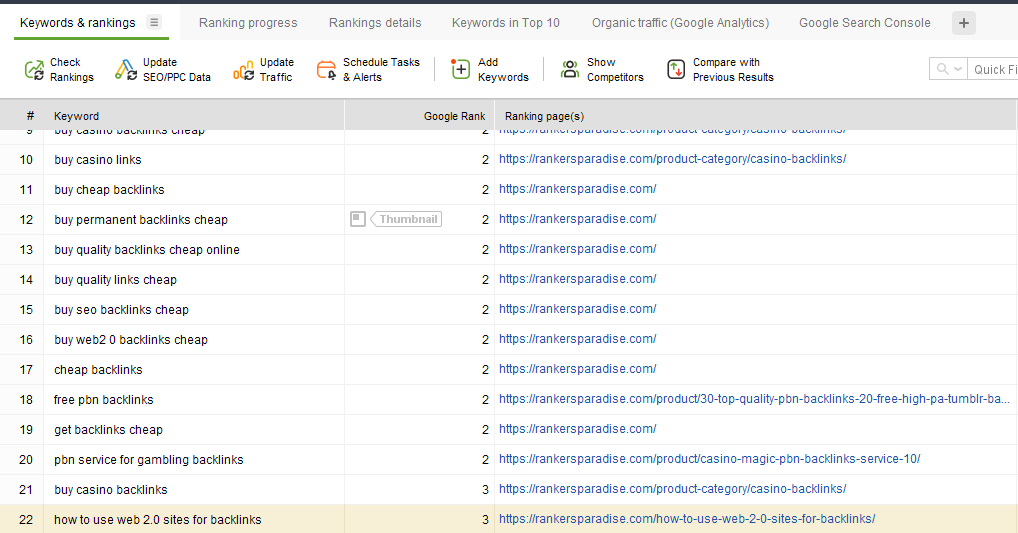
As you can see in the image above, this page is now at Google rank #3 for the target keyword.
This goes to prove once again that links from web 2 blogs still work in 2024 when you do the work manually.
This page will hit the #1 spot soon.
Here is my NUMBER 1 TOP TIP: Keep the links flowing. It’s really simple, just keep the backlinks flowing and the top rankings will come. And of course, never quit. It is a long game, be prepared to wait around 3 months to get rankings using web 2.0 blogs.
If you do not have the time to do daily link building then why not take advantage of using the Rankers Paradise SEO team to do it for you. Take a look at our monthly SEO packages to get started. We build links daily Monday to Friday and get the links crawled at the weekends. We always get results. For more information about what you get on our monthly SEO follow the link.
3nd October 2024:
It has taken exactly 97 days (just over 3 months) to get a #1 Google ranking using web 2s and placing backlinks in the posts.
Here is the proof that web 2 links still work in 2024:
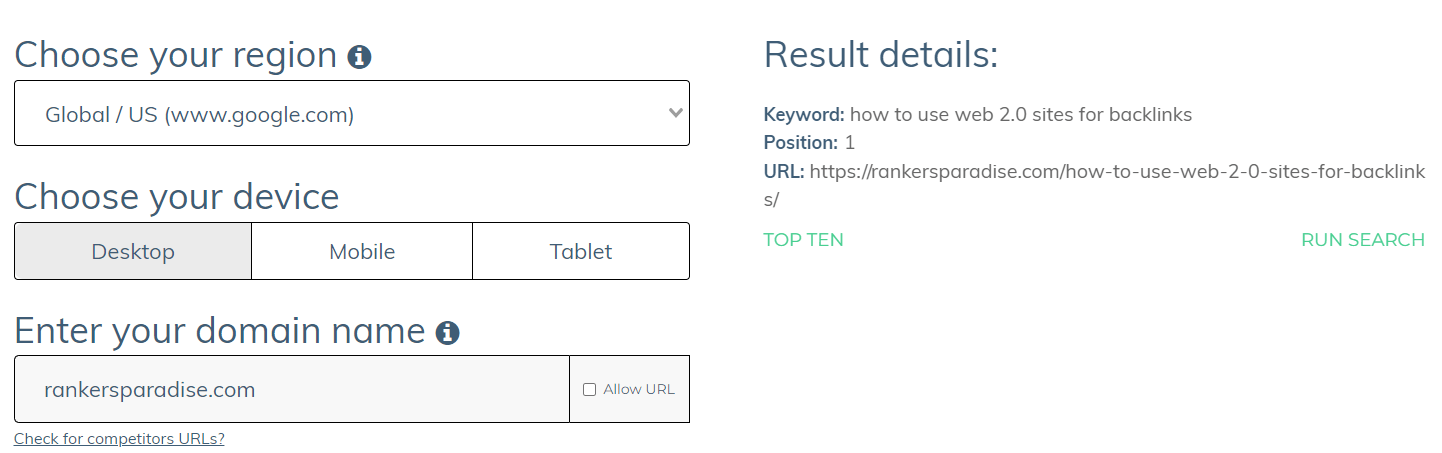
As you can see, this page is ranking number 1 on Google for it’s target keyword.
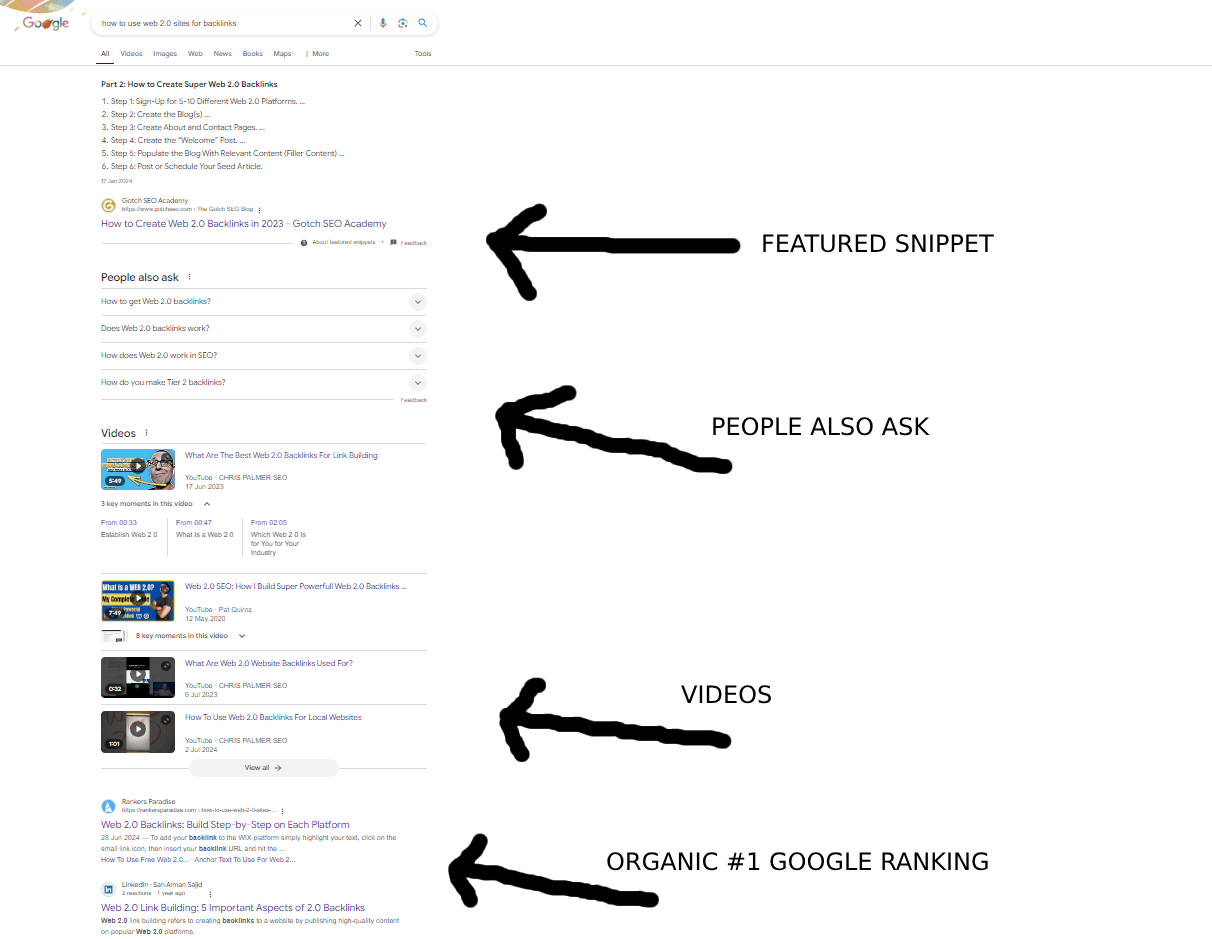
As you can see in the image above, Rankers Paradise is top of the organic search results pages.
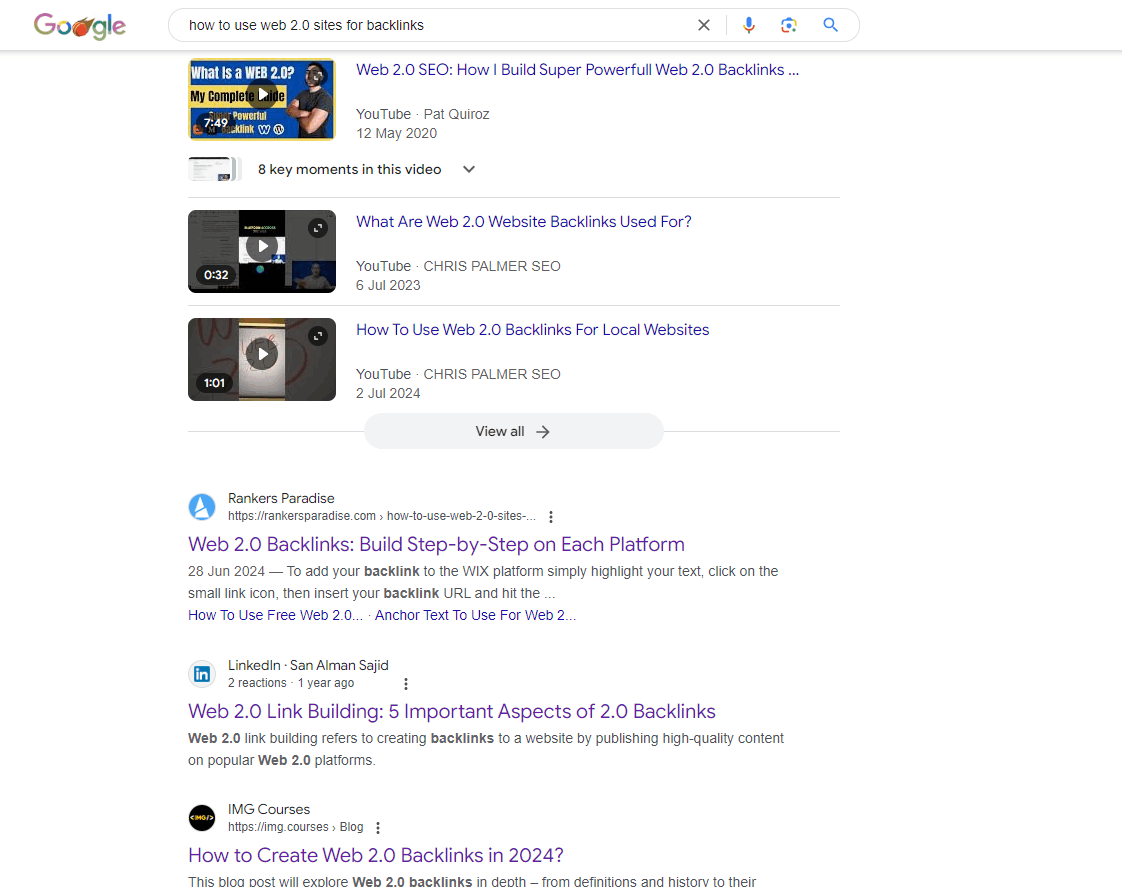
15th August 2025:
Just to prove that backlinks from web 2.0 sites still work in 2025. Here are the latest ranking results:
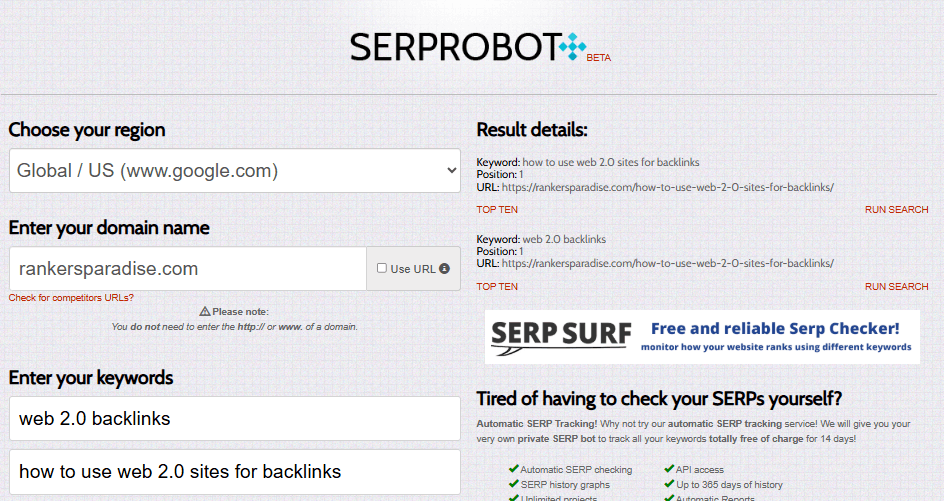
As you can see, our first target keyword is still ranking #1 on Google in 2025.
As you keep on with the backlinks and keep using different anchor text you will notice that you will rank for other keywords.
You will see more short tail and long tail variations on your keywords will start to show on Google.
As you can see in the image above, this page is ranking #1 on Google for a short tail variation on the long tail keyword we started with.
This means your website will get more and more traffic over time all from one single post/page on your website.
We have only used backlinks from the websites that are free to use, all listed on this page.
[UPDATE] 2nd January 2026:
Just so you know that these free backlinks still work in 2026 here is the ranking proof:
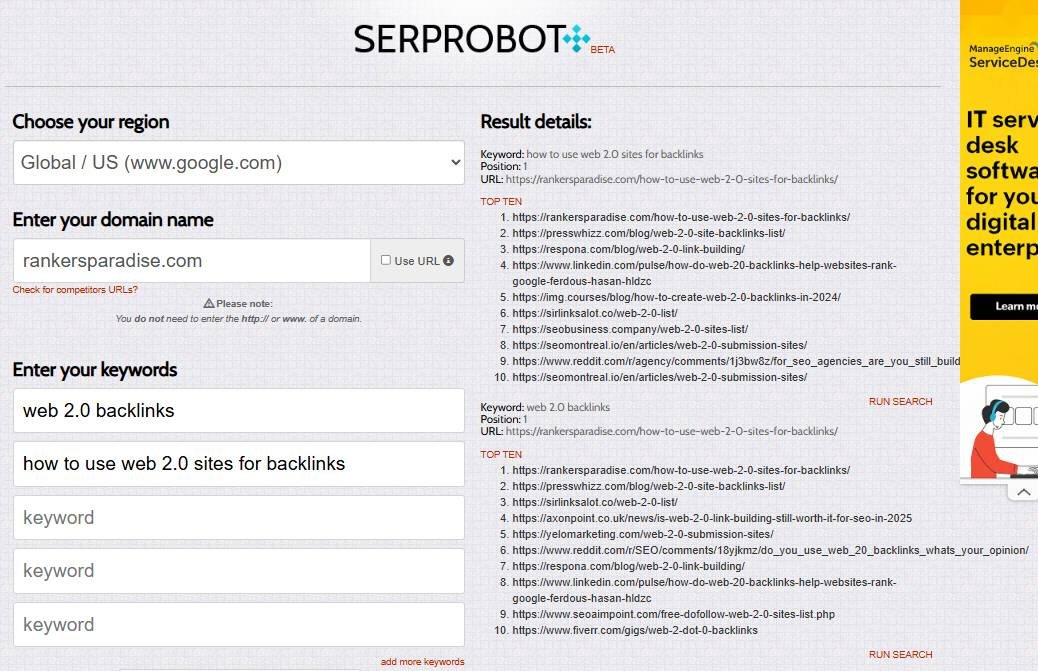
If you do not believe the results then you can check them for yourself using the free keyword ranking check tool here: https://old.serprobot.com/serp-check.php
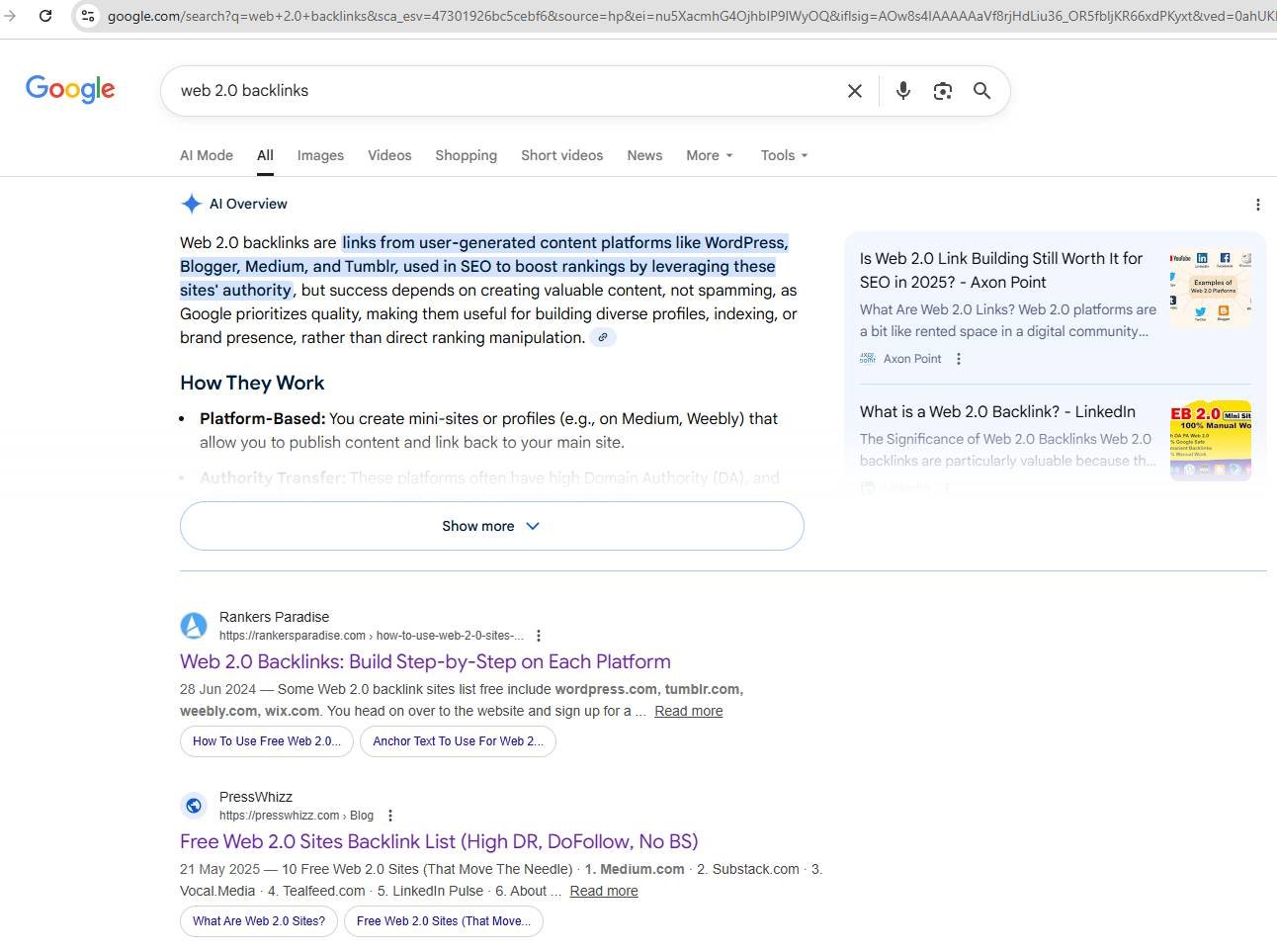
As you can see, a manual search for the target keyword shows a #1 ranking on Google too.
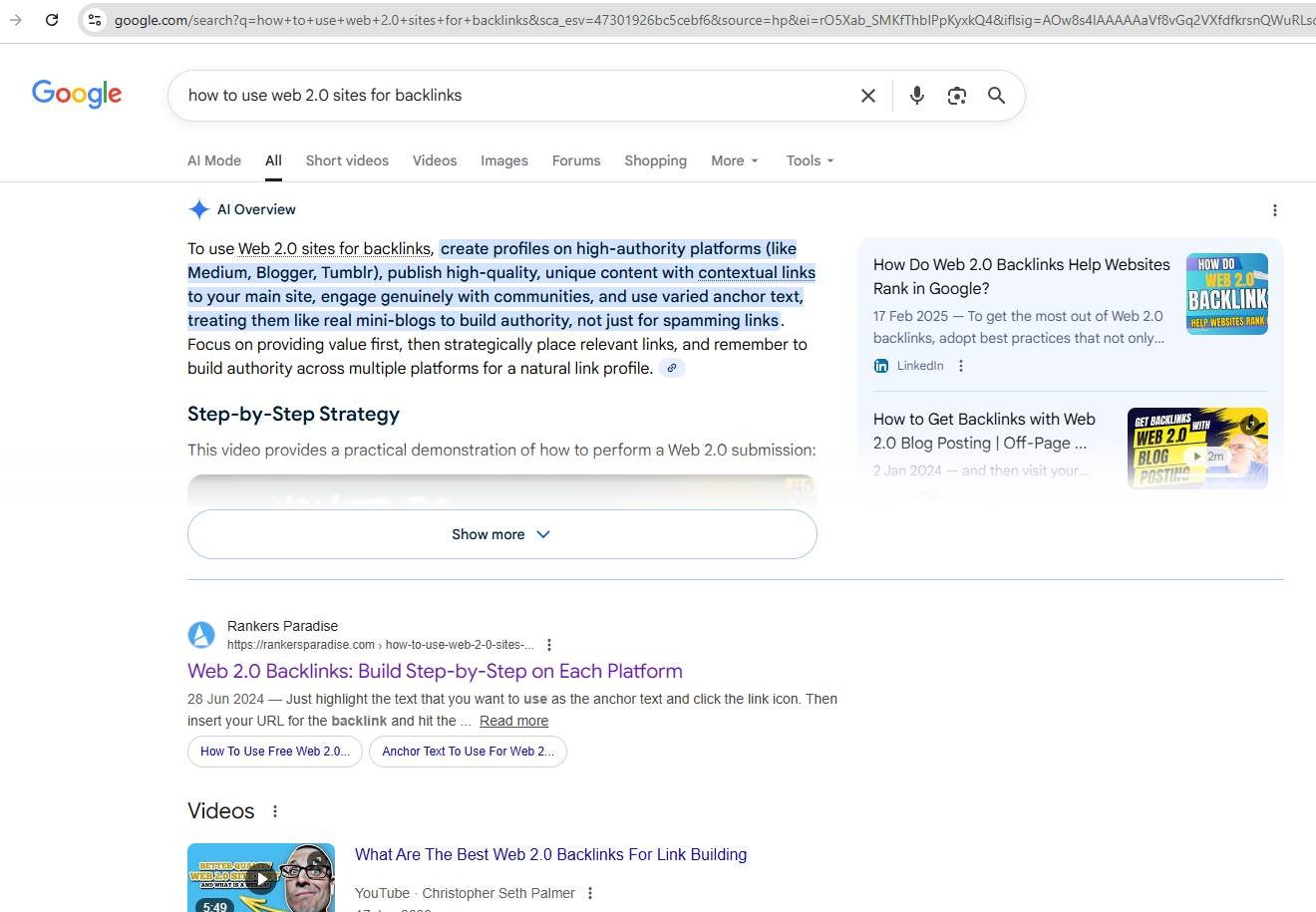
This page is now ranking for a whole load of keywords based around the original target search term. Over time a constant flow of backlinks will bring traffic to your website. We do daily links building on our monthly SEO packages. If you want results like this go ahead and get the links in place. If you do not have the time then we can do it for you.
You can go ahead and rank your website top too. If you need help or do not have the time to do the backlinks yourself then you can order our web 2 services from our SEO store.
LET US DO THE WORK FOR YOU:
>>>>BUY THIS RANKING STRATEGY HERE<<<<
Frequently Asked Questions About Web 2.0 Sites:
How to do web 2.0 links?
I have shown you How To build backlinks using web 2.0 blogs in the step by step guide above. You visit websites that offer a free website/blog. Some Web 2.0 backlink sites list free include wordpress.com, tumblr.com, weebly.com, wix.com. You head on over to the website and sign up for a free account. You can then start to submit content, within the content you will include a backlink to your website. These are known in SEO as backlinks from web 2.0 platforms.
How does web 2.0 work in SEO?
Backlinks are used as part of SEO to stand as a vote of confidence for a website. If people struggle to earn backlinks naturally then you can use free websites to build backlinks. These websites are referred to as web 2.0 in the world of SEO. They are useful because they are free and they work. When you know How To Use Web 2.0 Sites you can go ahead and get backlinks from many different IPs, this is done using different web 2 platforms.
How do you make Tier 2 backlinks?
Tier 2 means the second lot of links. This second level of links point to the links that directly link to your website. You can create tier 2 backlinks in the same way that you create your tier 1 links. You can use different web 2.0 platforms on tier 2. We usually use blogger.com on tier 2 as we can submit this to be crawled through Google Console, this means our tier 1 links will be found. When you know how to get backlinks from web 2.0 sites you can use them on tier 1 and tier 2. This strategy works really well.
How do I get backlinks from other websites?
There are many free websites that you can sign up for to get backlinks from. You simply go to the platform and sign up for a free account, you can use sites like site123.com and strikingly.com to get backlinks. These are Free backlinks sites that you can use to boost your website traffic right now. When you have discovered How To get Backlinks using free web 2.0 websites then you know how to get backlinks from other websites. All you need to do is to find and use different web 2.0 platforms.
What are examples of Web 2.0 websites?
An example of a web 2.0 website is yola.com. This is an online platform that allows you to create a free website. Other resources on How To Use Web 2.0 Sites to build backlinks to your website will reveal other web 2.0 sites that you can use.
How do I automatically generate backlinks?
You can generate backlinks on web 2.0 sites using software, most of the software requires payment, however you can use low cost options like Tumbling Jazz. This software will generate backlinks on autopilot using the Tumblr web 2.0 blogging platform. This is one of the most popular Web 2.0 platforms that you can use, however the sites have a high drop rate. When you become a professional at building Backlinks using web 2.0 websites you will understand that it is best to build them manually. You can use software on tier 2 and other lower down link tiers.
Now that you know how you can use web 2.0 sites you can go ahead and get some for your website. As always, if you need any help get us on live chat or send us an Email.
ADDITIONAL FREQUENTLY ASKED QUESTIONS
Here are 100 questions with answers on how to use Web 2.0 sites for backlinks:
- What are Web 2.0 links?
These backlinks are links created on user-generated content platforms like blogs or social media sites that allow users to publish content, such as WordPress, Tumblr, and Blogger. - How do Web 2.0 sites help with SEO?
Web 2.0 sites can help boost your SEO by providing backlinks that point to your main site, improving its authority and search engine rankings. - Which Web 2.0 sites are best for backlinks?
Popular Web 2.0 platforms for backlinks include WordPress, Tumblr, Blogger, Weebly, Medium, and Wix. - Are Backlinks on Web 2.0 still effective in 2024?
Yes, they remain effective in 2024 as part of a diversified SEO strategy, especially when the content is well-optimized and links come from high-authority sites. - How do I create a Web 2.0 site for backlinks?
Sign up for a Web 2.0 platform, create relevant content with backlinks to your main website, and publish it regularly. - Can I use Web 2.0 sites for free backlinks?
Yes, most Web 2.0 platforms are free to use, allowing you to create content and backlinks without cost. - How many backlinks can I get from one Web 2.0 site?
It’s best to create one or two contextual backlinks per post to avoid over-optimization. - How do I find high-authority Web 2.0 sites?
Look for established platforms like WordPress, Medium, and Tumblr, which have high domain authority. - How often should I post on Web 2.0 sites for backlinks?
Posting regularly, such as weekly or bi-weekly, is recommended for building authority and keeping your backlinks relevant. - Can I automate Web 2.0 backlink creation?
While automation tools exist, manual creation is better to ensure quality and avoid penalties. - Should I use unique content on Web 2.0 sites?
Yes, using unique, high-quality content is essential to avoid penalties and make the most of your backlinks. - How do backlinks on web 2.0 sites differ from other backlinks?
These backlinks come from user-generated content platforms, whereas other backlinks may come from niche blogs, news sites, or directories. - Are Links on Web 2.0 nofollow or dofollow?
This depends on the platform, but many Web 2.0 sites offer dofollow backlinks, though it’s important to mix dofollow and nofollow links for natural link profiles. - What’s the best strategy for using Web 2.0 for backlinks?
Focus on creating high-quality, unique content, regularly updating your Web 2.0 sites, and varying anchor texts. - Can I interlink my Web 2.0 sites for better SEO?
Yes, you can interlink Web 2.0 properties, but use caution to avoid creating a link network that could be penalized. - How long does it take to see results from backlinks on Web 2.0 Platforms?
SEO results from Web 2.0 can take weeks or months, depending on your content quality and competition. - Do the Backlinks on Web 2.0 Websites pass link juice?
Dofollow Web 2.0 links can pass link juice, which helps boost your main site’s SEO authority. - Can Backlinks on Web 2.0 Sites hurt my website?
Poor-quality links from spammy or irrelevant content can harm your SEO. - How do I ensure my Links on Web 2.0 are safe?
Create unique, high-quality content, link naturally, and avoid over-optimization. - What’s anchor text in on Links in Web 2.0?
Anchor text is the clickable text in a hyperlink. Use relevant keywords in your anchor text when creating links on Web 2.0 sites. - Should I vary my anchor text on Web 2.0 sites?
Yes, using a variety of anchor texts (e.g., branded, exact match, and long-tail keywords) is crucial to avoid over-optimization. - How do I make the Backlinks on my Web 2.0 look natural?
Use varied anchor texts, avoid overloading your posts with links, and create content that adds value. - Can I use images and videos on Web 2.0 sites?
Yes, using multimedia in your Web 2.0 posts can improve user engagement and SEO. - How do I structure content on Web 2.0 sites for backlinks?
Write informative, well-researched articles, with your backlinks embedded naturally within the content. - What types of content work best for Web 2.0?
Blog posts, tutorials, how-to guides, and industry insights work well for Web 2.0 Sites and Links you place on them. - Is it okay to link directly to my homepage from Web 2.0?
Yes, but it’s better to link to internal pages (like blogs or service pages) to spread link equity throughout your site. - Can Backlinks on Web 2.0 Sites be penalized by Google?
If you engage in unnatural linking patterns or create low-quality content, Google may penalize your site. - Do I need to use keyword-rich titles on Web 2.0 sites?
Yes, using keyword-rich titles helps with SEO and improves the visibility of your Web 2.0 posts. - Should I build backlinks to my Web 2.0 sites?
Yes, building backlinks to your Web 2.0 properties can help increase their authority and pass more value to your main site. - How do I avoid getting my Web 2.0 accounts banned?
Follow each platform’s rules, avoid spamming, and publish high-quality, original content. - Are there tools to track Links on Web 2.0?
Tools like Ahrefs, SEMrush, and Moz can track the performance of your backlinks on the web 2.0 platforms. - How do I organize my Web 2.0 accounts?
Use a spreadsheet to track account details, post schedules, and backlinks for each Web 2.0 site. - How many Web 2.0 sites should I create for backlinks?
Start with 5-10 high-authority Web 2.0 sites, then scale as needed. - How long should my posts be on Web 2.0 sites?
Aim for 500-1000 words for most posts to ensure depth and relevance. - Can I repurpose blog content on Web 2.0 sites?
Yes, you can repurpose content but ensure it’s rewritten or expanded to avoid duplicate content penalties. - How do I manage multiple Web 2.0 sites?
Use a content calendar and tracking tools to manage posting schedules and ensure consistency. - Should I include internal links on my Web 2.0 posts?
Yes, adding internal links to other pages of your Web 2.0 property improves SEO and content flow. - Do backlinks on web 2.0 sites increase domain authority?
Yes, if they come from high-authority platforms and are part of a larger link-building strategy. - How do I get backlinks on web 2.0 platforms indexed by Google?
Share your Web 2.0 posts on social media, ping them using tools, and build additional links to ensure indexing. - Can I outsource Web 2.0 backlink creation?
Yes, but ensure that the outsourced content is high-quality and follows best practices. - What’s the difference between branded and generic anchor text?
Branded anchor text includes your brand name, while generic anchor text uses phrases like “click here.” - Can I create backlinks to my social media profiles from Web 2.0 sites?
Yes, linking to social profiles can strengthen your overall online presence. - How long should I wait between posts on Web 2.0 sites?
Wait at least a few days between posts to keep your content fresh and natural. - How do I avoid duplicate content on Web 2.0 sites?
Write unique articles for each platform, even if the content is based on similar topics. - What’s the best way to interlink Web 2.0 properties?
Use natural, relevant interlinking between Web 2.0 sites, but avoid creating an obvious link network. - Can Web 2.0 sites be part of a tiered link-building strategy?
Yes, links from Web 2.0 type sites can form part of tier 2 or tier 3 in a tiered strategy. - How can I measure the effectiveness of the backlinks on web 2.0 websites?
Use tools like Google Analytics to track referral traffic and rankings, or use backlink tools to check link quality. - What’s anchor text over-optimization in backlinks on Web 2.0?
Over-optimization occurs when too many backlinks use the same exact-match keyword, which can raise red flags with Google. - How often should I update my Web 2.0 sites?
Post regularly, at least once a month, to keep the Web 2.0 property active and avoid it being seen as a one-off spam site. - Can backlinks on web 2.0 sites help with local SEO?
Yes, by including local keywords and linking to location-specific pages on your site. - Do I need to verify my Web 2.0 sites with Google Search Console?
It’s not necessary, but it can help track performance if you want to manage it like a regular website. - What are contextual backlinks on Web 2.0 sites?
Contextual backlinks are links placed within the body of the content, providing more SEO value than sidebar or footer links. - How many backlinks should I build per Web 2.0 post?
Keep it natural—1-2 backlinks per post is a good balance to avoid looking spammy. - What’s the risk of creating too many backlinks on web 2.0 websites at once?
Creating too many links too quickly can look unnatural and could lead to search engine penalties. - How can I use backlinks from web 2.0 platforms to rank for long-tail keywords?
Write targeted content around long-tail keywords on your Web 2.0 sites and include backlinks to relevant pages on your main site. - Is it better to use Web 2.0 sites for niche or general topics?
Niche-focused Web 2.0 content tends to rank better and drives more targeted traffic. - Can backlinks from web 2.0 websites improve site authority?
Yes, high-quality links on Web 2.0 sites can help increase your site’s domain authority over time. - Do Web 2.0 platforms require moderation before publishing?
Some platforms may require moderation, while others publish content immediately. - How do I create engaging content for Web 2.0 sites?
Focus on providing valuable information, tips, and insights related to your industry, and keep the content reader-friendly. - Should I link to other external sources in my Web 2.0 posts?
Yes, linking to authoritative external sources can enhance the credibility of your content. - How do I track the performance of my backlinks on web 2.0?
Use tools like Ahrefs, SEMrush, and Google Search Console to track backlinks and their impact on your site’s rankings. - How many Links on Web 2.0 should I build in a month?
There’s no fixed number, but gradually building 5-10 quality backlinks on these platforms per month can be a good pace. - Can I use Web 2.0 sites for affiliate marketing backlinks?
Yes, Web 2.0 sites can be used to promote affiliate products, but ensure your content adds value rather than being overly promotional. - How do I ensure backlinks on web 2 to be relevant to my niche?
Create content that is closely related to your industry and include backlinks to related pages on your main site. - Should I use spun content on Web 2.0 sites?
Avoid using spun content, as it’s easily detectable by search engines and can lead to penalties. - Can links on web 2.0 drive traffic to my website?
Yes, if your Web 2.0 content is valuable and engaging, it can attract organic traffic to your main website. - Are backlinks on web 2 good for brand awareness?
Yes, they can increase brand visibility, especially if you include branded anchor texts and link to relevant sections of your site. - How do I avoid over-optimizing links on web 2 sites?
Use a natural mix of anchor texts, vary your linking strategies, and ensure your content is focused on quality rather than just creating links. - Should I include contact information in my Web 2.0 content?
You can include contact information or links to your contact page, especially if you’re aiming to build authority. - Can I build backlinks on web 2s to a new website?
Yes, but focus on creating high-quality, relevant content to build trust before aggressively pursuing backlinks. - What are some common mistakes with links on web 2 sites?
Common mistakes include using duplicate content, over-optimizing anchor text, and creating too many backlinks too quickly. - How can I balance backlinks on web 2 with other types of backlinks?
Use backlinks on Web 2.0 as part of a diversified link-building strategy that includes guest posts, niche edits, and directory links. - Are there any tools to automate Web 2.0 backlink building?
While tools exist, it’s best to avoid full automation as it can lead to low-quality backlinks and penalties. - How long should my Web 2.0 posts remain active?
Aim to keep your Web 2.0 sites active indefinitely by regularly updating content. - What’s the best anchor text strategy for backlinks on web 2.0 platforms?
Mix branded, generic, and keyword-rich anchor texts to create a natural-looking link profile. - How do I prevent Web 2.0 properties from being flagged as spam?
Focus on quality, provide valuable content, and avoid excessive linking or promotional language. - How can I make my Web 2.0 posts engaging for readers?
Use engaging headlines, incorporate images or videos, and provide actionable insights or tips. - Do I need to disclose affiliate links in Web 2.0 posts?
Yes, to comply with regulations, disclose affiliate links where appropriate. - What’s the difference between Web 2.0 and Web 3.0 in SEO?
Web 2.0 focuses on user-generated content and interaction, while Web 3.0 emphasizes decentralization and the semantic web. - Should I outsource Web 2.0 content creation?
You can, but ensure that outsourced content is high-quality, relevant, and unique to avoid SEO penalties. - How many Web 2.0 platforms should I target for backlinks?
Start with 5-10 authoritative platforms, then expand as needed. - Do I need different accounts for each Web 2.0 platform?
Yes, creating unique accounts for each platform ensures better organization and diversification of your link profile. - Can I repurpose social media content for Web 2.0 sites?
Yes, but ensure it’s adapted for the platform and expanded to add value. - Are there risks to linking from Web 2.0 sites too frequently?
Yes, over-linking can look spammy and may lead to penalties, so it’s essential to maintain a balanced link profile. - How do I avoid penalties for Web 2.0 backlink strategies?
Focus on quality content, natural link-building practices, and avoiding excessive or unnatural anchor text. - Is Web 2.0 backlinking still relevant for 2024 and 2025 SEO strategies?
Yes, backlinks on web 2s are still effective as part of a well-rounded link-building strategy. - How do I choose the right Web 2.0 platform for my niche?
Look for platforms with a user base or community that aligns with your niche or industry. - Do Links on Web 2 sites help with domain authority?
Yes, especially if they come from high-authority platforms and link to high-quality, relevant content. - Can I use Web 2.0 platforms to promote events or product launches?
Yes, Web 2.0 sites can be a good platform for promoting events, launches, and other announcements. - How do I build backlinks on web 2.0 without being spammy?
Focus on creating unique, valuable content and avoid stuffing posts with links. - How can I make links on Web 2.0 part of my overall content strategy?
Include Web 2.0 sites in your content calendar and link-building plan, ensuring they align with your primary content marketing goals. - What’s the best way to use backlinks on web 2 sites for an eCommerce site?
Use Web 2.0 sites to create product reviews, guides, or blogs that link back to product pages on your eCommerce site. - Do web 2 links work well with other types of backlinks?
Yes, when used with guest posts, directory links, and niche edits, links on Web 2.0 can help create a diversified backlink profile. - How do I monitor the quality of my backlinks on web 2 sites?
Use backlink audit tools to ensure your backlinks remain relevant, indexed, and from quality sources. - What are some alternative platforms to Web 2.0 sites for backlinks?
Guest posts, forums, social media, niche blogs, and local directories can also provide valuable backlinks. - Can I create backlinks on web 2s for YouTube videos?
Yes, you can create backlinks to your YouTube channel or specific videos to boost visibility and authority. - Should I hire an SEO expert to build links on web 2.0 platforms?
If you’re unfamiliar with SEO or short on time, hiring an SEO expert can help ensure that your links on Web 2.0 are done correctly. - What’s the ideal word count for Web 2.0 articles?
Aim for 500-1000 words to ensure depth and relevance while remaining concise. - Can backlinks on web 2s improve organic traffic?
Yes, if they are from high-authority sites and linked to relevant, quality content on your site. - How do I scale my Web 2.0 backlink strategy?
Scale by creating additional Web 2.0 properties, increasing content frequency, and building backlinks to your Web 2.0 properties for added authority.
Web 2.0 Sites List:
High-Authority Web 2.0 Platforms
- WordPress.com – Blog creation with SEO-friendly features.
- Blogger.com – A Google-owned platform for free blogs.
- Medium.com – Perfect for long-form content with a built-in audience.
- Tumblr.com – Great for multimedia-rich microblogging.
- Wix.com – A versatile website builder with blogging features.
- Squarespace.com – A stylish option for blogs and portfolios.
- Hubpages.com – Ideal for sharing niche content.
- Weebly.com – User-friendly for blogs and business pages.
- Jimdo.com – Excellent for beginners needing quick setup.
- merchantcircle.com
- sites.google.com
- evernote.com
- diigo.com
- penzu.com
- imcreator.com
- justpaste.me
- strikingly.com
- site123.com
- telegra.ph
- webflow.com
- docs.zoho.com
- deviantart.com
- niadd.com
- theopendiaries.com
- github.com
- justpaste.it
- nouw.com
- bresdel.com
- cirandas.net
- industrialagency.org
- bloggactif.com
- nitrnd.com
- uberant.com
- bloglovin.com
- all4webs.com
- gab.com
- postheaven.net
- wikidot.com
- herbaltricks.com
- gettoplists.com
- anotepad.com
- community.wongcw.com
- webyourself.eu
- bseo-agency.com
- 4yo.us
- consult-exp.com
- madmouseblog.com
- telescope.ac
- livepositively.com
- myvipon.com
- communityofbabel.com
- hellobox.co
- simp.ly
- writexo.com
- bloggersdelight.dk
- ameblo.jp
- timessquarereporter.com
- kryza.network
- bresdel.com
- socialsocial.social
- moniispace.com
- stck.me
- whizolosophy.com
- palscity.com
- chatterchat.com
- friend007.com
- buzzbii.com
- myworldgo.com
- justnock.com
- bundas24.com
- articles.gappoo.com
- blacksocially.com
- we2chat.net
- usite.pro
- party.biz
- rentry.co
- mataroa.blog
- papyras.com
- web.reflection.app
- dreamwidth.org
- 1drv.ms
- odoo.com
- substack.com
- hashnode.dev
- notion.site
- debwan.com
- notebook.zohopublic.com
- weblium.site
- travelblog.org
- rediff.com
- merchantcircle.com
- justpaste.me
- wikimapia.org
- bravejournal.net
- werite.net
- zenwriting.net
- squareblogs.net
- dev.to
- writeablog.net
- iamarrows.com
- wpsuo.com
- huicopper.com
- 4shared.com
- twitback.com
- xaphyr.com
- rant.li
- articlescad.com
- paper.wf
- personaljournal.ca
- gowrite.life
- posts.dduel.dev
- blanketfort.blog
- tucidide.me
- friends-social.com
- eldunya.com
- greeklife-social.lol
- tonetango.com
- friendsyouare.com
- worldnet.asia
- socialize.lol
- ibuddy.social
- tonesbox.com
- friend24.in
- support.mikrodev.com
- hivforum.com.tr
- qa.llegofactura.com
- twikkers.nl
- ask.onekeeitsolutions.com
- raindrop.io
- find-topdeals.com
- finder.ardicgaming.com
- staging.guideline.education
- cloutapps.com
- hackmd.openmole.org
- https://pad.ufc.tu-dortmund.de/
- https://hedgedoc.eclair.ec-lyon.fr/
- https://hedgedoc.k8s.eonerc.rwth-aachen.de/
- https://hedge.someserver.de/
- https://pad.darmstadt.social/
- https://pastelink.net/submit
- qiita.com
- pittsburghtribune.org
- whoosmind.com
- cyberpinoy.net
- bcz.com
- write.as
- deviantart.com (post as a journal)
- https://hpad.dataone.org/
- https://hackmd.diverse-team.fr/
- otherarticles.com
- snapped.mn.co
- ancientforestessences.com/page/page/349324.htm (start a new topic and put an article in the forum – use html to insert your backlinks)
- exoltech.ps
- heyjinni.com (go slow posting on this site – 3 posts a day max or they will delete your account and waste your time)
- onetable.world
- rollbol.com
- crossroadsbaitandtackle.com/customer-fishing-reports.html (start a new topic and put an article in the forum – use html to insert your backlinks)
- weedclub.com
- hackmd.io
- linkthere.club
- tannda.net
- thaileoplastic.com/forum/room/87/thaileo-webboard (start a new topic and put an article in the forum – use html to insert your backlinks)
- mrclarksdesigns.builderspot.com/page/page/690695.htm (start a new topic and put an article in the forum – use html to insert your backlinks)
- ekonty.com
- alkalizingforlife.com/AlkalizingForum.html (start a new topic and put an article in the forum – use html to insert your backlinks)
- https://www.milliescentedrocks.com/message_board.html (start a new topic and put an article in the forum – use html to insert your backlinks)
- https://www.foolaboutmoney.ezsmartbuilder.com/moneytips.html (start a new topic and put an article in the forum – use html to insert your backlinks)
- https://www.tai-ji.net/forum.html (start a new topic and put an article in the forum – use html to insert your backlinks)
- my.pcloud.com
- https://www.thepetservicesweb.com/page/page/2635323.htm (start a new topic and put an article in the forum – use html to insert your backlinks)
- sutori.com
- hashtap.com
- lyfepal.com
- tiwazon.com
- emyfriend.com
- list.ly
- menagerie.media
- uconnect.ae
- pr3-articles.com
- vherso.com
- benedeek.com
- demos-server.com
- vaca-ps.org
- portfolium.com use this code to insert links into your projects on this platform: [YOUR ANCHOR TEXT HERE](YOUR FULL URL HERE)
- hallbook.com.br
- graph.org
- login.ps
- soft-clouds.com
- fxstat.com
- nasseej.net
- click4r.com
- modern-constructions.org
- exoltech.net
- biiut.com
- jobhop.co.uk
- webhitlist.com
- ayema.ng
- instaconnect.co
- logcla.com
- chumsay.com
- wakelet.com
- sparktv.net
- tamaiaz.com
- ai.ceo
- dr-ay.com
- gift-me.net
- poemsbook.net
- nasseej.com
- omiyou.com
- mymeetbook.com
- kyourc.com
- wowonder.xyz
- elovebook.com
- facekindle.com
- padlet.com
- unitymix.com
- maanation.com
- bib.az
- sharefolks.com
- teletype.in
- habr.com
- vc.ru
- quicknote.io
- demo.jcow.net
- fomazy.com
- yruz.one
WE ADD NEW WEBSITES FOR BACKLINKS TO THIS LIST ON A DAILY BASIS. Keep checking back everyday for fresh websites to use to get free backlinks to your website.
Social Media and Visual Platforms
- Facebook.com – Leverage posts and pages for backlinks.
- Instagram.com – Add links in bio for traffic.
- Pinterest.com – Share blog posts and content visually.
- LinkedIn.com – Create articles and link back to your site.
- Reddit.com – Share content in relevant communities.
- linktr.ee
- magic.ly
- youbiz.com
- userinterface.us
- shapshare.com
- expressafrica.net
Content-Sharing and Collaboration Platforms
- Flickr.com – Share images with backlinks in descriptions.
- Quora.com – Answer questions and link to blog posts.
- Scoop.it – Curate content and drive traffic to your blog.
- Storify.com – Combine social media and blog content.
- Slideshare.net – Share presentations with embedded links.
Niche Web 2.0 Platforms for SEO
- Over-Blog.com – A popular choice in Europe.
- Blogigo.com – For simple blog creation.
- Blog.com – Established for personal blogs.
- Bloghi.com – A unique option for creating blogs.
- Blurpalicious.com – Good for casual bloggers.
Emerging Web 2.0 Sites
- Findermaster.com – Great for articles and sharing.
- Advertiseera.com – Ideal for niche backlinks.
- Shopolop.com – Perfect for product-based blogs.
- Wallclassifieds.com – Post articles and stories with backlinks.
Lesser-Known Yet Effective Platforms
- Inube.com (DA: 84) – Dofollow
- Storeboard.com (DA: 85) – Dofollow
- Pearltrees.com (DA: 85) – Dofollow
- OnMogul.com (DA: 66) – Nofollow
- Edublogs.org (DA: 76) – Dofollow
- Exposure.co (DA: 81) – Dofollow
How to Find an Unlimited Supply of Web 2.0 Sites/Platforms
Head on over to the similarweb.com website.
In the competitor search bar enter one of the web 2.0 sites from the list above, or one of your own.
The system will throw back a load more websites that are related to the site you have entered.
This way you can find an unlimited supply of web 2.0 sites, you can search different sites each time.
Take a look at the top 10 competitors list. Visit the sites and sign up.
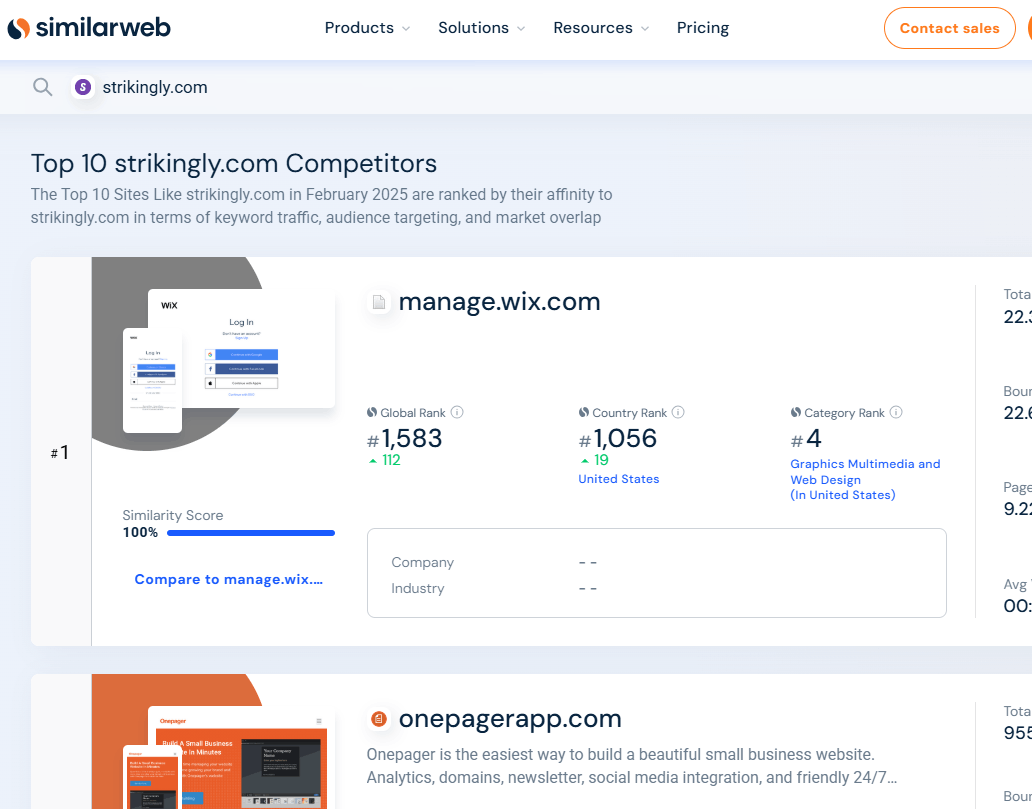
If you already know the web 2 platform move on until you find one that you have not used before.
Be sure to check the new web 2 site IP address to ensure you will get a backlink from a different referring IP/website each time.
LET US DO THE WORK FOR YOU: