 Today I am going to reveal the top image sharing sites for SEO purposes.
Today I am going to reveal the top image sharing sites for SEO purposes.
Every website needs to have a diverse backlink profile.
To ensure you have a varied and natural looking backlink profile you need backlinks from images.
Of course, you also require blog comment backlinks, contextual backlinks, profile backlinks, social backlinks and the rest.
I am going to show you how to get an image backlink from Tumblr and WordPress.
I also reveal a huge list of image share sites right below, so keep reading……
You can get image backlinks from many web 2.0 platforms.
You may have noticed many sites ranking high using many <no text> backlinks.
A noText backlink is where you get a backlink from an image and leave the image ALT TAG empty.
These kind of backlinks are great for new posts/sites.
You can get these backlinks right away and are perfect for those people out there that are unsure about what anchor text ratio to use.
Remember, if you add an ALT TAG to your image, the ALT TAG will be deemed as your anchor text.
Image Sharing Sites For SEO
There are many image sharing sites out there, however many of them do not allow a backlink from the image itself.
Many image sharing sites allow you to post your image, but you must get a backlink from the image description area, this is not what we want.
Here we are looking to get a backlink from the image itself.
I am going to show you how to do this below.
Now you can go ahead and rank your site top with all those lovely <no text> backlinks you see all your competitors getting.
I am going to give you a list of some image sharing sites right now, then we are going to go ahead and get a few image backlinks from Tumblr and WordPress.
In my tutorial I will get the image backlinks to point to this post.
Free image sharing sites list:
- https://id.pinterest.com/
- http://imgur.com/
- https://plus.google.com
- http://www.flickr.com/
- https://weheartit.com/
- http://photobucket.com/
- http://www.touchtalent.com/
- http://issuu.com/
- https://www.tumblr.com/
- http://www.plurk.com/
- http://www.facecool.com/
- http://www.pearltrees.com/
- http://blogger.com/
- https://myspace.com/
- http://tinypic.com/
- http://www.livejournal.com/
- https://twitter.com/
- http://www.facecool.com
- http://vk.com/
- https://www.diigo.com/
- https://www.prizmshare.com/
- http://list.ly/
- https://dropshots.com/
- https://wordpress.com/
- http://www.slideserve.com/
- http://www.scoop.it/
- http://www.slideshare.net/
- http://www.publitas.com/
- http://www.mobypicture.com/
- http://www.4shared.com/
- https://sites.google.com/
- https://storify.com/
- http://telegra.ph/
- https://www.own-free-website.com/
- https://bloopist.com/
- http://kingcameranfoundation.ning.com
- https://www.yumpu.com/
- http://kingcameranfoundation.ning.com
- http://dayviews.com
- http://www.stumbleupon.com/
- http://www.bagtheweb.com/
- https://www.minds.com/
- https://www.edocr.com/
- http://www.fotolog.com/
- http://9gag.com/
- https://medium.com/
- https://www.instapaper.com/
- http://thezenweb.com/
- https://postimg.org
- http://www.23hq.com/
- https://jumpshare.com/
- http://onesmablog.com/
- https://fancy.com/
- http://www.boredpanda.com/
- http://pointblog.net/
- http://www.soup.io/
- https://app.box.com
- http://www.quora.com/
- http://full-design.com/
- http://kinja.com/
- http://blogocial.com/
- http://dayviews.com/
- http://ampblogs.com/
- https://justpaste.it/
- http://demcra.com/
- http://skyrock.com/
- http://pages10.com/
- http://edublogs.org/
You can go ahead and sign up for these sites right now for free and get those backlinks in place.
This is a time-consuming process, the good news is that we can get these backlinks for you.
We will submit your site for backlinks from all the 70 sites listed above using our service in the Rankers Paradise store.
If you buy image backlinks from us we will ensure you get the best possible promotion for your site from image shares.
Like I said earlier, you can get image backlinks from web 2.0 sites.
Web 2.0 submission sites list for image backlinks:
- WordPress
- Tumblr
- Weebly
- Beep
- Yolasite
- Odoo.com
- Jimdo
- ukit.me
- Strikingly
- sitey.me
- jigsy.com
- my-free.website
- soup.io
- wix.com
- webstarts.com
- simplesite.com
- kinja.com
- myfreesites.net
- webself.net
- joomla.com
We use these web 2.0 platforms because they are less likely to drop.
Also, we have a good mix of dofollow and nofollow platforms there.
As you know, for your backlink profile to look natural you need dofollow and nofollow links.
Do not shy away from those backlinks that are nofollow, they are just as important as the dofollow backlinks.
Right, let’s get some image backlinks in place.
Getting an image backlink is very easy to do, I will walk you through the process on Tumblr and WordPress web 2 platforms.
We will start with Tumblr, here we go…..
Tumblr Image Backlink
If you do not have a Tumblr account yet go ahead and sign up for one here.
If you already have one, log in and we can get started.
I am going to drop the image backlinks to this post, so I am going to set up a new Tumblr and WordPress account with my keyword “image sharing sites for SEO” in the subdomain URL.
Obviously you are going to require an image for the backlink to come from.
Take an image from your site, or whatever you want.
I am going to use two different images, each one is going to have my exact keyword in the file name.
I am not going to add the Image ALT TAG, therefore I am going to get two <no text> backlinks.
If you want to have an anchor associated with the backlink then go ahead and add the image ALT TAG.
Right, now you have your images we are ready to get them posted onto the web 2 platforms.
![]()
Go ahead and click the pencil icon (circled red) in the top right-hand corner of the screen.
![]()
Click on the photo icon (circled red).

Go ahead and click on the “upload photos” section.
Then select your image from your computer……
![]()
Now hover your mouse over your image and the small link icon will appear (circled red).
Go ahead and click on the link icon.
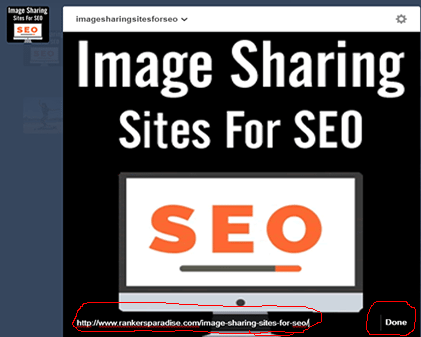
Add the URL that you want the image to link to and go ahead and hit the “done” button.

You can go ahead and add some content underneath your image.
As you can see, I dropped my exact keyword underneath the image and also added my keyword into the TAG.
You can add more content if you like, I normally just add a sentence or two, as above.
Go ahead and hit the “Post” button (circled red).
That’s it, you now have a <no text> image backlink from Tumblr.
To get the permalink for your image post on Tumblr you need to do the following.
Go to your Tumblr blog homepage.
You can see the one I did here: imagesharingsitesforseo.tumblr.com.
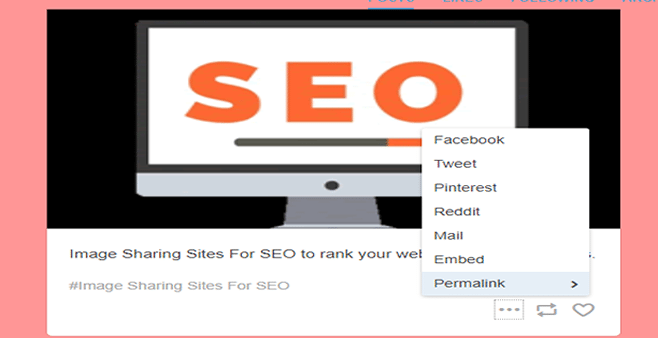
From your Tumblr blog homepage go and hover your mouse curser over the three dots underneath your image post.
You will then see the menu as shown in the image above, click on “Permalink”.
This will take you to your Tumblr image post page.
You can see the one I did here: imagesharingsitesforseo.tumblr.com/post/171426942263/image-sharing-sites-for-seo-to-rank-your-website
That’s all you need to do.
There you have it, one image backlink in place all set to rank your website up.
If you want to, you can go ahead and use Google console to index your new backlink.
Right, Tumblr done, let’s get an image backlink from the WordPress web 2.0 platform.
Don’t forget to test your Tumblr image link 🙂
WordPress Image Backlink
For this you are going to need a WordPress web 2.0 site.
If you have one, go ahead and log into your WordPress web 2.0 site.
If you do not have one you can sign up for free here.

Now you are logged into WordPress go ahead and click the “Add” Blog Posts button.
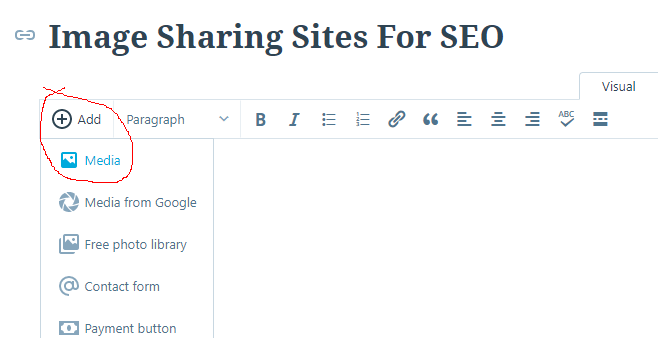
Go ahead and give your posts a title, as you can see I used my exact keyword.
Now click the “+ Add” icon and click on “Media”.
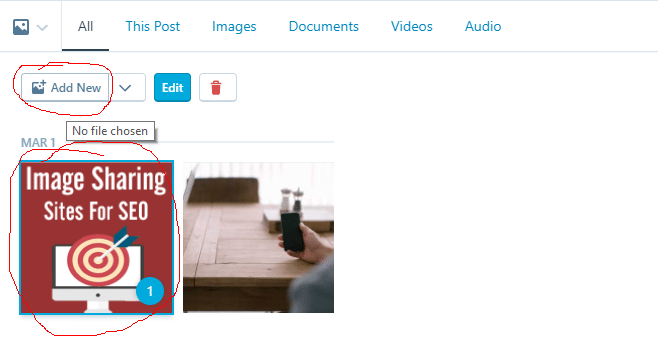
Click “Add New” and select the image you want to use from your computer.

Now hit the “Insert” button (circled red).
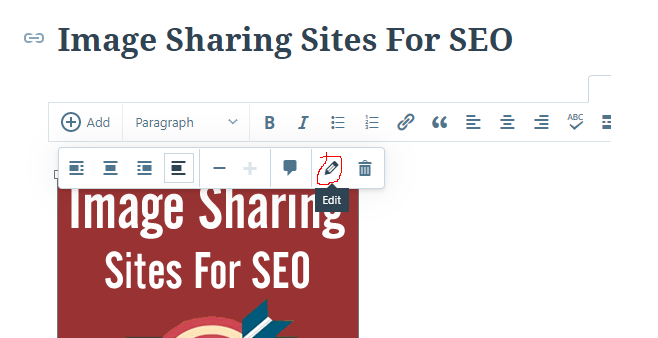
Now click on your image, you will see the tool bar displayed in the image above.
Go ahead and click on the little pencil icon (circled red).

You can add some text to the “Alt text” section that you want to use as the anchor text for your image link.
I want a <no text> backlink, so I am going to leave the Alt text area blank.
Then go ahead and hit the “Update” button (circled red).
Now it is time to get your image backlink in place.
![]()
Click on your image, now click the link icon (circled red).

Now add the URL you want the image to link to.
I always ensure the “open link in new tab/window” is not selected. I want the user to go to my website and stay there.
Then hit the “Add Link” button (circled red).

You can go ahead and drop some content into the post near the image.
As you can see, I added a short sentence containing my focus keyword.
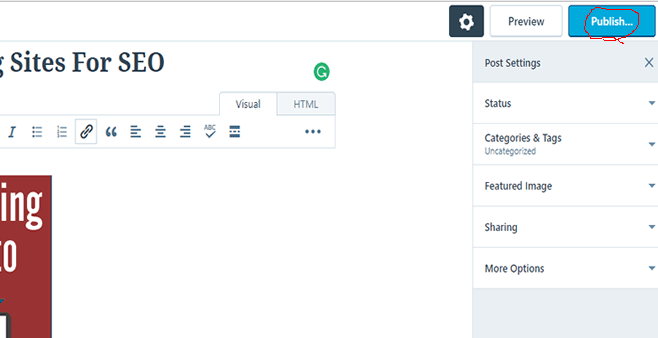
Now you can go ahead and hit the “Publish” button.
Head on over to your WordPress web 2.0 site to check that your image link is working.
Go ahead and index your new image backlink using Google console.
You can take a look at my second image backlink here: imagesharingsitesforseo.wordpress.com
Click the post title on your WordPress web 2 homepage to get the full post URL link.
You can take a look at the one I did here: imagesharingsitesforseo.wordpress.com/2018/03/01/image-sharing-sites-for-seo/
That’s it, you now have two powerful image backlinks in place.
These backlinks can be very powerful.
If you have an easy keyword, these backlinks alone can rank your website top.
If you have a harder keyword, then you need these backlinks too.
These backlinks will ensure you have a varied backlink profile.
Remember we can do these for you, you can buy them here.
Now you know that image sharing sites for SEO are important, you know how to get them, so go get it done……no excuses……
Rank Update
One month and 11 days with just two image backlinks as shown in the post has it ranking no. 3 on Google.com.
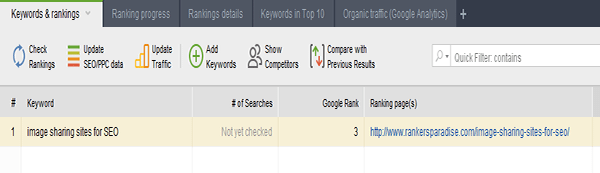
Thanks for sharing its very help full and helping to increase my website visibility
This site is very helpful and more beneficial for increase the website visibility in Google.Thanks for sharing this site.
Thanks for sharing this articles. these photo sharing websites are of worthy use for me. I am going to shoot images here.
Thank you, for providding this infromation this is very important information for us. Thank you.
Thanks for this blog post, this website is really amazing. I did these image links and improved my rankings in 24 hours.
These are quality links, thanks for sharing them. I used some of them and got a quick rank increase for my website.
I did the Tumblr and WordPress image links as you show in the tutorial and my website ranking went up 6 places, this is amazing thank you Nick.
It’s always good to have image links to mix up your backlink profile, thanks for this.
sharing your knowledge and data with us its very helpfull and all sites have good DA also good. Carry on the good work keep it up.
Great list thank you. I put an image link on Tumblr (which is indexed in Google) and my website went up in rank 2 places in a few days, just proves that these backlinks really do work I will do more now.
can you send me article submission sites, all good links?
I got backlinks from images as you suggest and my website ranking has gone up, thanks.
WOW!! Fantastic post, Keep up sharing this type of blogging tips You share a great list of free Image sharing sites. It’s really helpful to make link building Effectively,and also this is a massive list!.I checked about a dozen or so Image sharing sites and most had less. I’ll be honest I was a little surprised but after verifying them, I will definitely be using some of these going forward. Thanks for sharing. have a nice day.
its a great article,
pls give me a dofollow attribute..
Thanks for the suggestion
Hi Nick,
I found some websites are linking to your site using “.” as anchor text. one of my competitors using the same strategy to get those “.” links. please, would you like to show me how? and where to get those backlinks from?
I appreciate your help
Thank you
Your article ? is very helpful ? for us for finding ? images related websites , Hope ☺️ we will able to achieve same result ? as of you.
I just want to thank for sharing this amazing post. It is very informative and has picked up some new ideas. You are doing a great job. Keep it up!
Hi sir,
This is really great informative blog. Thanks for sharing this list, Actually I found on different-different sites and then came on Image Sharing Site List. so I found this is much better and related.
Thanks for sharing the top image sharing sites with us. There are a lot of new sites here which will help my site to get ranking. Please keep update with new post.