Securing a backlink from Wikipedia is a coveted achievement for website owners and SEO professionals. Known for its high domain authority and reliability, a Wikipedia backlink can significantly boost your website’s credibility and visibility. However, obtaining this type of link requires a strategic approach. In this guide, we’ll explore how to get a backlink from Wikipedia step by step.
Why Are Wikipedia Backlinks Valuable?
Before diving into the steps, it’s crucial to understand why Wikipedia backlinks are so impactful. Here are a few reasons:
- High Authority: Wikipedia is one of the most trusted websites globally, with a domain authority of over 90.
- Traffic Boost: Articles on Wikipedia attract millions of visitors daily, some of whom may click on your link.
- SEO Benefits: Even though most Wikipedia links are “nofollow,” they can still enhance your site’s trustworthiness and SEO indirectly.
Step 1: Understand Wikipedia’s Guidelines
Wikipedia is a community-driven platform with strict editorial guidelines to ensure the quality and reliability of its content. To get a backlink from Wikipedia, you must:
- Provide verifiable and reliable sources for the information you add.
- Avoid promotional or spammy content.
- Follow Wikipedia’s neutral point of view (NPOV) policy.
Familiarizing yourself with these rules will increase your chances of having your edits and backlinks approved.
Step 2: Identify Relevant Wikipedia Pages
The next step is finding Wikipedia pages related to your niche or industry. Use these methods:
- Wikipedia’s Search Bar: Search for keywords relevant to your website.
- Google Search Operators: Use queries like
site:wikipedia.org [your topic]to locate pages. - Broken Link Finder Tools: Identify Wikipedia pages with broken external links.
Finding the right pages is crucial for naturally integrating your link and increasing the likelihood of approval.
Step 3: Create High-Quality, Relevant Content
Wikipedia links only to high-quality, informative, and relevant content. To get a backlink from Wikipedia, ensure that your website provides value to readers.
- Write in-depth articles or research papers on your niche topic.
- Include data, statistics, or case studies to establish credibility.
- Format your content professionally, mimicking the standard of Wikipedia sources.
Step 4: Locate Opportunities for Backlink Placement
Wikipedia offers several opportunities to insert a backlink:
- Broken Links: Use tools like Check My Links or the Wikipedia Citation Hunt tool to find broken external links in articles. Replace these with a link to your content if it’s relevant.
- Citations Needed: Search for “citation needed” tags on Wikipedia pages. These tags indicate areas where sources are required.
- New Additions: If you find missing or outdated information, update it with a link to your content as a reference.
Step 5: Edit the Wikipedia Page
Editing a Wikipedia page is a straightforward process, but it must be done carefully to avoid rejection:
- Create a Wikipedia Account: While not mandatory, having an account lends credibility to your edits.
- Edit Thoughtfully: Add your link only where it adds value to the content.
- Provide a Summary: Write a clear edit summary explaining your changes to other Wikipedia editors.
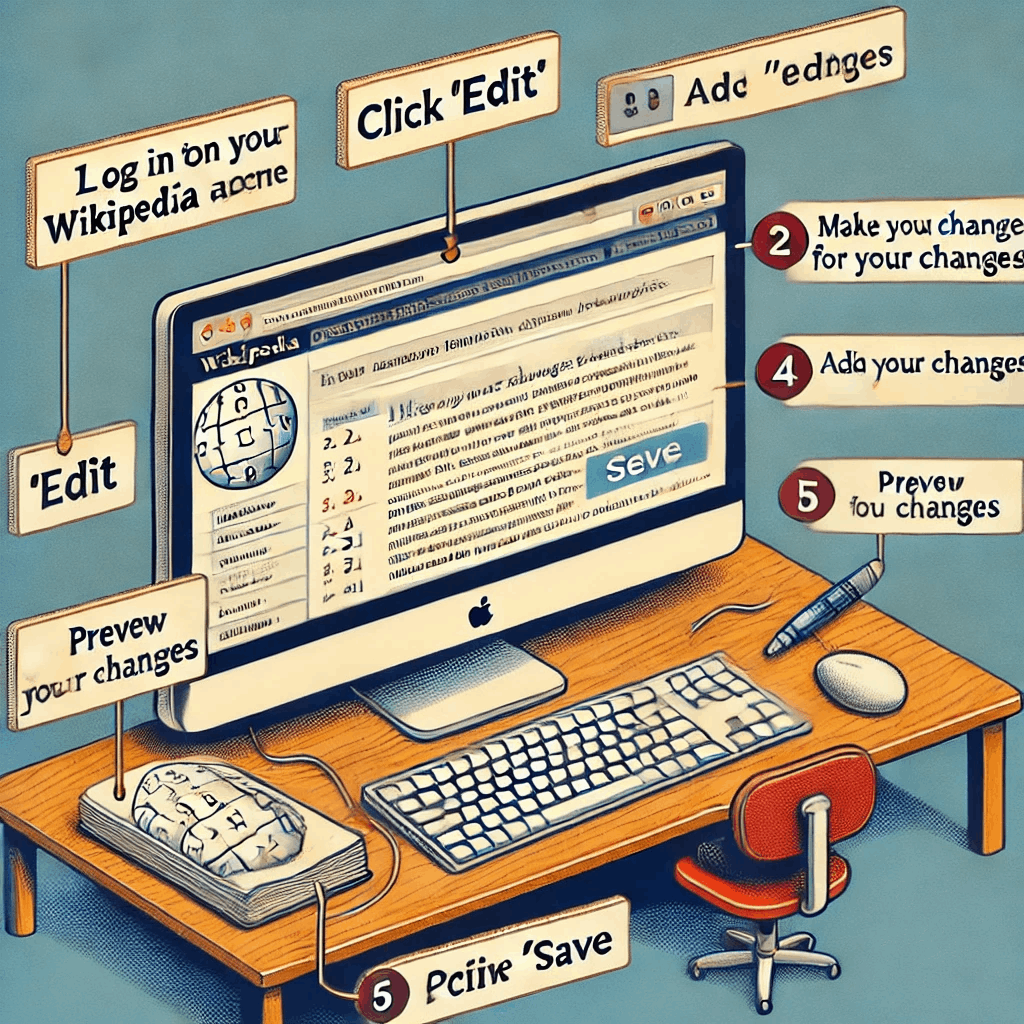
Step 6: Monitor Your Edits
Once you’ve made your edits, monitor the page to ensure your backlink isn’t removed. Wikipedia’s editors may reject your link if it seems promotional or irrelevant. Be prepared to revise your edits if necessary.
Bonus Tips for Success
- Engage in the Community: Contribute to Wikipedia by improving articles, even if they don’t link to your website.
- Be Patient: Approval can take time, especially for new accounts.
- Stay Neutral: Always prioritize the quality and neutrality of information over self-promotion.
How to Ensure Your Wikipedia Backlink Does Not Get Removed
Wikipedia has an active community of editors who regularly review and moderate changes. To ensure your backlink remains intact:
- Add Value to the Content:
- Make sure your edit enhances the Wikipedia article and aligns with its overall purpose.
- Your link should be genuinely helpful and provide additional information not already covered in the article.
- Use Reliable Sources:
- Only link to content that is well-researched, factual, and published by credible sources.
- Avoid linking to blogs, forums, or promotional material.
- Maintain a Neutral Tone:
- Wikipedia enforces a neutral point of view. Ensure your edit and linked content are free of bias or promotional language.
- Avoid Over-Linking:
- Adding multiple links to your website can raise red flags for editors. Stick to one well-placed link that fits naturally within the context.
- Engage with the Community:
- Build a positive reputation by contributing meaningful edits to unrelated articles.
- Respond politely and professionally to feedback or challenges from other editors.
- Use the Talk Page:
- If your edit is removed, use the article’s “Talk” page to discuss why your link is relevant and should be reinstated.
- Be prepared to provide evidence of your content’s reliability and relevance.
By following these practices, you can reduce the likelihood of your Wikipedia backlink being removed and maintain your site’s credibility in the long term.
Understanding how to get a backlink from Wikipedia is not just about inserting a link—it’s about providing value to the platform’s readers. By following Wikipedia’s guidelines, identifying the right pages, and contributing genuinely useful content, you can earn a Wikipedia backlink that enhances your website’s authority and visibility.
Start by researching relevant topics and creating high-quality content today. With persistence and strategic effort, your backlink from Wikipedia can become a reality.