When you know how to exclude words from a google search you can get a more targeted search, making Google deliver you what you want.
Let’s get started…
What is a Search Operator/Parameter?
A search operator or a parameter (same thing) is a string of characters used to narrow down your results on a search engine like Google.
You can use a special set of commands to bring back closer, more focused search engine results.
These days Google search is becoming more and more frustrating to use. In many cases brining back results from a simple search that are not what you want.
You can use this lovely little trick to force Google to give you what you are looking for.
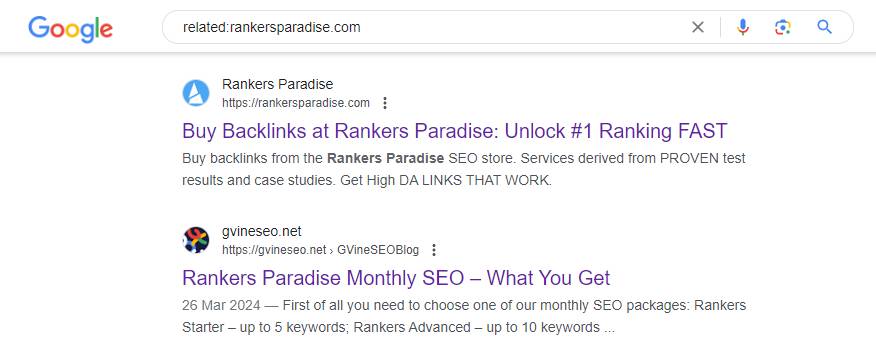
For example, this little command will force Google to bring back results showing websites related to yours (or the site you put in the search string as shown in the image).
So why use it?
Mainly because you are getting frustrated by the poor results Google is giving you. Their core algorithm updates always seem to make the results less target and more focused on the big sites. You can actually predict which sites will be in the top 10 before you even search.
So if you are getting pissed off with Google search results and want to get more targeted results without switching your search engine then this is just what you need.
You will discover how to exclude words from Google search to force the worlds biggest search engine bot to give you what you want, and not what it wants to give you.
How To Exclude Words From A Google Search
So why would you want to exclude words or phrases from your Google search?
In many cases Google will return results in the top 10 that are as expected. You want something different, right?
You know if you search a medical term then WebMD will be there. Maybe you do not want to see WebMD anymore, you have already seen that page and you want something different.
For example:
If I go ahead and search “SEO Near Me” then I will get the following results:
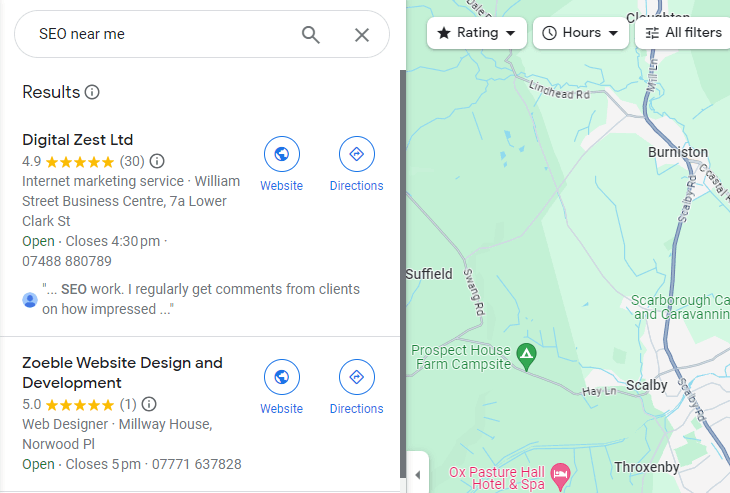
This search could also include:
- Dentist SEO Near Me
- Legal SEO expert near me
- Healthcare SEO agency
- SEO services for hotels
- SEO service for painting company
- Roofing SEO agency
And a lot more. That’s just to give you the idea of what I mean.
These short term (few words) search strings bring back a lot of broad results. You are looking for targeted results. You want something that is more exact for what you require.
With this in mind, you can ask the search engine (in this case Google) to exclude words, this will help you get more focused results. For example, you might want to exclude general SEO agencies.
Now we can take a look at how this done.
I am going to show you the best ways to exclude words from Google search.
Exclude a Word from a Google Search
If you want to exclude a word from a Google search you simply put the dash/minus sign (“-“) in front of the word you need to exclude.
For example, a search for (galaxy -gas -chocolate) will show results about The Official Samsung Galaxy Site and not the chocolate or the solar system.
Suppose you want to search for information about “jaguar” the animal but you don’t want results about “Jaguar” the car. You can use the “-” operator to exclude the car-related results.
In this query:
- “jaguar” is the keyword you want to search for.
- “-car” tells Google to exclude any results that contain the word “car”.
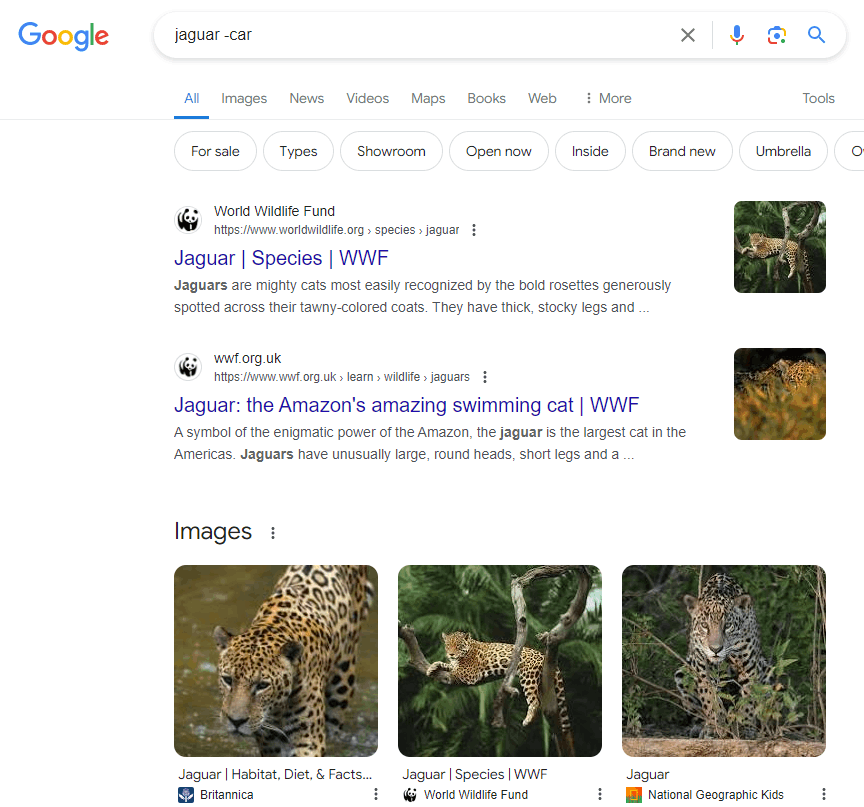
Now you get information about the animal and not the make of car. Google excludes anything that is related to the car.
You can also exclude multiple words by using multiple “-” operators. For example, if you want information about jaguars but not related to the car or the sports team, you could search:
jaguar -car -football
This will exclude any results containing either “car” or “football”, providing a more focused set of results about the animal.
Use Quotation Marks to Exclude Exact Search Terms
If you put some words within quotation marks it ensures that Google will exclude results that mention those exact words.
Let’s take a look at an example:
Suppose you want to search for information about “Apple” the fruit, but you want to exclude any results that mention “Apple Inc.” (the company).
The search query would be apple -“Apple Inc.”.
In this query:
appleis the keyword you want to search for.-"Apple Inc."tells Google to exclude any results that contain the exact phrase “Apple Inc.”
Without Exclusion: Searching for just apple might give you mixed results about both the fruit and the company.
With Exclusion: Searching for apple -"Apple Inc." will narrow down the results to those primarily about the fruit, filtering out the ones related to the company “Apple Inc.”
Similarly, if you want to exclude results mentioning “Apple products” specifically, you could search:
apple -“Apple products”
This will help you get more focused results related to the fruit, excluding any mention of “Apple products”.
Putting words within the quotation marks means Google will not show websites in the SERPs that have these words on their page/content.
Here is another example of how you can use this search string to exclude words to alter the Search Results on Google:
Say you want to search for premium phones while excluding results that mention budget phones, you can use quotation marks to specify the exact phrase you want to exclude along with the “-” operator.
Here’s how you can construct your query:
Search Query:
premium phones -"budget phones"
In this query:
premium phonesis the keyword you want to search for.-"budget phones"tells Google to exclude any results that contain the exact phrase “budget phones.”
Detailed Example:
Without Exclusion: Searching for just premium phones might give you a mix of results that discuss both premium and budget phones.
With Exclusion: Searching for premium phones -"budget phones" will narrow down the results to focus on premium phones, filtering out any results that mention budget phones.
This way, you will get more relevant results about high-end, premium phones without the interference of articles or pages that discuss budget phones.
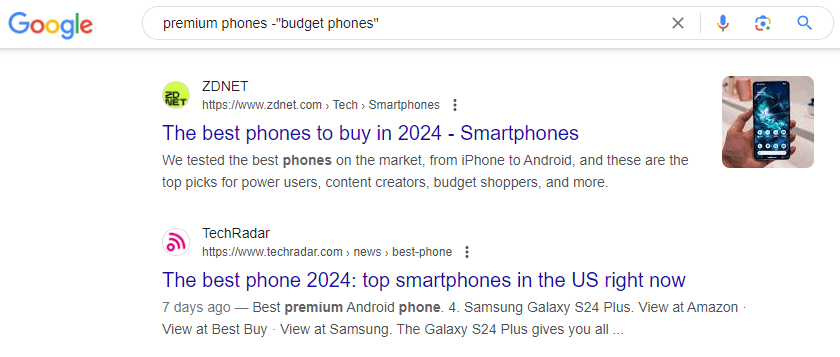
As you can see, you get premium mentioned in the search results and nothing budget related.
Exclude Results From Specific Websites
Are you sick and tired of seeing the same websites shown in the Google search results? Good news, you can exclude these websites from the results too.
The “site:” search operator is the one I use the most when I want to exclude in Google search.
This search string allows the user to exclude a website from the results pages.
If I am doing research about SEO I get fed up of seeing the same sites in the results, these sites repeat the same information over and over again. I use the site exclude option to find something new on the subject.
Let’s take a look at an example at how you can use this to get more targeted search results.
To exclude results from specific websites using the “site:” operator, you can combine it with the “-” operator. Here’s an example:
Example Scenario:
Suppose you want to search for reviews of the iPhone but you want to exclude results from “apple.com”.
Search Query:
iPhone reviews -site:apple.comIn this query:
iPhone reviewsis the keyword you want to search for.-site:apple.comtells Google to exclude any results from the website “example.com”.
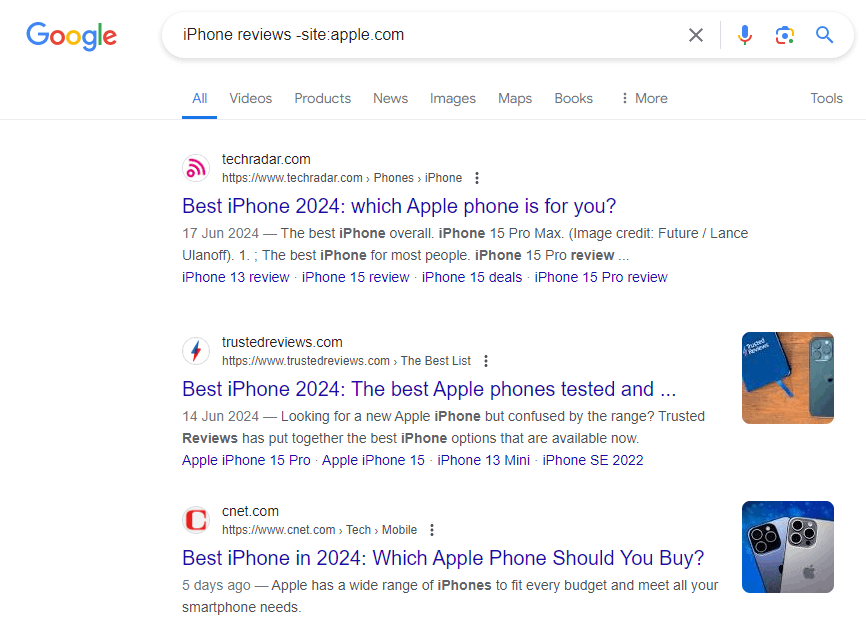
The string excludes apple.com from the search results.
Detailed Example:
Without Exclusion: Searching for iPhone reviews might give you results from various websites, including “apple.com”.
With Exclusion: Searching for iPhone reviews -site:apple.com will give you results about iPhone reviews while excluding any results from “apple.com”.
Multiple Exclusions:
If you want to exclude multiple websites, you can chain multiple -site: operators together. For example, to exclude results from both “example.com” and “anotherexample.com”:
Search Query:
iPhone reviews -site:example.com -site:anotherexample.com
This query will exclude results from both specified websites, providing a more focused set of results from other sources.
Why Using Search Operators to Focus Your Results Is So Helpful
When you perform a search on Google the algorithm uses a complex system to return it’s data in the results.
When you go ahead and search the bot looks at this:
- The Words You Input
- The Data it holds about you from your computer
The algorithm believes it is going to bring back the most relevant websites to you on a personal level. Of course, it does not know what is going on in your mind. It does not know that you are sick of seeing Neil Patel in the search results, same old stuff repeated over and over about SEO.
The search bots can’t know this, so you can use the search operators to help it deliver the exact search results that you want. I can exclude Neil Patel because I know exactly what he is saying about any subject area related to SEO.
Here are a few more reasons why you can exclude words from Google search.
Exclude for a More Focused Personalized Search Results
Google likes to deliver a mix of results in the top 10 so that it has a better chance of delivering 1 thing that you want to see.
When you utilize what we have been through today you can exclude:
- Websites
- Words
- Phrases
Getting rid of the stuff that you do not want to see in your Google results.
You are telling Google bot that you want to exclude something and therefore you will not see it.
The results become highly targeted, making Google a better search engine for you.
So, if you are sick of Google delivering poor results for your search terms, this is how you can improve your search and stop being pissed off at Google.
Saves You Time: No Need To Sift Through Websites Not Related To Your Desires
This is the most obvious reason to excluding words from your Google search.
Getting rid of phrases, words, and websites from the results will save you lots of time.
Let’s take a look at another example of how this little Google search trick can save you valuable time and stress.
Say you are conducting research on the impact of remote work on employee productivity and you specifically need articles published by Harvard Business Review (HBR) in the last year.
A Google search that doesn’t exclude any words or sites.
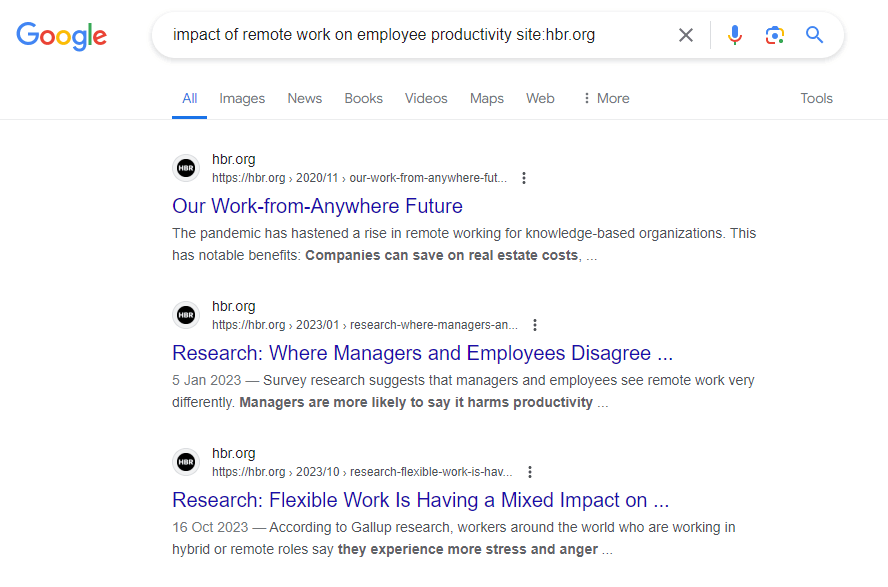
You would then have to sift through all the results, checking the publication dates to find the articles from the last year.
You can use the following search query to directly get results from the last year:
impact of remote work on employee productivity site:hbr.org after:2023-06-25
Explanation of the operators used:
site:hbr.orgrestricts the search to only the Harvard Business Review website.after:2023-06-25filters the results to include only those published after June 25, 2023.
Results:
Using the search operators, you immediately get a list of articles from HBR that are relevant to your topic and published within the specified timeframe. This eliminates the need to manually check each article’s date, significantly speeding up your research process.
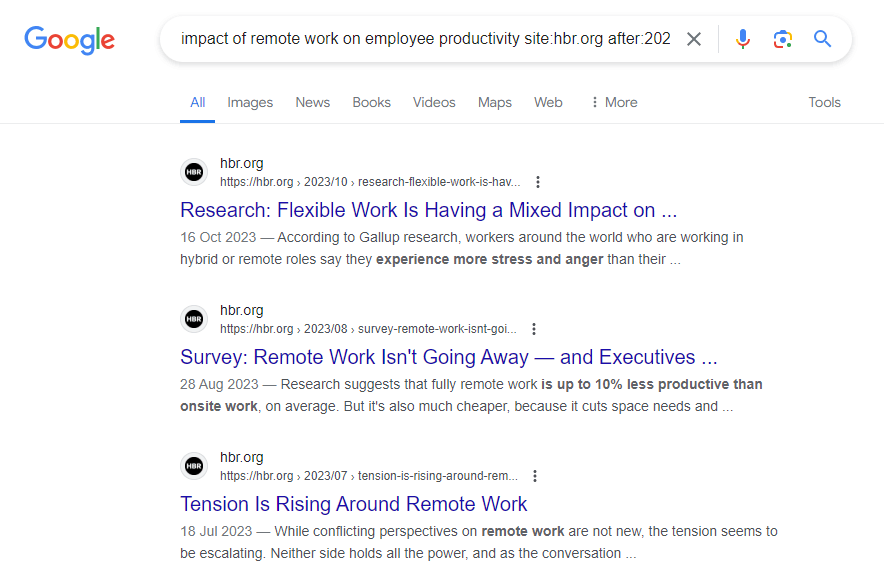
If you do not exclude anything then your search is going to take a lot longer.
Additional Useful Operators:
- Quotes (“”): To search for an exact phrase.
"impact of remote work on employee productivity"
- Minus (-): To exclude certain words.
impact of remote work on employee productivity -commute
- Filetype: To find specific types of files.
impact of remote work on employee productivity filetype:pdf
- Intitle: To find pages with certain words in the title.
intitle:"remote work" productivity
By using these operators, you can make your searches more targeted and effective, thereby saving a considerable amount of time.
Final Words
Now you know how to exclude words from Google Search results.
Excluding words from your Google searches allows the results to be more personalized, giving you a much better Google experience.
This will stop you getting frustrated with the Google search results and will also:
- Save you time
- Get more personalized results
- Get more relevant data
- Get data related to specific times scales
Google is a decent search engine, but it is just a bot. It does not know what is going on in your head.
Using search operators you can enhance your Google experience.
Make Google work for you, make it give you the results that you want to see.
Use your right to exclude irrelevant phrases, websites and words to focus your search.
Select one of the ways to exclude things from the search results pages on Google to save time and hassle.
Why let Google dictate what you see in the results. When you get used to this way of searching you will be doing it all the time.
If you have not used operators that exclude words from the search then it’s time to do it.
Ensure that Google delivers what you need, go ahead and try it today.