It is very POPULAR right now to use Footer SEO links to improve keyword rankings on Google. Follow this guide so you don’t MISS OUT.
People are talking about:
- Where to link on the footer
- If links in the footer affect SEO
- Should you use external links in the footer
- Is there a limit to the number of links you should have down there
You need to be very mindful about how to do Footer SEO and the links that you use.
Today I am going to cover everything you need to know about Footer SEO and Footer links.
What is Footer SEO?
Footer SEO is 100% about the footer links. These are the hypertext links that are positioned at the bottom of a website (known as the footer).
The bottom section of a website (the footer) is usually shown on every page/post of the site. This makes it an important section to any website. The links that you place down there will have a big impact on your SEO.
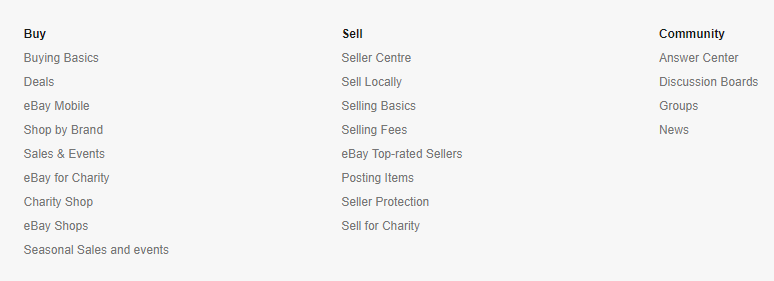
Most of the time the links in the website footer will be internal links, sometimes a website will use external links in the footer.
The search engine bots like Google will use the footer links including the anchor text used to understand what the landing page/post is about.
The main reason you will use footer links as part of your SEO is to not only tell Google about what the landing pages are about, but to help your website visitors move through your site. The number of pages a visitor views will impact your SEO.
This means that your footer SEO strategy should incorporate user experience, you are not only using the footer to guide Google about what keywords it should rank the pages/posts for.
Do Footer Links Still Have An Impact on SEO?
Yes, the way your website users and the search bots behave on your website have a big impact on keyword rankings.
Links at the bottom of a website located in the footer have become less useful to the search engines over time, this is because webmasters have used this section to game the search results.
However, Google bot still uses the links at the bottom of a website.
The bot can now analyze if the links are placed in the footer to cheat the rankings, remember that the links should be there for your visitors to use.
If the links in the footer are placed there to help your visitors get around your website then it will not be penalized.
When you are working in SEO getting the balance correct can be a headache. You must think about your websites visitors in the first instance, then you can enhance your footer SEO as you progress.
What Are Footer Links Used for In SEO?
To start your footer SEO journey you must place the footer links there with the website visitor in mind. Do not think about the search engines at the start of the process.
A lot of people make the mistake of only having a few links in the footer, this will probably be to their big traffic pages, or their information pages.
Here is a list of links that you can put in your footer without it having a negative impact on your keyword rankings:
- Contact Us
- Privacy policy
- Links to Main Pages/Posts
- Copyright Details
- Social Accounts
- NAP DATA (Name, Address, Phone, Email, etc)
Your website visitors will always need access to these pages, some of this information needs to be at hand on every page of your website.
If you are working on a local SEO ranking strategy then placing your NAP data in the footer can be a big help.
The first step is to only place links in the footer to pages/posts that visitors always need access to.
This is how Google bot can determine that you have placed the links there to improve the users experience on your website.
Can You Use External Footer Links?
There are times when you will probably need to have external links in the footer of your website.
Be aware that most of the time these external links will not help your website SEO or even have an SEO impact on the website that you link to.
External footer links pretty much have zero value in SEO terms. Using a lot of links in the footer could even get your website penalized by Google.
So, from an SEO standpoint, how can you use an external link in the footer and avoid being penalized by Google?
You just need to add a “nofollow” tag to the external footer link.
What Else Do You Need To Know About Footer Links and Footer SEO
This is about the links that you are going to put in the website footer.
External Footer Links Can Be A Dangerous SEO Tactic
The big search engines know how to identify if you are trying to game the ranking results by using external footer links.
You see a lot of external links on footers around the web, we can agree that they have little value for having an SEO impact.
Think about it, in most cases footer links are not surrounded by niche related content. These are not contextual links, and if the external link in the footer comes from a site that is not niche related then is looks very suspicious.
Make sure you use the footer for internal links only, to help your website users to find the most important information on your website.
A visitor knows that if they can’t find your Email address at the top, then it will be down at the bottom.
For external footer links to look natural to the search engine bots they will point to:
- Your social accounts
- Your website reviews like Yelp etc
- Other websites related to yours in your niche (even the company that designed your website might leave a link in the footer)
If you stand by these rules you will not get your website penalized by Google, and you will get a positive SEO impact with users visiting more pages/posts on your website.
Footer Links Are Not Used Very Often
If you analyze the click through rate (CTR) of your footer links you will notice that it will be very low.
When you use a website you will only normally scroll to the footer links if you can’t find something at the top of the website or on the main menu.
So, as you would expect, the links in the footer will not be used very often by your website users.
Does this even matter?
Putting a lot of keyword rich text links in your footer is not going to have a positive impact on your footer SEO. The users on your website are not going to use them anyway, so why put them there. Plus, this could also guarantee that you get a Google penalty.
With this in mind, keep the links in your footer to a minimum, and only put the links in there to the pages/posts that are most important.
Footer SEO Can be Improved By Fewer Keyword Rich Internal Links
Remember that too many links on any page can have a negative impact on your SEO.
It is most likely that your footer will be shown on every page/post of your website. This means that if you are using exact keyword match anchor text for the footer links it could mean you will get too many links of this nature and get penalized.
If you are using external links with exact match anchors that show on every page of your website you can understand how this will have a big negative impact on that websites rankings. It means that website will get a lot of backlinks from the same website/IP using the exact same anchor text every time. This is not a good SEO strategy to use.
Google bot will not love a website that has a lot of keyword rich anchor text links from a footer. The best links need to be surrounded by quality niche related content. This is not going to be the case when you use footer links.
Keep footer links to a minimum and just think “does this need to be there” and “will this link help the website user” and you will have a good footer SEO strategy.
I know all this sounds simple, but you will see a lot of sites cramming keywords into their footer. This will not help them rank, it will have the opposite effect.
Footer Links Do Not Need To Be Time Consuming
You can keep your footer links to a minimum, keep it simple and it will not take up too much of your valuable time.
Footer links can have a negative impact on your SEO strategy, keeping it simply will help you avoid this.
The links down there have a low click through rate, so it’s only worth having the main information page links there anyway.
Too many links in the footer can have a negative impact on your websites rankings.
Spending a lot of time on Footer SEO isn’t worth it, keep it simple and you won’t have any problems from Google.
How to Use Footer Links As Part Of Your SEO Strategy
Right now you should know that it is best to keep it simple. Avoid to many links in the footer and only use external links where it is absolutely necessary.
To ensure you get your footer links just right you can take a look at some good examples.
onbuy.com – Footer Links Example 1
OnBuy is a big website, you would expect arranging the footer for such a big site would be a massive headache.
There’s a lot of pages on the website and it gets a lot of visitors.
However, they have kept things simple and made use of all the main information on their site into the footer area.
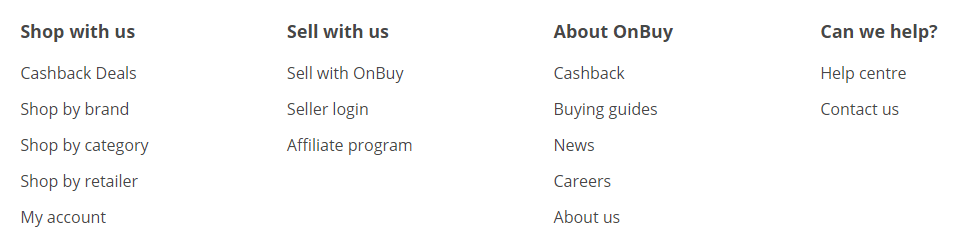
You can see that they have used clear headings over 4 sections of links. This allows the visitor to access the informational parts of the site with ease.
- Shop with us – information pages about shopping on the website
- Sell with us – information about how to sell on the website
- About OnBuy – access to every page that gives you an insight as to what OnBuy does
- Can we help? – access the help area and contact pages
The layout of the links is very impressive and something that makes a really good example of footer links for an ecommerce website.
zoopla.co.uk – Footer Links SEO Example 2
Here is another good example of using footer links on a big website:
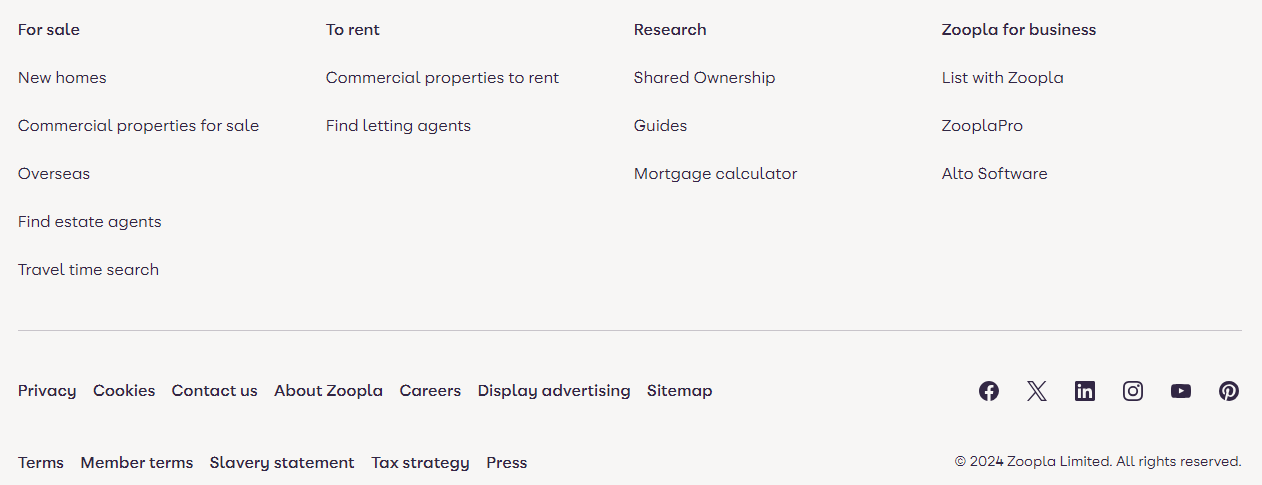
This is a very big website with a huge number of property listings to showcase.
As you can see, they have clearly divided the footer into 4 sections for:
- Sale
- Rent
- Research
- Business
The social profile links and the informational page links have been placed underneath those.
They have done a great job of keeping the links to a minimum on the footer, they have only used what is essential.
If you are going to use a lot of footer links then you should keep the layout basic, have 4 sections and make sure everything fits into these. If not, they can go underneath, just like Zoopla has done here.
WebMD.com – Footer Links Example 3
This is a really big website in the health niche. It has a lot of content on there with just as many visitors each and every day.

As you can see, the footer links on the WebMD website are kept to a minimum by hiding links under tabs. This keeps things more organised, a user has to select another tab to see more links on the footer.
This method keeps things nice and clean and simple. There isn’t an information over load for the website user.
The footer is making use of good SEO practice by placing links to their social media accounts. It is not stuffed with too many keyword rich anchor text links.
These links are placed there to help the user, not the search engine bots.
Final Thoughts
Now you should have a clear understanding of how the links in your footer should look.
Footer SEO should not be a problem for any webmaster, keep the links to a minimum and focus on your website visitors first and foremost.
People do not follow links in the footer very often, so you do not need a lot down there.
Keep it simple and you will avoid getting penalized by Google for over optimization through keyword stuffing the footer.