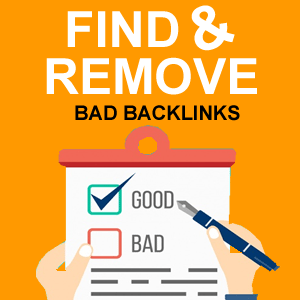 I am going to show you a real quick way to find bad backlinks pointing to your site. Then I will show you how to remove them in order to push your site up Google SERPs.
I am going to show you a real quick way to find bad backlinks pointing to your site. Then I will show you how to remove them in order to push your site up Google SERPs.
So who is this tutorial for;
- Anyone that has seen a recent rank drop
- If your site has been penalised and removed from Google index
- Anyone that wants to check the quality of their backlinks
It’s really good practice to do a backlink audit on a regular basis. This way you can identify low quality links early and have them removed.
By removed I mean “Disavow” them. This is your chance to ask Google bot to ignore certain backlinks pointing to your site.
The links are not removed, they are simply ignored by Google bot.
After you submit these links to Google it can take anywhere from 2 to 4 weeks before you see any rank change.
You are going to use one tool; SEO SpyGlass, it is free to use, so there is no reason not to have it.
The quality of the backlinks that point to your site play a very big part in your rank. We are going to locate the low quality backlinks, then remove them.
This in turn will push your site up the SERPs to where it deserves to be.
I am going to use my Amazon affiliate site as an example for this tutorial. I took the lazy route when ranking this particular site, so it certainly has some backlinks that need to be removed.
I am going to use SEO SpyGlass to locate the poor low quality backlinks.
This is very easy to do, you can have this done in 5 minutes.
Find Bad Backlinks with SEO SpyGlass
First of all, get yourself a copy of SEO SpyGlass.
Now go ahead and power up the software.
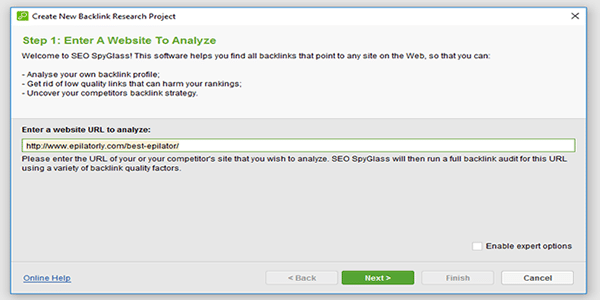
Enter the website URL for SEO SpyGlass to analyze. Then hit the “Next” button and wait for the software to do its thing.
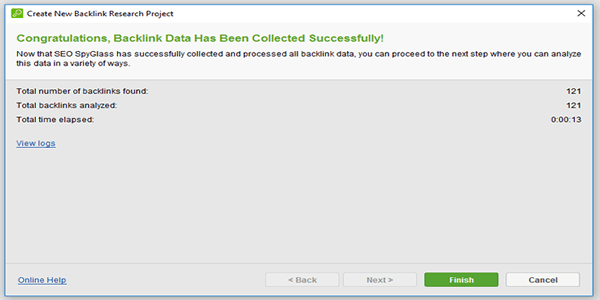
You will then see the total number of backlinks found. Hit the “Finish” button.
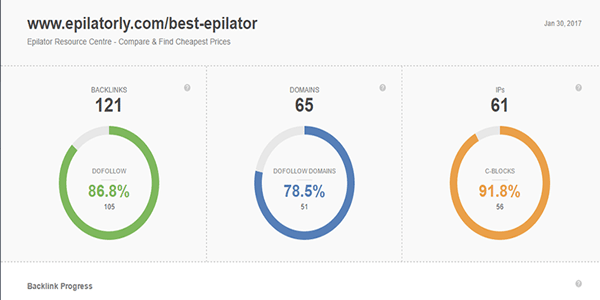
Now you will see a page that displays your total backlinks, the number of domains that those backlinks come from and also your C-BLOCK IPs.
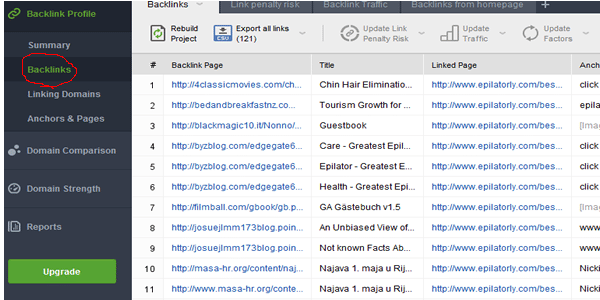
Now select the “Backlinks” tab (circled red).

Now select the “Link penalty risk” tab (circled red).
If you look down the “Penalty Risk” column you will notice that they all have a penalty risk of 0%. We need to update the factors to have the software asses the links.
To do this we simply select the top backlink on the list, hold down your “SHIFT” button and hit the down arrow key on your keyword. We want to select all the links on the list to have them analysed.
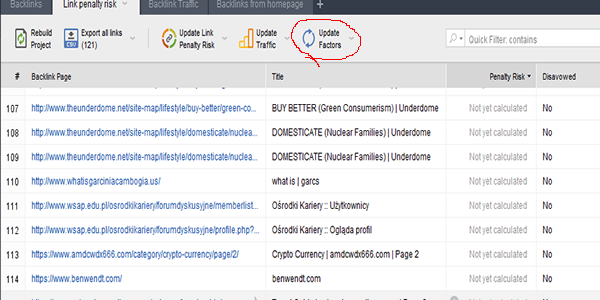
Make sure that you have all the backlinks selected.
Now hit the “Update Factors” button (circled in red).
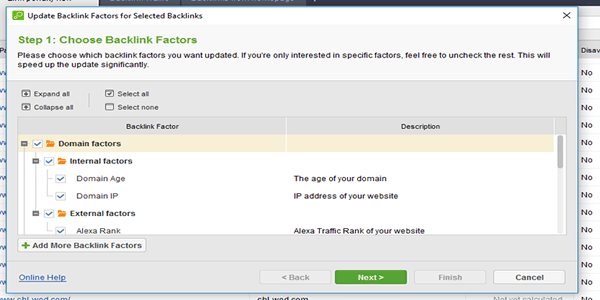
You can now choose the backlink factors that you want the software to asses. I make sure everything is selected, which is the default option.
Then hit the “Next” button.
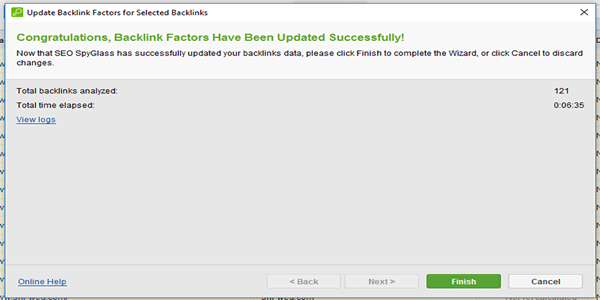
Now hit the “Finish” button. This might take some time to complete, depending on how many backlinks you have to analyse. It took SEO SpyGlass six and a half minutes to analyse 121 backlinks for me. Of course this will also depend on the speed of your internet connection.
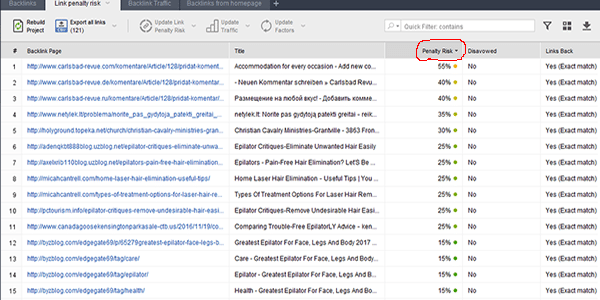
Now toggle the “Penalty Risk” tab to get the high risk domains at the top of your list.
All backlinks with a penalty risk of 30% or above are going to be removed. These are considered to be low quality links.
All backlinks with a penalty risk of 60% and over will be marked as red and require immediate action, these links are going to seriously hurt your rank.
As you can see from the image above, my Amazon affiliate site has 5 backlinks with a penalty risk of 30% or more.
Removing these five backlinks will give my site a little jump up the SERPs.
If you have a few low quality backlinks the first step that you should take is to contact the website owner and ask them to remove the backlink.
I can see clearly that someone has tried to destroy the rank of my Amazon affiliate site by dropping some very low quality Russian backlinks to it. I most certainly did not purchase or build those backlinks, so let’s get them removed and push the site up the SERPs.
To do this I am going to Disavow the links, which I will show you next. You need to create a Disavow file to submit to Google, the good news is that SEO SpyGlass will do this for you 🙂

First of all you need to select the backlinks that you want to remove. Simply hold down the “SHIFT” key and scroll down with the “DOWN ARROW” key.
The backlinks that you want to remove should be highlighted, as shown in the image above.
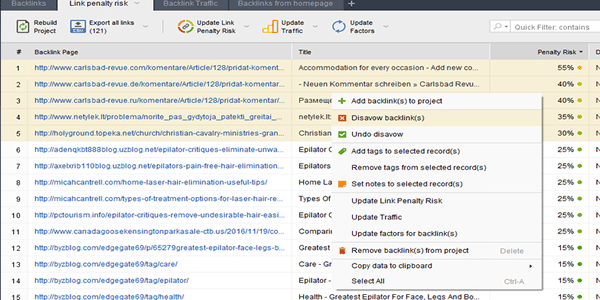
Now right click on your mouse button over the links that you want to Disavow. Then select the “Disavow backlink(s)” option.
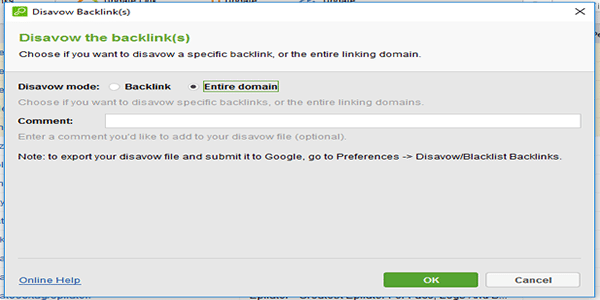
I have selected “Entire Domain”. I do not want any backlinks from these domains associated with my Amazon affiliate site. You can select “Backlink” to Disavow that particular URL. I prefer to Disavow the entire domain.
You can also add a comment, this will also be added to the disavow file. This is optional, so I will leave it blank.
Now hit the “OK” button.

Now select “Preferences” from the top menu. Then select “Disavow/Blacklist backlinks…” from the drop down menu list.

You should now see the backlinks that you have selected to disavow.
Click on the “Export” tab. This will allow you to save the Disavow file to your PC. Then you can upload it to Google search console.
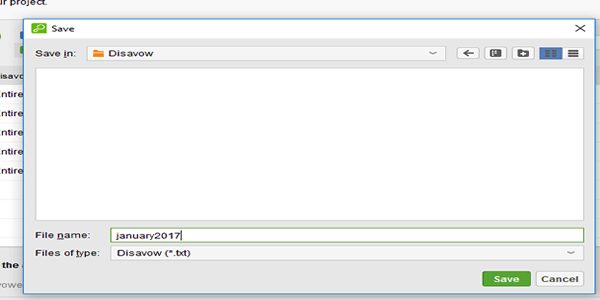
Name your file and hit the “Save” button. Make sure you save as a .txt file.
Now we need to upload the file to Google Console.
Go ahead and log into Google via the disavow links tool page.
Make sure you sign into the Google account that has your website logged in the Webmaster Tools section.
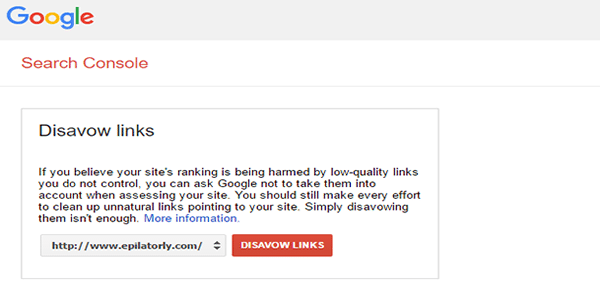
Now select the website that you want to Disavow links for. Then hit the “DISAVOW LINKS” button.

Read through the words of warning, then hit the “Disavow Links” button if you wish to continue.

Now hit the “Choose File” button and locate the file that we saved from SEO SpyGlass earlier.

Now hit the “Open” button.

Now you need to hit the “Submit” button.
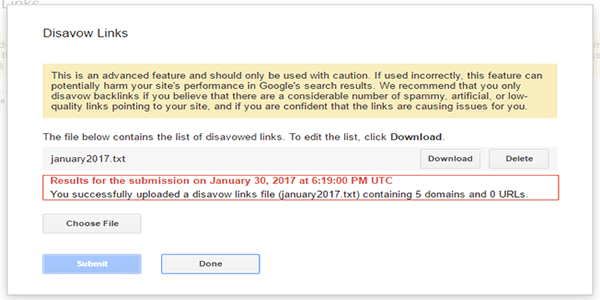
Wait a few seconds, then you will be presented with a submission message.
I have successfully uploaded a disavow links file containing 5 domains.
Then hit the “Done” button and you are all set to rank up.
It’s very easy to find bad backlinks pointing to your site.
This is a nice easy way to find low quality backlinks that are hurting your rank.
Another little trick for you to perform to help you rank up 🙂
Watch the video for more information on how to Disavow links:
Just what I needed, I used your web 2.0 backlinks post to rank my website top for my keywords and then a competitor hit my site with what looks like GSA backlinks, thousands of them. I removed them using this walkthrough guide and my ranking came back to top. Thank you for all your work done.
My site got hit with GSA and it bombed down the SERPs. I found your post and it gave me hope to get my ranking back, I thought all was lost. I did the disavow links method and my site ranking came back to where it was. It took 3 weeks to return after I submitted the disavow file to Google console.
My website got a lot of spam links recently and I used this method to get them removed and get my ranking back. Thanks for sharing.
I did this and my ranking went back up to where it was, thank you so much.
Thanks Nick,
Can you make a new details post about new proven usage of web 2.0 which you use recently because I need to follow it. Your all posts are so much good and also your comments and replies are so much helpful to me. Keep it up. I have one more question that I have 6 pages on my money site may I use same web 2.0 backlinks on each url and bought same seoclerk gigs or change the algo. please advice. thanks
Hi Nick,
Thanks for such gr8 post i just order 50 tumblr seoclerk gig on directly on my money site which you share in the post. is it good idea or bad please help me thanks
Hi Nick,
I have send you an email about 1 or 2 question that I can’t share in public.
Please check it whenever you get the time.
Will wait for reply.
there is no update factors on seo spyglass. i have tried it severally and i need your help ranking one of my site as we said earlier. but it seems is not possible with you now.
Nick, I saw comments for all articles but this one are closed, is there a reason for that ? Maybe the blogs take too much of your time as it has grown considerably.
Hey Nick, I need a quick help here.
I indexed 2 web2.0 posts using google url submit but they drop off the index after a few days. I checked them by putting the posts urls in the search bar. These 2 posts have unique handwritten content.
So, do I need to index them again with url submit for them to stick or do tier 2 backlinks (wiki links) to help them index again?
Thanks.
Have the same problem bro.. know the struggle. I tried everything and they still can’t index. I also have 2 handwritten posts on each web2
Check again after a few days. The same happens to me. They index, after 2 days they are “deindexed” and after week – 10 days they are back in index.
I’ve read that is how google behaves lately. Check again after a week, very sure they will be indexed again without doing anything.
Lol I am not Brad, no idea why and how my comment in shown as from Brad 😀 Something is wrong here.
Brad is like Chuck Norris, he appears everywhere even when he is not there.
Hey Nick, I’ve got a little off topic question from this post, but I’ve wrote you an email almost a week ago and didn’t get a reply. So I will ask here if that is not a problem..
I’m using the fresh web 2.0 strategy.
1. Can I add expired tumblrs with high PA as Tier 3 linking to the tier 2 blogger post and if yes what anchors should I use?
2. For the third month I post the third tier 1 article on the same websites that I’ve made on the first month or I go and create new websites on other web2 platforms?
Thank you for your time!
Also, what should I do about the websites from tier 1 and doc shares that do not index? I already have 2 great posts on each web 2.0 and they hardly index..
Hello Nick,
I have heard that Google has made a recent update and is now focusing on backlinks from PBN sites. Have you had any drops because of this?
Thanks
Shannon
I have send you email since 24hrs as you asked me to and waiting to move on from there. Am the guy that mistakingly used Brad as name here
Hi nick
I sent you email
waiting for your reply