 You can use the Money Robot Backlink Maker Software to get backlinks from web 2.0 sites on autopilot with ease and speed.
You can use the Money Robot Backlink Maker Software to get backlinks from web 2.0 sites on autopilot with ease and speed.
You don’t even have to write or scrape the content. Money Robot does it all for you.
I am going to show you how the software works, it is very easy to use.
The software is going to really ramp up your backlink building efforts.
I am going to use the Money Robot software to rank this page for the keyword “backlink maker”. This will give you a good indication how well the software works.
First of all let’s set some parameters to go by.
My selected keyword is pretty easy.
Here are the seo competition scores:
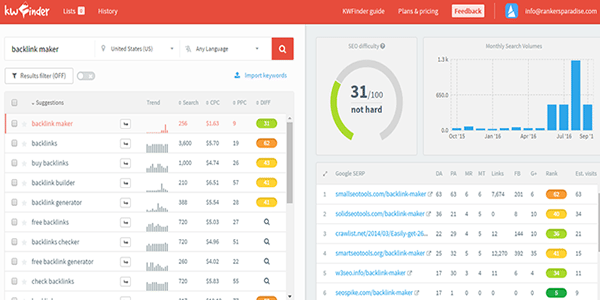
Let’s see how long it takes the Money Robot backlink maker software to rank a keyword with an seo competition score of 31.
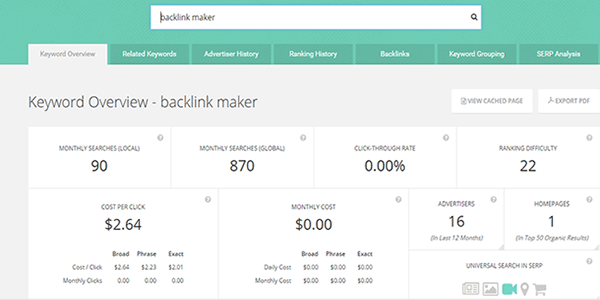
As you can see, the selected keyword has a very low competition score of just 22 on SpyFu.com.
Before we dive into the tutorial I am going to run over the basics about what this software can do.
What Can The Money Robot Backlink Maker Do For You?
First and foremost, it is very easy to use. Absolutely anyone can use this software.
I have been most impressed with the built in article maker and spinner.
This really is a set and forget backlink maker.
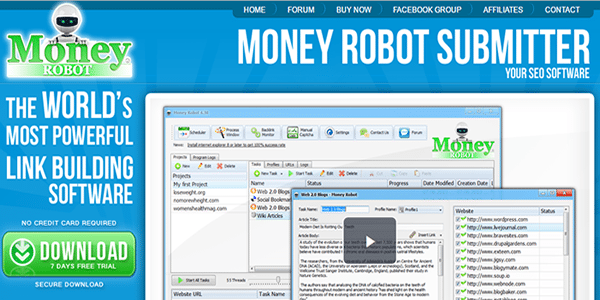
We all know that Web 2.0 backlinks are highly effective at pushing a site to the top of the SERPs.
If you do not have the time to make the Web 2.0 sites manually this is the best option for you.
The software will build you very powerful tiered links. It has different strategies built into the system for you to choose from, you can even set up your own seo diagrams.
Here is the full set of platforms that the software will get you backlinks from:
- Web 2.0 Sites
- Press Release
- Social Bookmarks
- Web Directories
- Article Directories
- Wiki’s
- Forum Profiles
- Web 2.0 Profiles
- Social Signals
- RSS
You can use these platforms to build an effective tiered backlink strategy.
I don’t want to blast on too much about what it can do.
Take a look at the video if you want to know some more about what it can do:
You are only interested in the ranking results. You want to know if this software can get you a no. 1 rank in Google search.
So let’s get started and put the Money Robot software into action.
Let’s Rank Using Money Robot Backlink Maker
Fire up the software and you get this interface;
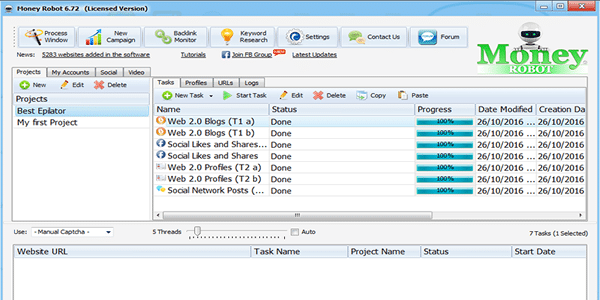
First of all let’s take a look at the “settings”.
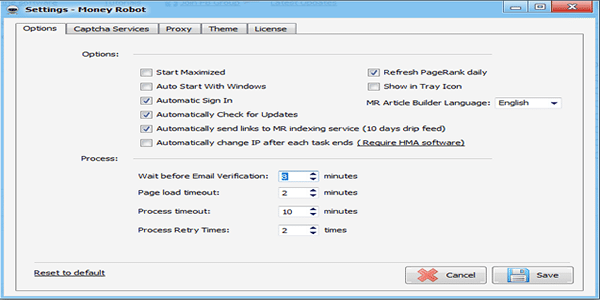
Under the “Settings” tab you will be presented with 5 options.
The main “Options” tab can all be left on default. I am going to run the software on a regular laptop on home Wifi.
I am not going to use anything other than the software provided.
Of course there are additional costs involved to make life easier.
When I tested the software I used a premium Capthcha service and my own dedicated proxies.
For this tutorial I am not going to do that.
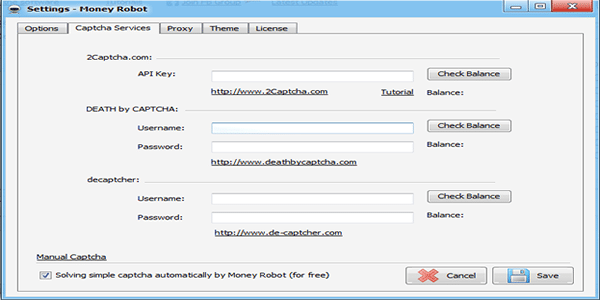
I will use the free Captcha service that is built into the Money Robot software.
I should also mention that the best premium Captcha service to use with this software is the 2captcha.com service. The deathbycaptcha.com service is a little bit more expensive.
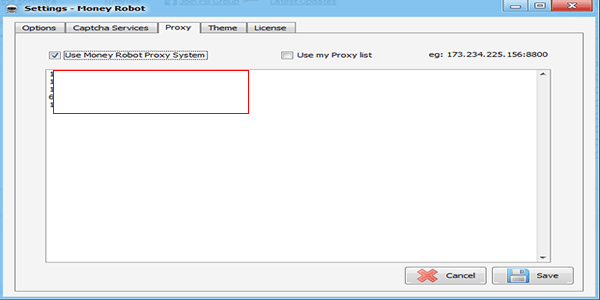
Under the “Proxy” tab select “Use Money Robot Proxy System”.
When I used my own dedicated proxies the software built a mass of Web 2.0 backlinks in one day.
For this tutorial we are going to see how the Money Robot Proxy system holds up.
The “Theme” and “Licence” tabs can be ignored.
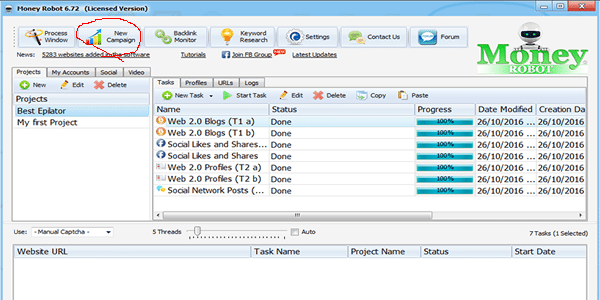
Click on the “New Campaign” button to get started (circled red).
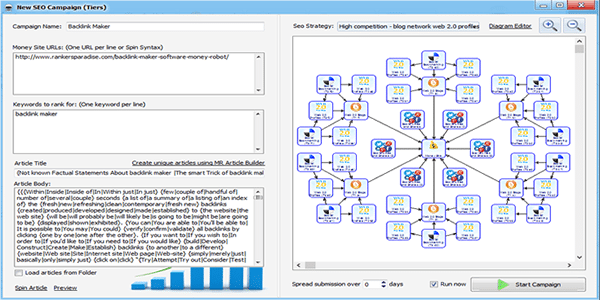
Give your new campaign a name. Then enter the URL that you want to rank. Then enter the keyword that you want to rank for.
You do not need to add any additional keywords to mix up your anchor text, that is all taken care of.
The next part is what impressed me most.
You can click on “create unique articles using MR artcile builder”, the software will import a fully spun article in seconds for you to use. You do not need any additional software like Kontent Machine here.
You can even load and spin your own articles from folder.
I want to see what effects this software can have with minimal effort, so I am going to have Money Robot process the content for me.
Now it is time to select your “SEO Strategy”.
This is what you have to choose from:
- 3 low competition seo strategies
- 3 medium competition seo strategies
- 3 high competition seo startegies
You can even import strategies that people have used and recommend from the Money Robot website.
You can take a look at the best seo diagrams here. For this tutorial I am going to use the second diagram on the list.
If you want to do the same you can import the diagram as shown below;

The diagram code is: BA0CF8YW
They state that this is the most used seo diagram by experts.
As you can see, the backlink strategy consists of Web 2.0 backlinks and social signals only.
On tier 1 we have Web 2.0 backlinks.
Tier 2 has Web 2.0 sites and social signals.
Tier 3 has Web 2.0 sites only.
It is recommended that you run this campaign four to six times to see great results.
So let’s put that to the test.
First of all we need to import the diagram:
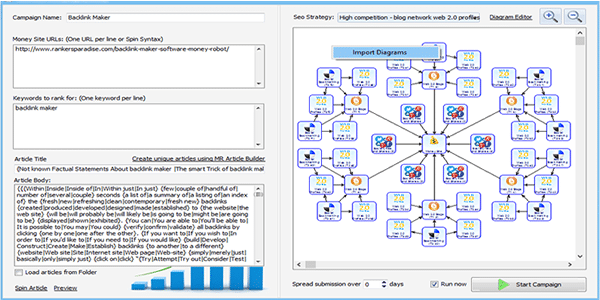
Right click on your mouse in the “diagram area”. Then select “Import Diagrams”.

Enter the ID of the diagram that you want to import and click “OK”.
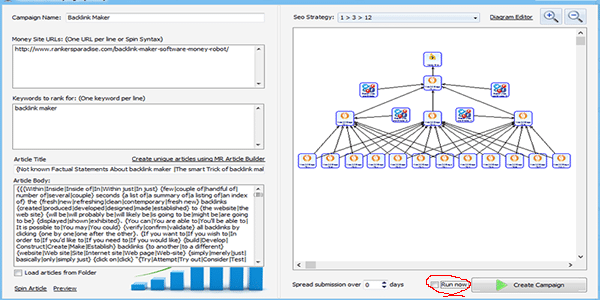
Now you will see the new SEO diagram in the software.
You can spread the Web 2.0 and social signal submissions over a series of days if you want to. I am going to select “0” here, I want the submissions to be done right away.
I also make sure that the “Run now” box is not selected. We need to set up a few more criteria before we go ahead and run the campaign.
Next you just have to hit the “Create Campaign” button.

Now we need to set up our backlink profile. Go ahead and double click (left mouse button) on the Tier 1 Web 2.0 blog tasks.
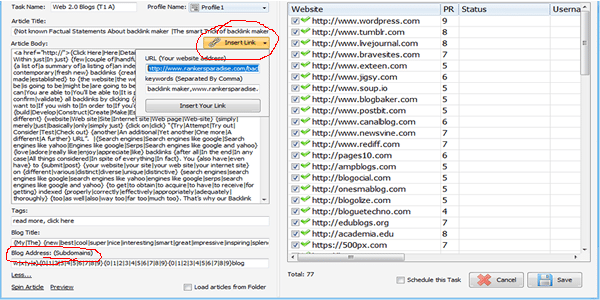
Click on the “Insert Link” tab and enter the URL of the site that you want to rank. Then enter your anchor text profile into the “Keywords (Separated By Comma)” box.
This is the anchor text profile that I am going to use on Tier 1:
- Exact Match Anchor
- URL
- Click Here
Then go down to the “Blog Address: (Subdomains)” section and enter your keyword in there a few times.
This is what I used:

This will ensure that our keyword is used in the sub domain URL of the Web 2.0 site.
Do not have a space in between keywords or the Money Robot software will reject them.
So it will need to look like this:
{backlinkmaker|backlinkmakersoftware|seobacklinks} etc……
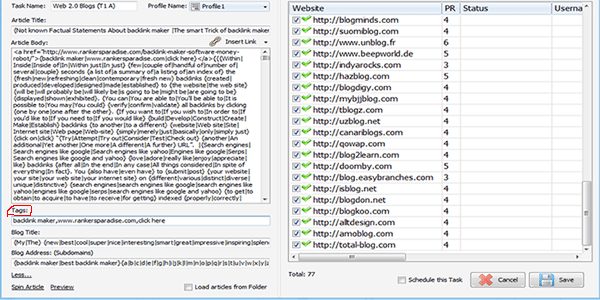
Make sure you have your preferred anchor text profile set up in the “Tags:” section.
I used:
- exact match keyword
- URL
- click here
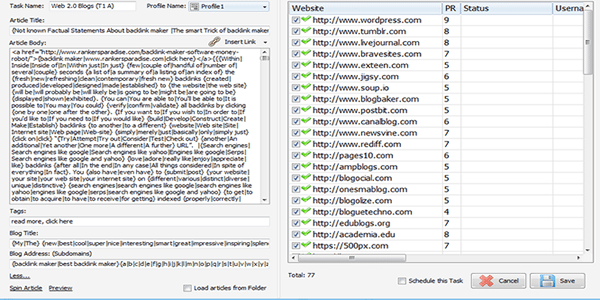
In the right hand window you will see a full list of all the Web 2.0 sites. You can check and un-check the radio button to select the sites you want to use.
I am going to leave all the sites checked, you want to get the full impact.
There is a whopping 77 Web 2.0 sites in the list. In Tier 1 we are going to get 77 backlinks on autopilot from high domain authority sites.
Now you just hit the “Save” button and we are ready to set up the other Tiers.

Now double click (left mouse button) on the “Social Like and Shares….” set up.

Now check or un-check the radio box to tell the software which social sites to use. I am going to leave all of them selected as shown in the image above.
Remember to hit the “Save” button if you make any changes.
Now it is time to set up the Tier 2 backlinks.
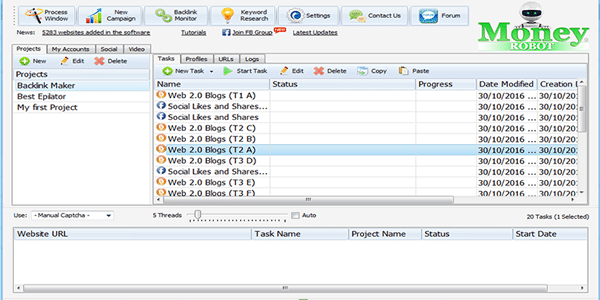
Tier 2 backlinks are split up into 3 sections. You can set up each section following the same process as before.
The Tier 2 looks like this:
- Web 2.0 backlinks (T2 A)
- Web 2.0 backlinks (T2 B)
- Web 2.0 backlinks (T2 C)
I am going to double click on (T2 A) to set up the anchor text profile. Of course it will be a little different from what we did on Tier 1.
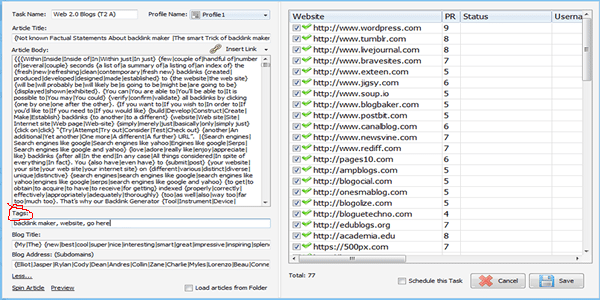
All we are going to change here is the “Tags:” section. We are going to enter the following for the anchor text profile:
- backlinks maker
- website
- go here
I am not going to touch the “Blog Address: (Subdomains)” section here. I am not concerned about having the keyword in the sub domain URL on Tier 2 or Tier 3.
Remember to hit the “Save” button.
There is 77 Web 2.0 blogs on each part of Tier 2 and Tier 3.
Repeat this process for the rest of the Tier 2 and Tier 3 sections.
Below is the anchor text that I added into each “Tags:” section for each part of each Tier.
(T2 C):
- exact
- click here
- visit this site
(T3 A):
All Tier 3 backlinks will remain on default settings.
There will be no exact match anchor text used at all on Tier 3 backlinks.
The anchor text will be random words only like “read more”, “get more info” etc.
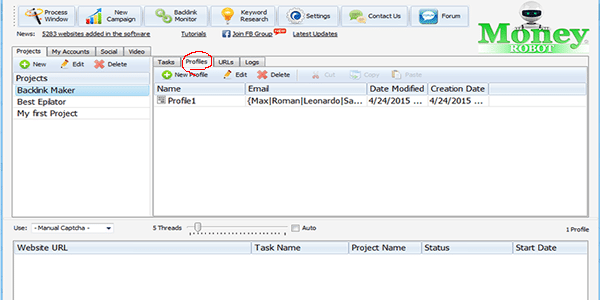
You can leave the “Profiles” tab set on default. These are the names that the software will set the Web 2.0 and Social account profiles under.
The “URLs” tab will give you a list of live URLs that you have backlinks from.
The “Logs” tab details what actions you have done so far on the software for that particular project.
You do not need to add any social accounts into the software. The software will set them all up for you on auto pilot.

You are now fully set up and ready to roll out those backlinks.
Make sure that you select -Manual Captcha- unless you have a premium service set up under the settings tab.
I also have “5 Threads” selected as default.
Hit the “Start Task” button to get those backlinks started.
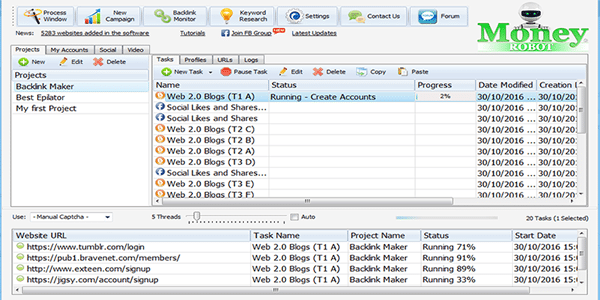
As the software runs you will get a progress report.
As you can see the Money Robot software is creating the Tier 1 A Web 2.0 accounts.
The bottom window gives you a running progress report.
You know exactly which Web 2.0 sites the software is working on at the moment.

You can actually see the software working live by selecting the “Progress Window” button.
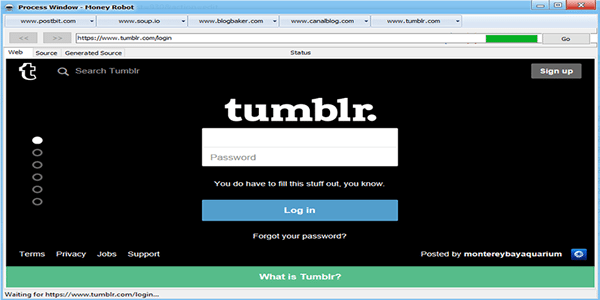
You can actually watch the Money Robot backlink maker software setting up the Web 2.0 sites for you on auto pilot.
As you can see the software is working on 6 Web 2.0 sites at the same time.
This is going to save you heaps of time in your backlink building process.

Every now and again you will have to solve a Captcha, unless you have added a premium Captcha solving service of course.
This certainly beats setting up the accounts yourself.

You can select the “URLs” tab to take a look at all the backlinks that the software has created on autopilot.
You are going to need these URLs further down the line to get them all indexed using Google Console.
Only index Tier 1 backlinks using Google Console. Let the rest index naturally.
Only index 3 a day max.
You should also be aware that the software sends all links to indexers automatically.
If you do want to be running completely on auto pilot you are going to have to sign up to a premium Captcha solving service.
The built in free proxies work just as well as my private dedicated proxies, which is great.
You are not going to have to purchase any proxies to use this software.
You will need to get a premium Captcha solving service if you do not want to do them yourself. There isn’t that many to do actually.

If you do want to use your own proxies I highly recommend buyproxies.org. I use them myself, they are the best you can get for the price.

If you want to use a Captcha solving service I highly recommend 2Captcha.com. You get 1000 Captcha’s solved for as little as 0.5 USD.
A $10 spend will last you a few months using the Money Robot backlink maker software. That’s a whole lot of backlinks for just 10 bucks and a whole lot of time saved too.
Import accounts into Money Robot link maker software:
For all of you that use the expired Web 2.0 backlinks strategy you will be pleased to know that you can import existing Web 2.0 accounts into the software.
This means you can use high PA expired re-registered Web 2.0 sites on Tier 1 and juice them up with new Web 2.0 sites on Tier 2 and 3.
This is how you import accounts into Money Robot:
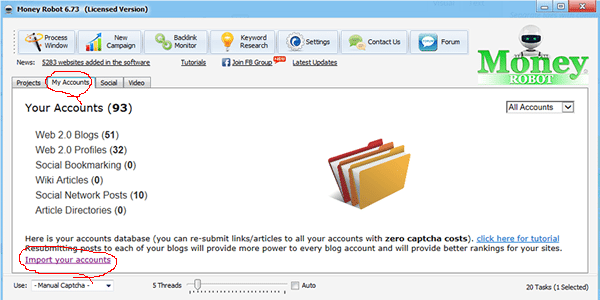
First click on the “My Accounts” tab and the select “Import your accounts” (circled red).

First select the Web 2.0 site from the drop down menu. Then enter your Web 2.0 account details as follows:
username:password:email
Then hit the “Import Accounts” button, job done.
You could have 5 high PA Tumblr and Weebly blogs on Tier 1 and lots of new Web 2.0 sites on Tier 2 and 3 combined with social signals and bookmarks.
That’s pretty much it. This is an awesome piece of software, the ultimate Web 2.0 backlink maker.
How To Post To Existing Web 2.0 Accounts
If you already have your web 2.0 accounts set up, for example your re-registered expired Weebly and Tumblr blogs with high page authority, you can use Money Robot to post content to them.
The good thing about this is that there will be no Captcha costs at all.
As the software has no accounts to set up, no email verification and no Captcha’s to solve the running time will be up to 70% less.
I am now going to show you how to post to existing Web 2.0 accounts fast and easy.

First of all you need to click on “New Campaign”.

Right click on your mouse where it is circled red on the image above, then select “Advanced”.

Now click on the “Accounts” tab. Then select “Use my already existing accounts”.

Now click on “Add new Category” and give it a name, then hit the “OK” button.
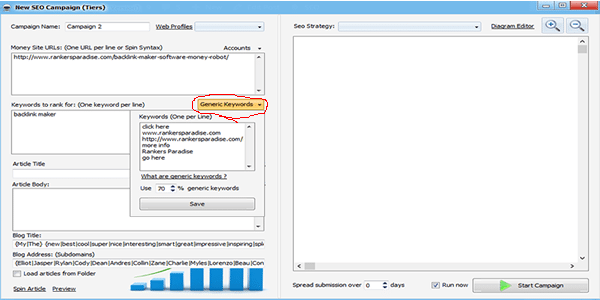
Then enter your money site URL that you want to rank no. 1.
Then enter your main keyword.
Then select the “Generic Keywords” tab to set up your anchor text profile for this campaign.
I used 70% for generic keywords. Therefore my main keyword will be used 30% of the time as the anchor text.
My generic anchor text profile looks like this:
- click here
- www.rankersparadise.com
- full post url
- more info
- Brand
- go here

Click on “Create unique article” to load in an article. Select the YouTube icon and paste the YouTube video URL into the box. This will add a video to your post. Then select the image icon, paste the image URL into the box. This will add an image to your post.
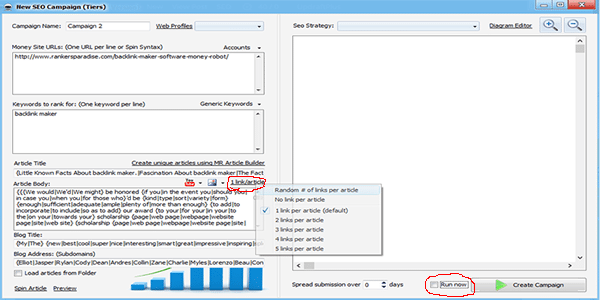
You can click on the “link/article” text to select how many backlinks to want per post.
You will also need to select an Seo Strategy diagram to use.
Then deselect the “Run now” radio button and hit the “Create Campaign” button. You do not need to deselect the “Run now” radio button if you have already added your Web 2.0 account details into the category you selected earlier.
Now you need to add your Web 2.0 account details to the category you just set up.
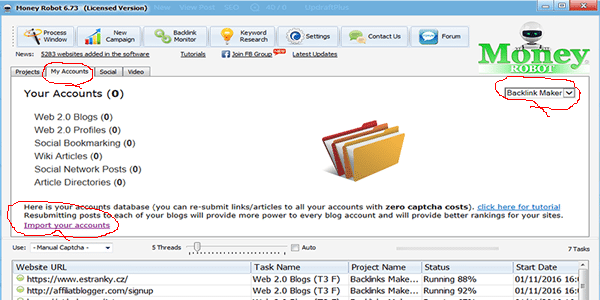
First select the “My Accounts” tab.
Then select the category from the drop down menu that you just set up.
Then click on the “Import your accounts” text.
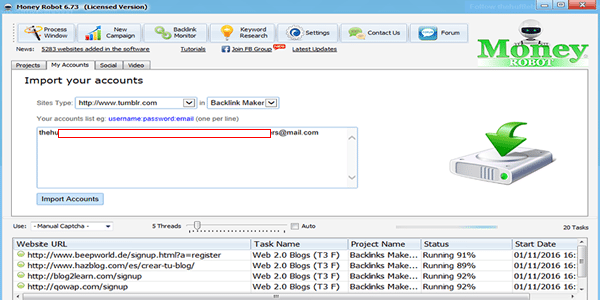
Now enter your Web 2.0 account details and hit the “Import Accounts” button.
I am going to import 15 aged high PA Tumblr accounts for this campaign.

Now hit the “Start Task” button. You will notice that the status will read “Resubmission Task”, this means that you are going to post to existing blogs.
Sit back and watch those lovely backlinks roll in. Remember to get them indexed.
Money Robot backlink maker will do all the work for you. All those tedious tasks you hate will now be done on complete autopilot.
This will certainly take your backlink building to the next level.
What Else Can Money Robot Do?
You can add social signals to any site from 22000 trusted social accounts.
You can also add views and likes to your YouTube videos from 18000 trusted accounts and counting.

To add social signals select the “Socials” tab and then click on “Add your URLs”.
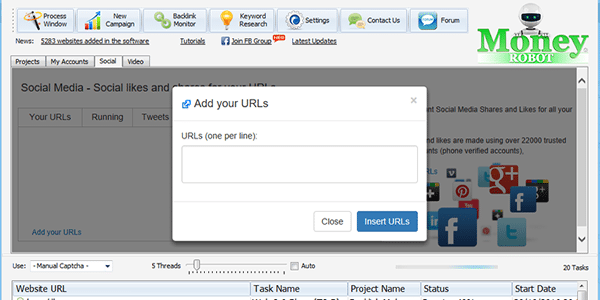
Simply enter the URL that you want to gain social signals to and hit the “Insert URLs” button.

Now you will see your social signal count go on the rise on complete auto pilot. These are real social shares from real accounts.
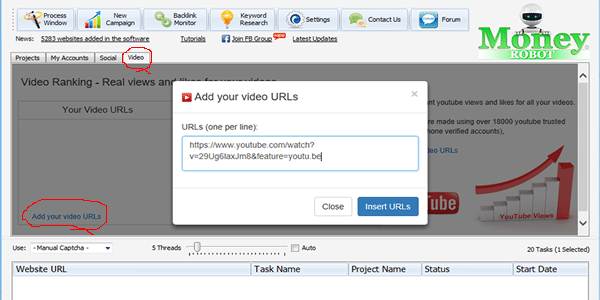
Select the “Video” tab to add YouTube views and likes.
Click on the “Add your video URLs” text and submit your URL and click the “Insert URLs” button.

Your YouTube video will now get views and likes on complete autopilot.
Money Robot Backlink Maker Software Results
I will log the ranking results here.
This will prove to you that the software is a worthwhile investment.
I love the fact that it’s not just a backlink maker. You can also improve your social signals too.
If you use the software wisely you will see a very good return on your investment.
Ranking a YouTube video alone could see you a nice little return on the software outlay.
Post Published: 31/10/2016
Post Indexed: 31/10/2016
Rank: 31/10/2016 keyword not in top 50 (zero backlinks created)
Month 1:
01/12/2016 rank is not in the top 50. This is after one month backlink building using the Money Robot software. The results are not so good so far. I hope things pick up in month 2, let’s wait and see.
Month 2:
04/01/2016 Google.com rank is now 42. The page is on the rise, although it’s not very impressive. I will keep pumping out the backlinks with Money Robot and record the rankings in another month.

i wish i have read comments 1st before reading this long article.
i noticed your said in a comment that this software or any other link building software is not good for Tier 1 Web 2.0 setup.
is this or if you may recommend any other link building software to use firing social signals/wiki submission/contextual article link building for Tier1 ?
What is the best backlink software right now?
Money Robot is okay, I say that because the price is high for what it is.
The backlinks disappear after a few days, glad I only used the trial version.
The Money Robot software builds links easy, then a week later all the links have dropped. I have to keep running it for each post to keep things moving and it’s very time consuming.
Can you tell us more about this? I’d love to find out some additional information. Does it help with ranking sites still in 2019?
Hi Nick.
Thanks for awesome article.
Is it important that how set our anchor in money robot?
can you tell us what is the best strategy that we can use with MR?
Are the Tumblr’s account work in 2019 with MR? (or expired accounts)
Waow man its really awesome article.
Would you say that this is the best backlink building software?
I need a way to automate my web 2 backlinks, I don’t have time to do manual. Will this software do the job?
Money Robot is pretty good, creates web 2.0 backlinks fast but when I do a big campaign about 15 to 20 percent drop. So is Money Robot worth the money? Yes, it saves me lots of time.
Thank you!
I installed money robot software as a trial to test how it works. and within a minutes my system got hacked by “GANDCRAB 5.0 4” encrypted my all files in all drive. they demanded $500. I pay but they didn’t send me decryption software. now they are demanding $2000. I am not sure what to do. I reported in the cyber cell, maybe someone helps me, please.
Quality posts is the key to invite the users to visit the web site,
that’s what this web site is providing.
Hey Nick,
First of all really a great article and in-depth.
But I am little curious about money robot. Do money robot still works?
Waiting for your reply buddy.
Thanks.
Great post, Nick and very useful new tool for my campaigns. Appreciated!
Hi Nick! Thanks for the article.
What happened after month 2? I cannot find any updates.
Thanks for sharing it changes the way how i write article
i need some robot that i can send spam comment in : فروش سرور HP ‘
does any body help me?
Hi nick,
Thanks for your complete review here. Im not a writer, im not a good translator, i dont have any spin tool articles and MR has only limited languages. Can you help me to get the best way if i buy this software?
I will use it. But confused for google count it Black Hat SEO ?