 Today we are going to take SEO Content Machine for a spin. Let’s find out if this is the best article writing software on the seo market today.
Today we are going to take SEO Content Machine for a spin. Let’s find out if this is the best article writing software on the seo market today.
This is not an ordinary run of the mill content generator. The software will auto post the content to your Web 2.0 sites for quick backlinks.
I am going to show you how to do this today.
We are going to create content in a few minutes. Not just any content, but unique content that is going to index, and most importantly, remain indexed.
Then I am going to show you how to post that content to your Web 2.0 sites. All of this can be done from your SEO Content Machine control panel.
This is the easy way to build backlinks to your money site.
SEO Content Machine has a free 5 day trial on offer (no payment details required), you have no excuses not to give it a go.
Add Web 2.0 Blogs Into SEO Content Machine
The very first thing that you need to do is to add your Web 2.0 blogs into the SEO Content Machine software.
For this tutorial I am going to post some unique content (generated by SEO Content Machine) to one of my high page authority Web 2.0 Wordpress blogs.
Fire up the software.
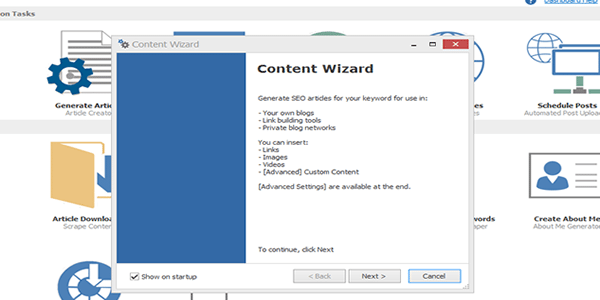
When the software loads up you will be presented with the “Content Wizard”. We do not require this option, so hit the “Cancel” button.

To add your Web 2.0 sites into the software select “Application Log” (circled red).

Now select the “Blogs Manager” tab (circled red).
Next you have two options. You can bulk upload blogs, or add them into the software individually.
I will show you how to do both options.
Bulk import:
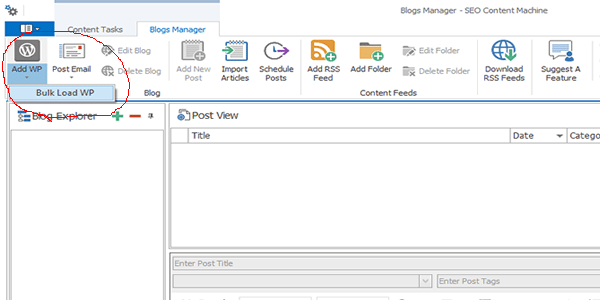
Click on the little arrow underneath “Add WP” and select “Bulk Load WP”.
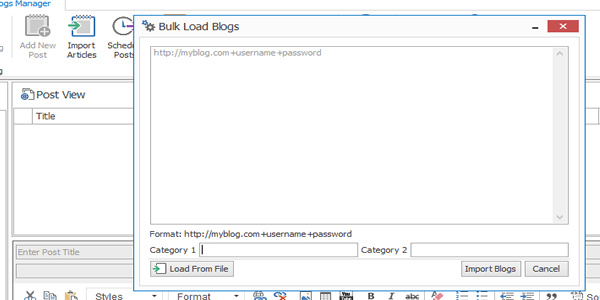
Now enter your Web 2.0 blog details. You need your Web 2.0 blog URL followed by username and password.
You can enter a category that you want to assign the blogs to.
Then hit the “Import Blogs” option.
Single blog import:

Click on the “Add WP” button and enter your blog details. Then hit the “Save Blog” button.
You now have your Web 2.0 blogs loaded into SEO Content Machine.
Before we leave the blog manager screen we are going to create a folder to store our fresh content in.
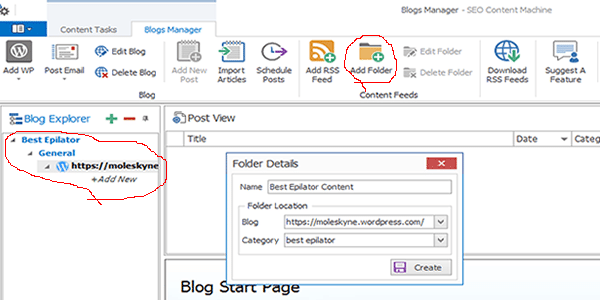
First select the blog you have just uploaded from the left hand side panel. Then click on the “Add Folder” icon (circled red at the top).
Finally, enter your new folder details. This is where all the content will be stored for posting to that particular Web 2.0 blog.
Now hit the “Create” button.
Now it is time to generate some content to post to those blogs on complete autopilot.
Generate Keyword Target Content using SEO Content Machine
First of all we need to return to the SEO Content Machine main dashboard.
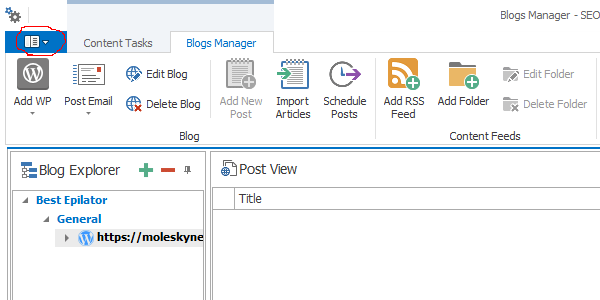
To return to the main dashboard hit the little book icon (circled red) in the top left of your screen.
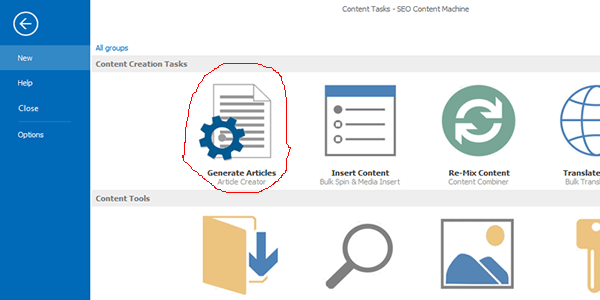
Now select the “Generate Articles” icon. There are many other ways to generate content using this sofware, I will go further into this later.

Select the “Article” tab. Enter a name for your new task.
Then enter the keywords you want to generate an article around.
Under “Article Settings” I have selected the article quality to be “readable”.
I have also set the software to use the free inbuilt spinner called “Soft Spin”.
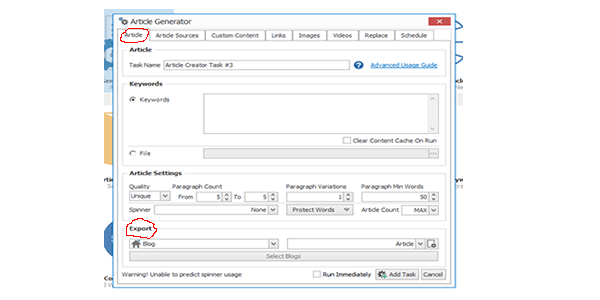
Make sure that you have the “Article” tab selected on the top menu.
Now go to the “Export” section.
In the first drop down menu select “Blog”. In the second drop down menu select “Article”.
Then hit the “Select Blogs” button.

Select the Web 2.0 blog that you want to post the generated content to.
Make sure that you select the folder you created earlier.
Then hit the “Select” button.
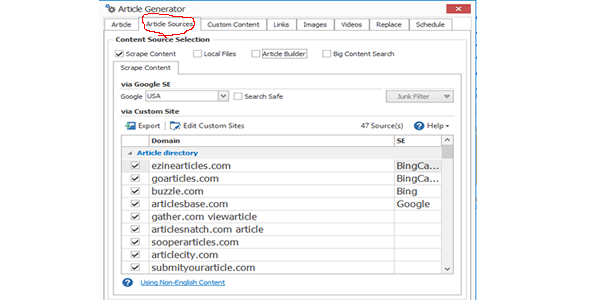
Select the “Article Sources” tab. I selected the “Scrape Content” radio tab. You can also use the “Article Builder” radio tab to build an article yourself as the content is scraped live.
From the drop down menu select your Google location source. You can choose from just about every country out there.
I selected to scrape content from Google USA.
Then you can select the content sources, I pretty much selected all of them, this will give optimum results. I want to make sure that I have a completely unique article.
There are many content sources including:
- Article Directories
- Custom Search Engines
- Health Sites
- News Sites
- Tech sites
- Popular Web 2.0 sites
You can even add your own custom content sources to the software. Just submit a URL that you want the software to scrape content from to build your articles.

Ignore the “Custom Content” tab, you only need to use this section if you want more control over the articles generated.
Now select the “Links” tab. Click on the “Add Link” button at the bottom of the window.
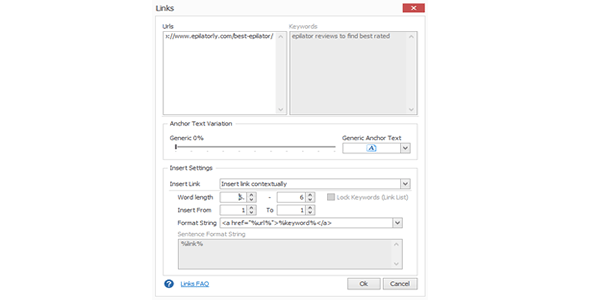
In the “URL” window pop your money site URL in there. This is the site you want to backlink to.
In the “Keywords” window enter the anchor text for your backlink.
I have selected to “Insert Link Contextually”. You can select where you want your backlink to sit within the content.
Then select the link word length. My anchor text has 6 words, I have selected Word length from 6 to 6.
The insert from section reffers to the minimum and maximum number of links to post for each piece of content. I have select 1 to 1.
Leave the format strings on default. Go ahead and hit the “OK” button.
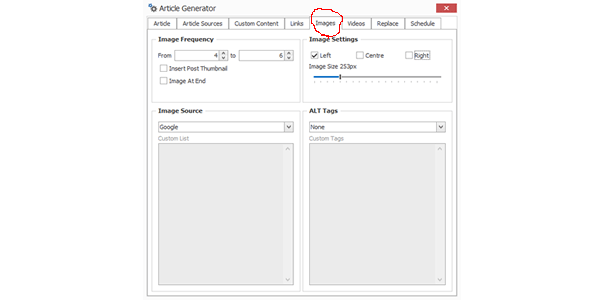
Select the “Images” tab.
Select how many images you want in your post. I have gone with a minimum of 4 images and a maximum of 6 images.
I have set the image source to “Google” and set the images to float left within the content.
I have set the software to leave the ALT TAGS blank.

Now select the “Videos” tab. I have set the video frequency to 1, as I only want 1 video per post.
I have selected to have the video at the end of the post.
I have also selected to have a video scraped from Youtube based on my selected keyword.

Now go back to the “Article” tab and click the “Add Task” button (circled red).
Make sure that the “Run Immediately” radio box is selected. We want those articles ready to post to our Web 2.0 blog, which I will cover in the next step.
Autopost The Content To Your Web 2.0 Blogs
Now we can post some content to the Web 2.0 blogs on complete autopilot.

Now select the “Schedule Posts” icon (circled red).
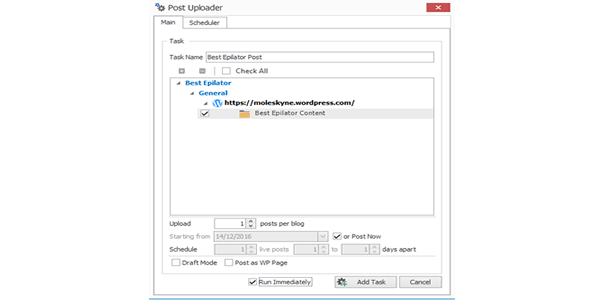
Name your post uploader task. Then select the folder we created earlier, this is where our generated content will sit.
Select the number of posts you want the software to generate per blog.
Then tell the software when to post the generated content.
Now you just need to hit the “Add Task” button and your new content will auto post to your Web 2.0 sites.
To take a look at your tasks in progess do the following:

From the main dashboard click on the “Application Log” icon.

Click on the “Content Tasks” tab circled red. In the main window you will see the tasks in action complete with status update.
If you click on the “Inspect Articles” button next to each task you can take a look at the content you have generated.
This is one super fast way to generate content for your Web 2.0 sites for backlinks.
Let’s take a look at the WordPress web 2.0 site I created and posted content to using SEO Content Machine.
You can take a look at the content I generated in just a few minutes right here:
![]()
As you can see, the content is pretty good. I would not use this for tier 1 backlinks, only tier 2 and tier 3.

I checked if the content generated was unique over at plagium.com. Plagium did not find any other documents on the web using the same text.
Next I am going to use SEO Content Machine to generate 10 artciles for posting to high page authority Tumblr blogs. I am going to use the articles for Tier 2 backlinks, they will point to the WordPress site mentioned above.
I highly recommend you write your own content for Tier 1 backlinks. Then use a content generator for Tier 2 and 3 backlinks.
How To Generate 10 Articles Real Fast
It only takes a few minutes to generate 10 readable articles using SEO Content Machine. This is the best article writing software simply because you can generate unique readable content very fast.
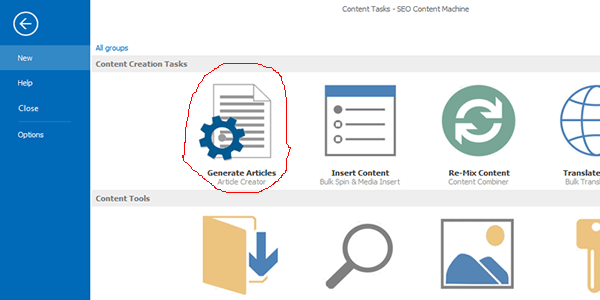
From the main dashboard click on the “Generate Articles” icon.
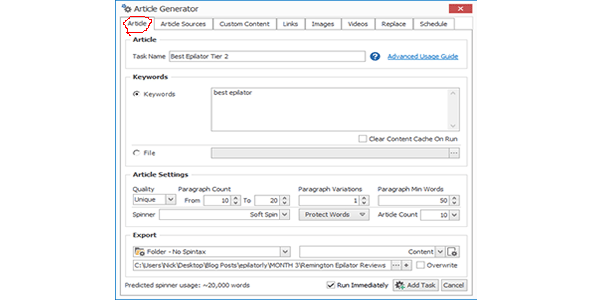
Select the “Article” tab:
Give your task a name. Then enter the keywords you want the software to scrape an article based around.
I have set the article quality to be “unique” with a minumum of 10 paragraphs. I have selected to use the inbuilt spinner and set the number of articles required to 10. You can select the “Protect Words” button to ensure those words do not get spun.
Then select the folder on your PC that you want the artciles to be saved in.
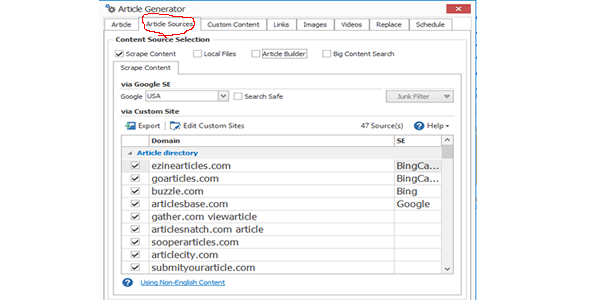
Select the sources that you want the software to scrape content from to build your 10 new articles.
You can even add custom sites to the list. It is a complete scrape tool, you can’t fail to build decent content with this software. I suppose if you spend enough time on each article you could use it for Tier 1 backlinks.

I am going to ignore the “Custom Content” and “Links” tab for this tutorial.
Under the “Image” tab I have set the software to add 2 to 4 images per article generated. I have set the image source to be from “Google”, other options are “Creative Commons” and “Custom”.
I have set the image size to 250 pixels and to be placed to the left, right or centre just to mix it up a bit. I have left the ALT TAG field blank.
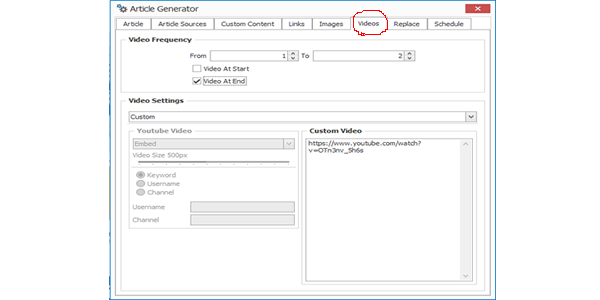
Select the “Videos” tab. I have set the software to add one video to each article to be situated below the content. I have added the URL to a custom video I had made.
The “Replace” and “Schedule” tabs can be ignored, I want this task to start right away.

Go back to the “Article” tab and hit the “Add Task” button. Make sure that you have the “Run Immediately” radio box selected.
In the “Application Log” under “Content Task” you will get a progress report of your articles being generated.
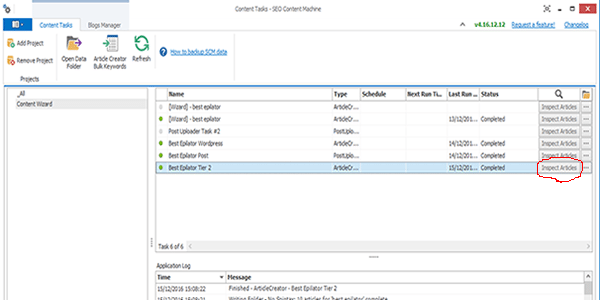
When you get a green light next to your task name you know it is complete. Click on the “Inspect Articles” button to take a look at the generated content.
You could also simply go to the folder you saved them in on your hard drive.
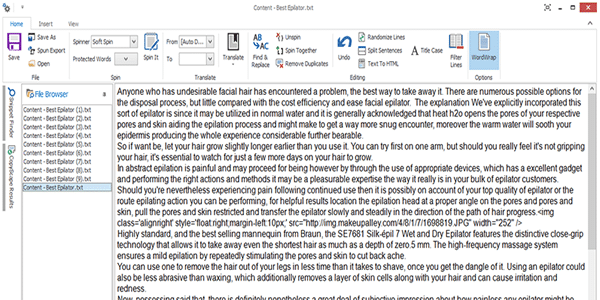
When you click on the “Inspect Articles” button you get this window. It tells you how many words each article is in length, my articles range from 1000 words to 2500 words, which is pretty sweet for 5 minutes work.
You can add to the content from this window and even re-spin it, or even spin just part of it. The possibilities are endless, this is by far the ultimate article generator out there, and it’s very reasonably priced too, unlike some of the alternatives.
Pretty much everything I have explained in this section can been seen in this video:
I wil drop this content on 10 high page authority Tumblr blogs. I will list the Tumblr blog URLs below for you to take a look at the quality of the content that can be generated using this software in just 5 minutes.
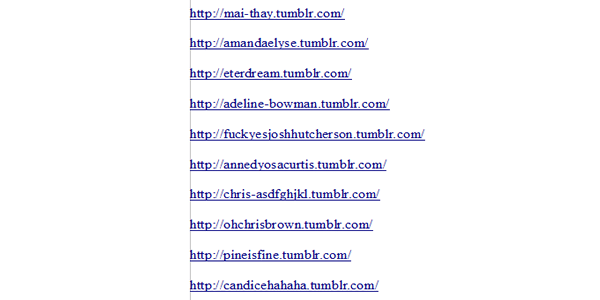
I think you will agree that the content is pretty good for 5 minutes work. It is perfect for Tier 2 backlinks.
I have run the content through Plagium and it is all unique and is sure to index.
Generate Tier 1 Content
I am going to use the “Tier 1 Content Creator” module.
I will drop this content below for you to take a look at.
Let’s get started:
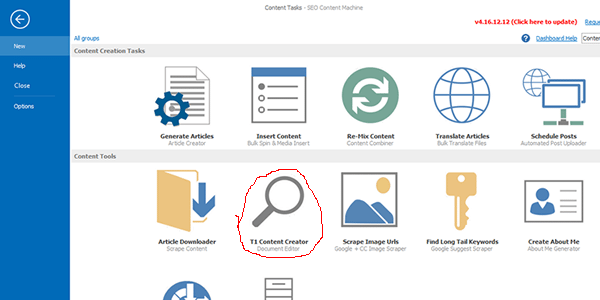
Select the “T1 Content Creator” icon.

Enter your keyword into the “Snippet Finder” drop down menu and hit the “OK” button.

Now select the Google search engine region that you would like to scrape content from.
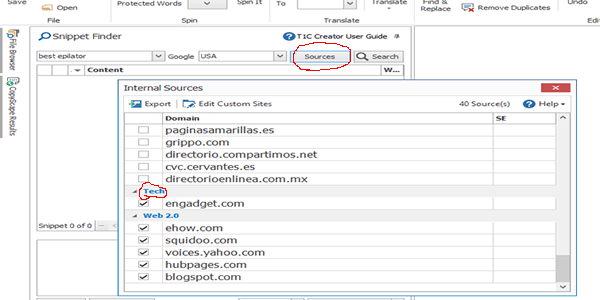
Hit the “Sources” button and select the sites you want SEO Content Machine to scrape content from.
I need Tech and Health/Beauty and medical sites, so I have those sources ticked off and ready to roll.
The more sources you have the better chance you have at creating a new and unique article.

Hit the “Search” button and the software will start to scrape content for you.

You will see a progress bar in the bottom right of your window. You can hit the cancel button to stop the scrape any time you need to.
Sit back and wait for the software to search for all that lovely content for you, the more the better.
When the search is complete the content snippets will appear in the laft hand window.
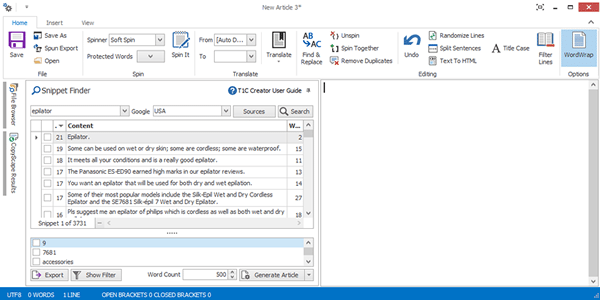
Now you can start to build up your new article. Select the snippets that you want to use from the left hand panel window.
The first column has a number, which is there to tell you how relevant that snippet is to your selected keyword. It is best to have a high number here.
As you can see the next colum is the content itself. The last column is the content word count.
Just select the snippets you want and away you go to build and article really fast.
If you don’t want to read through the content and build the article yourself the software will do it for you 🙂
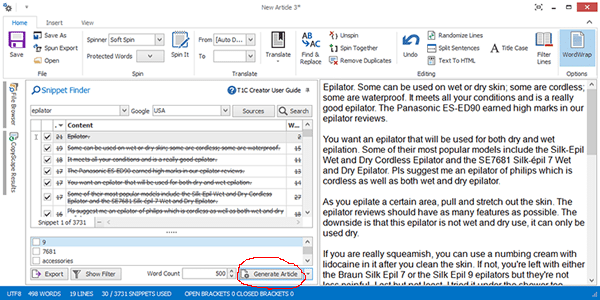
Hit the “Generate Article” button and the software will build the article for you into the right hand window in a few seconds.
The software will show you in the left hand panel which snippets have been used to construct the article.
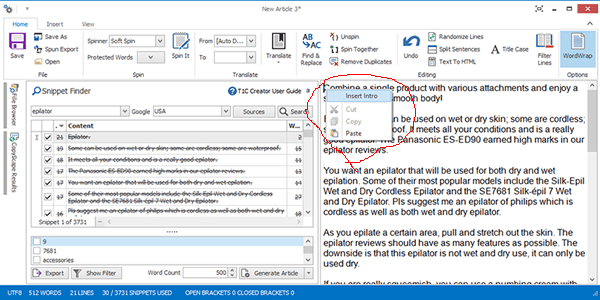
You can right click the mouse button in the right article builder window to insert a unique introduction.
You can click anywhere in the window to add and remove text as you see fit.
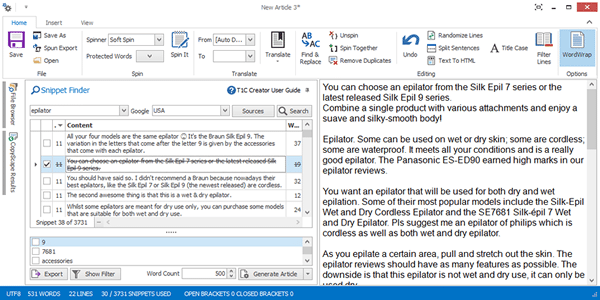
Simply double click on the snippets in the left hand window to add them to your content in the right hand window.
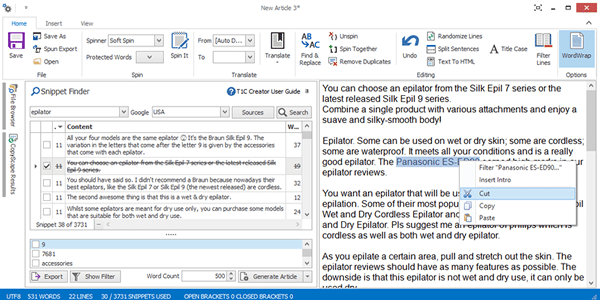
You can remove content/words by highlighting the section that you want to cut and then click on the right mouse button and select “cut”.
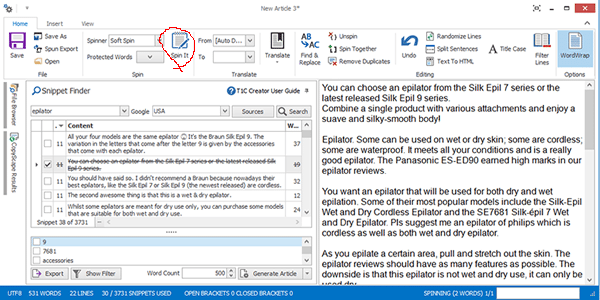
Finally, you hit the “Spin It” button to make it unique.
I knocked out a completely unique 600 word article in under 10 minutes.
Here is a little section of the article I created:

I didn’t spend very long on this content.
If you spend 15 to 20 minutes on your article you can get something that is most definitely good enough for use on your Tier 1 sites.
Why Is This The Best Article Writing Software
I have been very impressed with the software so far. The content is amazing, there is no limits to content creation with this software.
Let’s take a look at what other tasks the software can do for you.
The option to add custom content sources to scrape from means you are not going to end up with the same results everytime.
Your link bulding can be done on complete autopilot, SEO Content Machine supports:
- GSA SER
- Ultimate Demon
- Senuke
- FCS Networker
- Magic Submitter
The software is very easy to use, you don’t even need proxies for this software to work, although there is an option for you to add them if you want to.
It can even pump out articles in many languages and will integrate with Google translate to swap articles from one language to another.
The software has its own inbuilt free spinner, however it also integrates with all the popular spinners out there today.
This is the best article writing software that I have used to date. SEO Content Machine is free to download right now for 5 days, go ahead and give it a whirl and let me know what you think in the comments below.
Hey Nick, wrote you several emails but didn’t hear from you and it’s been over a month. Can you please contact me I have important issue with my ranking strategy. Thank you in advance
Hi Nick,
I have hired articles so how would I know that it is written by human and completely unique. I mean there are so many copied content checker. Every tool shows different things according to my experience. I hired articles few months ago and just few days ago I found out that the content on my site is copied from somewhere else.
Hi Nick,
I have to post content on my adsense wordpress site that I shared with you in email if you have remembered so should I use “SEO content machine” or “Smart article generator”. I don’t want to use this for web 2.0 backlinks or tumblr backlinks or anything like that so can I use one of this software on my website to post content or should I just use this software for backlinks.
Hi Nick,
I have just started following you from the day when I visited your site.It’s only few days when I got to know about how web 2.0 backlinks helps to rank site with the ease. I need your help via email in terms of my site that I want to rank because I have heard a lot of things about how google just change their algorithm all the times and how ranking affect with that so I hope that you will be able to help me out.
Hi Nick!
I am Your Regular Reader. Your Posts are very valuable and we visitors not feels shit boring when reading through your blog articles. m Sure i will get more quality information in future here. Rank Paradise playing main role in my Site Ranking.
Thanks
Hello Nick,
How are you? Interested in this software.
Can I do this and also the ” Do It Yourself SEO Guide ” seo strategy at the same time and could this help with the tumblr post content?
Thank you.
Hello guys,
Another great post 🙂
What about SEO on Page stuff (Meta Title, Meta Description, Ima Alt) on every 2.0 websites? I believe they are important as too?
Getting some movements from some 2.0 websites backlinks 🙂 on SERPs, cool!
Hi Nick,
Here is a small suggestion.
You have mentioned different seo gigs in your articles. If I want to find one, I have to go through all your articles. If you can create a page listing all the gigs at one place, that would be great for us.
Thanks,
Vijay
it is saying the TBS username and password is missing.
Hi Nick,
I want to use the SEO Content Machine T1 content creater for the T1 WEB 2.0.
Do you think that quality is OK?
Thanks
Cain
Once again Great article… Nick as you mentioned to use this software for linking from second tier. Do you recommend picking this up if I maybe want to put the content on first tier. I have also been looking into Spin Rewriter after getting alot of positive feedback. And also price is quite reasonable 77 for a year I believe.
Interesting stuff. With some tweaks here and there you could have okay quality tier 1 content. Will give this a spin when the Christmas stress is I’m check.