Customers are as impatient as they’ve ever been in the history of the internet and digital marketing. You will lose about half of your website’s visitors if your web pages load in longer than three seconds.
Besides keeping your bounce rate as low as possible, a site with a fast loading speed can make it to the first page of Google. In mid-2018, Google announced that page speed would have increased consideration for deciding which websites and pages rank high on the SERPs.
Let’s paint a picture: say you’re looking for a custom writing service review, and you’ve got your research down to Writing Judge and Pick The Writer. It won’t matter to you whether both platforms have a robust design and service recommendations. You’ll most likely go with the one that opens up faster.
Many factors can affect a website’s load time: theme or custom website, HTTP requests, page size, image size, and much more. Of course, you don’t need to strip your site down to the barest minimum features to attain optimal load time. It is more about prioritizing just the features that are essential to your visitor’s user experience.
This is a lot to handle, but thankfully, there is an avalanche of tools you can use to conduct a site speed test. We’ve outlined the best ones we know on this list. If you want to make your website fast, use one or more of the services on this list — free or paid.
Table of Contents
Tools To Conduct A Site Loading Speed Test
#1 Site24×7
Site24×7 offers cloud, network, server, cloud, website, application, and real user monitoring. The service provides a starter package for $9/month, Pro package for $35/month, and the Classic plan for $89/month. There are heavier packages that go up to $899/month.
However, there is also a free 30-day trial, no credit card requirement offer you can use to test the service. With a paid plan, you get monitoring for at least ten servers/websites and 50 SMS/voice alerts per month. 24×7 is compatible with Linux, OS X, Windows, and FreeBSD.
#2 SolarWinds Pingdom
Pingdom‘s solution focuses heavily on site speed, uptime and transaction monitoring, and user experience and behavior. One of its best qualities is that it provides its monitoring services by the minute.
Pingdom has only three plans. Both the Synthetic monitoring and Real User monitoring plans each cost $10/month. While there is no free plan, both these plans come with an option of a fully functional 14-day free trial period.
If your business records page views above 500,000 per month and up to 5 million, you’ll have to contact them to set up your Enterprise plan. All plans come with alerts via email or SMS notifications.
#3 Uptime
Uptime is a good option for monitoring your website, domain, and servers. It also offers most of the same features. However, its standout feature is its global uptime monitoring feature. Uptime monitors your website uptime from more than 30 locations on up to six continents and in one-minute intervals.
Uptime’s basic plan gives ten checks, one transaction, one real user check, and more, all for $19/month ($16/month if billed annually). This plan also includes 4-month of history retention. The features stack significantly with the other three plans. However, the global uptime monitoring is only available for the Business ($95/$110) and Enterprise ($240/$285) plans. There’s also a 21-day free trial that you can use to test the system.
#4 GTmetrix
This service is a top-rated service for marketers and business owners who want to make their website fast. This service offers insight into many website performance metrics — page load time, number of requests, page size, and much more — whether your site or a competitor’s.
Every metric has a grade from A to F and also a YSlow score that grades the reasons your website speed is slow. You don’t even need to register with Gmetrix to get these performance scores. But if you register (for either a free or paid plan), you get priority access to their advanced monitoring solutions.
Their paid plans start at $14.95/month (Bronze) and top out at $149.95/month (Gold). There’s no free trial, but you can use the free plan to monitor up to three URLs. You can also create a custom plan for yourself.
#5 WebPage Test
Like Gmetrix, WebPage Test offers free website tests. Additionally, this service allows you to run location-specific speed tests. Its testing considers a user’s browser type, browsing device, internet connection speed, and cache situation for reliable results.
You can also opt for the basic or advanced testing, leverage a visual comparison of performance metrics or different URLs, and traceroute examination. With advanced testing, you can even get a video analysis and confirmation of the load time and progress of any website.
#6 Google PageSpeed Insight
With this free testing tool, you can check your site’s performance score individually for desktop and mobile.
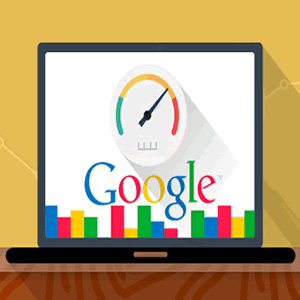
Just like Gmetrix, you only fill in the URL you want to check on the PageSpeed Insights page and click “Analyze.” It takes a few seconds to give you an overall score. This score represents the website speed of the domain you checked.
Google PageSpeed Insights has three score ranges: slow websites score 0–49, average sites score 50–89, and fast websites have scores of 90 and above. The most important thing about this tool is that it gives you tips and advice on how to make the response time for your website fast beyond the testing.
#7 Varvy Pagespeed Optimization
Beyond the page speed testing, Varvy is another free tool that does an extensive testing run and summarizes its findings in a report. This report shows the results of testing your web site’s resources, usage of Javascript, services, CSS delivery, and of course, page speed problems.
Besides its testing solution, Varvy also offers a vast resource in the form of tutorials and articles. These resources help you optimize your website performance.
#8 Dareboost
Dareboost offers extensive analysis beyond site speed performance. With this tool, you can test up to 15 pages per website. You get analysis reports, data retention (this is plan-specific), and can choose your monitoring frequency and much more. Darebooster can test your website from 13 test locations around the world using a mobile or desktop browser.
There are three paid monthly plans: the business plan ($68/$57 yearly), performance plan ($427/$356 yearly), and the custom plan (starts at $26/$22 yearly). Every plan comes with two months free for new users. Even with Darebooster’s free plan, you can test up to five websites. You will have access to standard performance metrics scores, tips, and optimization recommendations.
#9 Geekflare
Geekflare tests for more than 40 metrics specific to best practices and performance. You can also opt to test for any of these metrics via a mobile device or a desktop.
Google Lighthouse powers Geekflare. Some of the most common metrics you can get insight into include: total load time, first byte load time, overall page size, image size, HTTP requests, resource minification, waterfall request, and more.
Final Words
There are other elements to consider when optimizing your visitor’s user experience, but website speed sits atop that list. No matter the tool(s) you use for your site speed test, remember that the objective is to bring your website load time down to three seconds or less. This speed time will set the tone for all your other optimization efforts.
BIO John Edwards
John Edwards is a writing specialist who is looking for ways of self-development in the field of writing and blogging. New horizons in his beloved business always attract with their varieties of opportunities. Therefore, it is so important for him to do the writing.