Local SEO is crucial for businesses aiming to attract nearby customers. One of the most effective ways to enhance your local visibility is by mastering the art of ranking higher on Google Maps.
Whether you’re a small business owner or a digital marketer, understanding how to rank higher on Google Maps can significantly impact your local search performance and drive more traffic to your business.
The Rankers Paradise guide will walk you through practical strategies to improve your Google Maps ranking and make your business stand out in local searches.
Understanding Google Maps Ranking Factors
Before diving into the techniques for ranking higher on Google Maps, it’s essential to grasp the factors that influence your ranking. Google Maps rankings are primarily driven by:
- Relevance: How well your business matches a user’s search query.
- Distance: Proximity of your business to the searcher’s location.
- Prominence: The overall reputation and visibility of your business online.
By focusing on these factors, you can tailor your strategies to improve your Google Maps ranking effectively.
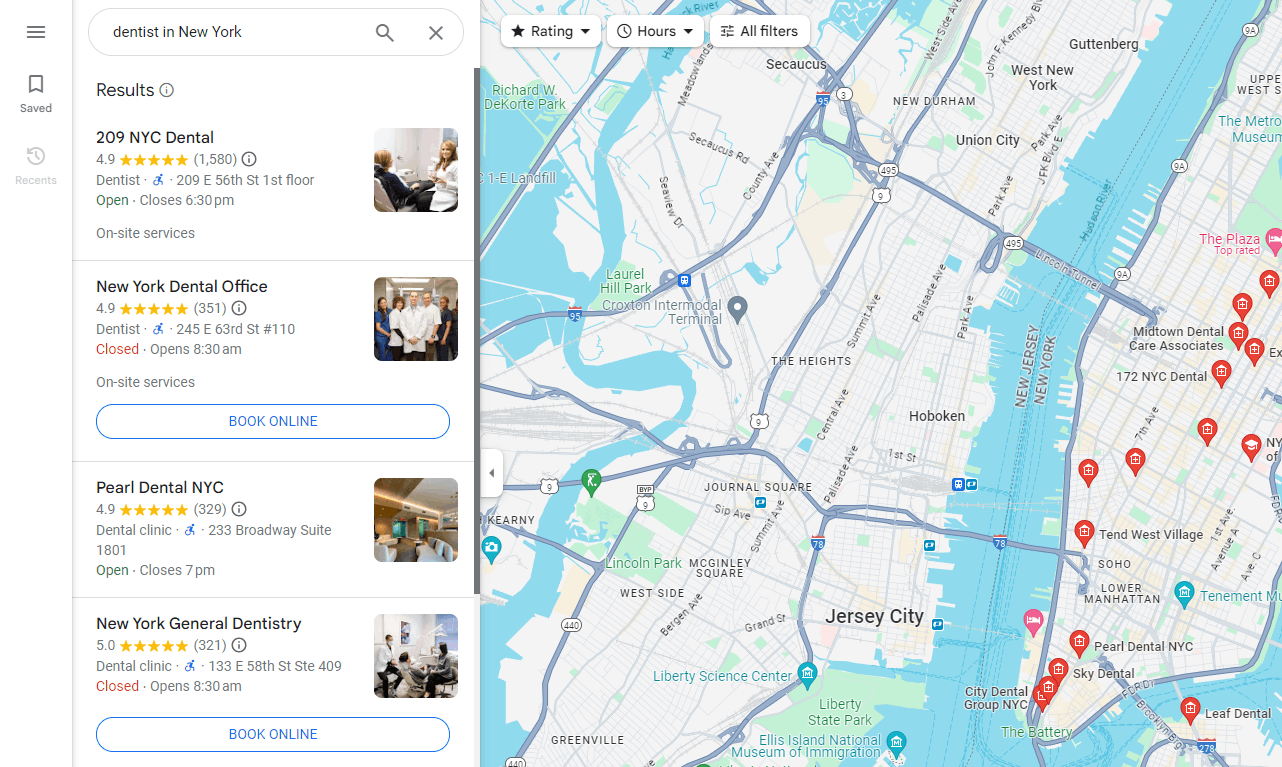
Optimize Your Google My Business Listing
One of the most critical steps to rank higher on Google Maps is optimizing your Google My Business (GMB) listing. This free tool is your gateway to enhancing your local presence. Here’s how you can optimize your GMB listing:
Complete Your Profile
Ensure all information on your GMB profile is accurate and complete. This includes:
- Business Name: Use your official business name.
- Address: Ensure your address is exact and matches what’s on your website and other directories.
- Phone Number: Use a local phone number that is consistent across all platforms.
- Business Hours: Clearly list your operating hours and update them regularly.
Choose the Right Categories
Selecting the correct business categories helps Google understand what your business offers. Use specific and relevant categories to ensure your business appears in relevant searches.
Add High-Quality Photos
Visual content plays a significant role in attracting potential customers. Regularly update your GMB profile with high-quality images of your business, products, and services. This not only enhances user engagement but also signals to Google that your business is active and relevant.
Gather and Manage Reviews
Customer reviews are a powerful factor in your Google Maps ranking. Encourage satisfied customers to leave positive reviews and respond promptly to all reviews, both positive and negative. Engaging with reviews shows Google that you are a reputable and active business.
Leverage Local Keywords
Incorporating local keywords into your business content is crucial for improving your Google Maps ranking. Here’s how you can effectively use local keywords:
Optimize Your Website
Ensure that your website includes local keywords relevant to your business and location. This includes:
- Title Tags: Incorporate local keywords in your page titles.
- Meta Descriptions: Write compelling meta descriptions with local relevance.
- Header Tags: Use local keywords in headers and subheaders.
Create Localized Content
Develop content that resonates with your local audience. Blog posts, articles, and social media content should reflect local interests and address community-specific topics. This helps Google understand your relevance to local searches.
Build Local Citations
Consistent business information across various online directories and websites reinforces your business’s credibility. Ensure your name, address, and phone number (NAP) are consistent across all platforms.
Improve Your Website’s Local SEO
Enhancing your website’s local SEO can indirectly boost your Google Maps ranking. Focus on the following aspects:
Mobile-Friendliness
A mobile-optimized website is essential, as many local searches are conducted on mobile devices. Ensure your website is responsive and offers a seamless user experience on all screen sizes.
Fast Loading Speed
A fast-loading website improves user experience and can positively affect your Google Maps ranking. Use tools like Google PageSpeed Insights to assess and improve your website’s loading speed.
Local Backlinks
Acquire backlinks from reputable local sources. Collaborate with local businesses, engage in community events, and get featured in local news or blogs. High-quality local backlinks signal to Google that your business is a valuable part of the local ecosystem.
Engage with Your Community
Active community engagement can boost your local reputation and indirectly influence your Google Maps ranking. Here’s how to get involved:
Host Local Events
Organize or participate in local events and workshops. Promote these events on your website and social media platforms. Local events can generate buzz and increase your visibility in the community.
Partner with Local Businesses
Collaborate with other local businesses for cross-promotional opportunities. This can include joint events, shared promotions, or mutual referrals.
Participate in Local Online Forums
Engage in local online forums and social media groups. Provide valuable information and interact with community members to build your local presence and drive traffic to your business.
Monitor and Analyze Your Performance
To ensure your strategies are working, regularly monitor and analyze your Google Maps performance. Use tools like Google Analytics and Google Search Console to track:
- Traffic Sources: Identify where your local traffic is coming from.
- User Engagement: Analyze user behavior on your website and GMB profile.
- Ranking Changes: Keep track of your Google Maps ranking and make adjustments as needed.
Ranking higher on Google Maps requires a multifaceted approach, focusing on optimizing your Google My Business listing, leveraging local keywords, improving your website’s local SEO, and actively engaging with your community. By implementing these strategies, you can enhance your local visibility, attract more customers, and ultimately grow your business. Remember, consistency and engagement are key to maintaining and improving your Google Maps ranking over time.
Keep monitoring your performance, stay updated with SEO trends, and adapt your strategies to achieve long-term success in local search.
By following this comprehensive guide on how to rank higher on Google Maps, you’re well on your way to increasing your local search visibility and driving more traffic to your business.